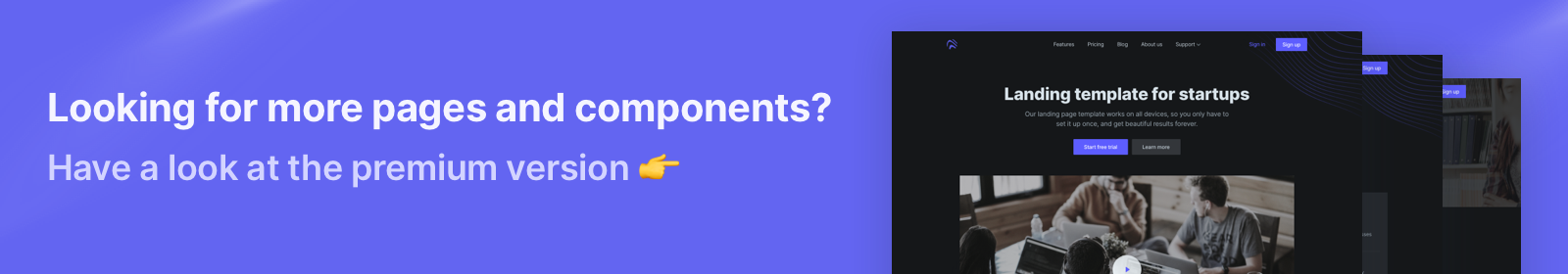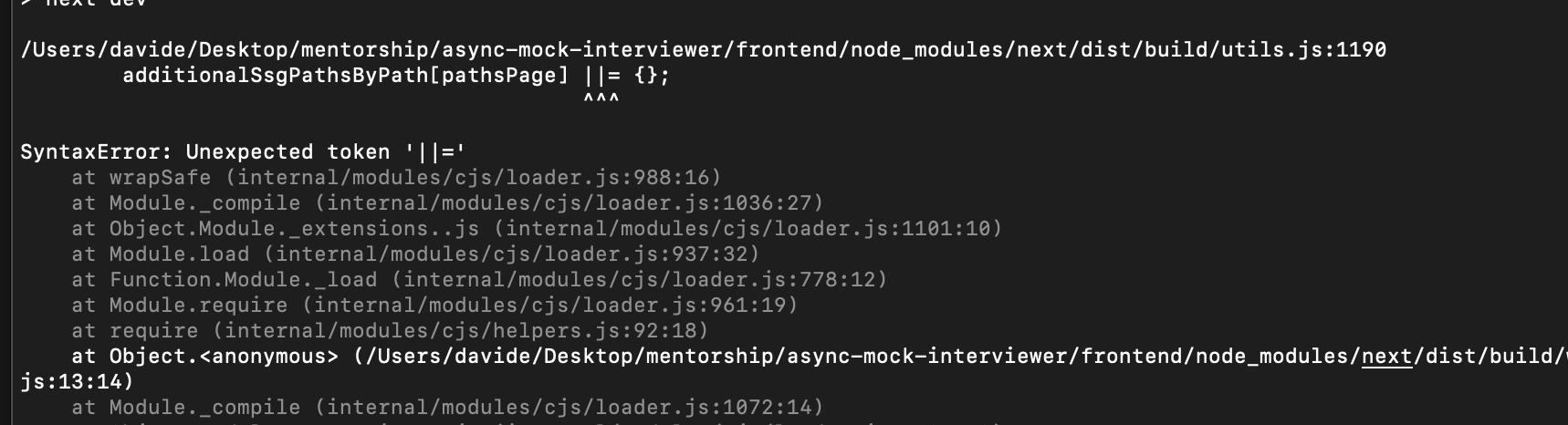Open is a free React / Next.js landing page template built with Tailwind CSS for developers/makers who want to create a quick and professional landing page for their open source projects, SaaS products, online services, and more.
Use it for whatever you want, and be sure to reach us out on Twitter if you build anything cool/useful with it.
Created and maintained with ❤️ by Cruip.com.
Version 1.0.0 built with the Cruip CSS is available here. Version 2.0.3 built with Tailwind CSS and React + Vite is available here.
Check the live demo here 👉️ https://open.cruip.com/
If you need the design files, you can download them from Figma's Community 👉 https://bit.ly/401KSUS
This is a Next.js project bootstrapped with create-next-app.
First, run the development server:
npm run dev
# or
yarn dev
# or
pnpm devOpen http://localhost:3000 with your browser to see the result.
You can start editing the page by modifying app/page.tsx. The page auto-updates as you edit the file.
API routes can be accessed on http://localhost:3000/api/hello. This endpoint can be edited in pages/api/hello.ts.
The pages/api directory is mapped to /api/*. Files in this directory are treated as API routes instead of React pages.
This project uses next/font to automatically optimize and load Inter, a custom Google Font.
To learn more about Next.js, take a look at the following resources:
- Next.js Documentation - learn about Next.js features and API.
- Learn Next.js - an interactive Next.js tutorial.
You can check out the Next.js GitHub repository - your feedback and contributions are welcome!
The easiest way to deploy your Next.js app is to use the Vercel Platform from the creators of Next.js.
Check out our Next.js deployment documentation for more details.
This template has been developed with the App Router (app) and React Server Components. If you’re unfamiliar with these beta features, you can find more information about them on the Next.js beta documentation page. So, please note that any request dealing with React (e.g. extra features, customisations, et cetera) is to be considered out of the support scope.
For more information about what support covers, please see our (FAQs)[https://cruip.com/faq/].
- Released under the GPL.
- Copyright 2023 Cruip.
- Use it for personal and commercial projects, but please don’t republish, redistribute, or resell the template.
- Attribution is not required, although it is really appreciated.
We're an Italian developer/designer duo creating high-quality design/code resources for developers, makers, and startups.
If you would like to know when we release new resources, you can follow us on Twitter, or you can subscribe to our monthly newsletter.