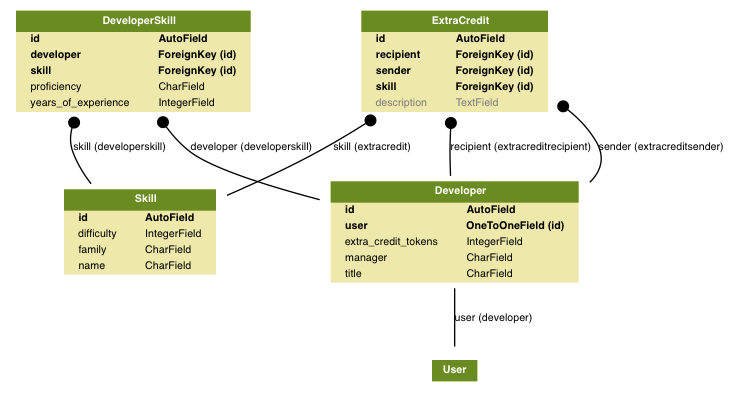django app for CRC Code Camp Skillsmatrix project
- Python 2.7.x
- Virtualenv (optional)
- Pip
- Sqlite
git clone https://github.com/crcresearch/codecamp-skillinator-django.git pip install -r requirements.txt codecamp-skillinator-django/manage.py migrate codecamp-skillinator-django/manage.py createsuperuser codecamp-skillinator-django/manage.py runserver
All contributions from non-c3 participants should be made via Pull Requests to the master branch. C3 team members may push directly to the master branch. This may change as the application matures.