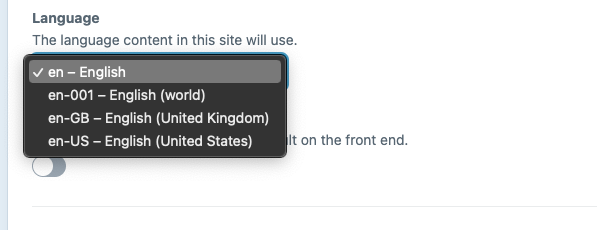Note: We are going to deprecate these images and archive this repository. Please see this issue for additional details. New images are located at craftcms/image.
These images are provided as a starting point for your Docker-based Craft CMS deployments. They’re discrete, lightweight, and pre-configured to meet Craft’s requirements in production and development environments.
There are three main "types" of images provided for different types of applications; php-fpm, nginx, and cli. Each image allows the developer to select a PHP version (e.g. craftcms/nginx:8.2).
Each image and PHP version also provides a -dev variant which has Xdebug installed and is useful for local development (e.g. craftcms/php-fpm:8.2-dev), as well as database tools for creating and restoring backups. Images that do not include -dev are considered production.
Note: you are not required to use
-devimages for local development, they are provided with Xdebug and to make debugging easier.
To keep the production images lean and secure, database tools are NOT included by default (they are included in the -dev variants). If you want to create database backups from the Craft control panel, you will need to install these yourself.
Supported PHP versions are aligned with PHP's official support, meaning that once a PHP version is EOL, we will no longer build new images for that version.
The php-fpm image is provided as the base image (and is also used for the nginx image) and requires you "bring your own server".
| Image | Use | Environment | Status |
|---|---|---|---|
craftcms/php-fpm:8.2 |
web | production |
|
craftcms/php-fpm:8.2-dev |
web | development |
|
craftcms/php-fpm:8.1 |
web | production |
|
craftcms/php-fpm:8.1-dev |
web | development |
|
craftcms/php-fpm:8.0 |
web | production |
EOL on 2023-11-26 |
craftcms/php-fpm:8.0-dev |
web | development |
EOL on 2023-11-26 |
craftcms/php-fpm:7.4 |
web | production |
EOL |
craftcms/php-fpm:7.4-dev |
web | development |
EOL |
craftcms/php-fpm:7.3 |
web | production |
EOL |
craftcms/php-fpm:7.3-dev |
web | development |
EOL |
craftcms/php-fpm:7.2 |
web | production |
EOL |
craftcms/php-fpm:7.2-dev |
web | development |
EOL |
craftcms/php-fpm:7.1 |
web | production |
EOL |
craftcms/php-fpm:7.1-dev |
web | development |
EOL |
craftcms/php-fpm:7.0 |
web | production |
EOL |
craftcms/php-fpm:7.0-dev |
web | development |
EOL |
The nginx image is used for a typical installation and includes an Nginx server configured for Craft CMS and php-fpm.
| Image | Use | Environment | Status |
|---|---|---|---|
craftcms/nginx:8.2 |
web | production |
|
craftcms/nginx:8.2-dev |
web | development |
|
craftcms/nginx:8.1 |
web | production |
|
craftcms/nginx:8.1-dev |
web | development |
|
craftcms/nginx:8.0 |
web | production |
EOL on 2023-11-26 |
craftcms/nginx:8.0-dev |
web | development |
EOL on 2023-11-26 |
craftcms/nginx:7.4 |
web | production |
EOL |
craftcms/nginx:7.4-dev |
web | development |
EOL |
craftcms/nginx:7.3 |
web | production |
EOL |
craftcms/nginx:7.3-dev |
web | development |
EOL |
craftcms/nginx:7.2 |
web | production |
EOL |
craftcms/nginx:7.2-dev |
web | development |
EOL |
craftcms/nginx:7.1 |
web | production |
EOL |
craftcms/nginx:7.1-dev |
web | development |
EOL |
craftcms/nginx:7.0 |
web | production |
EOL |
craftcms/nginx:7.0-dev |
web | development |
EOL |
The image type cli which is used to run queues, migrations, etc. and the image does not expose ports for HTTP/S or PHP-FPM.
| Image | Use | Environment | Status |
|---|---|---|---|
craftcms/cli:8.2 |
web | production |
|
craftcms/cli:8.2-dev |
web | development |
|
craftcms/cli:8.1 |
web | production |
|
craftcms/cli:8.1-dev |
web | development |
|
craftcms/cli:8.0 |
web | production |
EOL on 2023-11-26 |
craftcms/cli:8.0-dev |
web | development |
EOL on 2023-11-26 |
craftcms/cli:7.4 |
web | production |
EOL |
craftcms/cli:7.4-dev |
web | development |
EOL |
craftcms/cli:7.3 |
web | production |
EOL |
craftcms/cli:7.3-dev |
web | development |
EOL |
craftcms/cli:7.2 |
web | production |
EOL |
craftcms/cli:7.2-dev |
web | development |
EOL |
craftcms/cli:7.1 |
web | production |
EOL |
craftcms/cli:7.1-dev |
web | development |
EOL |
craftcms/cli:7.0 |
web | production |
EOL |
craftcms/cli:7.0-dev |
web | development |
EOL |
There are two main types of images: php-fpm for handling the web application, and cli for running queues and other Craft CLI commands. Additionally, we provide an nginx image, which combines php-fpm and nginx into a single image for simplicity and ease of development.
This example uses a Docker multi-stage build to install composer dependencies inside a separate layer before copying them into the final image.
# use a multi-stage build for dependencies
FROM composer:2 as vendor
COPY composer.json composer.json
COPY composer.lock composer.lock
RUN composer install --ignore-platform-reqs --no-interaction --prefer-dist
FROM craftcms/php-fpm:8.2
# the user is `www-data`, so we copy the files using the user and group
COPY --chown=www-data:www-data --from=vendor /app/vendor/ /app/vendor/
COPY --chown=www-data:www-data . .This example uses the craftcms/nginx repository and installs the database tools to enable backups from the Craft CMS control panel. Note: These will be included automatically if using the -dev image variants.
# composer dependencies
FROM composer:2 as vendor
COPY composer.json composer.json
COPY composer.lock composer.lock
RUN composer install --ignore-platform-reqs --no-interaction --prefer-dist
FROM craftcms/nginx:8.2
# switch to the root user to install mysql tools
USER root
RUN apk add --no-cache mysql-client postgresql-client
USER www-data
# the user is `www-data`, so we copy the files using the user and group
COPY --chown=www-data:www-data --from=vendor /app/vendor/ /app/vendor/
COPY --chown=www-data:www-data . .The image is designed to be run by a www-data user that owns of the image’s /app directory. Running as non-root is considered a Docker best practice, especially when shipping container images to production.
Note: You can use the
USER rootdirective to switch back torootto install any additional packages you need.
We recommend running Docker locally if you’re shipping your project to a Docker-based environment such as Amazon Web Services Elastic Container Services (ECS). The following Docker Compose file will setup your local environment with the following:
webservice that will handle running PHP and Nginxpostgresservice that will store your contentconsoleservice that will run the queue locallyredisservice that will handle queue and caching
version: "3.6"
services:
console:
image: craftcms/cli:8.2-dev
env_file: .env
environment:
XDEBUG_CONFIG: client_host=host.docker.internal
depends_on:
postgres:
condition: service_healthy
redis:
condition: service_healthy
volumes:
- .:/app
command: php craft queue/listen
web:
image: craftcms/nginx:8.2-dev
ports:
- 8080:8080
env_file: .env
environment:
XDEBUG_CONFIG: client_host=host.docker.internal
depends_on:
postgres:
condition: service_healthy
redis:
condition: service_healthy
volumes:
- .:/app
postgres:
image: postgres:13-alpine
ports:
- 5432:5432
environment:
POSTGRES_DB: dev_craftcms
POSTGRES_USER: craftcms
POSTGRES_PASSWORD: SecretPassword
volumes:
- db_data:/var/lib/postgresql/data
healthcheck:
test: ["CMD", "pg_isready", "-U", "craftcms", "-d", "dev_craftcms"]
interval: 5s
retries: 3
redis:
image: redis:5-alpine
ports:
- 6379:6379
healthcheck:
test: ["CMD", "redis-cli", "ping"]
volumes:
db_data:Xdebug is install on the -dev image variants, but you will still need to set xdebug.client_host.
We do not do this in our images, as it is platform-specific. However, if you are on Docker Desktop for Mac or Windows, you can use host.docker.internal.
This can be done via environment variable: XDEBUG_CONFIG=client_host=host.docker.internal. See example
This image is based off the official Docker PHP FPM image (Alpine Linux). Therefore you can use all of the tools to install PHP extensions. To install an extension, you have to switch to the root user. This example switches to the root user to install the sockets extension for PHP 8.2. Note that it switches back to www-data after installation:
FROM craftcms/php-fpm:8.2
# switch to the root user
USER root
RUN docker-php-ext-install sockets
USER www-data
# the user is www-data, so we copy the files using the user and group
COPY --chown=www-data:www-data --from=vendor /app/vendor/ /app/vendor/
COPY --chown=www-data:www-data . .Some PHP settings may be customized by setting environment variables for the php-fpm or cli images.
In this example, we’re setting the PHP memory limit to 512M rather than the default 256M:
version: "3.6"
services:
php-fpm:
image: craftcms/php-fpm:8.2-dev
volumes:
- .:/app
env_file: .env
environment:
PHP_MEMORY_LIMIT: 512M
# ...| PHP Setting | Environment Variable | Default Value |
|---|---|---|
memory_limit |
PHP_MEMORY_LIMIT |
256M |
max_execution_time |
PHP_MAX_EXECUTION_TIME |
120 |
upload_max_filesize |
PHP_UPLOAD_MAX_FILESIZE |
20M |
max_input_vars |
PHP_MAX_INPUT_VARS |
1000 |
post_max_size |
PHP_POST_MAX_SIZE |
8M |
opcache.enable |
PHP_OPCACHE_ENABLE |
1 |
opcache.revalidate_freq |
PHP_OPCACHE_REVALIDATE_FREQ |
0 |
opcache.validate_timestamps |
PHP_OPCACHE_VALIDATE_TIMESTAMPS |
0 |
opcache.max_accelerated_files |
PHP_OPCACHE_MAX_ACCELERATED_FILES |
10000 |
opcache.memory_consumption |
PHP_OPCACHE_MEMORY_CONSUMPTION |
256 |
opcache.max_wasted_percentage |
PHP_OPCACHE_MAX_WASTED_PERCENTAGE |
10 |
opcache.interned_strings_buffer |
PHP_OPCACHE_INTERNED_STRINGS_BUFFER |
16 |
opcache.fast_shutdown |
PHP_OPCACHE_FAST_SHUTDOWN |
1 |