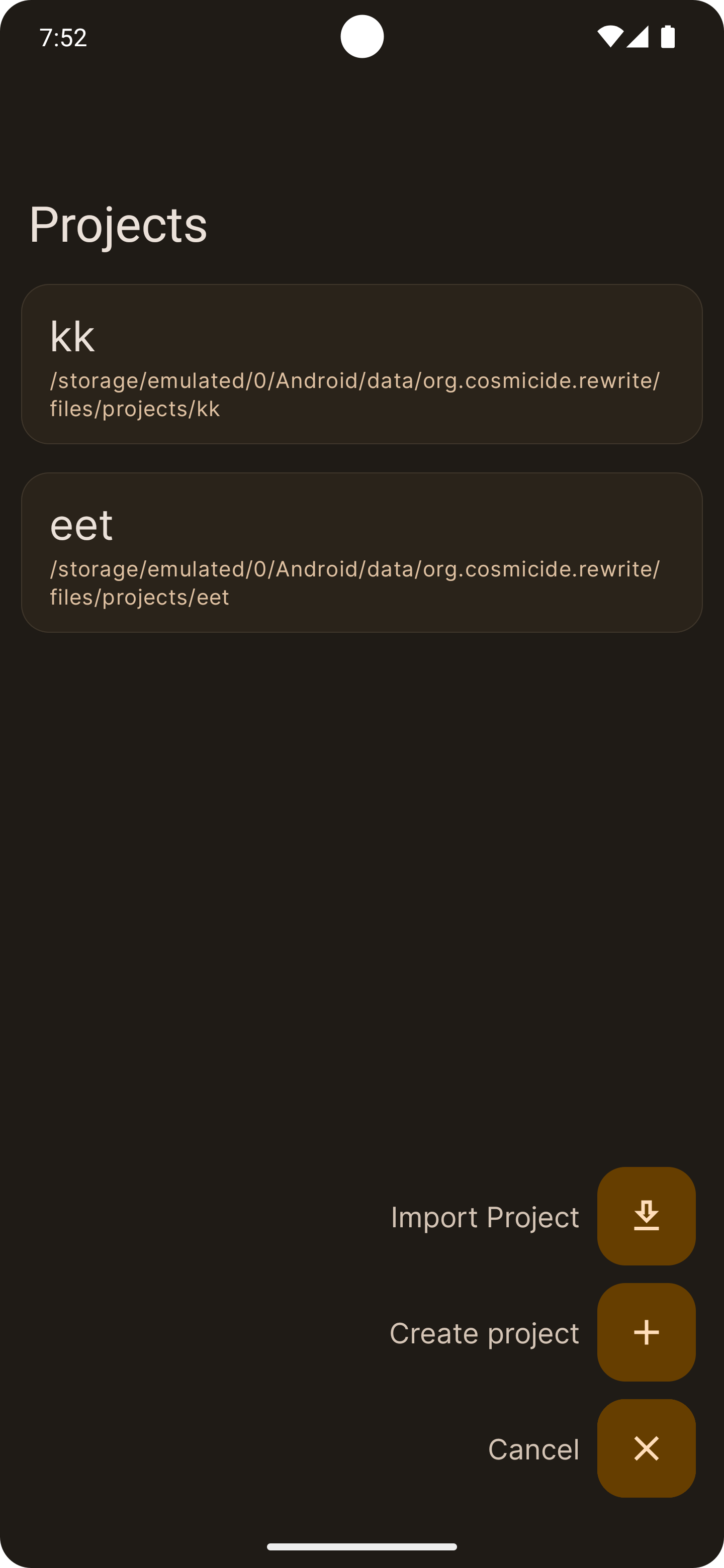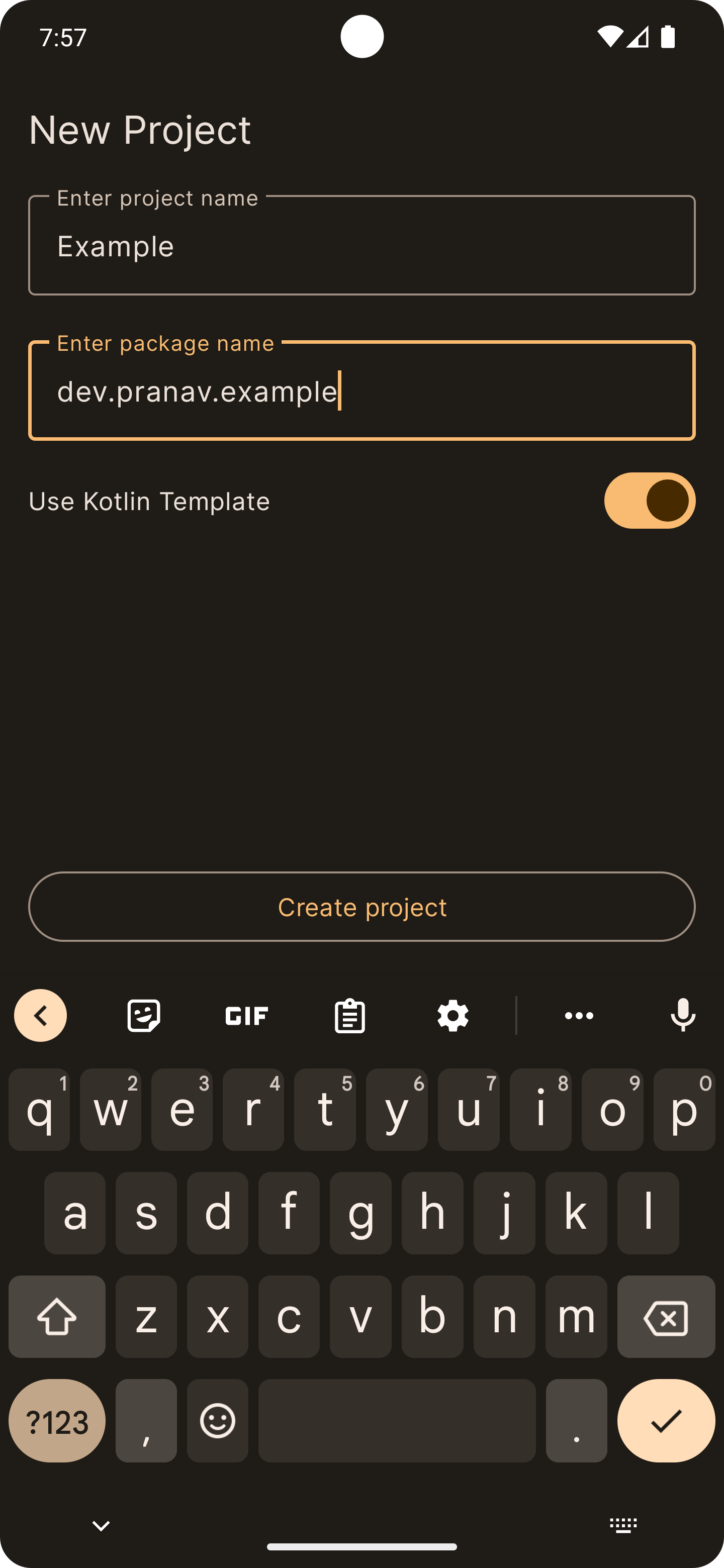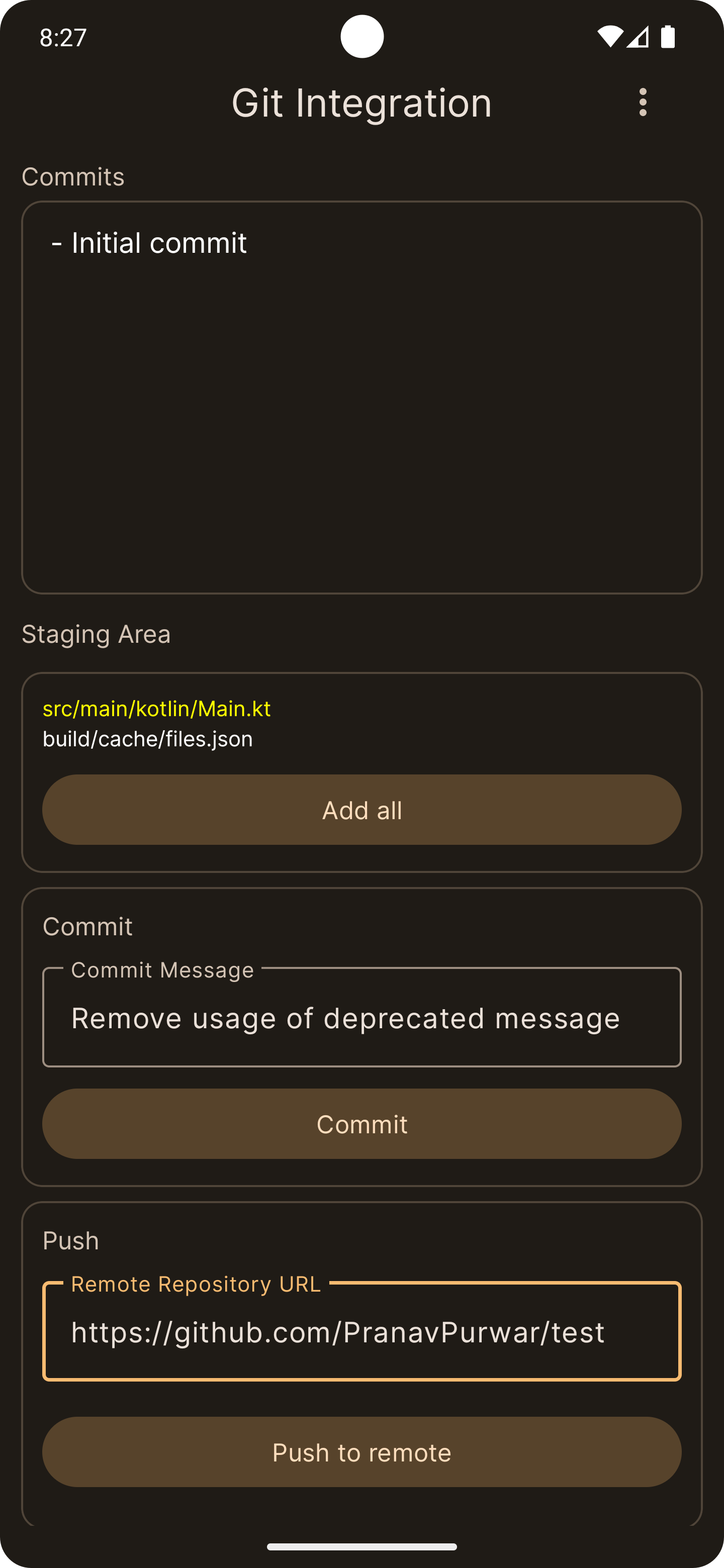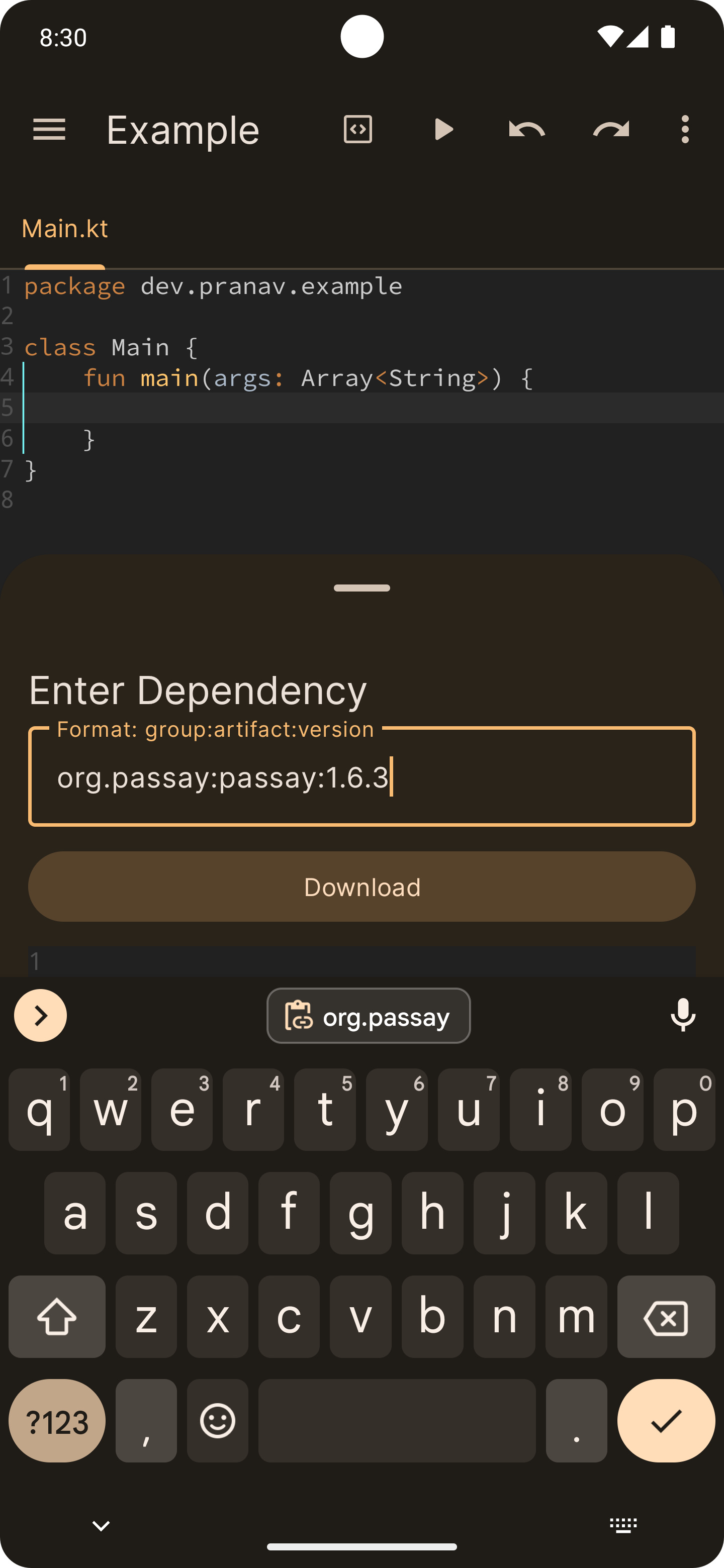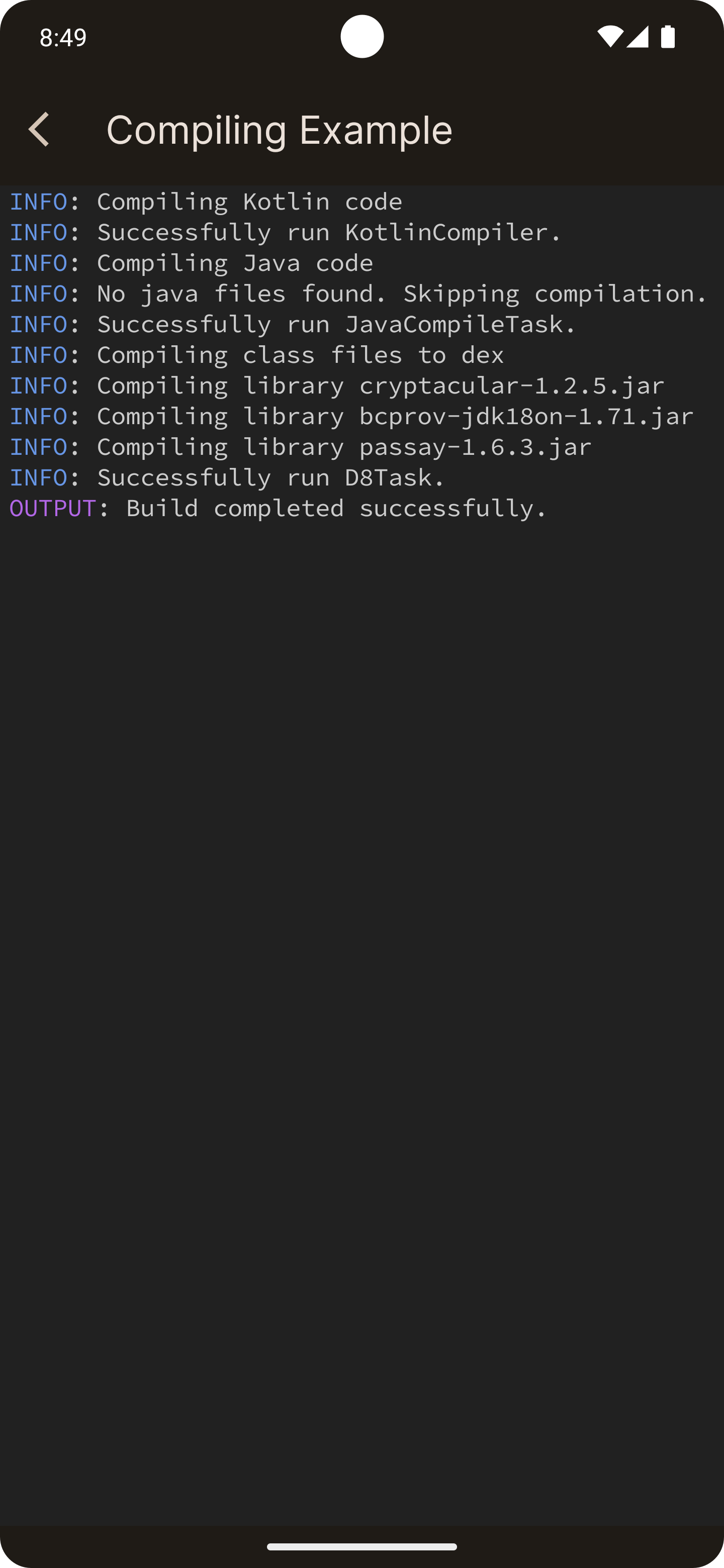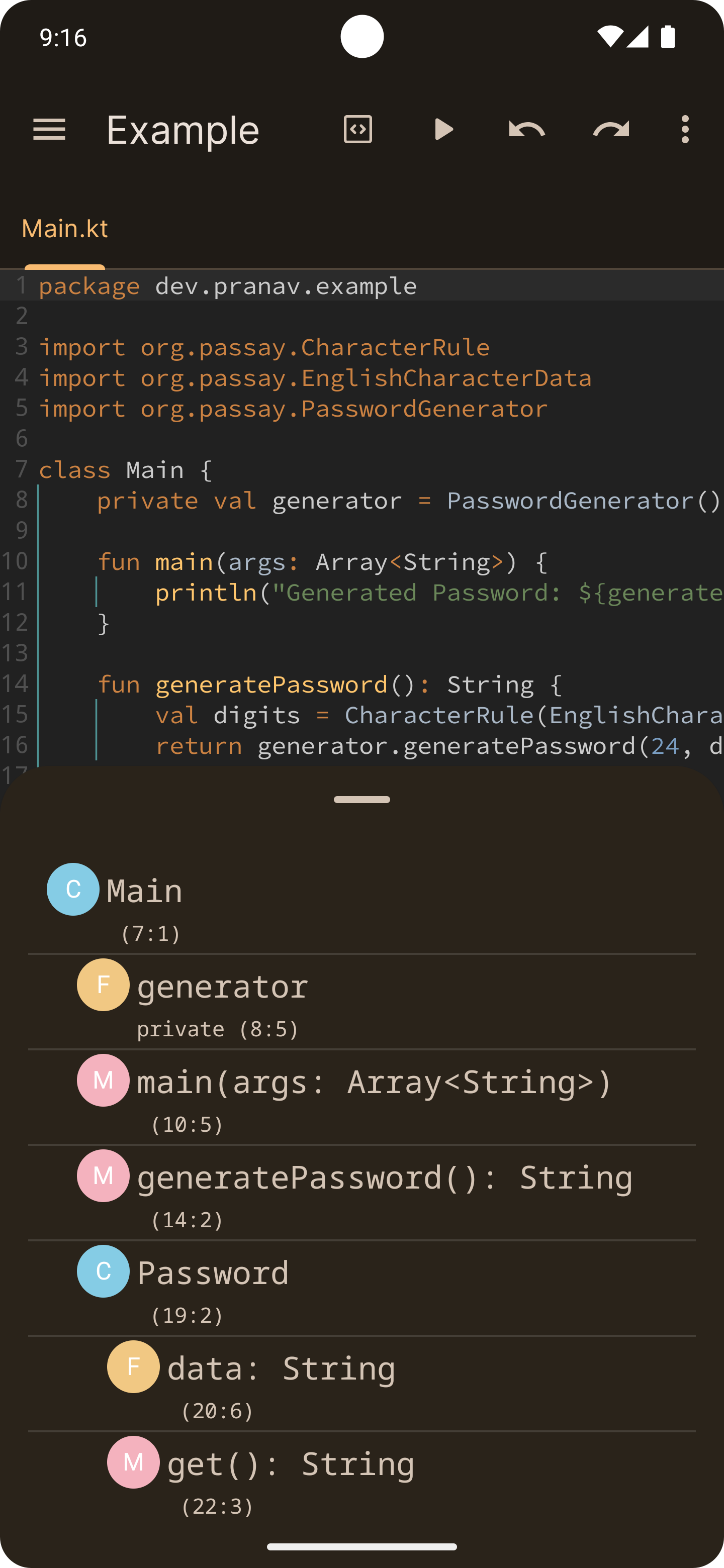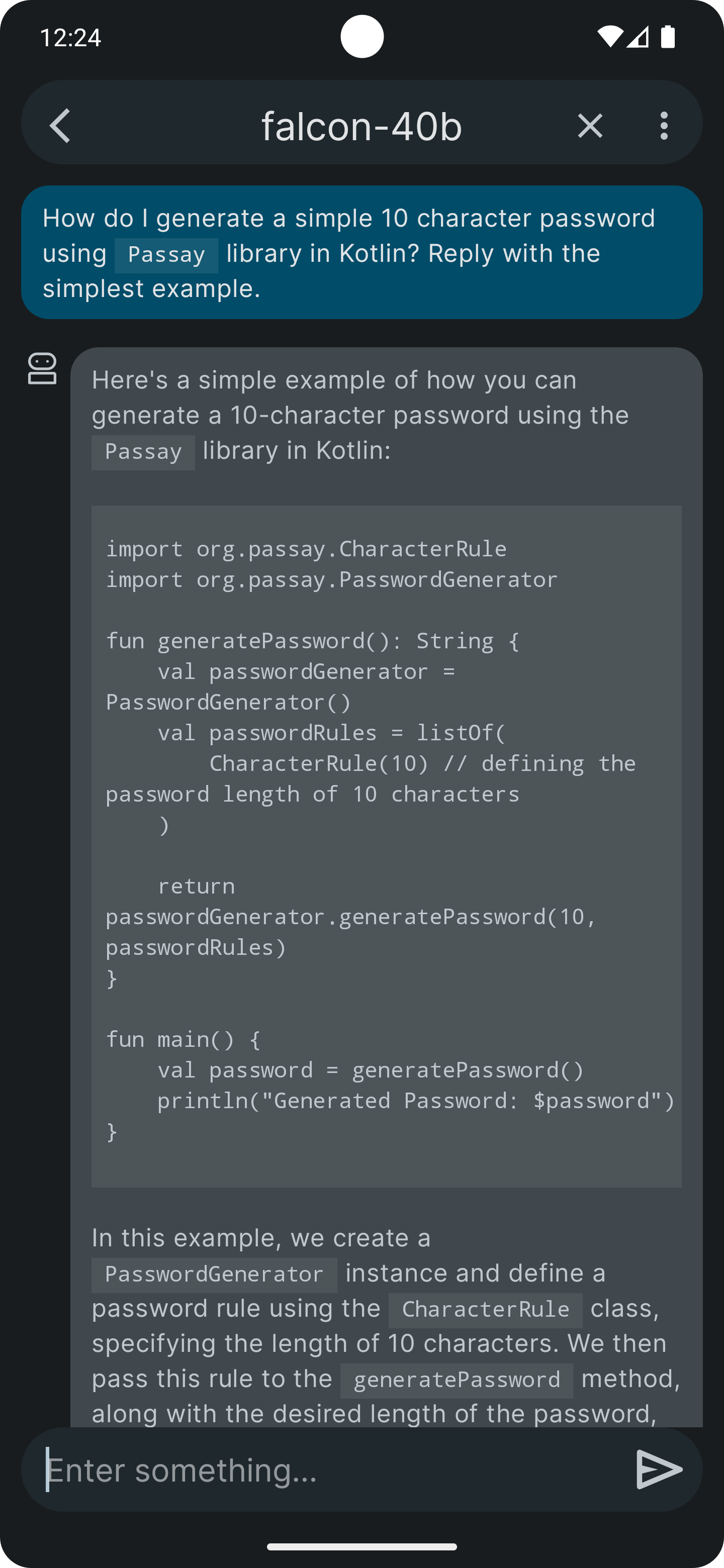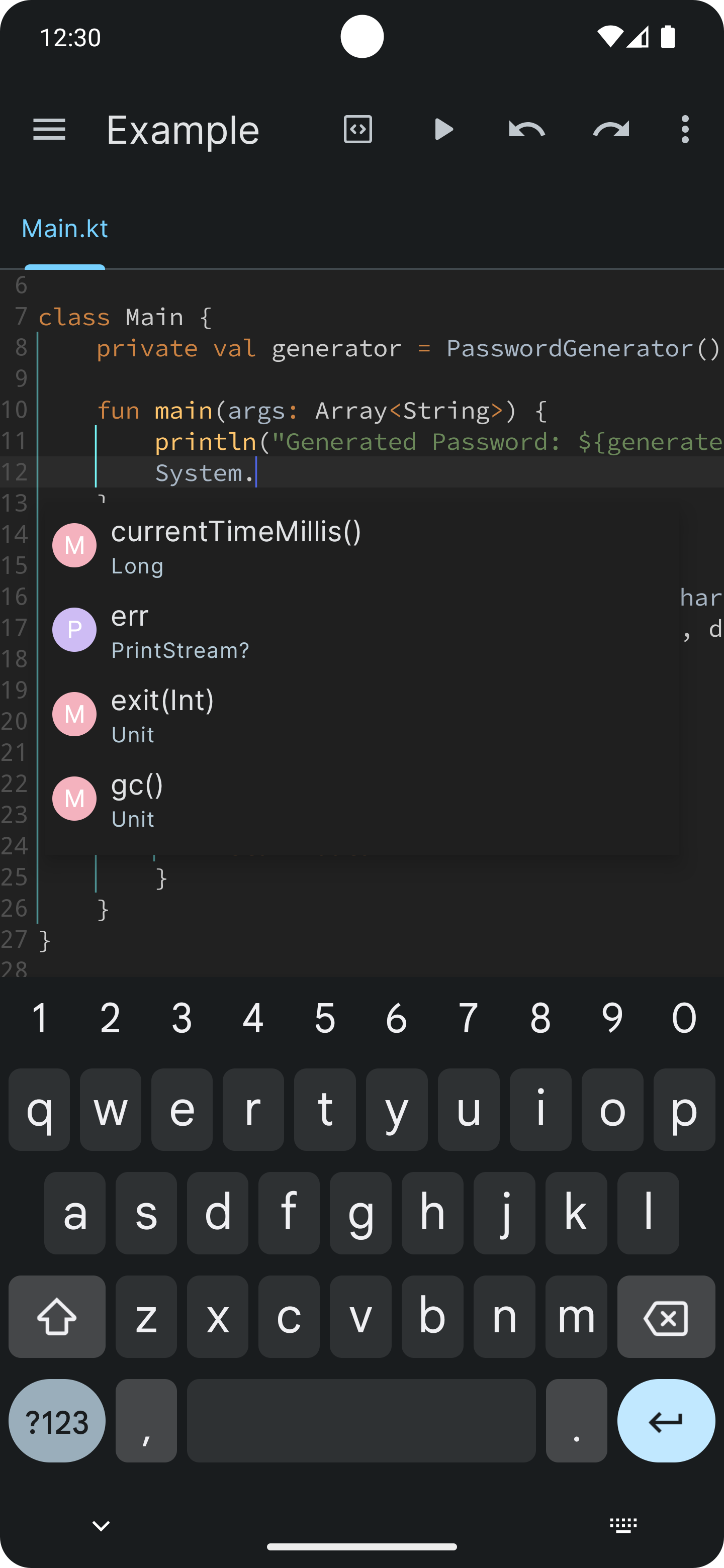A next-gen IDE for JVM development on Android.
Cosmic IDE is a powerful and feature-rich IDE for JVM development on Android. It is built on top of the latest tools, and offers a wide range of features that make it the perfect tool for developers who want to build high-quality, bug-free applications without needing a computer.
Currently, Cosmic IDE is in active development. You can download the latest debug app build from here.
If you find any bugs, please report them on our Discord server or open an issue on GitHub.
- Supports Java 17 and Kotlin 2.1 (K2 compiler)
- Plugin support (plugins can be written in Java or Kotlin)
- Git integration
- Fast incremental compilation
- Integrated dependency management
- Code completion for Java and Kotlin
- Google Gemini AI chatbot
- Syntax highlighting
- Execution of programs
- Code navigation
- Support for custom fonts and ligatures
- Highly customizable editor
- Google Java Format and ktfmt integration
- Support for plugins
- Highly customizable
- High-performance code editor (Sora Editor)
- Code navigation
- Bytecode Disassembler
- Backup and restore
- Material You Design
- Modern UI with prebuilt themes
- Dark mode (and light mode)
- Faster and more efficient development
- Reduced errors and warnings
- Improved code readability and maintainability
- Easier development experience
We welcome contributions from everyone. If you have any ideas for features or improvements, please open an issue or submit a pull request.
If you appreciate the work that has been put into Cosmic IDE, you can donate to support the developers:
We would like to thank the following projects and their maintainers for their work, which has been used in Cosmic IDE:
- Iyxan23 for the app icon!
- Sora Editor licensed under the GNU Lesser General Public License v2.1
- CodeAssist Kotlin code completion licensed under GNU GPL-v3
- NB Javac Android licensed under GNU GPL-v2
- Android Tree Sitter licensed under LGPL-v2.1
- SSVM licensed under the MIT License
- ModernAndroidPreferences licensed under the Apache License 2.0
- TreeView licensed under the Apache License 2.0
- and many more.
Cosmic IDE is licensed under the GNU GPL-v3 License.
If you have any questions or feedback, please contact us at: