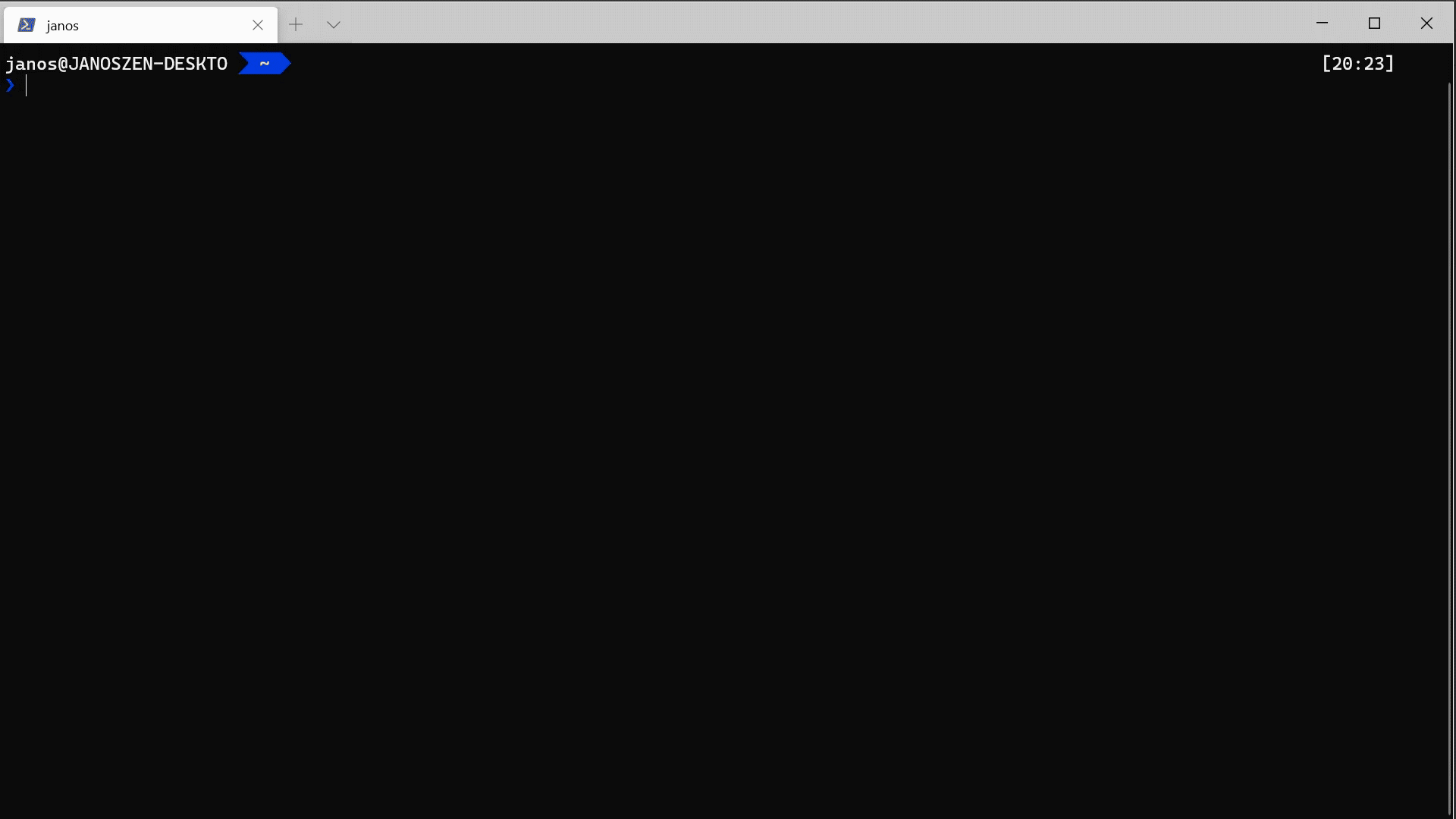In a hurry? This one-minute video explains everything you need to know about ContainerSSH.
Join the #containerssh Slack channel on the CNCF Slack »
Building a lab environment can be time-consuming. ContainerSSH solves this by providing dynamic SSH access with APIs, automatic cleanup on logout using ephemeral containers, and persistent volumes for storing data. Perfect for vendor and student labs.
Provide production access to your developers, give them their usual tools while logging all changes. Authorize their access and create short-lived credentials for the database using simple webhooks. Clean up the environment on disconnect.
Study SSH attack patterns up close. Drop attackers safely into network-isolated containers or even virtual machines, and capture their every move using the audit logging ContainerSSH provides. The built-in S3 upload ensures you don't lose your data.
- The user opens an SSH connection to ContainerSSH.
- ContainerSSH calls the authentication server with the users username and password/pubkey to check if its valid.
- ContainerSSH calls the config server to obtain backend location and configuration (if configured)
- ContainerSSH calls the container backend to launch the container with the specified configuration. All input from the user is sent directly to the backend, output from the container is sent to the user.
Each of the releases come with a SLSA provenance data file multiple.intoto.jsonl. This file can be used to verify the source and provenance of the produced artifacts with slsa-verifier.
This aims to ensure the users that the artifacts are coming from containerssh.
An example of verification :
slsa-verifier verify-artifact <artifact-to-verify> \
--provenance-path <path-to-your-provenance> \
--source-uri github.com/containerssh/containersshIf the verification is successful, the process should produce the following output :
Verifying artifact <artifact-to-verify>: PASSED
PASSED: Verified SLSA provenance
If you would like to contribute, please check out our Code of Conduct as well as our contribution documentation.