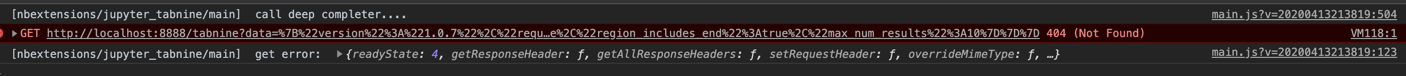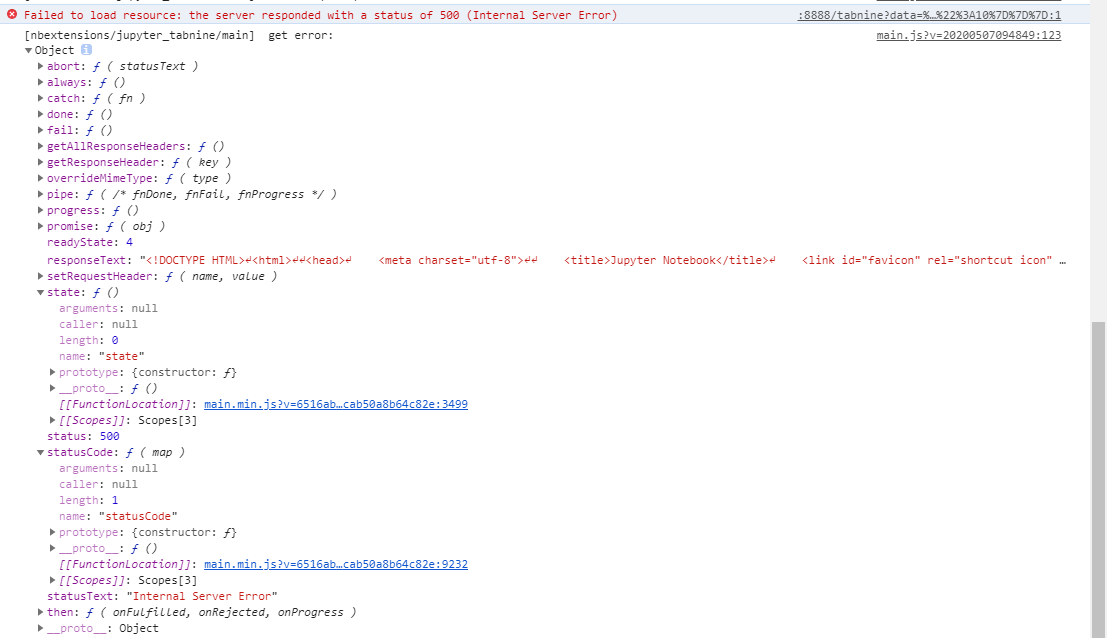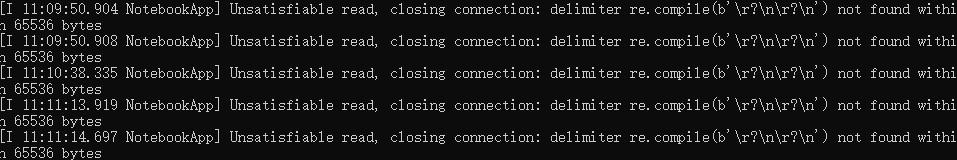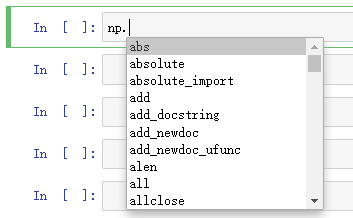This plugin has been created by wenmin-wu.
This plugin has been tested on MacOS, Linux and Windows, it support all these systems. For browsers it supports Chrome and Safari but not IE
If you found this plugin doesn't work for you, please debug according to How to Debug. And if you can't figure out what's wrong, please release an issue and report the logs in detail.
Thanks for using this plugin! Have fun! :)
Read this in other languages: English, 中文
This extension for Jupyter Notebook enables the use of coding auto-completion based on Deep Learning.
Other client plugins of TabNine require starting a child process for TabNine binary and using Pipe for communication. This can’t be done with Jupyter Notebook, since child process can’t be created with JQuery and Jupyter Notebook doesn’t provide any way for adding third-part js libs to plugins.
In this repository, it is achived by developing a client plugin and a server plugin for Jupyter Notebook. The client plugin generate request info and send http request to the server plugin. The server plugin pass the request info to it’s client process (TabNine) and return the request to client plugin.
I saw a lot users came across problems due to didn't install and configure this plugin correctly, the simplest way to install and configure this plugin is by issuing following command:
pip3 install jupyter-tabnine --user
jupyter nbextension install --py jupyter_tabnine --user
jupyter nbextension enable --py jupyter_tabnine --user
jupyter serverextension enable --py jupyter_tabnine --user
If you want to install and configure in a customized way, you can refer to following:
The extension consists of a pypi package that includes a javascript notebook extension, along with a python jupyter server extension. Since Jupyter 4.2, pypi is the recommended way to distribute nbextensions. The extension can be installed:
-
from the master version on the github repo (this will be always the most recent version)
-
via pip for the version hosted on pypi
From the github repo or from Pypi,
-
install the package
-
pip3 install https://github.com/wenmin-wu/jupyter-tabnine/archive/master.zip [--user][--upgrade] -
or
pip3 install jupyter-tabnine [--user][--upgrade] -
or clone the repo and install
git clone https://github.com/wenmin-wu/jupyter-tabnine.gitpython3 setup.py install
-
-
install the notebook extension
jupyter nbextension install --py jupyter_tabnine [--user|--sys-prefix|--system] -
and enable notebook extension and server extension
jupyter nbextension enable --py jupyter_tabnine [--user|--sys-prefix|--system] jupyter serverextension enable --py jupyter_tabnine [--user|--sys-prefix|--system]
For Jupyter versions before 4.2, the situation after step 1 is more tricky, since the --py option isn’t available, so you will have to find the location of the source files manually as follows (instructions adapted from @jcb91’s jupyter_highlight_selected_word). Execute
python -c "import os.path as p; from jupyter_tabnine import __file__ as f, _jupyter_nbextension_paths as n; print(p.normpath(p.join(p.dirname(f), n()[0]['src'])))"Then, issue
jupyter nbextension install <output source directory>
jupyter nbextension enable jupyter_tabnine/main
jupyter serverextension enable <output source directory>where <output source directory> is the output of the first python command.
-
Jupyter TabNine will be active after being installed. Sometimes, you may want to show the Jupyter original complete temporally, then click
shift+space. -
Remote auto-completion server is also supported. You may want this to speed up the completion request handing. Or maybe your company want to deploy a compeltion server cluster that services everyone. Read following to learn how to deploy remote server.
To uninstall TabNine plugin from mac/linux run the following commands:
jupyter nbextension uninstall --py jupyter_tabnine
pip3 uninstall jupyter-tabninePull requests are welcome. For major changes, please open an issue first to discuss what you would like to change.
Please make sure to update tests as appropriate.
It's useful to deploy a remote tabnine server if you don't want to occupy too much local resources. You can build, deploy and config a remote tabnine server according to the following steps.
NOTE: You need to install jupyter-tabnine with pip3 install https://github.com/wenmin-wu/jupyter-tabnine/archive/master.zip, because the version which fix this plugin with remote server problem haven't been relased to PyPi.
I have uploaded an image to Docker Hub, skip this section if you prefer to use it directly.
- Install the golang (recommended version is 1.13 - 1.14)
- Issue
go get -v github.com/wenmin-wu/jupyter-tabnine/go/cmd - Issue
cd $HOME/go/src/github.com/wenmin-wu/jupyter-tabnine - Issue
bash ./build-image.sh
Change the image name in this bash script to wuwenmin1991/tabnine-server:1.0 if you did't build your own image
- Simply issue
bash start-server.sh
- Please install Nbextensions if you haven't installed.
- Open Jupyter Notebook and go to the Nbextensions setting page, click Jupyter TabNine, scroll down and fill in the remote server url, e.g.

- Simply issue
bash stop-server.sh