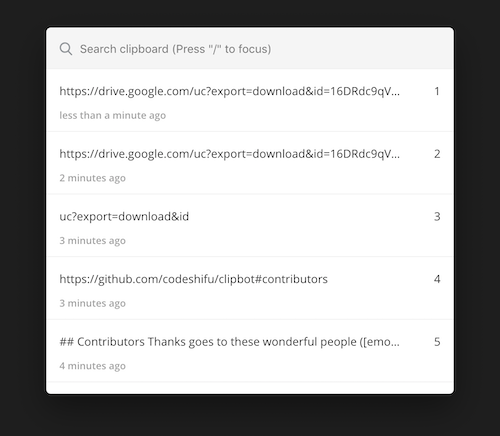Your personal clipboard manager
ClipBot is a desktop app that helps you improve your daily copy/paste workflow. It records every copied item so that you can refer back to them whenever you need to.
ClipBot's clipboard records everything you've ever copied so you can quickly and effectively refer back to them.
Generate and clip fake data like parapgraphs, phone numbers or cat pictures to your clipboard and use anywhere.
Quickly find something you clipped in the past.
Use the numpad (number keys) to focus a clipping for pasting.
- Text
- Images
- Anything that can be copied
- (cmd+c) to copy an item
- (shift+cmd+c) to view your clipboard history
- Click on the item that you want from the list or search for an item and select it
- (cmd+v) to paste the item
- watch this video to learn more
Thanks goes to these wonderful people (emoji key):
Olushi Luqman O. 💻 📖 🚧 | oluwajuwon 📖 |
This project follows the all-contributors specification. Contributions of any kind welcome!
ClipBot is licensed under MIT