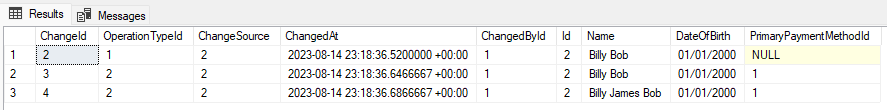EFCore.ChangeTriggers is an Entity Framework Core extension for storing and querying changes made to entities using SQL triggers. A separate table will be created for each tracked entity to store the changes with full EF Core support for querying the changes. The changes table and trigger will be automatically added and updated via migrations when the source table schema changes.
SQL Server is currently the only supported EF Core provider.
- Auto-generates SQL triggers to track changes for entities in a separate table.
- Captures changes from EF Core (including migrations) and raw SQL queries executed on the database.
- Optional configuration to store who made the change (ChangedBy) and where the change originated from (ChangeSource).
- Ability to query the changes using your DbContext to see previous values. See EFCore.ChangeTriggers.ChangeEventQueries if you need to project change entities into human-readable change events.
NOTE: As your tracked entity and change entity will require most of the same properties, it is recommended to create a base class that both will extend. See the samples for an implementation of this.
- Add the below nuget package to your project
EFCore.ChangeTriggers.SqlServer
- Implement the
ITrackedinterface on any entity classes that you want to track
public class User : ITracked<UserChange>
{
...- Create a change entity for the tracked entity that implements the
IChangeinterface
public class UserChange : IChange<User, int>
{
...- Add the below assembly attribute to your
Program.cs
[assembly: DesignTimeServicesReference("EFCore.ChangeTriggers.ChangeTriggersDesignTimeServices, EFCore.ChangeTriggers")]- Add ChangeTriggers to your
DbContext
services.AddDbContext<MyDbContext>(options =>
{
options
.UseSqlServerChangeTriggers();
});- Auto-configure your change trigger entities in your
DbContext
protected override void OnModelCreating(ModelBuilder modelBuilder)
{
modelBuilder.AutoConfigureChangeTriggers();
...- Create a migration to generate the required objects
dotnet ef migrations add ChangeTriggers
A ChangedBy column can be added and populated on change tables to store who changes are made by.
- Create a
ChangedByProviderby inheriting theChangedByProvider<TChangedBy>class and overriding the required method(s).
public class ChangedByProvider : ChangedByProvider<User>
{
public override Task<User> GetChangedByAsync()
{
return Task.FromResult(new User { Id = 1});
}
}- Use the
UseSqlServerChangeTriggers<TChangedByProvider, TChangedBy>()overload, specifying yourChangedByProviderand ChangedBy type.
services.AddDbContext<MyDbContext>(options =>
{
options
.UseSqlServerChangeTriggers<ChangedByProvider, User>();
});A ChangeSource column can be added and populated on change tables to store where the change came from, i.e. if you need to distinguish between migrations, API updates etc.
- Create a
ChangeSourceProviderby inheritingChangeSourceProvider<TChangeSource>class and overriding the required method(s).
public class ChangeSourceProvider : ChangeSourceProvider<ChangeSourceType>
{
public override Task<ChangeSourceType> GetChangeSourceAsync()
{
return Task.FromResult(ChangeSourceType.WebApi);
}
}- Use the
UseSqlServerChangeTriggers<TChangeSourceProvider, TChangeSource>()overload, specifying yourChangeSourceProviderand ChangeSource type.
services.AddDbContext<MyDbContext>(options =>
{
options
.UseSqlServerChangeTriggers<ChangeSourceProvider, ChangeSourceType>();
});If you are modifying data through migrations, you might want to have different values for ChangedBy and ChangeSource specifically for migration changes. You can override the below methods in your providers to achieve this.
public override User GetMigrationChangedBy()
{
}
public override ChangeSourceType GetMigrationChangeSource()
{
}Individual change tables can be configured using the ConfigureChangeTrigger() extension method on your ModelBuilder.
modelBuilder.Entity<Permission>(e =>
{
e.ConfigureChangeTrigger(options =>
{
options.TriggerNameFactory = tableName => $"CustomTriggerName_{tableName}";
});
});CREATE TABLE [Users] (
[Id] int NOT NULL IDENTITY,
[Name] nvarchar(max) NOT NULL,
[DateOfBirth] nvarchar(max) NOT NULL,
CONSTRAINT [PK_Users] PRIMARY KEY ([Id])
);CREATE TABLE [UserChanges] (
[ChangeId] int NOT NULL IDENTITY,
[OperationTypeId] int NOT NULL,
[ChangeSource] int NOT NULL,
[ChangedAt] datetimeoffset NOT NULL,
[ChangedById] int NOT NULL,
[Id] int NOT NULL,
[Name] nvarchar(max) NOT NULL,
[DateOfBirth] nvarchar(max) NOT NULL,
CONSTRAINT [PK_UserChanges] PRIMARY KEY ([ChangeId]),
CONSTRAINT [FK_UserChanges_Users_ChangedById] FOREIGN KEY ([ChangedById]) REFERENCES [Users] ([Id]),
CONSTRAINT [FK_UserChanges_Users_Id] FOREIGN KEY ([Id]) REFERENCES [Users] ([Id])
);/*
Auto-generated trigger by EFCore.ChangeTriggers
https://github.com/codemunkie15/EFCore.ChangeTriggers
*/
CREATE TRIGGER [dbo].[Users_Change]
ON [dbo].[Users]
FOR INSERT, UPDATE, DELETE
NOT FOR REPLICATION
AS
BEGIN
SET NOCOUNT ON
DECLARE @OperationTypeId INT
DECLARE @ChangeSource INT
DECLARE @ChangedBy INT
SET @OperationTypeId =
(CASE
WHEN EXISTS(SELECT * FROM INSERTED) AND EXISTS(SELECT * FROM DELETED)
THEN 2 -- UPDATE
WHEN EXISTS(SELECT * FROM INSERTED)
THEN 1 -- INSERT
WHEN EXISTS(SELECT * FROM DELETED)
THEN 3 -- DELETE
END)
SET @ChangeSource = CAST(SESSION_CONTEXT(N'ChangeContext.ChangeSource') AS INT)
IF @ChangeSource IS NULL
BEGIN
;THROW 130101, 'ChangeContext.ChangeSource must be set in session context for change tracking. Transaction was not commited.', 1
END
SET @ChangedBy = CAST(SESSION_CONTEXT(N'ChangeContext.ChangedBy') AS INT)
IF @ChangedBy IS NULL
BEGIN
;THROW 130101, 'ChangeContext.ChangedBy must be set in session context for change tracking. Transaction was not commited.', 1
END
IF @OperationTypeId = 1
BEGIN
INSERT INTO dbo.[UserChanges] ([OperationTypeId],[ChangeSource],[ChangedAt],[ChangedById],[DateOfBirth],[Id],[Name])
SELECT @OperationTypeId,@ChangeSource,GETUTCDATE(),@ChangedBy,[i].[DateOfBirth],[i].[Id],[i].[Name]
FROM inserted [i]
END
IF @OperationTypeId = 2
BEGIN
INSERT INTO dbo.[UserChanges] ([OperationTypeId],[ChangeSource],[ChangedAt],[ChangedById],[DateOfBirth],[Id],[Name])
SELECT @OperationTypeId,@ChangeSource,GETUTCDATE(),@ChangedBy,[i].[DateOfBirth],[i].[Id],[i].[Name]
FROM inserted [i]
JOIN deleted [d] ON [d].[Id] = [i].[Id]
WHERE EXISTS (SELECT [i].* EXCEPT SELECT [d].*) -- Only select rows that have changed values
END
IF @OperationTypeId = 3
BEGIN
INSERT INTO dbo.[UserChanges] ([OperationTypeId],[ChangeSource],[ChangedAt],[ChangedById],[DateOfBirth],[Id],[Name])
SELECT @OperationTypeId,@ChangeSource,GETUTCDATE(),@ChangedBy,[d].[DateOfBirth],[d].[Id],[d].[Name]
FROM deleted [d]
END
END;
GO