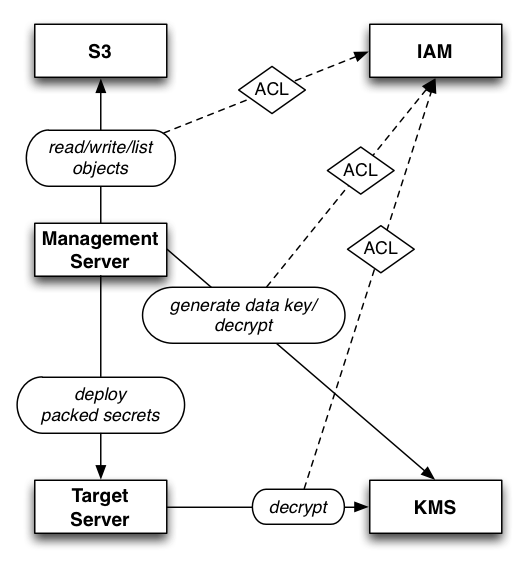Sneaker
Setec Astronomy? Keynote Shogun.
sneaker is a utility for storing sensitive information on AWS using S3
and the Key Management Service (KMS) to provide durability,
confidentiality, and integrity.
Secrets are stored on S3, encrypted with AES-256-GCM and single-use, KMS-generated data keys.
Table Of Contents
WARNING
This project has not been reviewed by security professionals. Its internals, data formats, and interfaces may change at any time in the future without warning.
Installing
go get -d -u github.com/codahale/sneaker
cd $GOPATH/src/github.com/codahale/sneaker
make install
sneaker versionUsing
Configuring Access to AWS
sneaker requires access to AWS APIs, which means it needs a set of AWS
credentials. It will look for the AWS_ACCESS_KEY_ID and
AWS_SECRET_ACCESS_KEY environment variables, the default credentials
profile (e.g. ~/.aws/credentials), and finally any instance profile
credentials for systems running on EC2 instances.
In general, if the aws command works, sneaker should work as well.
If you have multi-factor authentication enabled for your AWS account
(and you should), you may need to provide a token via the
AWS_SESSION_TOKEN environment variable.
If you're using IAM instance roles, you may need to set the AWS_REGION
environment variable to the AWS region you're using (e.g. us-east-1).
Setting Up The Environment
Sneaker requires two things: a KMS master key and an S3 bucket.
You can create a KMS key via the AWS Console or using a recent version
of aws. When you've created the key, store its ID (a UUID) in the
SNEAKER_MASTER_KEY environment variable:
export SNEAKER_MASTER_KEY="9ed356fb-5f0f-4792-983d-91866faa3705"As with the key, you can create an S3 bucket via the AWS Console or with
the aws command. You can either use a dedicated bucket or use a
directory in a common bucket, but we recommend you do two things:
-
Use a
PrivateACL. In addition to the cryptographic controls ofsneaker, access control is critical in preventing security breaches. -
Enable access logging, ideally to a tightly-controlled, secure bucket. While Amazon's CloudTrail provides audit logging for the vast majority of AWS services, it does not do so for S3 access.
Once you're done, set the SNEAKER_S3_PATH environment variable to the
location where secrets should be stored (e.g. s3://bucket1/secrets/):
export SNEAKER_S3_PATH="s3://bucket1/secrets/"(That will store the encrypted secrets in the bucket bucket1 prefixed
with secrets/.)
Basic Operations
Once you've got sneaker configured, try listing the secrets:
sneaker lsThis will print out a table of all uploaded secrets. You haven't uploaded anything yet, so the table will be empty.
Let's create an example secret file and upload it:
echo "This is a secret!" > secret.txt
sneaker upload secret.txt example/secret.txtThis will use KMS to generate a random, 256-bit data key, encrypt the
secret with AES-256-GCM, and upload the encrypted secret and an
encrypted copy of the data key to S3. Running sneaker ls should
display a table with the file in it.
If your file is so sensitive it shouldn't be stored on disk, using -
instead of a filename will make sneaker read the data from STDIN.
You can download a single file:
sneaker download example/secret.txt secret.txtFinally, you can delete the file:
sneaker rm example/secret.txtPacking Secrets
To install a secret on a machine, you'll need to pack them into a tarball:
sneaker pack example/*,extra.txt example.tar.encThis will perform the following steps:
-
Download and decrypt all secrets matching any of the patterns:
example/*orextra.txt. -
Package all the decrypted secrets into a
TARfile in memory. -
Generate a new data key using KMS.
-
Use the data key to encrypt the
TARfile with AES-GCM. -
Write both the encrypted data key and the encrypted
TARfile toexample.tar.enc.
Using - as the output path will make sneaker write the data to
STDOUT.
The result is safe to store and transmit -- only those with access to
the Decrypt operation of the KMS key being used will be able to
decrypt the data.
You can also use a different KMS key than your SNEAKER_MASTER_KEY when
packing secrets by using the --key-id flag:
sneaker pack example/* example.tar.enc --key-id=deb207cd-d3a7-4777-aca0-01fbceb4c927This allows you to unpack your secrets in environments which don't have access to the key used to store your secrets.
Unpacking Secrets
To unpack the secrets, run the following:
sneaker unpack example.tar.enc example.tarThis will perform the following steps:
-
Read
example.tar.enc. -
Extract the encrypted data key and encrypted
TARfile. -
Use KMS to decrypt the data key.
-
Decrypt the
TARfile and write the result toexample.tar.
Using - instead of a filename will make sneaker read the data from
STDIN. Likewise, using - as the output path will make sneaker
write the data to STDOUT. This allows you to pipe the output directly
to a tar process, for example.
Encryption Contexts
KMS supports the notion of an Encryption Context: semi-structured data used in the encryption of data which is then required for resulting decryption operations to be successful.
sneaker uses the SNEAKER_MASTER_CONTEXT environment variable as the
default encryption context for the secrets which are stored in S3. In
addition, sneaker also includes the full S3 path, including bucket and
prefix. Because of this, secrets in S3 cannot be renamed; they can only
be deleted and re-uploaded.
Note: there is currently no way to change the contents of
SNEAKER_MASTER_CONTEXT in place. If you want to change it, you'll need
to download all your secrets and re-upload them with the new context.
For packing and unpacking secrets you can specify a different encryption context on the command line:
sneaker pack example/* secrets.tar.enc --context="hostname=web1.example.com,version=20"That same context (hostname=web1.example.com,version=20) must be
used to unpack those secrets:
sneaker unpack secrets.tar.enc secrets.tar --context="hostname=web1.example.com,version=20"All data in the encryption contexts are logged via CloudTrail, which allows you to track when and where particular secrets are packed and unpacked.
Maintenance Operations
A common maintenance task is key rotation. To rotate the data keys used
to encrypt the secrets, run sneaker rotate. It will download and
decrypt each secret, generate a new data key, and upload a re-encrypted
copy.
To rotate the KMS key used for each secret, simply specify a different
SNEAKER_MASTER_KEY and run sneaker rotate.
Implementation Details
All data is encrypted with AES-256-GCM using random KMS data keys and random nonces. The ID of the KMS key is used as authenticated data.
The final result is the concatentation of the following:
-
A four-byte header of the length of the encrypted KMS data key, in bytes, in network order.
-
The encrypted KMS data key, verbatim. (This is an opaque Amazon format which includes the key ID.)
-
The AES-256-GCM ciphertext and tag of the secret.
Architecture
Threat Model
The threat model is defined in terms of what each possible attacker can achieve. The list is intended to be exhaustive, i.e. if an entity can do something that is not listed here then that should count as a break of Sneaker.
In broad strokes, the confidentiality and integrity of content stored with Sneaker is predicated on the integrity of Sneaker, the confidentiality and integrity of KMS, and the integrity of S3.
Assumptions
-
The user must act reasonably and in their best interest. They must not reveal secrets or allow unauthorized access to secrets.
-
The user must run a copy of Sneaker which has not been suborned.
-
The user's computer must function correctly and not be compromised by malware.
-
Communications with Amazon have confidentiality and integrity ensured by the use of TLS.
-
Key Management Service is reasonably secure: its keys will not be compromised, its random numbers are unguessable to adversaries, its cryptographic algorithms are correct.
-
The authentication and access control functionality of both KMS and S3 are secure.
-
AES-256 and GCM's security guarantees are valid.
Threats From A KMS Compromise
An attacker who suborns KMS can:
- Create forged secret packages.
- Decrypt packaged tarballs.
- Deny the ability to decrypt secrets, either temporarily or permanently.
Threats From An S3 Compromise:
An attacker who suborns S3 can:
- Delete or modify secrets such that they are no longer valid.
Threats From Seizure Or Compromise Of The User's Computer
An attacker who physically seizes the user's computer (or compromises the user's backups) or otherwise compromises it can:
- Recover AWS credentials and pose as the user. If multi-factor authentication is not enabled, this would allow the attacker to extract all secrets, modify secrets, etc.