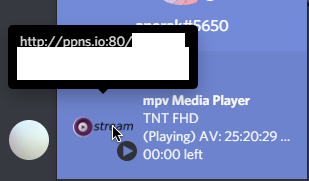Discord Rich Presence intergation for mpv Media Player
This is alternative version, edited from mpv-discordRPC. I add metadata tags (Title, Artist and Album) support for 'details' and I use status-line for 'state'. I use 'elapsed' time mode when idle, while when playing, paused, and buffering use 'left' time mode. I add support and installer script for Linux, Mac and Windows. I also add custom configuration file and new features: info, cover art, url detections, and active/inactive toggle.
For more description read below.
| Description | Image |
|---|---|
| Idle |  |
| Playing |  |
| Paused |  |
| Info: playlist and loop |  |
| Cover art |  |
| YouTube playing |  |
| Crunchyroll paused |  |
| SoundCloud playing |  |
| LISTEN.moe paused |  |
- Provided by user: mpv, Discord
- Included: Discord RPC, status-line, lua-discordRPC
- Optional: Python, pypresence
- For Linux, installing just run
install-linux.shon terminal. - For Windows, installing just run
install-win.batby double-clicking it. - For Mac, installing just run
install-osx.shon terminal.
Just edit mpv_discordRPC.conf file in script-opts folder. Now Available 2
rpc_wrapper option, choose one. Example:
-
Configuration (A) rpc_wrapper and periodic_timer
rpc_wrapper=lua-discordRPC periodic_timer=1 -
Configuration (B) rpc_wrapper and periodic_timer
rpc_wrapper=python-pypresence periodic_timer=3
Setting to show playlist info and loop info. Example:
-
Configuration playlist_info and loop_info
playlist_info=yes loop_info=yes
Setting to show cover art. Example:
-
Configuration cover_art
cover_art=yes
Setting to active/inactive toggle the Discord RPC and the start states. Example:
-
Configuration active and key_toggle
active=yes key_toggle=D
Check LuaJIT, because it has FFI Library and it needed by lua-discordRPC.
-
For Linux
-
Make sure your mpv binary linked to luajit~~ not lua~~ library.
ldd $(which mpv) | grep luajit libluajit-5.1.so.2 => /usr/lib/x86_64-linux-gnu/libluajit-5.1.so.2 (0x00007f32e9a83000)
-
If it's dynamic build while it's static build you can check with
mpv -v -V | sed -rn 's/.*(luajit).*/\1/p' luajit
-
-
For Windows (Don't worry)
-
For Mac (So sad)
- Until now, LuaJIT still have problem on Mac OS X. Also build mpv with
LuaJIT on Mac OS X (read mpv issue #1110), it maybe can
build successfully but still can't load LuaJIT properly when run mpv (read
mpv issue #5205). You can check with
otoolcommand.
- Until now, LuaJIT still have problem on Mac OS X. Also build mpv with
LuaJIT on Mac OS X (read mpv issue #1110), it maybe can
build successfully but still can't load LuaJIT properly when run mpv (read
mpv issue #5205). You can check with
Support Mac, Windows, and Linux because can use with Lua or LuaJIT.
- Install Python >=3.5 because this version has asyncio library which needed by pypresence.
- Install pypresence
pip install pypresenceorpip install https://github.com/qwertyquerty/pypresence/archive/master.zipusepip3instead ofpipif Python 2 still installed on your old machine.
You may want to check again, run command mpv -v -V and find luajit or lua
word on the line which beginning with [cplayer] List of enabled features: for
Mac, Windows or Linux.
- Open your Discord then,
- Open your mpv then,
- Back to Discord and then check your profile.
Good Luck and have a nice day.
Feedback: If you have question, problem or request, please make new issue or contact me wachidadinugroho#7674 via Discord.