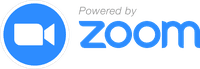Terraform module to generate well-formed JSON documents that are passed to the aws_ecs_task_definition Terraform resource as container definitions.
Tip
Cloud Posse uses atmos to easily orchestrate multiple environments using Terraform.
Works with Github Actions, Atlantis, or Spacelift.
Watch demo of using Atmos with Terraform

Example of running
atmos to manage infrastructure from our Quick Start tutorial.
This module is meant to be used as output only, meaning it will be used to create outputs which are consumed as a parameter by Terraform resources or other modules.
Caution: This module, unlike nearly all other Cloud Posse Terraform modules, does not use terraform-null-label.
Furthermore, it has an input named environment which has a completely different meaning than the one in terraform-null-label.
Do not call this module with the conventional context = module.this.context. See the documentation below for the usage of environment.
For complete examples, see
For a complete example with automated tests, see examples/complete with bats and Terratest for the example test.
module "container_definition" {
source = "cloudposse/ecs-container-definition/aws"
# Cloud Posse recommends pinning every module to a specific version
# version = "x.x.x"
container_name = "geodesic"
container_image = "cloudposse/geodesic"
}The output of this module can then be used with one of our other modules.
module "ecs_alb_service_task" {
source = "cloudposse/ecs-alb-service-task/aws"
# Cloud Posse recommends pinning every module to a specific version
# version = "x.x.x"
# ...
container_definition_json = module.container_definition.json_map_encoded_list
# ...
}Important
In Cloud Posse's examples, we avoid pinning modules to specific versions to prevent discrepancies between the documentation and the latest released versions. However, for your own projects, we strongly advise pinning each module to the exact version you're using. This practice ensures the stability of your infrastructure. Additionally, we recommend implementing a systematic approach for updating versions to avoid unexpected changes.
Available targets:
help Help screen
help/all Display help for all targets
help/short This help short screen
lint Lint terraform code
| Name | Version |
|---|---|
| terraform | >= 1.3.0 |
| local | >= 1.2 |
No providers.
No modules.
No resources.
| Name | Description | Type | Default | Required |
|---|---|---|---|---|
| command | The command that is passed to the container | list(string) |
null |
no |
| container_cpu | The number of cpu units to reserve for the container. This is optional for tasks using Fargate launch type and the total amount of container_cpu of all containers in a task will need to be lower than the task-level cpu value | number |
0 |
no |
| container_definition | Container definition overrides which allows for extra keys or overriding existing keys. | object({ |
{} |
no |
| container_depends_on | The dependencies defined for container startup and shutdown. A container can contain multiple dependencies. When a dependency is defined for container startup, for container shutdown it is reversed. The condition can be one of START, COMPLETE, SUCCESS or HEALTHY | list(object({ |
null |
no |
| container_image | The image used to start the container. Images in the Docker Hub registry available by default | string |
n/a | yes |
| container_memory | The amount of memory (in MiB) to allow the container to use. This is a hard limit, if the container attempts to exceed the container_memory, the container is killed. This field is optional for Fargate launch type and the total amount of container_memory of all containers in a task will need to be lower than the task memory value | number |
null |
no |
| container_memory_reservation | The amount of memory (in MiB) to reserve for the container. If container needs to exceed this threshold, it can do so up to the set container_memory hard limit | number |
null |
no |
| container_name | The name of the container. Up to 255 characters ([a-z], [A-Z], [0-9], -, _ allowed) | string |
n/a | yes |
| disable_networking | When this parameter is true, networking is disabled within the container. | bool |
null |
no |
| dns_search_domains | Container DNS search domains. A list of DNS search domains that are presented to the container | list(string) |
null |
no |
| dns_servers | Container DNS servers. This is a list of strings specifying the IP addresses of the DNS servers | list(string) |
null |
no |
| docker_labels | The configuration options to send to the docker_labels |
map(string) |
null |
no |
| docker_security_options | A list of strings to provide custom labels for SELinux and AppArmor multi-level security systems. | list(string) |
null |
no |
| entrypoint | The entry point that is passed to the container | list(string) |
null |
no |
| environment | The environment variables to pass to the container. This is a list of maps. map_environment overrides environment | list(object({ |
null |
no |
| environment_files | One or more files containing the environment variables to pass to the container. This maps to the --env-file option to docker run. The file must be hosted in Amazon S3. This option is only available to tasks using the EC2 launch type. This is a list of maps | list(object({ |
null |
no |
| essential | Determines whether all other containers in a task are stopped, if this container fails or stops for any reason. Due to how Terraform type casts booleans in json it is required to double quote this value | bool |
true |
no |
| extra_hosts | A list of hostnames and IP address mappings to append to the /etc/hosts file on the container. This is a list of maps | list(object({ |
null |
no |
| firelens_configuration | The FireLens configuration for the container. This is used to specify and configure a log router for container logs. For more details, see https://docs.aws.amazon.com/AmazonECS/latest/APIReference/API_FirelensConfiguration.html | object({ |
null |
no |
| healthcheck | A map containing command (string), timeout, interval (duration in seconds), retries (1-10, number of times to retry before marking container unhealthy), and startPeriod (0-300, optional grace period to wait, in seconds, before failed healthchecks count toward retries) | object({ |
null |
no |
| hostname | The hostname to use for your container. | string |
null |
no |
| interactive | When this parameter is true, this allows you to deploy containerized applications that require stdin or a tty to be allocated. | bool |
null |
no |
| links | List of container names this container can communicate with without port mappings | list(string) |
null |
no |
| linux_parameters | Linux-specific modifications that are applied to the container, such as Linux kernel capabilities. For more details, see https://docs.aws.amazon.com/AmazonECS/latest/APIReference/API_LinuxParameters.html | object({ |
null |
no |
| log_configuration | Log configuration options to send to a custom log driver for the container. For more details, see https://docs.aws.amazon.com/AmazonECS/latest/APIReference/API_LogConfiguration.html | object({ |
null |
no |
| map_environment | The environment variables to pass to the container. This is a map of string: {key: value}. map_environment overrides environment | map(string) |
null |
no |
| map_secrets | The secrets variables to pass to the container. This is a map of string: {key: value}. map_secrets overrides secrets | map(string) |
null |
no |
| mount_points | Container mount points. This is a list of maps, where each map should contain containerPath, sourceVolume and readOnly |
list(object({ |
null |
no |
| port_mappings | The port mappings to configure for the container. This is a list of maps. Each map should contain "containerPort", "hostPort", and "protocol", where "protocol" is one of "tcp" or "udp". If using containers in a task with the awsvpc or host network mode, the hostPort can either be left blank or set to the same value as the containerPort | list(object({ |
null |
no |
| privileged | When this variable is true, the container is given elevated privileges on the host container instance (similar to the root user). This parameter is not supported for Windows containers or tasks using the Fargate launch type. |
bool |
null |
no |
| pseudo_terminal | When this parameter is true, a TTY is allocated. | bool |
null |
no |
| readonly_root_filesystem | Determines whether a container is given read-only access to its root filesystem. Due to how Terraform type casts booleans in json it is required to double quote this value | bool |
false |
no |
| repository_credentials | Container repository credentials; required when using a private repo. This map currently supports a single key; "credentialsParameter", which should be the ARN of a Secrets Manager's secret holding the credentials | object({ |
null |
no |
| resource_requirements | The type and amount of a resource to assign to a container. The only supported resource is a GPU. | list(object({ |
null |
no |
| secrets | The secrets to pass to the container. This is a list of maps | list(object({ |
null |
no |
| start_timeout | Time duration (in seconds) to wait before giving up on resolving dependencies for a container | number |
null |
no |
| stop_timeout | Time duration (in seconds) to wait before the container is forcefully killed if it doesn't exit normally on its own | number |
null |
no |
| system_controls | A list of namespaced kernel parameters to set in the container, mapping to the --sysctl option to docker run. This is a list of maps: { namespace = "", value = ""} | list(object({ |
null |
no |
| ulimits | Container ulimit settings. This is a list of maps, where each map should contain "name", "hardLimit" and "softLimit" | list(object({ |
null |
no |
| user | The user to run as inside the container. Can be any of these formats: user, user:group, uid, uid:gid, user:gid, uid:group. The default (null) will use the container's configured USER directive or root if not set. |
string |
null |
no |
| volumes_from | A list of VolumesFrom maps which contain "sourceContainer" (name of the container that has the volumes to mount) and "readOnly" (whether the container can write to the volume) | list(object({ |
null |
no |
| working_directory | The working directory to run commands inside the container | string |
null |
no |
| Name | Description |
|---|---|
| json_map_encoded | JSON string encoded container definitions for use with other terraform resources such as aws_ecs_task_definition |
| json_map_encoded_list | JSON string encoded list of container definitions for use with other terraform resources such as aws_ecs_task_definition |
| json_map_object | JSON map encoded container definition |
| sensitive_json_map_encoded | JSON string encoded container definitions for use with other terraform resources such as aws_ecs_task_definition (sensitive) |
| sensitive_json_map_encoded_list | JSON string encoded list of container definitions for use with other terraform resources such as aws_ecs_task_definition (sensitive) |
| sensitive_json_map_object | JSON map encoded container definition (sensitive) |
Check out these related projects.
- terraform-aws-ecs-codepipeline - Terraform module for CI/CD with AWS Code Pipeline and Code Build for ECS
- terraform-aws-ecs-events - Provides a standard set of ECS events that notify an SNS topic
- terraform-aws-ecs-cloudwatch-autoscaling - Terraform module to autoscale ECS Service based on CloudWatch metrics
- terraform-aws-ecs-container-definition - Terraform module to generate well-formed JSON documents (container definitions) that are passed to the aws_ecs_task_definition Terraform resource
- terraform-aws-ecs-launch-template - Terraform module for generating an AWS Launch Template for ECS that handles draining on Spot Termination Requests
- terraform-aws-ecs-web-app - Terraform module that implements a web app on ECS and supporting AWS resources
- terraform-aws-ecs-spot-fleet - Terraform module to create a diversified spot fleet for ECS clusters
- terraform-aws-ecs-cloudwatch-sns-alarms - Terraform module to create CloudWatch Alarms on ECS Service level metrics
- terraform-aws-ecs-alb-service-task - Terraform module which implements an ECS service which exposes a web service via ALB
Tip
Use Cloud Posse's ready-to-go terraform architecture blueprints for AWS to get up and running quickly.
✅ We build it with you.
✅ You own everything.
✅ Your team wins.
📚 Learn More
Cloud Posse is the leading DevOps Accelerator for funded startups and enterprises.
Your team can operate like a pro today.
Ensure that your team succeeds by using Cloud Posse's proven process and turnkey blueprints. Plus, we stick around until you succeed.
- Reference Architecture. You'll get everything you need from the ground up built using 100% infrastructure as code.
- Deployment Strategy. Adopt a proven deployment strategy with GitHub Actions, enabling automated, repeatable, and reliable software releases.
- Site Reliability Engineering. Gain total visibility into your applications and services with Datadog, ensuring high availability and performance.
- Security Baseline. Establish a secure environment from the start, with built-in governance, accountability, and comprehensive audit logs, safeguarding your operations.
- GitOps. Empower your team to manage infrastructure changes confidently and efficiently through Pull Requests, leveraging the full power of GitHub Actions.
- Training. Equip your team with the knowledge and skills to confidently manage the infrastructure, ensuring long-term success and self-sufficiency.
- Support. Benefit from a seamless communication over Slack with our experts, ensuring you have the support you need, whenever you need it.
- Troubleshooting. Access expert assistance to quickly resolve any operational challenges, minimizing downtime and maintaining business continuity.
- Code Reviews. Enhance your team’s code quality with our expert feedback, fostering continuous improvement and collaboration.
- Bug Fixes. Rely on our team to troubleshoot and resolve any issues, ensuring your systems run smoothly.
- Migration Assistance. Accelerate your migration process with our dedicated support, minimizing disruption and speeding up time-to-value.
- Customer Workshops. Engage with our team in weekly workshops, gaining insights and strategies to continuously improve and innovate.
This project is under active development, and we encourage contributions from our community.
Many thanks to our outstanding contributors:
For 🐛 bug reports & feature requests, please use the issue tracker.
In general, PRs are welcome. We follow the typical "fork-and-pull" Git workflow.
- Review our Code of Conduct and Contributor Guidelines.
- Fork the repo on GitHub
- Clone the project to your own machine
- Commit changes to your own branch
- Push your work back up to your fork
- Submit a Pull Request so that we can review your changes
NOTE: Be sure to merge the latest changes from "upstream" before making a pull request!
Join our Open Source Community on Slack. It's FREE for everyone! Our "SweetOps" community is where you get to talk with others who share a similar vision for how to rollout and manage infrastructure. This is the best place to talk shop, ask questions, solicit feedback, and work together as a community to build totally sweet infrastructure.
Sign up for our newsletter and join 3,000+ DevOps engineers, CTOs, and founders who get insider access to the latest DevOps trends, so you can always stay in the know. Dropped straight into your Inbox every week — and usually a 5-minute read.
Join us every Wednesday via Zoom for your weekly dose of insider DevOps trends, AWS news and Terraform insights, all sourced from our SweetOps community, plus a live Q&A that you can’t find anywhere else. It's FREE for everyone!
Preamble to the Apache License, Version 2.0
Complete license is available in the LICENSE file.
Licensed to the Apache Software Foundation (ASF) under one
or more contributor license agreements. See the NOTICE file
distributed with this work for additional information
regarding copyright ownership. The ASF licenses this file
to you under the Apache License, Version 2.0 (the
"License"); you may not use this file except in compliance
with the License. You may obtain a copy of the License at
https://www.apache.org/licenses/LICENSE-2.0
Unless required by applicable law or agreed to in writing,
software distributed under the License is distributed on an
"AS IS" BASIS, WITHOUT WARRANTIES OR CONDITIONS OF ANY
KIND, either express or implied. See the License for the
specific language governing permissions and limitations
under the License.
All other trademarks referenced herein are the property of their respective owners.
Copyright © 2017-2024 Cloud Posse, LLC