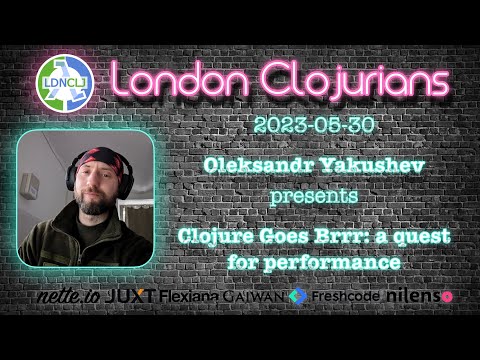clj-async-profiler is an embedded high-precision performance profiler for Clojure. Embedded means there is no software to install on your system, instead you add the profiler to your application as a dependency. From there, you can operate the profiler either programmatically or via a web UI. During profiling, clj-async-profiler has very low overhead, so it is suitable for usage even in highly loaded production scenarios.
clj-async-profiler presents the profiling results as an interactive flamegraph. You can navigate the flamegraph, query it, change parameters and adapt the results for easier interpretation.
Example flamegraph. Click to open the interactive version.
To collect the profiling data, clj-async-profiler utilizes async-profiler which is a low overhead sampling profiler for Java. Current version of async-profiler that is used by clj-async-profiler is 3.0.
Tip
Comprehensive usage guide and in-depth documentation are available at Clojure Goes Fast knowledge base.
clj-async-profiler has the following requirements:
- Linux or MacOS
- JDK 1.8+. Note that clj-async-profiler requires JDK, it won't run on JRE.
- Clojure 1.10+
On Linux, you need to allow async-profiler to use kernel profiling data by setting these two variables (see also):
sudo sysctl -w kernel.perf_event_paranoid=1
sudo sysctl -w kernel.kptr_restrict=0
Next, add com.clojure-goes-fast/clj-async-profiler to your dependencies. This
is the latest version:
On JDK 11 and later, you must start your application with JVM option
-Djdk.attach.allowAttachSelf, otherwise the profiling agent will not be able
to dynamically attach to the running process.
- With tools.deps, add
:jvm-opts ["-Djdk.attach.allowAttachSelf"]to an alias indeps.ednand enable that alias, or add-J-Djdk.attach.allowAttachSelfexplicitly to your REPL command. - With Leiningen, add
:jvm-opts ["-Djdk.attach.allowAttachSelf"]toproject.clj.
clj-async-profiler.core exposes an all-in-one facade for generating profiling
flame graphs. The most common usage scenario looks like this:
(require '[clj-async-profiler.core :as prof])
;; Profile the following expression:
(prof/profile (dotimes [i 10000] (reduce + (range i))))
;; The resulting flamegraph will be stored in /tmp/clj-async-profiler/results/
;; You can view the HTML file directly from there or start a local web UI:
(prof/serve-ui 8080) ; Serve on port 8080You can also start and stop the profiler manually with prof/start and
prof/stop.
Each profiling command accepts a map of options. See docstrings for each command for the list of supported options, or Functions and options.
Option map for each profiling command can have a :pid value. If it is
provided, an external JVM process with this PID will be sampled, otherwise the
current process is targeted.
For a detailed description of clj-async-profiler's more advanced features, see the documentation pages:
Also check out this video from London Clojurians meetup:
From async-profiler
README:
It is highly recommended to use -XX:+UnlockDiagnosticVMOptions -XX:+DebugNonSafepoints JVM flags. Without those flags the profiler will still
work correctly but results might be less accurate. Without these options, there
is a high chance that simple inlined methods will not appear in the profile.
When agent is attached at runtime, CompiledMethodLoad JVMTI event enables debug
info, but only for methods compiled after the event is turned on.
If you see stackframes like /usr/lib/.../libjvm.so in the flamegraph, it means
that you have to install JDK debug symbols. E.g., on Ubuntu that would be the
package openjdk-11-dbg.
By default, clj-async-profiler writes its output files to
/tmp/clj-async-profiler/. You can change it to a custom directory (e.g., if
you run clj-async-profiler in an environment where /tmp is not sufficiently
large) by setting Java property clj-async-profiler.output-dir:
clojure -J-Dclj-async-profiler.output-dir=./data ...
clj-async-profiler ships with the precompiled native libraries that async-profiler itself distributes. These include:
- Linux: x64, aarch64 (arm64)
- MacOS: x64/aarch64 (universal binary)
To use clj-async-profiler on other supported platforms, you should do the following:
-
Build async-profiler for the desired platform.
-
Put the resulting
libasyncProfiler.soin a place accessible by your JVM process (and which also allows code execution from). -
Execute from Clojure:
(reset! prof/async-profiler-agent-path "/path/to/libasyncProfiler.so")
tools.deps is used as a build
tool. Regular build tasks are inside build.clj and invoked as
clojure -T:build test, clojure -T:build jar, etc.
When starting the REPL, you should add dev alias on the list so that
virgil is loaded. Then, to compile Java
classes in the REPL, do:
user> ((requiring-resolve 'virgil/compile-java) ["src"])async-profiler is distributed under Apache-2.0. See APACHE_PUBLIC_LICENSE file. The location of the original repository is https://github.com/jvm-profiling-tools/async-profiler.
Copyright 2017-2024 Andrei Pangin
clj-async-profiler is distributed under the Eclipse Public License. See ECLIPSE_PUBLIC_LICENSE.
Copyright 2017-2024 Alexander Yakushev