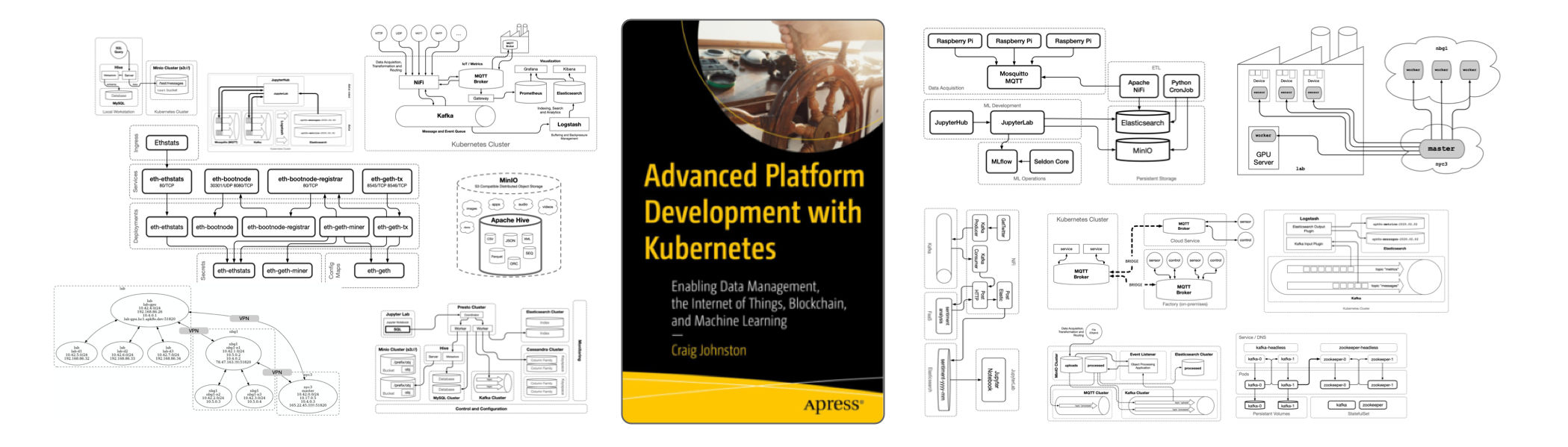$ docker run --rm --privileged --net host -v /home/keith/wificfg.json:/cfg/wificfg.json cjimti/iotwifi
{"hostname":"raspberrypi","level":30,"msg":"Starting IoT Wifi...","name":"iotwifi","pid":0,"time":"2018-09-22T22:53:10.364Z","v":0}
{"hostname":"raspberrypi","level":30,"msg":"HTTP Listening on 8080","name":"iotwifi","pid":0,"time":"2018-09-22T22:53:10.368Z","v":0}
{"hostname":"raspberrypi","level":30,"msg":"Loading IoT Wifi...","name":"iotwifi","pid":0,"time":"2018-09-22T22:53:10.366Z","v":0}
{"hostname":"raspberrypi","level":30,"msg":"Starting Hostapd.","name":"iotwifi","pid":0,"time":"2018-09-22T22:53:10.374Z","v":0}
{"hostname":"raspberrypi","level":30,"msg":"Hostapd CFG: interface=uap0\nssid=mypiwifi\nhw_mode=g\nchannel=6\nmacaddr_acl=0\nauth_algs=1\nignore_broadcast_ssid=0\nwpa=2\nwpa_passphrase=secretpassword\nwpa_key_mgmt=WPA-PSK\nwpa_pairwise=TKIP\nrsn_pairwise=CCMP","name":"iotwifi","pid":0,"time":"2018-09-22T22:53:10.427Z","v":0}
{"hostname":"raspberrypi","level":30,"msg":"HOSTAPD GOT: random: Trying to read entropy from /dev/random","name":"iotwifi","pid":0,"time":"2018-09-22T22:53:10.44Z","v":0}
{"hostname":"raspberrypi","level":30,"msg":"HOSTAPD GOT: Configuration file: /dev/stdin","name":"iotwifi","pid":0,"time":"2018-09-22T22:53:10.441Z","v":0}
{"hostname":"raspberrypi","level":30,"msg":"HOSTAPD GOT: Could not read interface uap0 flags: No such device","name":"iotwifi","pid":0,"time":"2018-09-22T22:53:10.465Z","v":0}
{"hostname":"raspberrypi","level":30,"msg":"HOSTAPD GOT: nl80211: Driver does not support authentication/association or connect commands","name":"iotwifi","pid":0,"time":"2018-09-22T22:53:10.466Z","v":0}
{"hostname":"raspberrypi","level":30,"msg":"HOSTAPD GOT: nl80211: deinit ifname=uap0 disabled_11b_rates=0","name":"iotwifi","pid":0,"time":"2018-09-22T22:53:10.468Z","v":0}
{"hostname":"raspberrypi","level":30,"msg":"HOSTAPD GOT: nl80211: Remove monitor interface: refcount=0","name":"iotwifi","pid":0,"time":"2018-09-22T22:53:10.469Z","v":0}
{"hostname":"raspberrypi","level":30,"msg":"HOSTAPD GOT: netlink: Operstate: ifindex=0 linkmode=0 (kernel-control), operstate=6 (IF_OPER_UP)","name":"iotwifi","pid":0,"time":"2018-09-22T22:53:10.47Z","v":0}
{"hostname":"raspberrypi","level":30,"msg":"HOSTAPD GOT: Could not read interface uap0 flags: No such device","name":"iotwifi","pid":0,"time":"2018-09-22T22:53:10.482Z","v":0}
{"hostname":"raspberrypi","level":30,"msg":"HOSTAPD GOT: nl80211: Set mode ifindex 0 iftype 2 (STATION)","name":"iotwifi","pid":0,"time":"2018-09-22T22:53:10.484Z","v":0}
{"hostname":"raspberrypi","level":30,"msg":"HOSTAPD GOT: nl80211: Failed to set interface 0 to mode 2: -19 (No such device)","name":"iotwifi","pid":0,"time":"2018-09-22T22:53:10.485Z","v":0}
{"hostname":"raspberrypi","level":30,"msg":"HOSTAPD GOT: nl80211 driver initialization failed.","name":"iotwifi","pid":0,"time":"2018-09-22T22:53:10.486Z","v":0}
{"hostname":"raspberrypi","level":30,"msg":"HOSTAPD GOT: hostapd_interface_deinit_free(0x76f9c010)","name":"iotwifi","pid":0,"time":"2018-09-22T22:53:10.488Z","v":0}
{"hostname":"raspberrypi","level":30,"msg":"HOSTAPD GOT: hostapd_interface_deinit_free: num_bss=1 conf-\u003enum_bss=1","name":"iotwifi","pid":0,"time":"2018-09-22T22:53:10.489Z","v":0}
{"hostname":"raspberrypi","level":30,"msg":"HOSTAPD GOT: hostapd_interface_deinit(0x76f9c010)","name":"iotwifi","pid":0,"time":"2018-09-22T22:53:10.49Z","v":0}
{"hostname":"raspberrypi","level":30,"msg":"HOSTAPD GOT: uap0: interface state UNINITIALIZED-\u003eDISABLED","name":"iotwifi","pid":0,"time":"2018-09-22T22:53:10.491Z","v":0}
{"hostname":"raspberrypi","level":30,"msg":"HOSTAPD GOT: hostapd_bss_deinit: deinit bss uap0","name":"iotwifi","pid":0,"time":"2018-09-22T22:53:10.492Z","v":0}
{"hostname":"raspberrypi","level":30,"msg":"HOSTAPD GOT: uap0: AP-DISABLED ","name":"iotwifi","pid":0,"time":"2018-09-22T22:53:10.493Z","v":0}
{"hostname":"raspberrypi","level":30,"msg":"HOSTAPD GOT: hostapd_cleanup(hapd=0x76f9c500 (uap0))","name":"iotwifi","pid":0,"time":"2018-09-22T22:53:10.494Z","v":0}
{"hostname":"raspberrypi","level":30,"msg":"Hostapd DISABLED","name":"iotwifi","pid":0,"time":"2018-09-22T22:53:10.494Z","v":0}
{"hostname":"raspberrypi","level":30,"msg":"HOSTAPD GOT: hostapd_free_hapd_data: Interface uap0 wasn't started","name":"iotwifi","pid":0,"time":"2018-09-22T22:53:10.495Z","v":0}
...
$ ifconfig
docker0: flags=4099<UP,BROADCAST,MULTICAST> mtu 1500
inet 172.17.0.1 netmask 255.255.0.0 broadcast 172.17.255.255
ether 02:42:fd:ca:9a:45 txqueuelen 0 (Ethernet)
RX packets 0 bytes 0 (0.0 B)
RX errors 0 dropped 0 overruns 0 frame 0
TX packets 0 bytes 0 (0.0 B)
TX errors 0 dropped 0 overruns 0 carrier 0 collisions 0
enxb827eb4e0d5e: flags=4163<UP,BROADCAST,RUNNING,MULTICAST> mtu 1500
inet 10.42.0.92 netmask 255.255.255.0 broadcast 10.42.0.255
inet6 fe80::dfb5:5699:ddf2:30b prefixlen 64 scopeid 0x20<link>
ether b8:27:eb:4e:0d:5e txqueuelen 1000 (Ethernet)
RX packets 4105 bytes 258381 (252.3 KiB)
RX errors 0 dropped 0 overruns 0 frame 0
TX packets 3878 bytes 1613147 (1.5 MiB)
TX errors 0 dropped 0 overruns 0 carrier 0 collisions 0
lo: flags=73<UP,LOOPBACK,RUNNING> mtu 65536
inet 127.0.0.1 netmask 255.0.0.0
inet6 ::1 prefixlen 128 scopeid 0x10<host>
loop txqueuelen 1000 (Local Loopback)
RX packets 0 bytes 0 (0.0 B)
RX errors 0 dropped 0 overruns 0 frame 0
TX packets 0 bytes 0 (0.0 B)
TX errors 0 dropped 0 overruns 0 carrier 0 collisions 0
wlan0: flags=4099<UP,BROADCAST,MULTICAST> mtu 1500
ether b8:27:eb:1b:58:0b txqueuelen 1000 (Ethernet)
RX packets 0 bytes 0 (0.0 B)
RX errors 0 dropped 0 overruns 0 frame 0
TX packets 0 bytes 0 (0.0 B)
TX errors 0 dropped 0 overruns 0 carrier 0 collisions 0
wlx00e04c1a7f2d: flags=4099<UP,BROADCAST,MULTICAST> mtu 1500
ether 00:e0:4c:1a:7f:2d txqueuelen 1000 (Ethernet)
RX packets 0 bytes 0 (0.0 B)
RX errors 0 dropped 0 overruns 0 frame 0
TX packets 0 bytes 0 (0.0 B)
TX errors 0 dropped 0 overruns 0 carrier 0 collisions 0
I have two wireless interfaces, if that could be part of the problem.