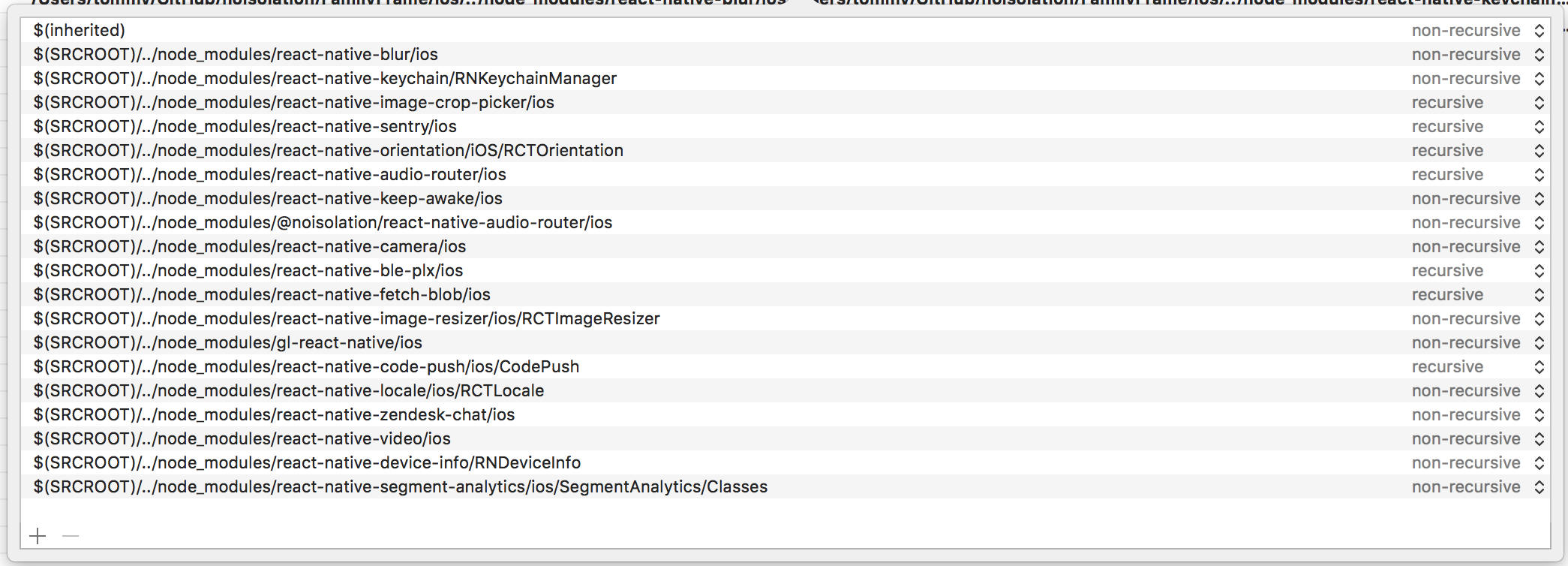$ npm install react-native-segment-analytics --save
pod 'Analytics'
pod 'React', :path => '../node_modules/react-native'
pod 'SegmentAnalytics', :path => '../node_modules/react-native-segment-analytics/ios'
$ pod install
Make sure that you have libAnalytics.a and libSegmentAnalytics.a in your Linked Frameworks and Libraries
You may have to import them manually.
include ':react-native-segment-analytics'
project(':react-native-segment-analytics').projectDir = new File(rootProject.projectDir, '../node_modules/react-native-segment-analytics/android')
dependencies {
......
compile project(':react-native-segment-analytics')
}
If you're on RN > 29 apply these changes in MainApplication.java, otherwise in MainActivity.java
import com.charlires.segmentanalytics.SegmentAnalyticsPackage;
...
@Override
protected List<ReactPackage> getPackages() {
return Arrays.<ReactPackage>asList(
new MainReactPackage(),
new SegmentAnalyticsPackage() // <----- Register the module
);
}import RNSegmentIO from 'react-native-segment-analytics';
RNSegmentIO.setup("YOUR-SEGMENT-KEY");
RNSegmentIO.setup(configKey: string)
RNSegmentIO.identify(userId: string, traits: Object)
RNSegmentIO.track(trackText: string, properties: Object)
RNSegmentIO.screen(screenName: string, properties: Object)
RNSegmentIO.alias(newId: string)
Note: remember to import it in every file you are going to use it.