Automate the creation of YouTube videos locally, simply by providing a video topic to talk about.
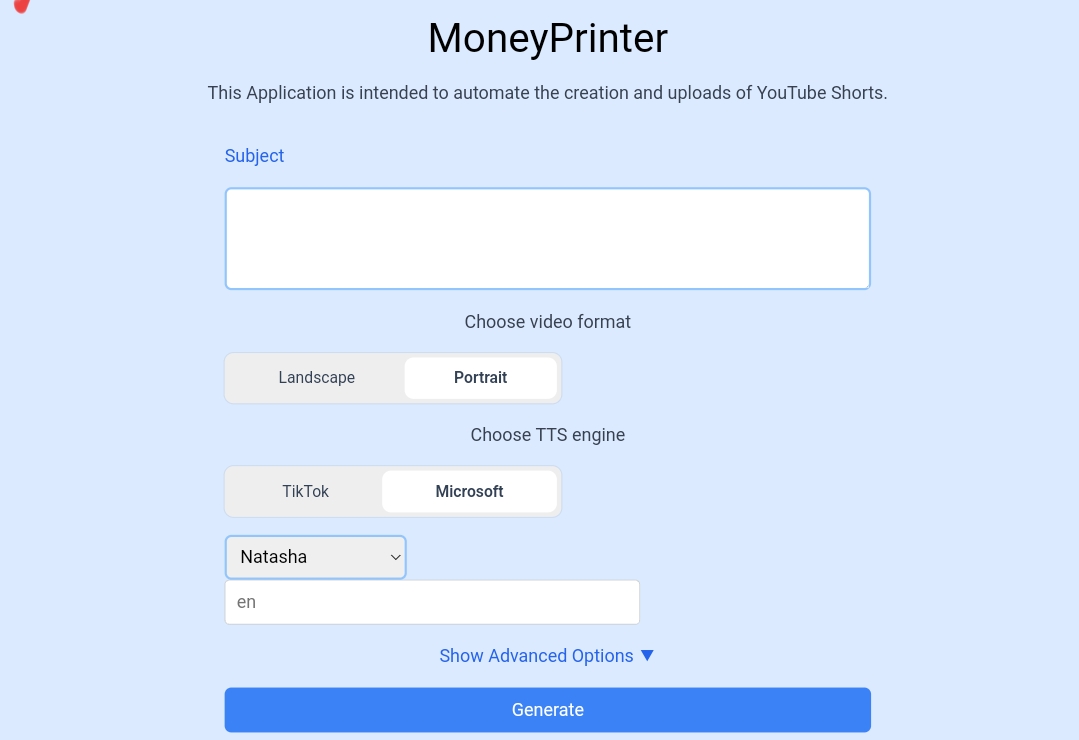
MoneyPrinter requires Python 3.11 to run effectively. If you don't have Python installed, you can download it from here.
After you finished installing Python, you can install MoneyPrinter by following the steps below:
git clone https://github.com/Troptrap/MoneyPrinter-Enhanced.git
cd MoneyPrinter-Enhanced
# Install requirements
pip install -r requirements.txt
# Copy .env.example and fill out values
cp .env.example .env
# Run the server
cd Backend
python main.py
If you are installing on Windows, you will also need: - SoX: http://sox.sourceforge.net/
See .env.example for the required environment variables.
If you need help, open EnvironmentVariables.md for more information.
- Copy the
.env.examplefile to.envand fill in the required values - Open
http://127.0.0.1:8080in your browser - Enter a topic to talk about
- Click on the "Generate" button
- Wait for the video to be generated
- The video's location is
MoneyPrinter/Frontend/output.mp4
To use your own music, compress all your MP3 Files into a ZIP file and upload it somewhere. Provide the link to the ZIP file in the Frontend.
It is recommended to use Services such as Filebin to upload your ZIP file.
You can also just move your MP3 files into the
There is a built in API for music, it finds music from Youtube Audio Library (free to use, CC0)Songs folder.
Add your fonts to the fonts/ folder, and load them by specifying the font name on line 124 in Backend/video.py.
MoneyPrinter now includes functionality to automatically upload generated videos to YouTube.
To use this feature, you need to:
- Create a project inside your Google Cloud Platform -> GCP.
- Obtain
client_secret.jsonfrom the project and add it to the Backend/ directory. - Enable the YouTube v3 API in your project -> GCP-API-Library
- Create an
OAuth consent screenand add yourself (the account of your YouTube channel) to the testers. - Enable the following scopes in the
OAuth consent screenfor your project:
'https://www.googleapis.com/auth/youtube'
'https://www.googleapis.com/auth/youtube.upload'
'https://www.googleapis.com/auth/youtubepartner'
After this, you can generate the videos and you will be prompted to authenticate yourself.
The authentication process creates and stores a main.py-oauth2.json file inside the Backend/ directory. Keep this file to maintain authentication, or delete it to re-authenticate (for example, with a different account).
Videos are uploaded as private by default. For a completely automated workflow, change the privacyStatus in main.py to your desired setting ("public", "private", or "unlisted").
For videos that have been locked as private due to upload via an unverified API service, you will not be able to appeal. You’ll need to re-upload the video via a verified API service or via the YouTube app/site. The unverified API service can also apply for an API audit. So make sure to verify your API, see OAuth App Verification Help Center for more information.
You can obtain your TikTok session ID by logging into TikTok in your browser and copying the value of the sessionid cookie.
Make sure you set your path to the ImageMagick binary correctly in the .env file, it should look something like this:
IMAGEMAGICK_BINARY="C:\\Program Files\\ImageMagick-7.1.0-Q16\\magick.exe"Don't forget to use double backslashes (\\) in the path, instead of one.
### I can't install playsound: Wheel failed to build
Pull requests are welcome. For major changes, please open an issue first to discuss what you would like to change.
See LICENSE file for more information.
