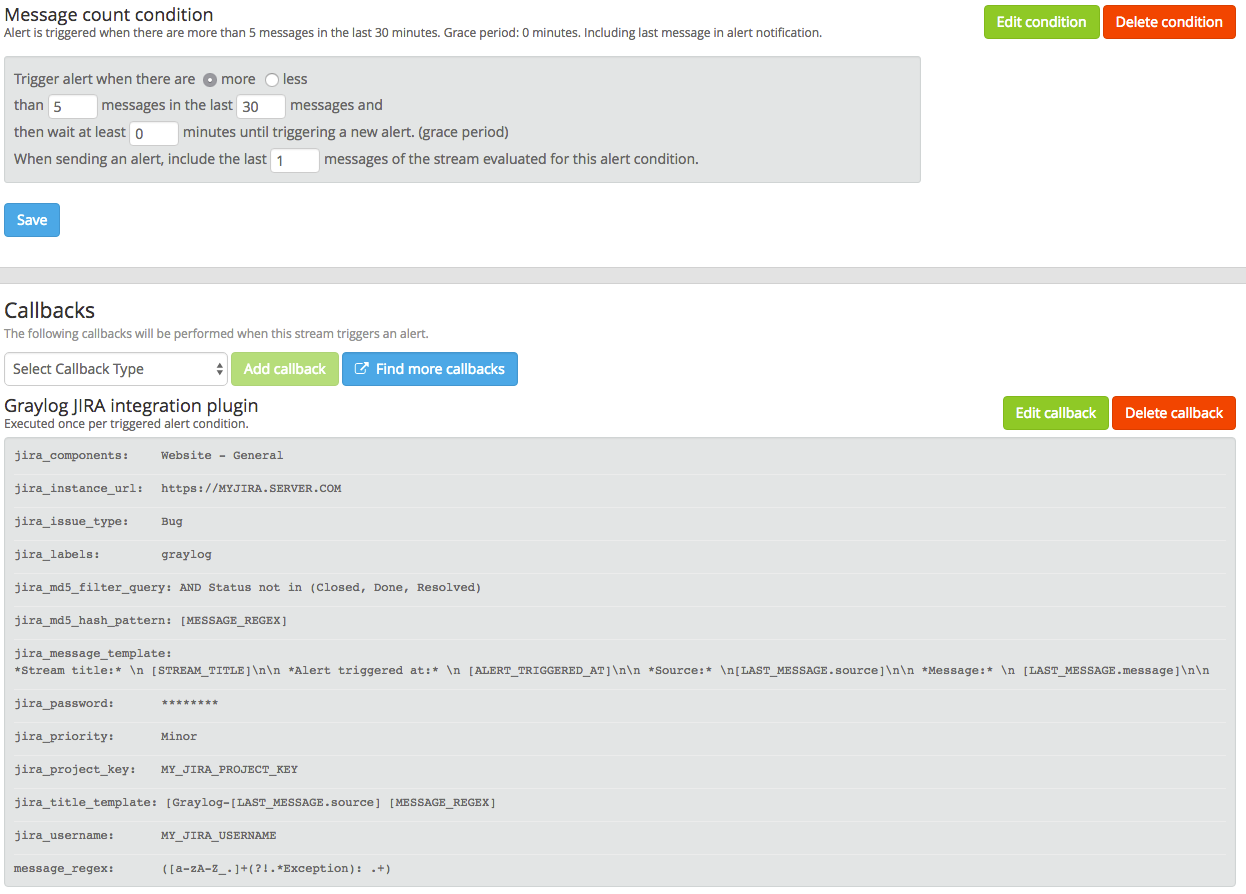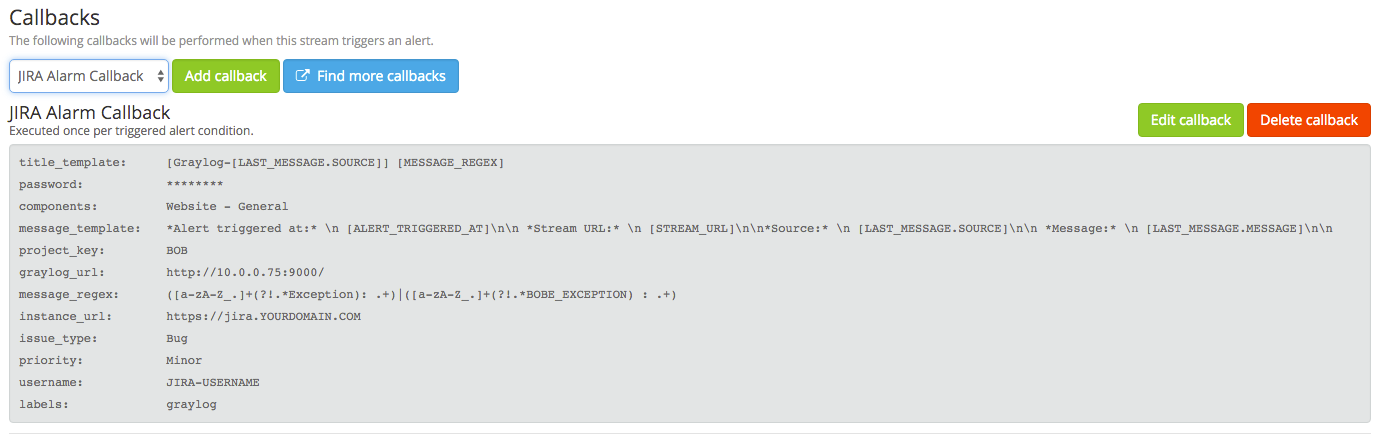🍺 Please support me: Although all my software is free, it is always appreciated if you can support my efforts on Github with a contribution via Paypal - this allows me to write cool projects like this in my personal time and hopefully help you or your business.
A Graylog alarm callback plugin that integrates Graylog into JIRA.
😱 IMPORTANT: When upgrading to Graylog 2.2.0, the Manage Alert Conditions seem to have dropped/defaulted. Click on "Alerts" and verify that your settings are still correct. In my case, the message count condition was completely gone.
😱 IMPORTANT: Graylog 2.0.2 introduces a single classloader for plugins which has now resulted in the Jira plugin breaking due to the map-plugin shipping an outdated version of httpclient. There is no real clean way to fix this other than hoping that Graylog developers will come up with a cleaner solution. I unfortunatley do not have the time to attempt to manually hack this plugin to avoid class-conflicts, so my suggestion is to remove the map-plugin. This was fixed in Graylog 2.1.3.
- Templating of JIRA issue title and JIRA message via place holders
- Embed a MD5 hash into the JIRA issue via custom-field or embed within JIRA-message to prevent duplicate JIRA issues
If you use an application server such as Tomcat, we suggest that you use Logstash to pre-process your log-files and ship the log-records via Gelf output into Graylog.
A very reliable way of processing Tomcat logs can be achieved by:
- Using Logstash with
sincedb_pathandsincedb_write_interval - Use Log4J to consistently format log records to consist of
%{LOGLEVEL} %{timestamp} %{threadname} %{MESSAGE} - Use a multi-line codec to extract exception messages
- Use a series of grok patterns to retag multiline messages as "exception" you want a Graylog stream to process - i.e.
match => { message => [ "(^.+Exception: .+)|(^.+Stacktrace:.+)" ] } - Discard and sanitize messages in Logstash - this will improve storage, filtering and stream processing
With the above you can easily setup a stream where your condition is as simple as "type must match exactly tomcat AND tags must match exactly exception"
When you want to automatically log JIRA issues as an exception occurs on your servers, you want to make sure that only one issue is logged. This is achieved by creating a MD5 from a portion of the message (typically the logmessage without the timestamp) and then injecting the MD5 into the JIRA issue.
As Graylog fires an alarm, this plugin will search JIRA for any existing issues (via the MD5) to avoid creation of duplicate issues. Out of the box, this plugin will append a MD5 hash to the JIRA issue description and no JIRA additional configuration is required.
If you are able to add custom fields, the preferred option is to create a JIRA custom field with the name graylog_md5 and the plugin will then automatically insert the MD5 hash into the JIRA field.
This plugin has been tested with Graylog v1.3.3, Graylog v2.0 and JIRA v7.0.10.
Download the latest release and copy the .jar file into your Graylog plugin directory (default is in /usr/share/graylog-server/plugin).
If you are unsure about the plugin location, do a grep -i plugin_dir /etc/graylog/server/server.conf.
Restart Graylog via systemctl restart graylog-server
Sending a test alert will create a real ticket in JIRA and any obvious errors will be displayed in the Graylog web-interface. If you run into any issues, it is best to look at the Graylog server log which is at /var/log/graylog/server.log.
If you just do a grep -i jira /var/log/graylog/server.log or a tail -f /var/log/graylog/server.log | grep -i jira you should see output like the below:
2016-04-19T16:33:28.362+02:00 INFO [JiraAlarmCallback] [JIRA] Checking for duplicate issues with MD5=25933c67013ea3bbb722e34cbe997d1b, using filter-query=AND Status not in (Closed, Done, Resolved)
2016-04-19T16:33:28.700+02:00 INFO [JiraAlarmCallback] [JIRA] There is one issue with the same hash
If you found a bug, have an issue or have a feature suggestion, please just log an issue.
- JIRA Instance URL: The URL to your JIRA server
- Project Key: The project key under which the issue will be created in JIRA
- Issue Type: The JIRA issue type (defaults to
Bug). Ensure that the issue type matches your project settings - Graylog URL: The URL to the Graylog web-interface. The URL is used to generate links within JIRA
- Issue Priority: The JIRA issue priority (defaults to
Minor). Ensure that the issue priority matches your project settings - Labels: Comma-separated list of labels to add to the issue
- Message template: Message template used to create a JIRA issue. The message template uses JIRA Text Formatting Notation. Line-breaks can be added as "
\n". The message-template also accepts[PLACEHOLDERS]- [STREAM_TITLE]: Title of the stream
- [STREAM_URL]: URL to the stream
- [STREAM_RULES]: Stream rules triggered
- [STREAM_RESULT]: Includes stream-result description i.e.
'Stream had 7 messages in the last 30 minutes with trigger condition more than 5 messages. (Current grace time: 0 minutes)' - [ALERT_TRIGGERED_AT]: Timestamp when alert was triggered
- [ALERT_TRIGGERED_CONDITION]: Conditions triggering the alert
- [LAST_MESSAGE.source]: If a message is present, the placeholder will be replaced with the source origin of the message
- [LAST_MESSAGE.message]: The actual message
- [LAST_MESSAGE.fieldname]: Replaces with the field
fieldnamein the logged record i.e. "[LAST_MESSAGE.path]" would display the full logpath where the message originated from.fieldnameis case-sensitive. If afieldnamedoes not exist in the message, the template field is deleted in the message.
- JIRA task title: Sets the title of the JIRA task. Can include
[MESSAGE_REGEX](see Message regex). Can also include any field via[LAST_MESSAGE.fieldname] - Message regex: A regular expression to extract a portion of the message. This is used to extract an exception message and can be used to populate the JIRA task title or the JIRA MD5 pattern
- JIRA MD5 pattern: A string of multiple placeholders patterns to calculate a MD5 pattern which is used to avoid duplicates in JIRA. It defaults to [MESSAGE_REGEX] but can also include any field from [LAST_MESSAGE.*]:
- Create a MD5 consisting of message regex and message source: [LAST_MESSAGE.source][MESSAGE_REGEX]
- Create a MD5 consisting of fields from the message: [LAST_MESSAGE.source][LAST_MESSAGE.errorCode][LAST_MESSAGE.tags][LAST_MESSAGE.type]
- If a specified field does not exist in the last message, it will be skipped as part of the MD5 generation
- JIRA MD5 custom field: The JIRA custom-field name (typically called
customfield_####. If the field is not set, the plugin will search the JIRA tasks meta-data for thegraylog_md5and then use the defined custom-field automatically. It is preferred to specify the custom-field to avoid giving the JIRA user edit-permissions (and to also avoid another JIRA lookup call)- You can get the custom-field id via the JIRA interface or by calling https://MYJIRA.SERVER.COM/rest/api/2/issue/[ISSUE_KEY]/editmeta and then search for
graylog_md5.
- You can get the custom-field id via the JIRA interface or by calling https://MYJIRA.SERVER.COM/rest/api/2/issue/[ISSUE_KEY]/editmeta and then search for
- JIRA duplicate filter query: An optional filter query which is used when searching for the MD5 field in JIRA. The filter query must contain the
ANDterm and can include any valid JQL - i.e.AND Status not in (Closed, Done, Resolved). - JIRA/Graylog field mapping: An optional comma-separated list of Graylog message-fields mapping into JIRA. The list needs to be in the format of
graylogmessagefieldname1=jirafieldname1,graylogmessagefieldname2=jirafieldname2- JIRA fields which are iterable (such as
fixVersionsorversions) need to be configured asfixVersions#i
- JIRA fields which are iterable (such as
If a log-message contains:
H/M 07/03/16 15:37:23 tcbobe-56 OrderStructureIO java.sql.SQLIntegrityConstraintViolationException: ORA-00001: unique constraint (PRODZA.ORDERS_PK) violated
at oracle.jdbc.driver.T4CTTIoer.processError(T4CTTIoer.java:450)
at oracle.jdbc.driver.T4CTTIoer.processError(T4CTTIoer.java:399)
at oracle.jdbc.driver.T4C8Oall.processError(T4C8Oall.java:1059)
at oracle.jdbc.driver.T4CTTIfun.receive(T4CTTIfun.java:522)
at oracle.jdbc.driver.T4CTTIfun.doRPC(T4CTTIfun.java:257)
at oracle.jdbc.driver.T4C8Oall.doOALL(T4C8Oall.java:587)
at oracle.jdbc.driver.T4CPreparedStatement.doOall8(T4CPreparedStatement.java:225)
at oracle.jdbc.driver.T4CPreparedStatement.doOall8(T4CPreparedStatement.java:53)
at oracle.jdbc.driver.T4CPreparedStatement.executeForRows(T4CPreparedStatement.java:943)
at oracle.jdbc.driver.OracleStatement.doExecuteWithTimeout(OracleStatement.java:1150)
at oracle.jdbc.driver.OraclePreparedStatement.executeInternal(OraclePreparedStatement.java:4798)
at oracle.jdbc.driver.OraclePreparedStatement.executeUpdate(OraclePreparedStatement.java:4875)
at oracle.jdbc.driver.OraclePreparedStatementWrapper.executeUpdate(OraclePreparedStatementWrapper.java:1361)
With the following settings:
- Message regex =
([a-zA-Z_.]+(?!.*Exception): .+) - JIRA task title =
[Graylog-[LAST_MESSAGE.source]] [MESSAGE_REGEX] - Message template =
*Alert triggered at:* \n [ALERT_TRIGGERED_AT]\n\n *Stream URL:* \n [STREAM_URL]\n\n*Source:* \n [LAST_MESSAGE.source]\n\n *Message:* \n [LAST_MESSAGE.message]\n\n - JIRA MD5 pattern =
[MESSAGE_REGEX]
The JIRA issue will be logged as follows:
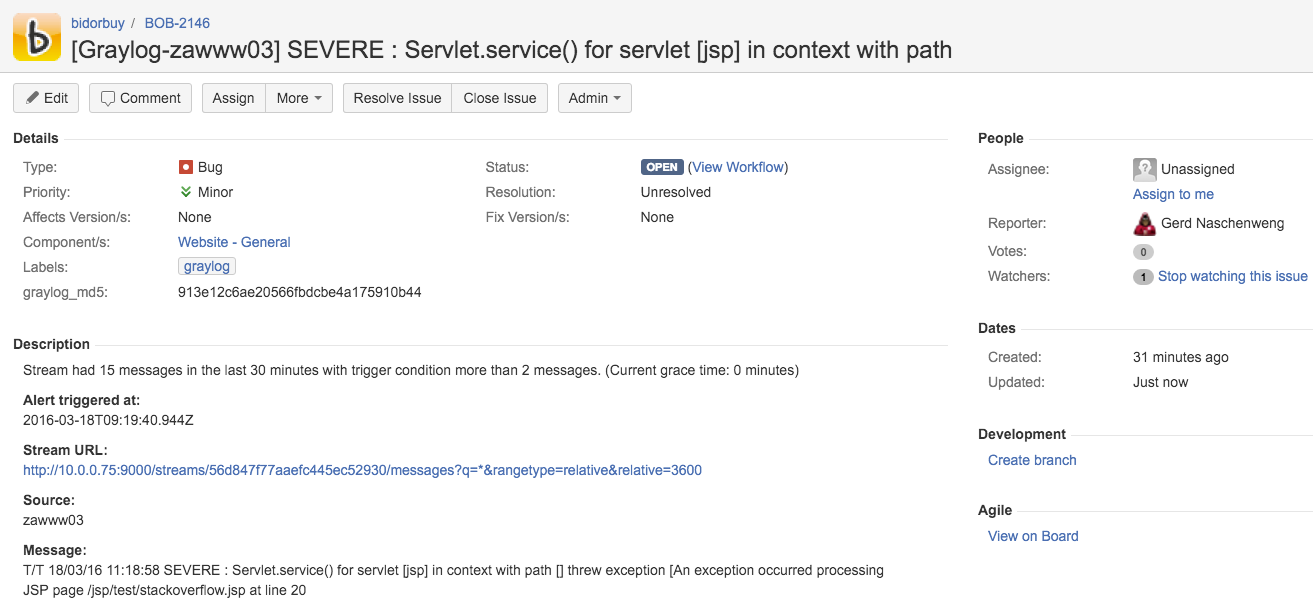
Original idea from https://github.com/tjackiw/graylog-plugin-jira
If this helped you in any way, you can always leave me a tip at
(Ripple) rPz4YgyxPpk7xqQQ9P7CqNFvK17nhBdfoy
(BTC) 1Mhq9SY6DzPhs7PNDx7idXFDWsGtyn7GWM
(ETH) 0xb0f2d091dcdd036cd26017bb0fbd6c1488fc8d04
(LTC) LTfP7yJSpGFvuPqjSEKaqcjue6KSA9118y
(XVG) D5nBpFBaD6vmVJ5CBUhkz8E4SNWscf6pMu
(BNB) 0xb0f2d091dcdd036cd26017bb0fbd6c1488fc8d04
Sign up to Cointracking which uses APIs to connect to all exchanges and helps you with tax. Use Binance Exchange to trade #altcoins. Join TradingView to get trend-reports.
If you are poor, follow me at least on Twitter!