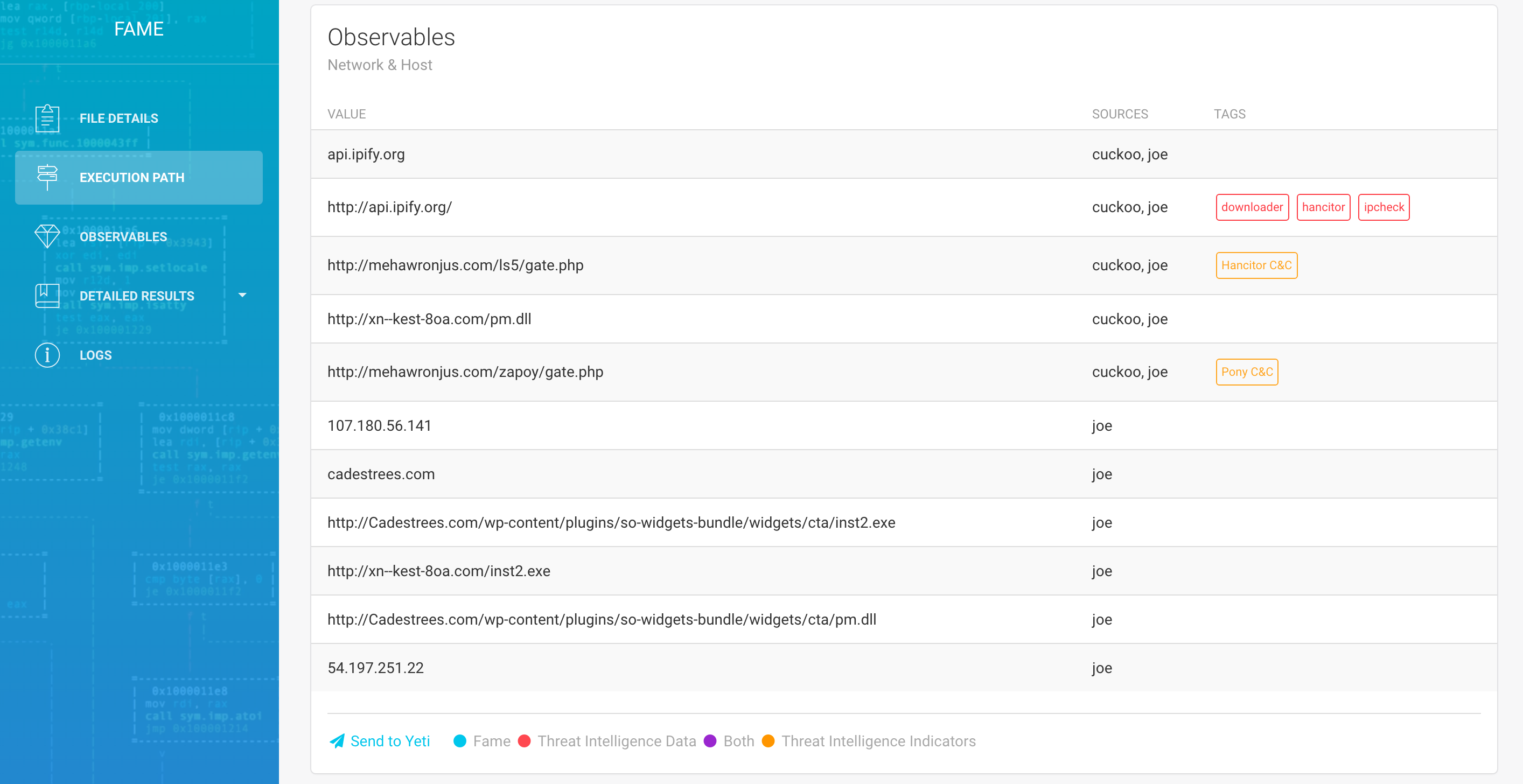I have verified that Cuckoo was able to download and analyze the file so I'm looking for suggestions as to how to proceed. The parameters for the Cuckoo module are:
WAIT_TIMEOUT 5400
WAIT_STEP 30
ANALYSIS_TIME 300
2018-10-16 08:52: debug: Trying to run cuckoo
2018-10-16 09:05: error: cuckoo: Could not run on http://microsoftupdate.dynamicdns.org.uk/host/290.exe.
Traceback (most recent call last):
File "/home/cirt/fame/fame/core/module.py", line 492, in _try_each
return self.each_with_type(target, file_type)
File "/home/cirt/fame/fame/modules/community/processing/cuckoo/cuckoo.py", line 97, in each_with_type
self.process_report()
File "/home/cirt/fame/fame/modules/community/processing/cuckoo/cuckoo.py", line 159, in process_report
self.extract_info(response)
File "/home/cirt/fame/fame/modules/community/processing/cuckoo/cuckoo.py", line 166, in extract_info
for prefix, event, value in parser:
File "/home/cirt/fame/env/local/lib/python2.7/site-packages/ijson/common.py", line 65, in parse
for event, value in basic_events:
File "/home/cirt/fame/env/local/lib/python2.7/site-packages/ijson/backends/python.py", line 185, in basic_parse
for value in parse_value(lexer):
File "/home/cirt/fame/env/local/lib/python2.7/site-packages/ijson/backends/python.py", line 119, in parse_value
for event in parse_object(lexer):
File "/home/cirt/fame/env/local/lib/python2.7/site-packages/ijson/backends/python.py", line 163, in parse_object
for event in parse_value(lexer, None, pos):
File "/home/cirt/fame/env/local/lib/python2.7/site-packages/ijson/backends/python.py", line 119, in parse_value
for event in parse_object(lexer):
File "/home/cirt/fame/env/local/lib/python2.7/site-packages/ijson/backends/python.py", line 163, in parse_object
for event in parse_value(lexer, None, pos):
File "/home/cirt/fame/env/local/lib/python2.7/site-packages/ijson/backends/python.py", line 116, in parse_value
for event in parse_array(lexer):
File "/home/cirt/fame/env/local/lib/python2.7/site-packages/ijson/backends/python.py", line 138, in parse_array
for event in parse_value(lexer, symbol, pos):
File "/home/cirt/fame/env/local/lib/python2.7/site-packages/ijson/backends/python.py", line 119, in parse_value
for event in parse_object(lexer):
File "/home/cirt/fame/env/local/lib/python2.7/site-packages/ijson/backends/python.py", line 163, in parse_object
for event in parse_value(lexer, None, pos):
File "/home/cirt/fame/env/local/lib/python2.7/site-packages/ijson/backends/python.py", line 116, in parse_value
for event in parse_array(lexer):
File "/home/cirt/fame/env/local/lib/python2.7/site-packages/ijson/backends/python.py", line 138, in parse_array
for event in parse_value(lexer, symbol, pos):
File "/home/cirt/fame/env/local/lib/python2.7/site-packages/ijson/backends/python.py", line 119, in parse_value
for event in parse_object(lexer):
File "/home/cirt/fame/env/local/lib/python2.7/site-packages/ijson/backends/python.py", line 163, in parse_object
for event in parse_value(lexer, None, pos):
File "/home/cirt/fame/env/local/lib/python2.7/site-packages/ijson/backends/python.py", line 119, in parse_value
for event in parse_object(lexer):
File "/home/cirt/fame/env/local/lib/python2.7/site-packages/ijson/backends/python.py", line 170, in parse_object
pos, symbol = next(lexer)
File "/home/cirt/fame/env/local/lib/python2.7/site-packages/ijson/backends/python.py", line 65, in Lexer
data = f.read(buf_size)
File "/home/cirt/fame/env/lib/python2.7/codecs.py", line 488, in read
newdata = self.stream.read(size)
File "/usr/lib/python2.7/socket.py", line 384, in read
data = self._sock.recv(left)
error: [Errno 104] Connection reset by peer