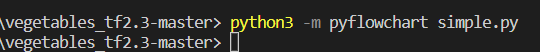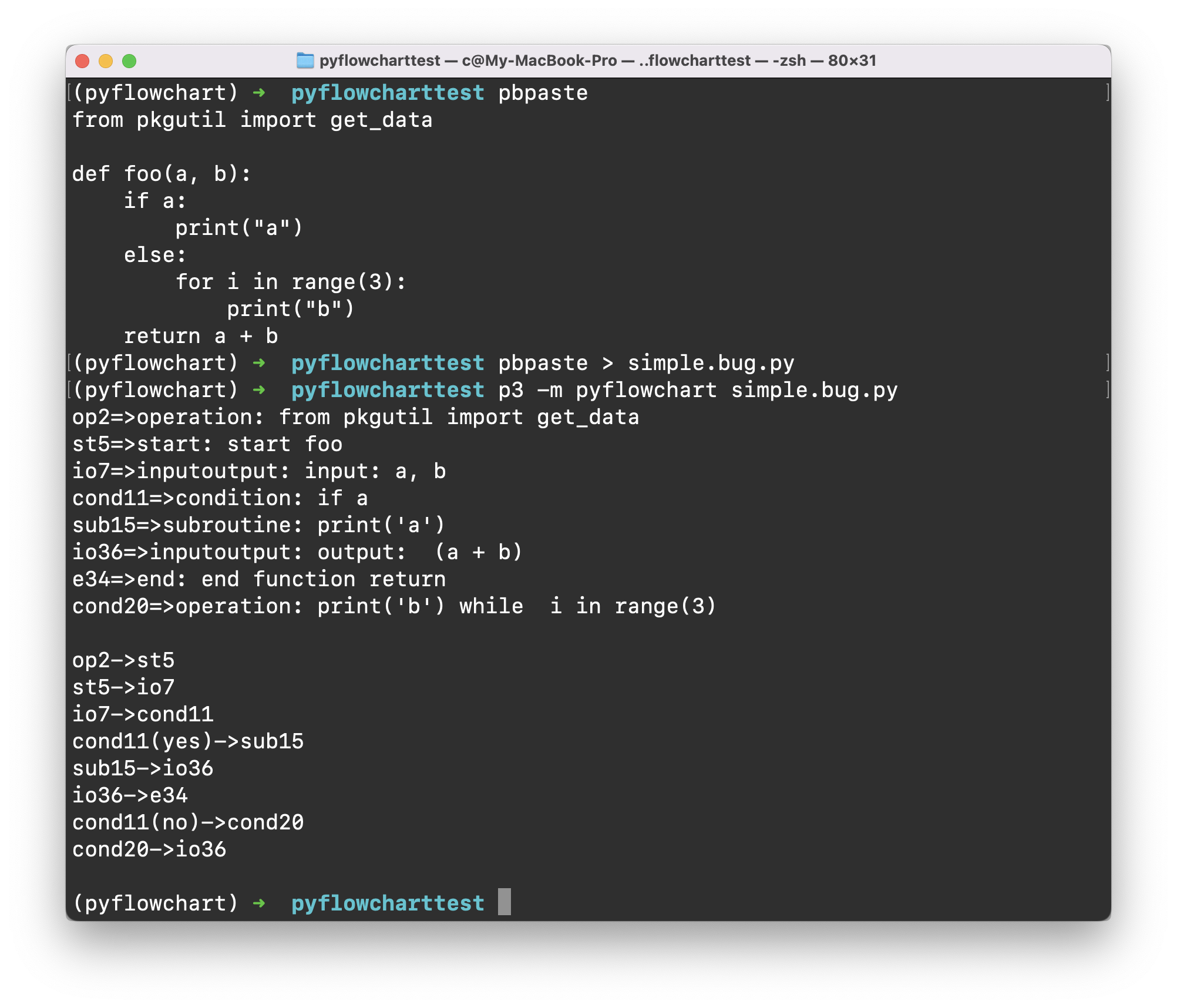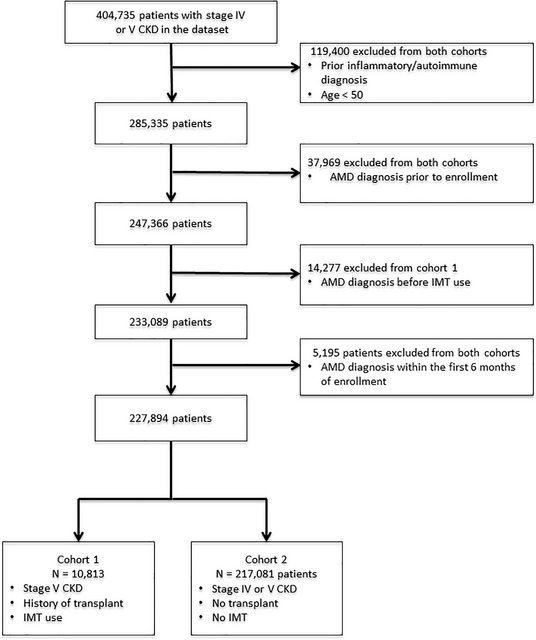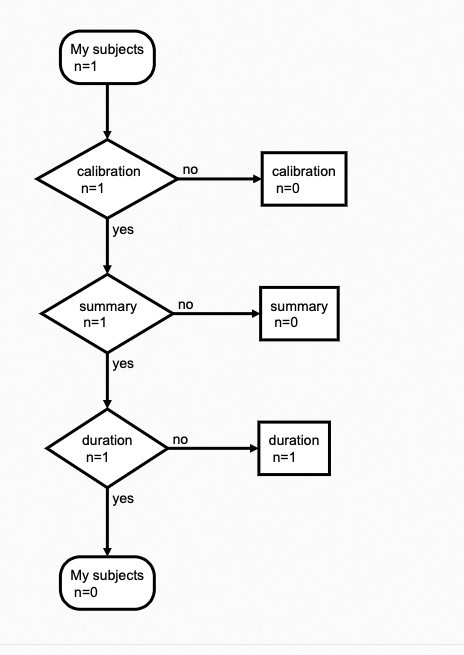English | 机翻中文
PyFlowchart is a Python package that lets you:
- Write flowcharts in Python.
- Translate Python source code into flowcharts.
PyFlowchart produces flowcharts in the flowchart.js flowchart DSL, a widely used textual representation of flowcharts. You can convert these flowcharts to images using flowchart.js.org, francoislaberge/diagrams, or some markdown editors. Alternatively, we also support an option to output the generated flowchart into a interactive HTML page.
$ pip install pyflowchartWant to flowchart your Python code in example.py? Run this:
$ python -m pyflowchart example.py
⚠️ PyFlowchart works with Python 3.7+. To check your Python version, runpython --version.If you have both Python 2 and Python 3 installed, you may need to use
python3instead ofpython. This is becoming less common as Python 2 is sunsetting.
PyFlowchart will output the generated flowchart.js DSL. You can convert the output code to a rendered diagram by going to http://flowchart.js.org or using editors like Typora.
To output a HTML file containing the generated flowchart:
$ python -m pyflowchart example.py -o example.html
$ # open example.htmlOpen example.html in your browser to see the output in graphical representation.
To specify a function (or a method in a class) to flowchartlize:
- Use the
-fflag to specify the function or method name.
$ python -m pyflowchart example.py -f function_name
# or
$ python -m pyflowchart example.py -f ClassName.method_nameFor example, to flowchartlize the add() function in the MyClass class, you would use the following command: python3 -m pyflowchart example.py -f MyClass.add.
🎉 Now you are ready to flowchart your code!
To learn more about how to use PyFlowchart, keep reading this document.
PyFlowchart lets you write flowcharts in Python, which can be automatically translated into the flowchart.js DSL.
The following flowchart.js node types are supported:
- StartNode
- OperationNode
- ConditionNode
- InputOutputNode
- SubroutineNode
- EndNode
To connect nodes, use the connect() method. For ConditionNodes, use the connect_{yes|no} syntax. You can optionally specify the connect_direction as a second parameter.
Get a Flowchart with your start node and call its flowchart() method to generate flowchart.js flowchart DSL:
from pyflowchart import *
st = StartNode('a_pyflow_test')
op = OperationNode('do something')
cond = ConditionNode('Yes or No?')
io = InputOutputNode(InputOutputNode.OUTPUT, 'something...')
sub = SubroutineNode('A Subroutine')
e = EndNode('a_pyflow_test')
st.connect(op)
op.connect(cond)
cond.connect_yes(io)
cond.connect_no(sub)
sub.connect(op, "right") # sub->op line starts from the right of sub
io.connect(e)
fc = Flowchart(st)
print(fc.flowchart())Output:
st0=>start: start a_pyflow_test
op1=>operation: do something
cond2=>condition: Yes or No?
io3=>inputoutput: output: something...
e5=>end: end a_pyflow_test
sub4=>subroutine: A Subroutine
st0->op1
op1->cond2
cond2->
cond2->
cond2(yes)->io3
io3->e5
cond2(no)->sub4
sub4(right)->op1
You can visit http://flowchart.js.org and translate the generated textual representation into SVG flow chart diagrams:
(v0.3.0) You can also use pyflowchart.output_html to generate a page similar to the picture above:
output_html('output.html', 'a_pyflow_test', fc.flowchart())By the way, many Markdown editors, like Typora, also support this flowchart syntax. For more information, see the Typora documentation on flowcharts. If you prefer the command line, you can use francoislaberge/diagrams.
Starting with v0.2.0, you can use the Node.set_param(key, value) method to generate flowcharts like this:
element(param1=value1,param2=value2)=>start: Start
(See also adrai/flowchart.js#node-specific-specifiers-by-type)
There is also a shortcut to set the align-next=no parameter for ConditionNodes:
cond = ConditionNode("a cond node")
cond.no_align_next()
# or do this at __init__:
cond = ConditionNode("a cond node", align_next=False)This usually works with a connect_direction customization:
cond.connect_yes(op, "right")The generated flowchart will look like:
cond(align-next=no)=>condition: Yes or No?
...
cond(yes,right)->op
PyFlowchart can also translate your Python code into flowcharts.
For example, let's say you have a Python file called simple.py with the following code:
def foo(a, b):
if a:
print("a")
else:
for i in range(3):
print("b")
return a + bTo generate a flowchart from this code, you can run the following command in the terminal:
$ python -m pyflowchart simple.py
# output flowchart code.Or, in Python:
>>> from pyflowchart import Flowchart
>>> with open('simple.py') as f:
... code = f.read()
...
>>> fc = Flowchart.from_code(code)
>>> print(fc.flowchart())
# output flowchart code.As mentioned above, we use Flowchart.from_code to translate Python codes into Flowcharts. The from_code is defined as:
Flowchart.from_code(code, field="", inner=True, simplify=True, conds_align=False)code: The Python code to be converted into a flowchart.field: The name of a field in the code to be converted into a flowchart. If this parameter is not specified, the entire code will be converted.inner: IfTrue, the body of the field will be parsed as a nested flowchart. IfFalse, the body of the field will be parsed as a single node.simplify: IfTrue, simple If and Loop statements will be simplified. For example, an If statement with a single expression will be converted into a single node.conds_align: IfTrue, consecutive If statements will be aligned in the flowchart.
PyFlowchart CLI is an interface for this function:
python -m pyflowchart [-f FIELD] [-i] [--no-simplify] [--conds-align] [-o OUTPUT] code_file-f FIELD: The name of the field to be converted into a flowchart.-i: If specified, the body of the field will be parsed as a nested flowchart.--no-simplify: If specified, the If and Loop statements will not be simplified.--conds-align: If specified, consecutive If statements will be aligned in the flowchart.-o OUTPUT: If specified, output the flowchart to specific file with a format indicating by the extension name. (only support*.htmlfor now)
-o is not a part of Flowchart.from_code. It's from pyflowchar import output_html.
the field is the path to a field (i.e. a function) you want to draw a flowchart.
# example.py
print("start")
def foo():
foo = "foo"
class Bar():
def buzz(self, f):
def g(self):
print("g")
f(self)
return g(self)
Bar().buzz(foo)
print("end")For example.py above, available paths are:
- "" (means the whole code)
- "foo"
- "Bar.buzz"
- "Bar.buzz.g"
To generate a flowchart of Bar.buzz.g:
# Python
from pyflowchart import Flowchart
with open('example.py') as f:
code = f.read()
fc = Flowchart.from_code(code, field='Bar.buzz.g', inner=False)
print(fc.flowchart())Or:
# CLI
python -m pyflowchart example.py -f Bar.buzz.gOutput result:
The inner parameter controls how the parser behaves. If inner=True, the parser will look into the field and parse its body. If inner=False, the parser will take the field as a single node.
In CLI, the -i argument sets inner=True. The absence of -i argument implies inner=False.
🔧 For developers: Techly, inner=True means parsing field.body, while inner=False parses [field].
The simplify parameter controls whether to simplify If and Loop statements. When simplify=True, an If or Loop statements with one-line-body will be simplified into a single node.
For example, the following code:
# example_simplify.py
a = 1
if a == 1:
print(a)
while a < 4:
a = a + 1Would be converted into the following flowchart when simplify=True :
flowchart = Flowchart.from_code(example_simplify_py, field="", inner=True)
print(flowchart.flowchart())
# SH $ python -m pyflowchart example_simplify.py And with simplify=False:
flowchart = Flowchart.from_code(example_simplify_py, field="", inner=True, simplify=False)
print(flowchart.flowchart())
# SH $ python -m pyflowchart --no-simplify example_simplify.py The conds-align parameter controls whether consecutive If statements are aligned in the flowchart. When conds-align=True, consecutive If statements are aligned in the flowchart.
# example-conds-align.py
if cond1:
op1
if cond2:
op2
if cond3:
op3
op_endNote: This feature is still in beta and may not work perfectly in all cases.
You can also directly ouput the generated flowchart.js DSL into an html by adding the parameter -o output.html where you specify an output filename ending in .html or .htm.
Opening the output.html in your browser will let you visualize the diagrams. You can tweak the code and click run to update the diagram. There are also links to download the current visuals as a .svg or .png image.
🐍 To use this feature via Python instead of CLI, call output_html(output_name: str, field_name: str, flowchart: str) -> None:
>>> import pyflowchart
>>> help(pyflowchart.output_html)The flowcharts generated by PyFlowchart may not always be perfect. In these cases, you can modify the generated flowchart code yourself or consider making your Python source code more clear. Clear and beautiful Python source code will result in more beautiful flowcharts generated by PyFlowchart.
An example: If you don't like the flowchart flow direction you can tweak a condition by modifying with with directions such as:
- Directly generate flowchart SVG/HTML:
$ pyflowchart example.py -o flowchart.svgDepends on node.js and flowchart.js.
- PyFlowchart GUI
A GUI for PyFlowchart would be amazing. You could paste your Python code into it, and the flowchart DSL would be generated in real time, with the flowchart displayed alongside it. You could clearly see how the two are related.
-
The Chinese README your buddies waiting for!希望有同学帮助贡献个中文 README 呀。 - Tests automation.
Unfortunately, I am too busy (pronounced as [ˈlеizi]——lazy) to code these ideas myself. Please submit an issue to push me on. Or, PR to make it by yourself. I cannot wait to appreciate your great contribution!
- Inspired by Vatsha/code_to_flowchart
- Based on adrai/flowchart.js, python ast, simonpercivall/astunparse
- A blog about this project
Copyright 2020-2023 CDFMLR. All rights reserved.
Licensed under the MIT License.