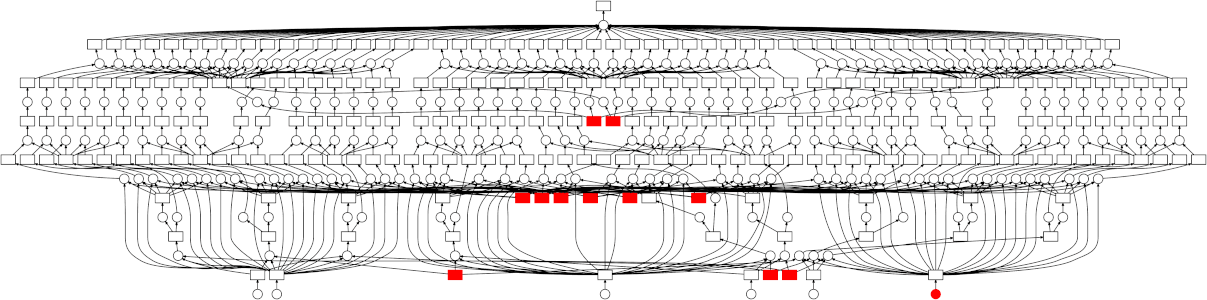Dask provides advanced parallelism for analytics, enabling performance at scale for the tools you love.
In a nutshell:
- you reserve a pool of "workers". Each worker is capable of performing tasks
- you specify what you want to do, and dask computes a computing graph of the tasks that need to be done to reach your final result
- dask schedules the tasks to the workers in your pool in parallel, in such a way as to reach the final result as soon as possible
Dask can run on:
- a single machine
- a cluster of machines
- a cluster with GPU machines
Go through the following sections of the Dask Tutorial on your machine:
- https://tutorial.dask.org/00_overview.html
- https://tutorial.dask.org/01_dask.delayed.html
- https://tutorial.dask.org/01x_lazy.html
We're now ready to use the resources of the IP2I SLURM Farm with Dask!
You should work on one of the lyoui* machines.
Install miniconda for your account:
wget https://repo.anaconda.com/miniconda/Miniconda3-py39_4.10.3-Linux-x86_64.sh
bash Miniconda3-py39_4.10.3-Linux-x86_64.shAnswer all questions, make sure everything went well, and then log out and log in again
Create your conda environment for this exercise:
conda create -n dask python=3.9Activate it:
conda activate daskInstall the needed packages:
conda install -c conda-forge dask-jobqueue dask jupyter graphviz python-graphvizMake sure that everything worked well:
python -c "import dask_jobqueue; print(dask_jobqueue.__version__)"
You should get:
/home/cms/cbernet/miniconda3/envs/dask/lib/python3.9/site-packages/dask_jobqueue/core.py:20: FutureWarning: tmpfile is deprecated and will be removed in a future release. Please use dask.utils.tmpfile instead.
from distributed.utils import tmpfile
0.7.3
The exact version and the warning can be ignored
Log into one of the lyoui* machines.
We're going to start a jupyter notebook server on one of the workers of the IP2I Slurm Farm.
First, choose your favourite number between 8000 and 10000, say it's XXXX.
Start your server on one of the workers:
srun jupyter notebook --no-browser --port=XXXX --ip=0.0.0.0
We specified:
- the port on which the server can be reached on the worker
- that the server can be reached from any ip addresss (
--ipoption)
Now check on which worker your server is running from another terminal
squeue -u $USER
542960 normal jupyter cbernet R 4:53 1 lyoworkYZW
If you're in the lab:
Point your browser to http://lyoworkYZW:XXXX (change the name of the worker and the port appropriately), and enter your token, which can be found in the logs of your jupyter notebook command.
Open the first notebook below.
If you're outside the lab:
The worker is not reachable from outside the lab. So we're going to do ssh tunnelling.
From your machine at home, do:
ssh -L 8888:lyoworkXYZ:XXXX -L 8787:lyoworkXYZ:8787 lyoserv
This is going to connect you to lyoserv from home, and will map:
- port 8888 on your machine to the port of your jupyter notebook server on your worker
- port 8787 on your machine to port 8787 on your worker. As we will see later, this port will be used for the dask dashboard
On your machine at home, point your browser to http://localhost:8888
- dask_slurm.ipynb: How to run dask on the IP2I Slurm farm (dask delayed)
- dask_dataframe_slurm.ipynb: Analysis of a large text dataset (dask dataframe)
Now, we're going to analyze ROOT files with dask on the IP2I Slurm Farm.
ROOT is a high performance C++ analysis platform used in most particle physics experiments, and a large number of astrophysics experiments (Wikipedia).
In such experiments, the data has an instrinsic nested structure. In other words, we're not dealing with fixed columnar data such as tables or images. For example, a particle collision events at the LHC has:
- jets containing:
- particles reconstructed from:
- calorimeter clusters (sometimes)
- tracks reconstructed from:
- a varying number of clusters from the tracking system layers.
- particles reconstructed from:
Such data cannot be analyzed with fixed numpy arrays. Hence no pandas dataframes, and no dask dataframes.
A first solution would be to describe your workflows with dask delayed and PyROOT, a library that provides python bindings to ROOT. This is fairly straightforward but:
- this provides only limited parallelization.
- PyROOT is slow, and definitely not adapted to the analysis of the large amount of data that will be collected at HL-LHC.
Another solution is to use Awkward arrays. They make it possible to:
- define nested data structures
- use vectorization for very fast processing, as numpy is doing
Uproot converts ROOT files to awkward arrays, without even the need to install ROOT.
Coffea is a high level framework that facilitates analysis based on Uproot and Awkward arrays.
Installation
conda create -n coffea_dask python=3.9
conda activate coffea_dask
pip install coffea[dask] dask-jobqueue jupyter
Tutorial :
- test_muons.ipynb: basic analysis of CMS data with Coffea, Uproot, and Awkward arrays.