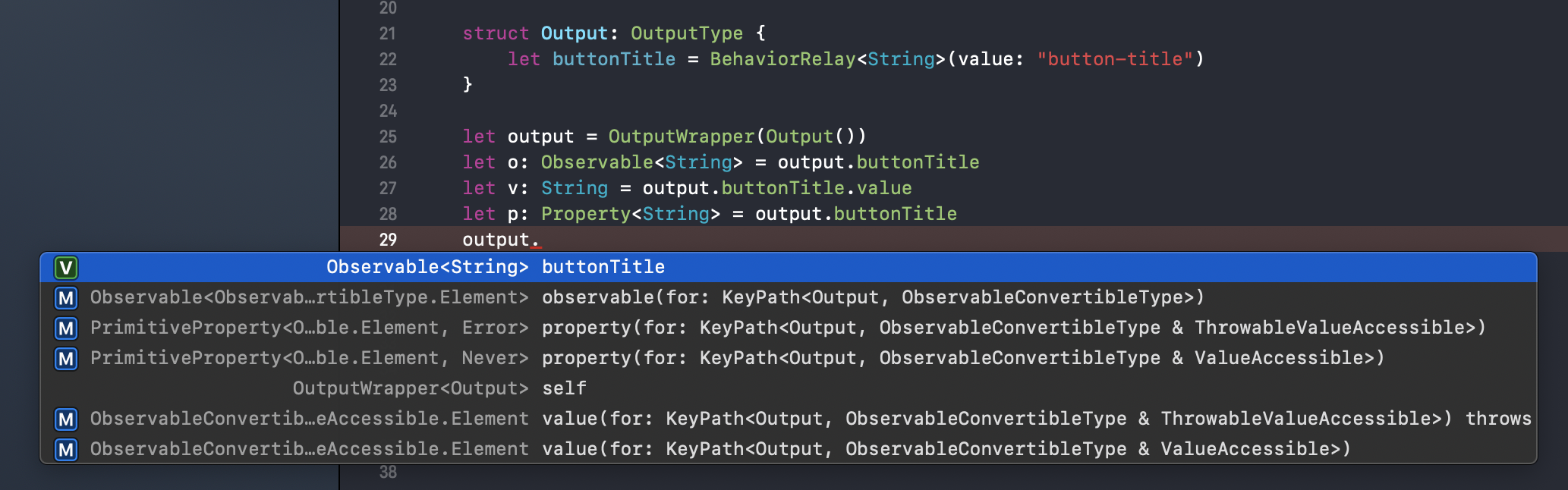Unidirectional Input Output framework
Ordinary ViewModels of MVVM might be implemented like this. There are two inputs which one is a input from outside (func search(query:)), another is a input relay for inside (_search: PublishRelay). These inputs can be together as one if it is possible to express something that can only be received inside and can only input outside.
In addition, there are two outputs which one is a observable property ( repositories: Observable<[Repository]>), another is a computed property (repositoriesValue: [Repository]). These outputs are related an inner state (_repositories: BehaviorRelay<[Repository]>). These outputs can be together as one if it is possible to express something that can only be received outside and can only input inside.
class SearchViewModel {
let repositories: Observable<[Repository]>
let error: Observable<Error>
var repositoriesValue: [Repository] {
return _repositories.value
}
private let _repositories = BehaviorRelay<[Repository]>(value: [])
private let _search = PublishRelay<String>()
private let disposeBag = DisposeBag()
init() {
let apiAciton = SearchAPIAction()
self.repositories = _repositories.asObservable()
self.error = apiAction.error
apiAction.response
.bind(to: _repositories)
.disposed(by: disposeBag)
_search
.subscribe(onNext: { apiAction.execute($0) })
.disposed(by: disposeBag)
}
func search(query: String) {
_search.accept(query)
}
}Unio is KeyPath based Unidirectional Input / Output framework that works with RxSwift. It resolves above issues by using those components.
The rule of Input is having PublishRelay (or PublishSubject) properties that are defined internal scope.
struct Input: InputType {
let searchText = PublishRelay<String?>()
let buttonTap = PublishSubject<Void>()
}Properties of Input are defined internal scope.
But these can only access func accept(_:) (or AnyObserver) via KeyPath if Input is wrapped with InputWrapper.
let input: InputWrapper<Input>
input.searchText("query") // accesses `func accept(_:)`
input.buttonTap.onNext(()) // accesses `AnyObserver`The rule of Output is having BehaviorRelay (or BehaviorSubject and so on) properties that are defined internal scope.
struct Output: OutputType {
let repositories: BehaviorRelay<[GitHub.Repository]>
let isEnabled: BehaviorSubject<Bool>
let error: Observable<Error>
}Properties of Output are defined internal scope.
But these can only access func asObservable() via KeyPath if Output is wrapped with OutputWrapper.
let output: OutputWrapper<Output>
output.repositories
.subscribe(onNext: { print($0) })
output.isEnabled
.subscribe(onNext: { print($0) })
output.error
.subscribe(onNext: { print($0) })If a property is BehaviorRelay (or BehaviorSubject), be able to access value via KeyPath.
let p: Property<[GitHub.Repository]> = output.repositories
p.value
let t: ThrowableProperty<Bool> = output.isEnabled
try? t.throwableValue()If a property is defined as Computed, be able to access computed value.
struct Output: OutputType {
let isEnabled: Computed<Bool>
}
var _isEnabled = false
let output = OutputWrapper(.init(isEnabled: Computed<Bool> { _isEnabled }))
output.isEnabled // false
_isEnabled = true
output.isEnabled // trueThe rule of State is having inner states of UnioStream.
struct State: StateType {
let repositories = BehaviorRelay<[GitHub.Repository]>(value: [])
}The rule of Extra is having other dependencies of UnioStream.
struct Extra: ExtraType {
let apiStream: GitHubSearchAPIStream
}The rule of Logic is generating Output from Dependency<Input, State, Extra>.
It generates Output to call static func bind(from:disposeBag:).
static func bind(from:disposeBag:) is called once when UnioStream is initialized.
enum Logic: LogicType {
typealias Input = GitHubSearchViewStream.Input
typealias Output = GitHubSearchViewStream.Output
typealias State = GitHubSearchViewStream.State
typealias Extra = GitHubSearchViewStream.Extra
static func bind(from dependency: Dependency<Input, State, Extra>, disposeBag: DisposeBag) -> Output
}Connect sequences and generate Output in static func bind(from:disposeBag:) to use below properties and methods.
dependency.statedependency.extradependency.inputObservables... Returns a Observable that is property of Input.disposeBag... Same lifecycle with UnioStream.
Here is a exmaple of implementation.
extension Logic {
static func bind(from dependency: Dependency<Input, State, Extra>, disposeBag: DisposeBag) -> Output {
let apiStream = dependency.extra.apiStream
dependency.inputObservables.searchText
.bind(to: apiStream.searchText)
.disposed(by: disposeBag)
let repositories = apiStream.output.searchResponse
.map { $0.items }
return Output(repositories: repositories)
}
}UnioStream represents ViewModels of MVVM (it can also be used as Models).
It has input: InputWrapper<Input> and output: OutputWrapper<Output>.
It automatically generates input: InputWrapper<Input> and output: OutputWrapper<Output> from instances of Input, State, Extra and Logic.
typealias UnioStream<Logic: LogicType> = PrimitiveStream<Logic> & LogicType
class PrimitiveStream<Logic: LogicType> {
let input: InputWrapper<Logic.Input>
let output: OutputWrapper<Logic.Output>
init(input: Logic.Input, state: Logic.State, extra: Logic.Extra)
}Be able to define a subclass of UnioStream like this.
final class GitHubSearchViewStream: UnioStream<GitHubSearchViewStream> {
convenience init() {
self.init(input: Input(), state: State(), extra: Extra())
}
}Here is an example.
Define GitHubSearchViewStream for searching GitHub repositories.
protocol GitHubSearchViewStreamType: AnyObject {
var input: InputWrapper<GitHubSearchViewStream.Input> { get }
var output: OutputWrapper<GitHubSearchViewStream.Output> { get }
}
final class GitHubSearchViewStream: UnioStream<GitHubSearchViewStream>, GitHubSearchViewStreamType {
convenience init() {
self.init(input: Input(), state: State(), extra: Extra())
}
typealias State = NoState
struct Input: InputType {
let searchText = PublishRelay<String?>()
}
struct Output: OutputType {
let repositories: Observable<[GitHub.Repository]>
}
struct Extra: ExtraType {
let apiStream: GitHubSearchAPIStream()
}
static func bind(from dependency: Dependency<Input, State, Extra>, disposeBag: DisposeBag) -> Output {
let apiStream = dependency.extra.apiStream
dependency.inputObservables.searchText
.bind(to: apiStream.input.searchText)
.disposed(by: disposeBag)
let repositories = apiStream.output.searchResponse
.map { $0.items }
return Output(repositories: repositories)
}
}Bind searchBar text to viewStream input. On the other hand, bind viewStream output to tableView data source.
final class GitHubSearchViewController: UIViewController {
let searchBar = UISearchBar(frame: .zero)
let tableView = UITableView(frame: .zero)
private let viewStream: GitHubSearchViewStreamType = GitHubSearchViewStream()
private let disposeBag = DisposeBag()
override func viewDidLoad() {
super.viewDidLoad()
searchBar.rx.text
.bind(to: viewStream.input.searchText)
.disposed(by: disposeBag)
viewStream.output.repositories
.bind(to: tableView.rx.items(cellIdentifier: "Cell")) {
(row, repository, cell) in
cell.textLabel?.text = repository.fullName
cell.detailTextLabel?.text = repository.htmlUrl.absoluteString
}
.disposed(by: disposeBag)
}
}The documentation which does not use KeyPath Dynamic Member Lookup is here.
You can use Xcode Templates for Unio. Let's install with ./Tools/install-xcode-template.sh command!
If you’re using Carthage, simply add
Unio to your Cartfile:
github "cats-oss/Unio"Unio is available through CocoaPods. To install it, simply add the following line to your Podfile:
pod "Unio"Simply add the following line to your Package.swift:
.package(url: "https://github.com/cats-oss/Unio.git", from: "version")
- Swift 5 or greater
- iOS 9.0 or greater
- tvOS 10.0 or greater
- watchOS 3.0 or greater
- macOS 10.10 or greater
- RxSwift 6.0 or greater
Unio is released under the MIT License.