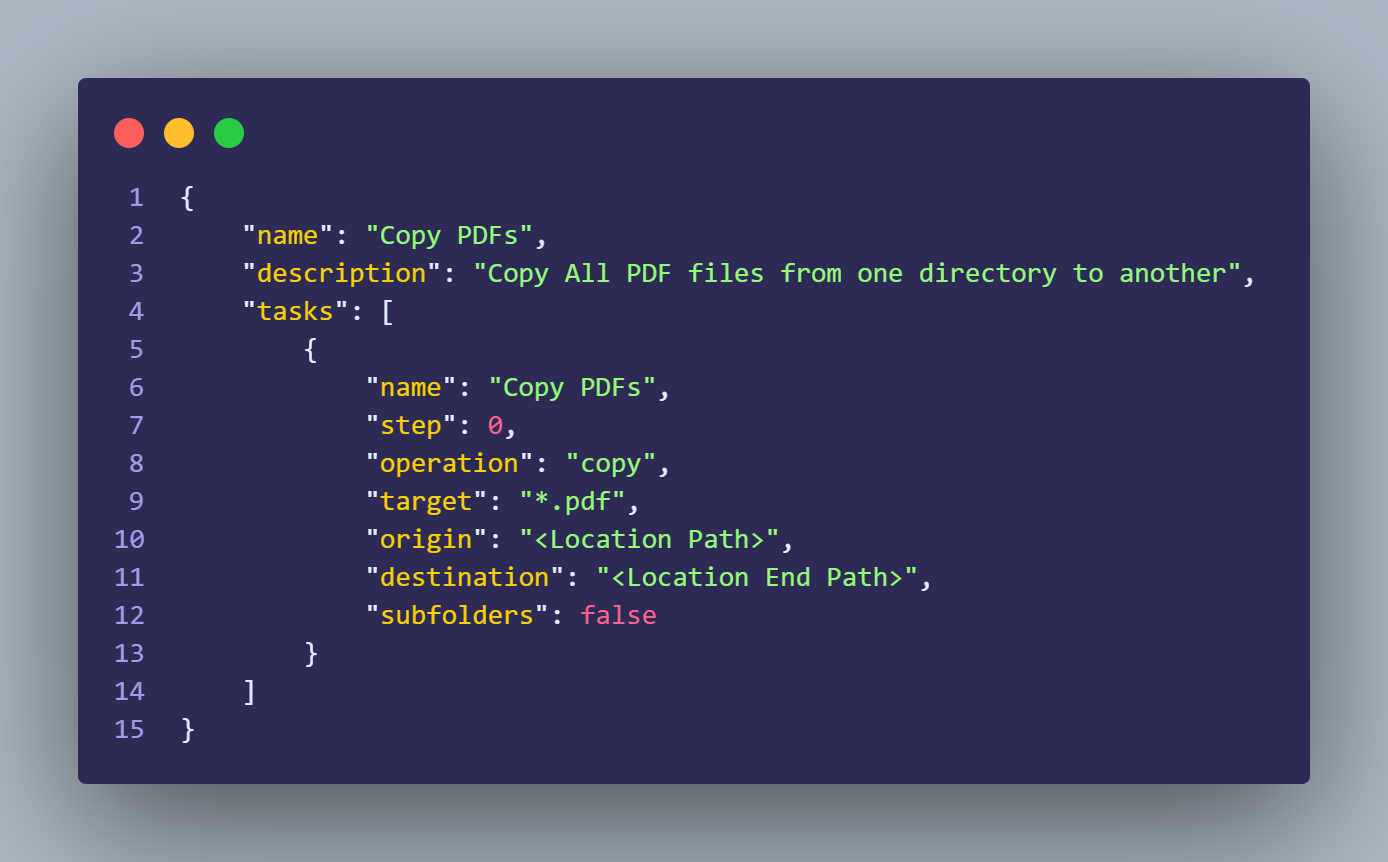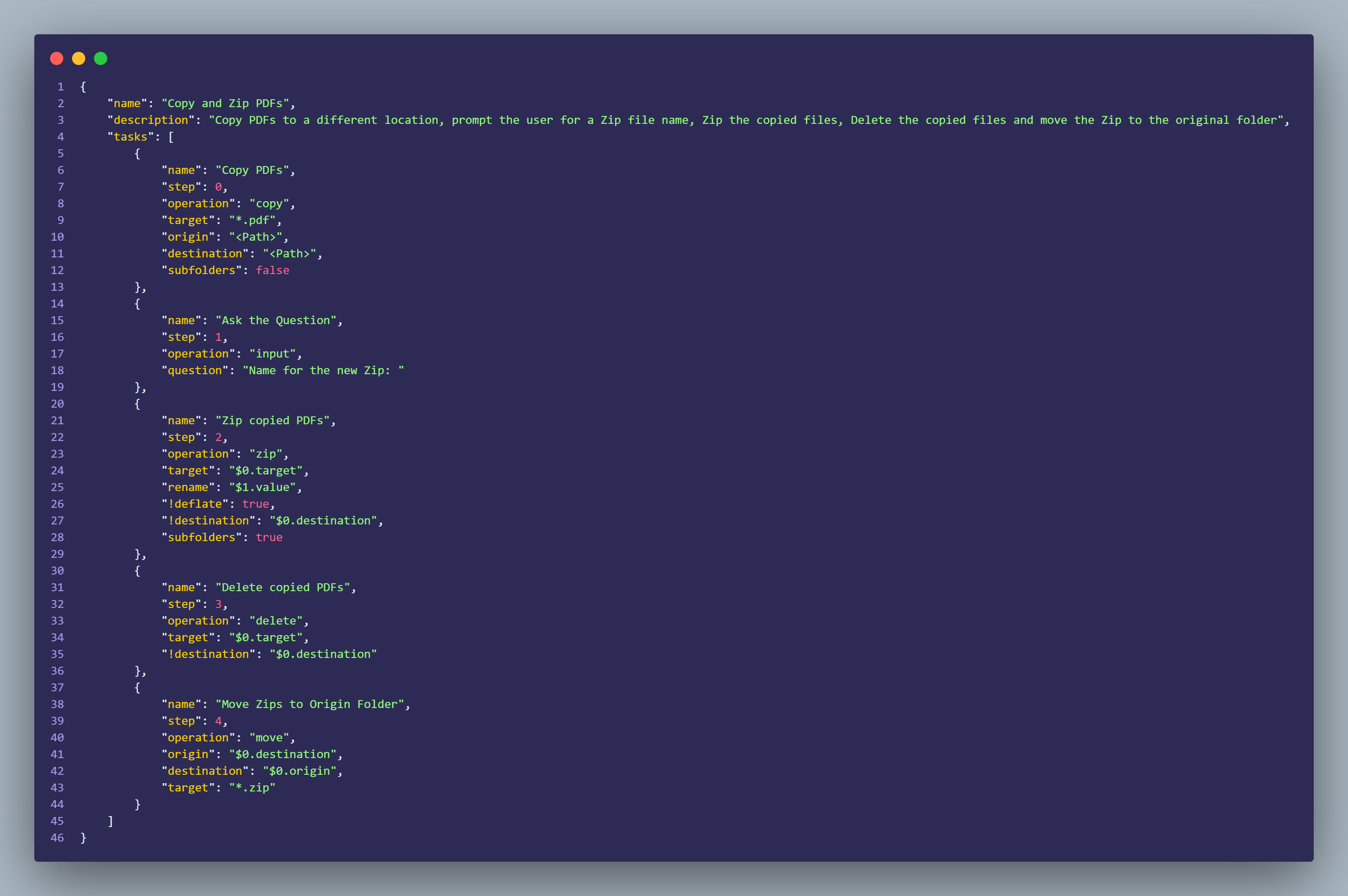You know Ansible right? Well, this works kind of the same way, except you create tasks to automate your local computer.
How? You're in luck. Just create an InstructionSet (you can use the CLI command tasker create to get started) and let your life get easier!
For more detailed information visit the Documentation
There are 2 ways of installation:
- Via source files available at GitHub.
- Using Pip
$ pip install pyTaskerTasker includes a reference system which allows the user to access values from a previous step and/or value, like the Input Action. References are a way to simplify the InstructionSets.
To get started with references simply use $<Step Number> or $<Step Number>.<Field Name> on a field. If no additional data is appended to the reference, like $0, the system will fallback to the key where reference was invoked.
Example:
{
"name": "<Step Name>",
"step": 0,
"operation": "input",
"question": "<Question Value>"
},
{
"name": "<Step Name>",
"step": 1,
"operation": "zip",
"target": "*",
"rename": "$0.value",
"!deflate": true,
"!destination": "<Destination Path>",
"subfolders": true
}For extra information use tasker -h
{
"name": "<Name of Step>",
"step": 0,
"operation": "copy",
"target": "<File(s) or File Type>",
"origin": "<Location Path>",
"destination": "<Location End Path>",
"subfolders": false //Should Tasker also include subfolders inside main location
}{
"name": "<Name of Step>",
"step": 0,
"operation": "zip",
"target": "<Location Path>",
"rename": "<Name of Zip file>",
"!destination": "<Name of Zip file>",
"!deflate": false, //When Zip is created should the Folder structure be with current system Path or just the pretended folder
"subfolders": true //Should Tasker also include subfolders inside main location
}Warning: This permanently deletes the file(s) from computer
{
"name": "<Name of Step>",
"step": 0,
"operation": "delete",
"destination": "<Location to delete files>",
"target": "<File(s) or File Type>", //Can use location + file name/type
}{
"name": "<Name of Step>",
"step": 0,
"operation": "move",
"origin": "<File(s) or File Type>", //Can use location + file name/type
"destinaton": "<File(s) or File Type>", //Can use location + file name/type
"target": "<File(s) or File Type>" //Can use location + file name/type
}This action stores the Answer in the
valuevariable
{
"name": "<Name of Step>",
"step": 0,
"operation": "input",
"question": "<Question to prompt the user>"
}{
"name": "<Name of Step>",
"step": 0,
"operation": "input",
"value": "<Value to output to console>"
}This action stores the Response in the
responsevariable
{
"name": "<Name of Step>",
"step": 0,
"operation": "request",
"endpoint": "<URL to query>",
"method": "<get | post | put | delete>", //Must be only 1 option
"!body": {}, //Optional parameter
"!headers": {} //Optional Parameter
}{
"name": "<Name of Step>",
"step": 0,
"operation": "registry",
"start_key": "<classes-root | current-user | current-config | local-machine | users>",
"key": "<path to the key>",
"function": "<get | set | create | backup>",
"type": "<sz | multisz | none | binary | dword | qword>",
"value": "<data>",
"rename": "<file name for backup>"
}Allows the usage of Custom Extension when created via the
tasker extension -n <Name of Extension>command
{
"name": "<Name of Step>",
"step": 0,
"operation": "custom",
"extension_name": ""
}
Stepparameter is the order Tasker will pick up the tasks
Parameters starting with "!" are optional parameters
This is a project I'm working on my free time, however I have some new Actions in mind I want to implement.
Input Action- Command Action
- Encrypt Action
Registry Action (for Windows)
- Change reference system