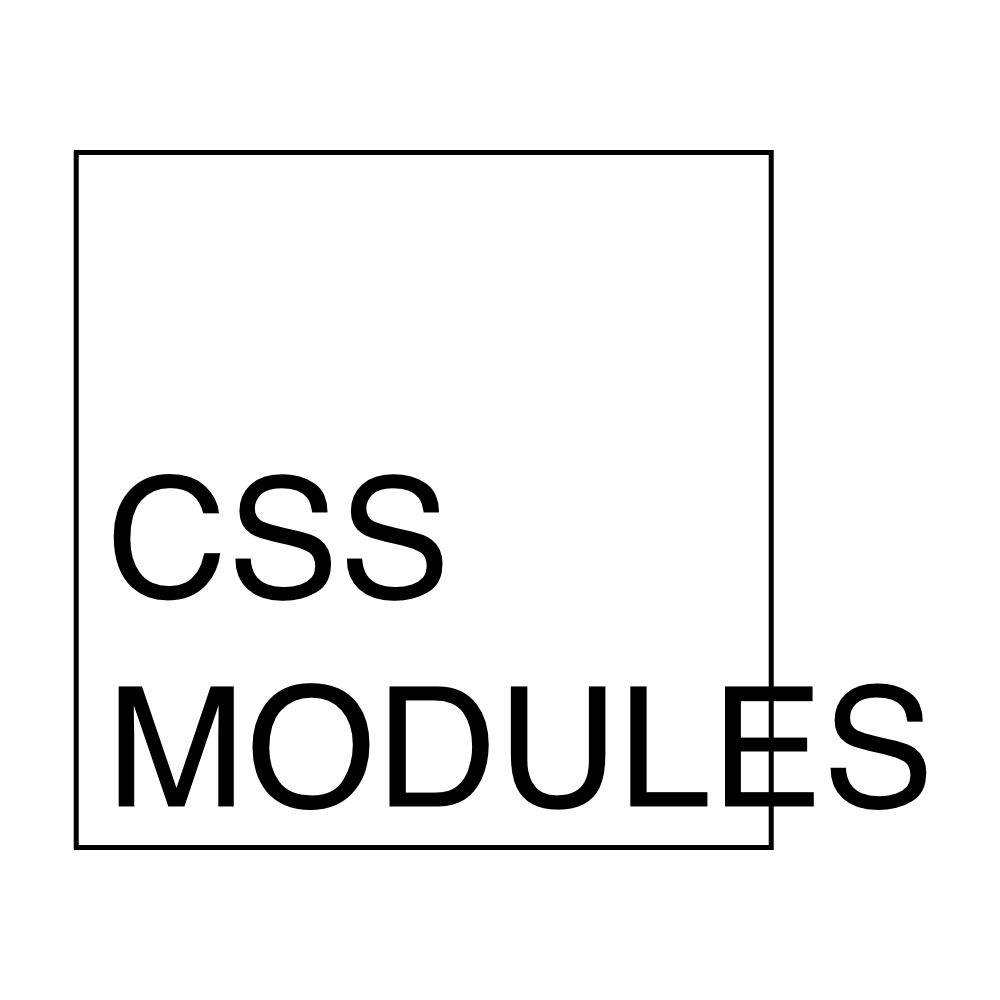A CSS Module is a CSS file in which all class names and animation names are scoped locally by default. All URLs (url(...)) and @imports are in module request format (./xxx and ../xxx means relative, xxx and xxx/yyy means in modules folder, i. e. in node_modules).
CSS Modules compile to a low-level interchange format called ICSS or Interoperable CSS, but are written like normal CSS files:
/* style.css */
.className {
color: green;
}When importing the CSS Module from a JS Module, it exports an object with all mappings from local names to global names.
import styles from "./style.css";
// import { className } from "./style.css";
element.innerHTML = '<div class="' + styles.className + '">';For local class names camelCase naming is recommended, but not enforced.
:global switches to global scope for the current selector resp. identifier. :global(.xxx) resp. @keyframes :global(xxx) declares the stuff in brackets in the global scope.
Similar :local and :local(...) for local scope.
If the selector is switched into global mode, global mode is also activated for the rules. (this allows to make animation: abc; local)
Example: .localA :global .global-b .global-c :local(.localD.localE) .global-d
It's possible to compose selectors.
.className {
color: green;
background: red;
}
.otherClassName {
composes: className;
color: yellow;
}There can be multiple composes rules, but composes rules must be before other rules. Extending works only for local-scoped selectors and only if the selector is a single class name. When a class name composes another class name, the CSS Module exports both class names for the local class. This can add up to multiple class names.
It's possible to compose multiple classes with composes: classNameA classNameB;.
It's possible to compose class names from other CSS Modules.
.otherClassName {
composes: className from "./style.css";
}Note that when composing multiple classes from different files the order of appliance is undefined. Make sure to not define different values for the same property in multiple class names from different files when they are composed in a single class.
Note that composing should not form a circular dependency. Elsewise it's undefined whether properties of a rule override properties of a composed rule. The module system may emit an error.
Best if classes do a single thing and dependencies are hierarchic.
Preprocessors can make it easy to define a block global or local.
i. e. with less.js
:global {
.global-class-name {
color: green;
}
}modular and reusable CSS!
- No more conflicts.
- Explicit dependencies.
- No global scope.
- 04/2015:
placeholdersfeature in css-loader (webpack) allows local scoped selectors (later renamed tolocal scope) by @sokra - 05/2015:
postcss-local-scopeenableslocal scopeby default (see blog post) by @markdalgleish - 05/2015:
extendsfeature in css-loader allow to compose local or imported class names by @sokra - 05/2015: First CSS Modules spec document and github organization with @sokra, @markdalgleish and @geelen
- 06/2015:
extendsrenamed tocomposes - 06/2015: PostCSS transformations to transform CSS Modules into an intermediate format (ICSS)
- 06/2015: Spec for ICSS as common implementation format for multiple module systems by @geelen
- 06/2015: Implementation for jspm by @geelen and @guybedford
- 06/2015: Implementation for browserify by @joshwnj, @joshgillies and @markdalgleish
- 06/2015: webpack's css-loader implementation updated to latest spec by @sokra
Webpack's css-loader in module mode replaces every local-scoped identifier with a global unique name (hashed from module name and local identifier by default) and exports the used identifier.
Extending adds the source class name(s) to the exports.
Extending from other modules first imports the other module and then adds the class name(s) to the exports.
PostCSS-Modules allows to use CSS Modules for static builds and the server side with Ruby, PHP or any other language or framework.