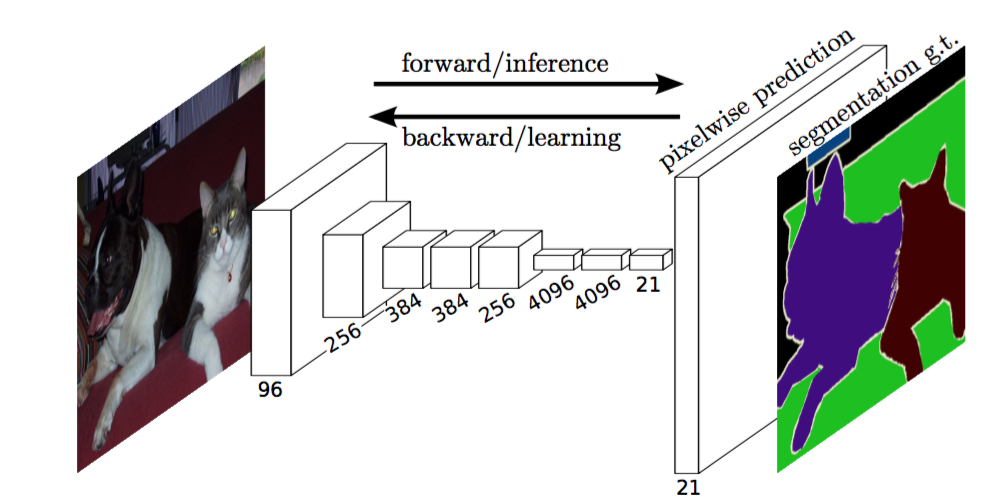- FCN8
- FCN32
- Simple Segnet
- VGG Segnet
- U-Net
- VGG U-Net
- Keras 2.0
- opencv for python
- Theano
sudo apt-get install python3-opencv
pip3 install --upgrade theano
pip3 install --upgrade kerasFind and open keras.json
Should be in home/.keras/
ctrl+h to show hidden dir/files
{
"floatx": "float32",
"epsilon": 1e-07,
"backend": "theano",
"image_data_format": "channels_last"
}
You need to make two folders
- Images Folder - For all the training images
- Annotations Folder - For the corresponding ground truth segmentation images
The filenames of the annotation images should be same as the filenames of the RGB images
The size of the annotation image for the corresponding RGB image should be same.
For each pixel in the RGB image, the class label of that pixel in the annotation image would be the value of the blue pixel
Example code to generate annotation images :
import cv2
import numpy as np
ann_img = np.zeros((30,30,3)).astype('uint8')
ann_img[ 3 , 4 ] = 1 # this would set the label of pixel 3,4 as 1
cv2.imwrite( "ann_1.png" ,ann_img )Only use bmp or png format for the annotation images
Download and extract the following:
https://drive.google.com/file/d/0B0d9ZiqAgFkiOHR1NTJhWVJMNEU/view?usp=sharing
Place the dataset1/ folder in data/
You can also visualize your prepared annotations for verification of the prepared data
python3 visualizeDataset.py \
--images="data/dataset1/images_prepped_train/" \
--annotations="data/dataset1/annotations_prepped_train/" \
--n_classes=10 You need to download the pretrained VGG-16 weights trained on imagenet if you want to use VGG based models
cd data
wget "https://github.com/fchollet/deep-learning-models/releases/download/v0.1/vgg16_weights_th_dim_ordering_th_kernels.h5"To train the model run the following command:
THEANO_FLAGS=device=cuda,floatX=float32 python3 train.py \
--save_weights_path=weights/ex1 \
--train_images="data/dataset1/images_prepped_train/" \
--train_annotations="data/dataset1/annotations_prepped_train/" \
--val_images="data/dataset1/images_prepped_test/" \
--val_annotations="data/dataset1/annotations_prepped_test/" \
--n_classes=10 \
--input_height=320 \
--input_width=640 \
--model_name="vgg_segnet" Choose model_name from vgg_segnet vgg_unet, vgg_unet2, fcn8, fcn32
To get the predictions of a trained model
THEANO_FLAGS=device=cuda,floatX=float32 python3 predict.py \
--save_weights_path=weights/ex1 \
--epoch_number=0 \
--test_images="data/dataset1/images_prepped_test/" \
--output_path="data/predictions/" \
--n_classes=10 \
--input_height=320 \
--input_width=640 \
--model_name="vgg_segnet"