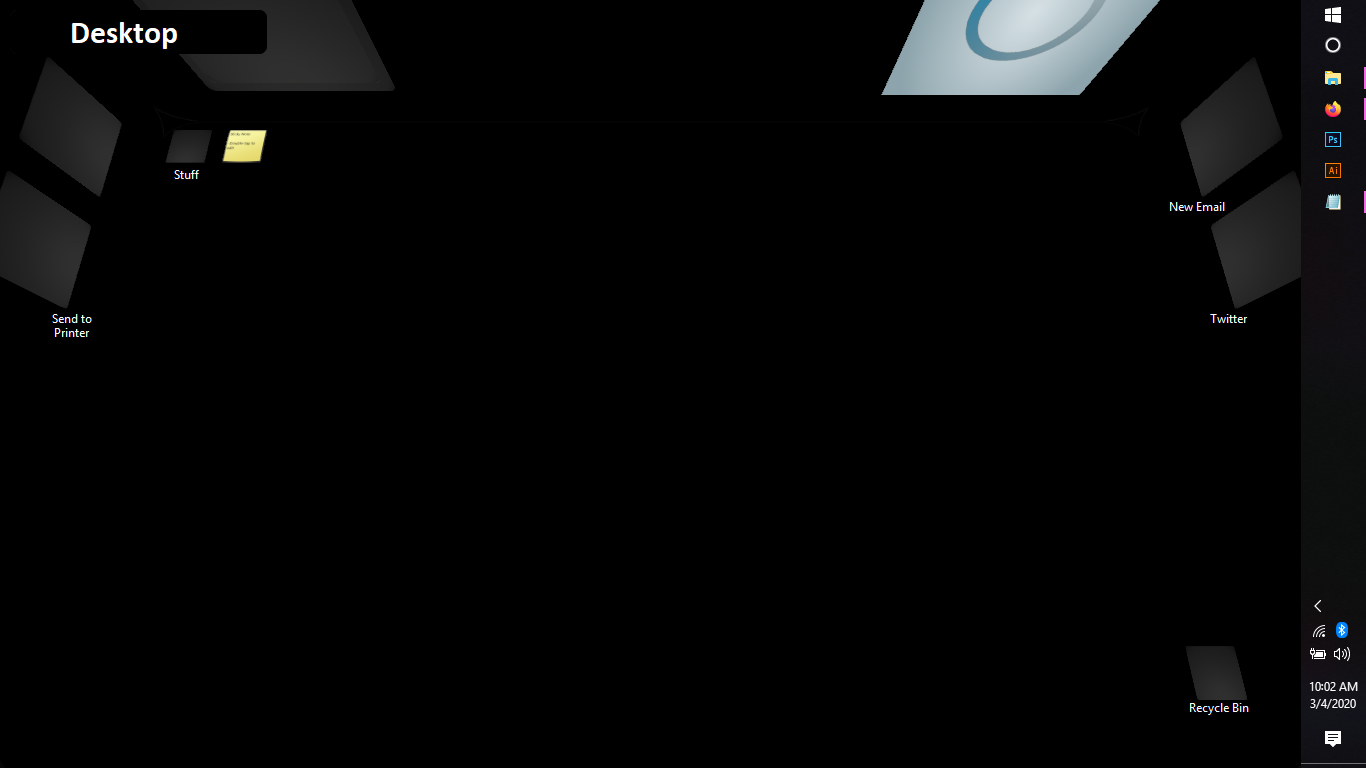For more information visit bumptop.github.io or the about page
We really believe we’re just scratching the surface of what's possible with the way we interact with technology. As touch and virtual reality interfaces rapidly evolve, we think some of the ideas we explored might be relevant now more than ever. The future of BumpTop is now in your hands, the community of passionate fans and developers of BumpTop who supported our mission of a bold new, physical dimension of UIs since the beginning.
Disclaimer: Although BumpTop was acquired by Google, this is not an official Google product. We are excited to have folks develop on top of our work and it is presented here under the Apache license but unfortunately the BumpTop team will not be able to maintain it and so contributions to the main product will not be accepted. The code is provided on an as-is, unsupported basis but please fork away!
Prerequisites: Xcode, Mac OS X 10.6+
Checkout trunk/mac from the source tree.
Download and install CMake
Open Terminal.app, go to the trunk/mac/Dependencies directory, and type "make" (this will take over 20 minutes)
Launch the BumpTop Xcode project (trunk/mac/Build/Mac/BumpTop.xcodeproj)
Select the "BumpTop" target, or if you'd like to build a downloadable .dmg, select the "Deploy" target
Build the project
Note: Mac OS Sierra users need to install X11 in order for BumpTop to work.
Prerequisites: Microsoft Visual C++ 2010 Express (free), Python 2.6 installed and added to your path.
Checkout trunk/win from the source tree.
Install DirectX 9 SDK, June 2010 release download
Download the Qt 4.6.1 source into your /Dependencies folder
Open BumpTop.sln in Visual Studio, right-click on BumpTop project and select "Set as StartUp Project"
Prerequisites: Flex 4.6 SDK. Flash Builder 4.6 to follow the below instructions. Note: it was originally built against Flex 3 so you may see some warnings.
Checkout trunk/flash from the source tree.
File -> New -> Flex Project named "TileUI"
Step through wizard
Copy the files under src to src
Copy the files under libs to libs
Delete TileUI.mxml (which was created automatically by Flash Builder when setting up the new project)
Right click TileUI_Flex.mxml -> Debug as… -> Web Application
(Note: you may need to install the debugger version of Flash Player and for Google Chrome you need to disable the built-in version of Flash)