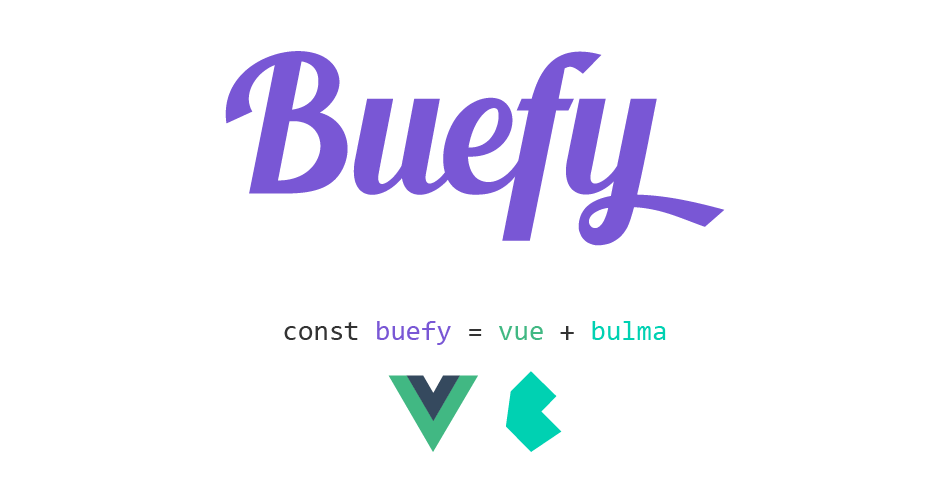Buefy is a lightweight library of responsive UI components for Vue.js based on Bulma framework and design.
Check out the official
@ntohq/Buefy-nextfork in development forVue v3.0.0+support.
- Keep your current Bulma theme / variables easily
- Supports both Material Design Icons and FontAwesome
- Very lightweight with none internal dependencies aside from Vue & Bulma
- About 88KB min+gzip (with Bulma included)
- Semantic code output
- Follows Bulma design and some of the Material Design UX
- Focus on usability and performance without over-animating stuff
The documentation is in the docs directory, it serves as the demo as well.
Browse online documentation here.
You need Vue.js version 2.6+. (Vue 3 is supported here)
npm install buefyBundle
import Vue from 'vue';
import Buefy from 'buefy';
import 'buefy/dist/buefy.css';
Vue.use(Buefy);or Individual Components
import Vue from 'vue'
import { Field, Input } from 'buefy'
import 'buefy/dist/buefy.css'
Vue.use(Field)
Vue.use(Input)<link rel="stylesheet" href="https://cdn.jsdelivr.net/npm/@mdi/[email protected]/css/materialdesignicons.min.css">If you want to customize the icons or the theme, refer to the customization section on the documentation.
<!-- Buefy CSS -->
<link rel="stylesheet" href="https://unpkg.com/buefy/dist/buefy.min.css">
<!-- Buefy JavaScript -->
<script src="https://unpkg.com/buefy/dist/buefy.min.js"></script>https://github.com/buefy/buefy
Recent versions of Firefox, Chrome, Edge, Opera and Safari. IE10+ is only partially supported.
Please see the contributing guidelines
Version will follow v0.Y.Z, where:
- Y: Major (breaking changes)
- Z: Minor or patch
Walter Tommasi |
Special thanks to Rafael Beraldo, the original author.
Thanks goes to these wonderful people (emoji key):
Rafael Beraldo 💻 |
Alexandre Paradis 💻 |
Yuxing Liao 💻 |
Adrien 💻 |
Apolokak Lab 💻 |
Antério Vieira 💻 |
Jorge Nieto 💻 |
Mateus Machado Luna 💻 |
All contributors |
This project follows the all-contributors specification. Contributions of any kind welcome!
Code released under MIT license.