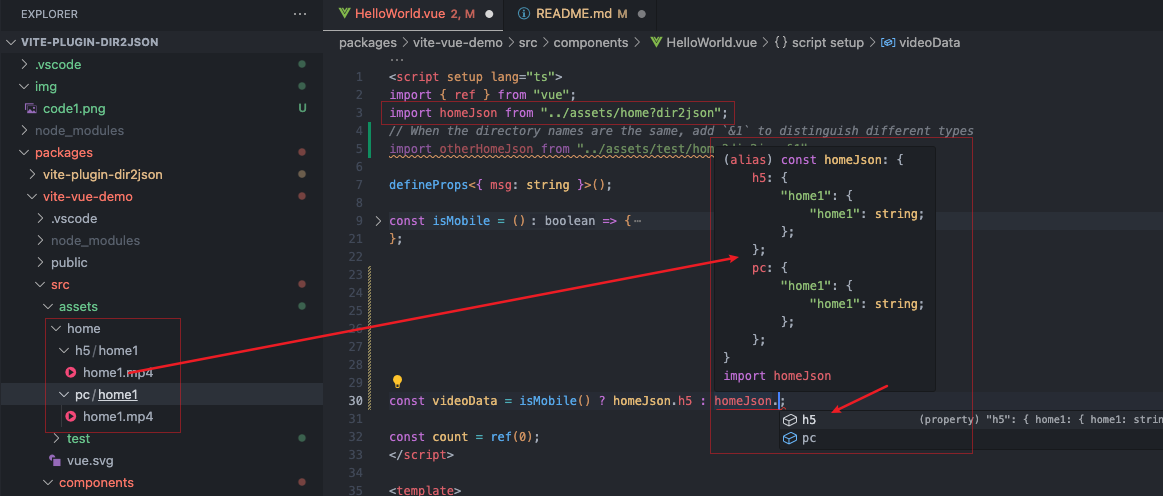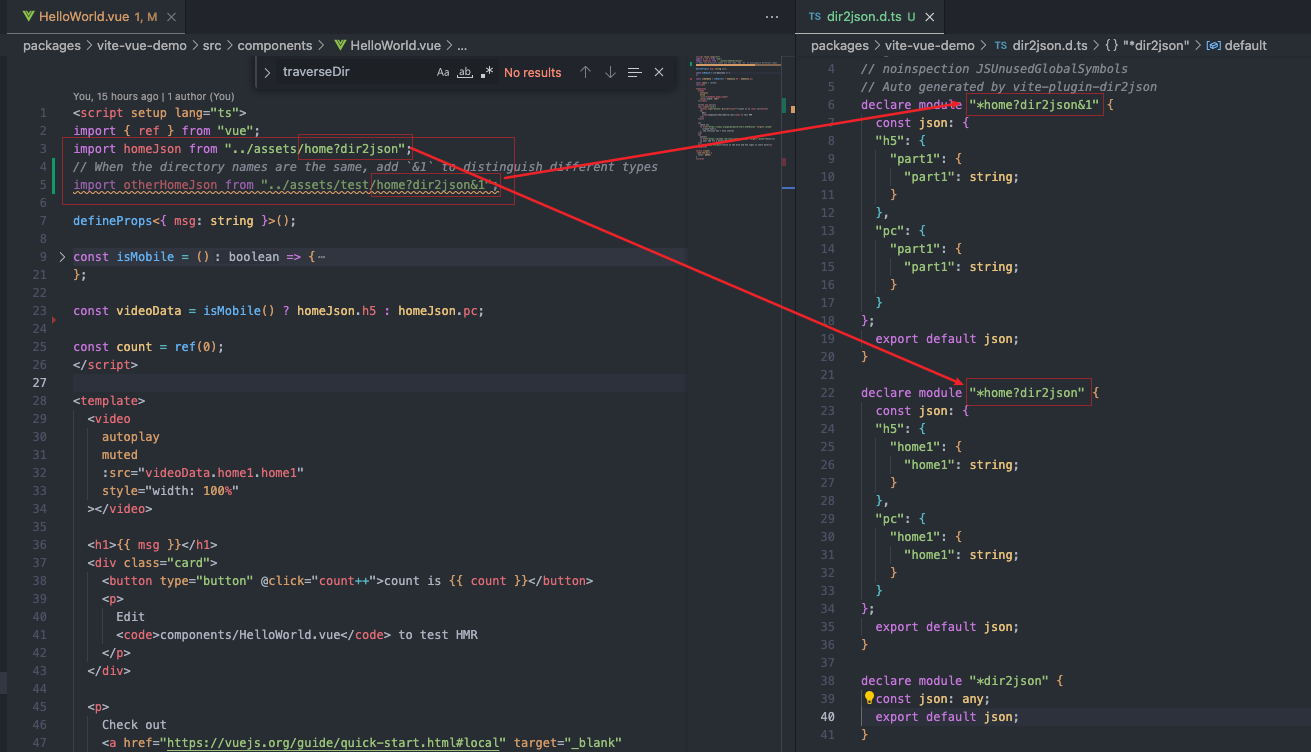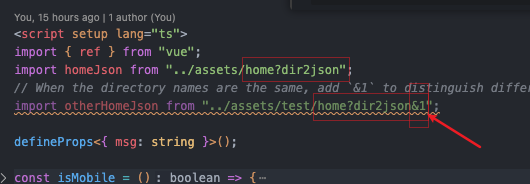- Convert the directory structure into json data containing specific file paths.
- By default, a static path is returned, and dynamic import can be returned by specifying a
lazyquery.
import homeJson from "/path/to/home?dir2json&lazy";- Support custom file format filtering through query or options,
extandextgquery will override the default supported ext list.
import homeJson from "/path/to/home?dir2json&ext=.vue,.ts&lazy";
// Or there are too many customized file suffixes. You can configure the format group through `options.extGroup` and then specify it through `extg` query.
import homeJson from "/path/to/home?dir2json&extg=a&lazy";
// vite.config.ts
dir2json({
extGroup: {
a: [".vue", ".ts"],
},
});For example, for this structure of directory:
home
├── h5
│ └── home1
│ └── home1.mp4
└── pc
└── home1
└── home1.mp4you can get this result:
import homeJson from "/path/to/home?dir2json";
console.log(homeJson);
// {
// h5: {
// home1: {
// home1: "/src/assets/home/h5/home1/home1.mp4",
// },
// },
// pc: {
// home1: {
// home1: "/src/assets/home/pc/home1/home1.mp4",
// },
// },
// };Here are the file extensions supported by default, you can specify other extensions using the ext query or extg query with options.extGroup
const supportImageExt = [
".apng",
".png",
".jpg",
".jpeg",
".jfig",
".pjepg",
".pjp",
".gif",
".svg",
".ico",
".avif",
];
const supportMediaExt = [
".mp4",
".webm",
".ogg",
".mp3",
".wav",
".flac",
".aac",
".opus",
".mov",
];# using npm
npm install -D vite-plugin-dir2json
# using pnpm
pnpm install -D vite-plugin-dir2json
# using yarn
yarn add --dev vite-plugin-dir2jsonimport { defineConfig } from "vite";
import dir2json from "vite-plugin-dir2json";
// https://vitejs.dev/config/
export default defineConfig({
// ...
plugins: [dir2json(/* options */)],
});interface Dir2jsonOptions {
/**
* Additional support for file extensions, use the key as `extg` query
*/
extGroup?: { [key: string]: string[] };
/**
* Filepath to generate corresponding .d.ts file.
* Defaults to './dir2json.d.ts' when `typescript` is installed locally.
* Set `false` to disable.
*/
dts?: boolean | string;
// /**
// * @deprecated (<=v1.0.5) use 'ext' query or 'extg' query with 'option.extGroup'
// * Additional support for file extensions
// */
// ext?: string[];
}ext: specify other extensions, eg:xx?dir2json&ext=.vueextg: specify other extensions withoptions.extGroup, eg:
// vite.config.ts
// ...
export default defineConfig({
// ...
plugins: [
dir2json({
extGroup: {
a: [".vue", ".xxx", ".xxx", ".xxxx"],
},
}),
],
});
// use
import xxxJson from "/path/to/xxx?dir2json&extg=a";lazy: specify return dynamic import,eg:
// router.ts
import Views from "/path/to/views?dir2json&ext=.vue&lazy";
console.log(Views);
// {
// about: () => import('/path/to/views/about.vue')
// };When your project is a ts project, vite-plugin-dir2json will turn on ts support by default, and the dir2json.d.ts file will be automatically generated in the local development environment, allowing you to get the correct type prompts, as follows:
In order to properly hint types for import-dir2json variable:
- Enable options.dts so that
dir2json.d.tsfile is automatically generated - Make sure
dir2json.d.ts's path is include in tsconfig.json, as follows:
// tsconfig.json
{
// ...
"include": ["./dir2json.d.ts" /** ... */]
// ...
}- run dev server(
npm run dev), save the changes after addimort xx from xxx?dir2json, then thedir2json.d.tsfile will be updated
The automatically generated dir2json.d.ts looks like this:
As you can see, the last-level directory name and query parameter will be used as the module name, so when the last-level directory name is the same, in order to prevent type declaration overwriting, you can add the query parameter to ensure that the module name is unique, as follows &1 :
import dirJson from "../path/to/dir?dir2json";
console.log("dirJson>>>", dirJson);