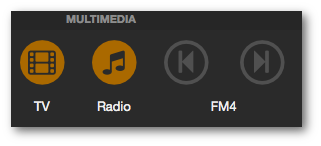Modern toggle, push button or just a signal indicator
- Create toggle buttons with font awesome icons
- Create push buttons with glow off effect
- Create read only buttons as an indicator control
$(selector).famultibutton(options);
<div id="btn1"></div>
<script>
$(function() {
btn = $('#btn1').famultibutton();
btn.setOn();
});
</script>More examples with fa-multi-button
- icon: The foreground font awesome icon name (default: 'fa-power-off')
- backgroundIcon: The background font awesome icon name (default: 'fa-circle')
- offColor: Color of the foreground in state off (default: '#2A2A2A')
- offBackgroundColor: Color of the foreground in state off (default: '#505050')
- onColor: Color of the foreground in state on (default: '#2A2A2A')
- onBackgroundColor: Color of the background in state on (default: '#aa6900')
- classes: Array of optional font awesome classes to add to selector (default: 'fa-3x')
- mode: Sets the kind of button: 'toggle', 'push' or 'signal' (default='toggle')
- toggleOn: Function called in state on
- toggleOff: Function called in state off
See the list for all available icons
Dont forget the 'fa-' suffix in icon and backgroundIcon name.
<script>
$('.button').famultibutton({
icon: 'fa-lock',
onColor: '#ffffff',
offColor: '#ffffff',
onBackgroundColor: '#33dd00',
toggleOn: function( ) { /*make something*/ },
toggleOff: function( ) { /*make something*/ }
});
</script><div class="button" device="mylamp"></div>
<div class="button" device="otherlamp"></div>
<script>
// init buttons
$('.button').each(function(index) {
var device = $(this).attr('device');
var elem = $(this).famultibutton({
icon: 'fa-lightbulb-o',
backgroundIcon: 'fa-circle',
offColor: '#2A2A2A',
onColor: '#2A2A2A',
// Called in toggle on state.
toggleOn: function( ) { setSomething( device,"on" ); },
toggleOff: function( ) { setSomething( device,"off" ); },
});
// store instance into data
elem.data('famultibutton',elem);
});
// update buttons
function doUpdate() {
$('.button').each(function(index) {
var state = getSomething( $(this).attr('device') );
if ( state == 'on' )
$(this).data('famultibutton').setOn();
else
$(this).data('famultibutton').setOff();
});
}
</script>This project is licensed under MIT.