➡️
Command Line Usage |
Configuration
⬅️




Build a realtime transit departures lookup widget from GTFS and GTFS-Realtime.
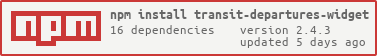
Transit Departures Widget generates a user-friendly transit realtime departures widget in HTML format directly from GTFS and GTFS-RT transit data. Most transit agencies have schedule data in GTFS format and many publish realtime departures using GTFS-Realtime. This project generates HTML, JS and CSS for use on a transit agency website to allow users to see when the next vehicle is departing from a specific stop.
Lookup by route, direction and stop
Lookup by stop name
Lookup by stop code
Users can lookup departures by choosing a route, direction and stop or by entering stop id directly. If a stop code is entered, departures for all routes serving that stop are shown.
Features:
-
Auto-refreshes departures every 20 seconds. (configurable with the
refreshIntervalSecondsparameter) -
Caches departures so looking up additional stops is instantaneous.
-
Typeahead autocomplete of stop names makes it easy to look up stops by name.
-
Appends stop_id to URL to support linking to departures for a specific stop or bookmarking the page.
-
Uses
route_colorandroute_text_colorfor a stop circle in results. -
Fetches GTFS-RT data directly - no server-side code is needed.
-
Supports creation of custom HTML templates for complete control over how the widget is rendered.
An demo of the widget is available at https://transit-departures-widget.blinktag.com/. Note that this demo will only return departures during hours where vehicles for the demo agency is operating, roughly 7 AM to 10 PM Pacific time.
The following transit agencies use transit-departures-widget on their websites:
The transit-departures-widget command-line utility will download the GTFS file specified in config.js and then build the transit departures widget and save the HTML, CSS and JS in html/:agency_key.
If you would like to use this library as a command-line utility, you can install it globally directly from npm:
npm install transit-departures-widget -g
Then you can run transit-departures-widget.
transit-departures-widget
configPath
Allows specifying a path to a configuration json file. By default, transit-departures-widget will look for a config.json file in the directory it is being run from.
transit-departures-widget --configPath /path/to/your/custom-config.json
skipImport
Skips importing GTFS into SQLite. Useful if you are rerunning with an unchanged GTFS file. If you use this option and the GTFS file hasn't been imported, you'll get an error.
transit-departures-widget --skipImport
Copy config-sample.json to config.json and then add your projects configuration to config.json.
cp config-sample.json config.json
| option | type | description |
|---|---|---|
agency |
object | Information about the GTFS and GTFS-RT to be used. |
beautify |
boolean | Whether or not to beautify the HTML output. |
endDate |
string | A date in YYYYMMDD format to use to filter calendar.txt service. Optional, defaults to using all service in specified GTFS. |
locale |
string | The 2-letter code of the language to use for the interface. |
noHead |
boolean | Whether or not to skip the header and footer of the HTML document. |
refreshIntervalSeconds |
integer | How often the widget should refresh departure data in seconds. Optional, defaults to 20 seconds. |
skipImport |
boolean | Whether or not to skip importing GTFS data into SQLite. |
sqlitePath |
string | A path to an SQLite database. Optional, defaults to using an in-memory database. |
startDate |
string | A date in YYYYMMDD format to use to filter calendar.txt service. Optional, defaults to using all service in specified GTFS. |
templatePath |
string | Path to custom pug template for rendering widget. |
timeFormat |
string | The format (12hour or 24hour) for the "as of" display. |
{Object} Specify the GTFS file to be imported in an agency object. Static GTFS files can be imported via a url or a local path.
agency_key is a short name you create that is specific to that GTFS file.
gtfs_static_url is the URL of an agency's static GTFS. Either gtfs_static_url or gtfs_static_path is required.
gtfs_static_path is the local path to an agency's static GTFS on your local machine. Either gtfs_static_url or gtfs_static_path is required.
gtfs_rt_tripupdates_url is the URL of an agency's GTFS-RT trip updates. Note that the GTFS-RT URL must support CORS in order for the widget to work.
- Specify a download URL for static GTFS:
{
"agency": {
"agency_key": "marintransit",
"gtfs_static_url": "https://marintransit.org/data/google_transit.zip",
"gtfs_rt_tripupdates_url": "https://marintransit.net/gtfs-rt/tripupdates"
}
}
- Specify a path to a zipped GTFS file:
{
"agency": {
"agency_key": "marintransit",
"gtfs_static_path": "/path/to/the/gtfs.zip",
"gtfs_rt_tripupdates_url": "https://marintransit.net/gtfs-rt/tripupdates"
}
}
- Specify a path to an unzipped GTFS file:
{
"agency": {
"agency_key": "marintransit",
"gtfs_static_path": "/path/to/the/unzipped/gtfs",
"gtfs_rt_tripupdates_url": "https://marintransit.net/gtfs-rt/tripupdates"
}
}
{Boolean} Whether or not to beautify the HTML output. Defaults to false.
"beautify": false
{String} A date in YYYYMMDD format to use to filter service_ids in calendar.txt. Useful in combination with startDate configuration option. Optional, if not specified, all services in GTFS will be used.
"endDate": "20240401"
{String} The 2-letter language code of the language to use for the interface. Current languages supported are Polish (pl) and English (en). Pull Requests welcome for translations to other languages. Defaults to en (English).
"locale": "en'
{Boolean} Whether or not to skip the HTML head and footer when generating the HTML for the widget. This is useful for creating embeddable HTML without <html>, <head> or <body> tags. Defaults to false.
"noHead": false
{Integer} How often the widget should refresh departure data in seconds. Optional, defaults to 20 seconds.
"refreshIntervalSeconds": 30
{Boolean} Whether or not to skip importing from GTFS into SQLite. Useful for re-running the script if the GTFS data has not changed. If you use this option and the GTFS file hasn't been imported or you don't have an sqlitePath to a non-in-memory database specified, you'll get an error. Defaults to false.
"skipImport": false
{String} A date in YYYYMMDD format to use to filter service_ids in calendar.txt. Useful in combination with endDate configuration option. Optional, if not specified, all services in GTFS will be used.
"startDate": "20240301"
{String} A path to an SQLite database. Optional, defaults to using an in-memory database.
"sqlitePath": "/tmp/gtfs"
{String} Path to a folder containing (pug)[https://pugjs.org/] template for rendering the widget widget. This is optional. Defaults to using the templates provided in views/widget. All files within the /views/custom folder will be .gitignored, so you can copy the views/widget folder to views/custom/myagency and make any modifications needed. Any custom views folder should contain pug templates called widget.pug and widget_full.pug.
"templatePath": "views/custom/my-agency/"
{String} The format (12hour or 24hour) for the "as of" display. Defaults to 12hour.
"timeFormat": "12hour"
It can be useful to run the example Express application included in the app folder as a way to quickly preview all routes or see changes you are making to custom template.
After an initial run of transit-departures-widget, the GTFS data will be downloaded and loaded into SQLite.
You can view an individual route HTML on demand by running the included Express app:
node app
By default, transit-departures-widget will look for a config.json file in the project root. To specify a different path for the configuration file:
node app --configPath /path/to/your/custom-config.json
Once running, you can view the HTML in your browser at localhost:3000
transit-departures-widget uses the node-gtfs library to handle importing and querying GTFS data.
Pull requests are welcome, as is feedback and reporting issues.




