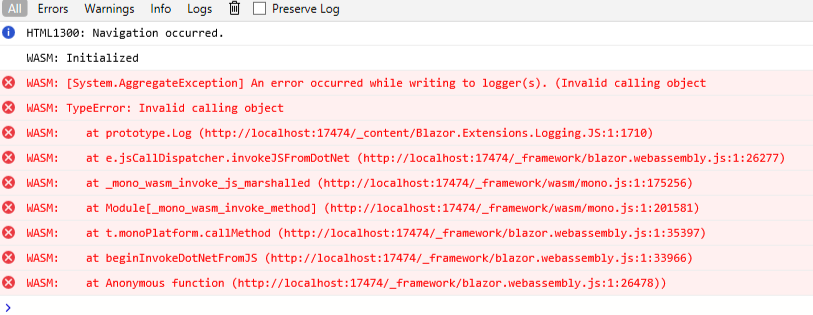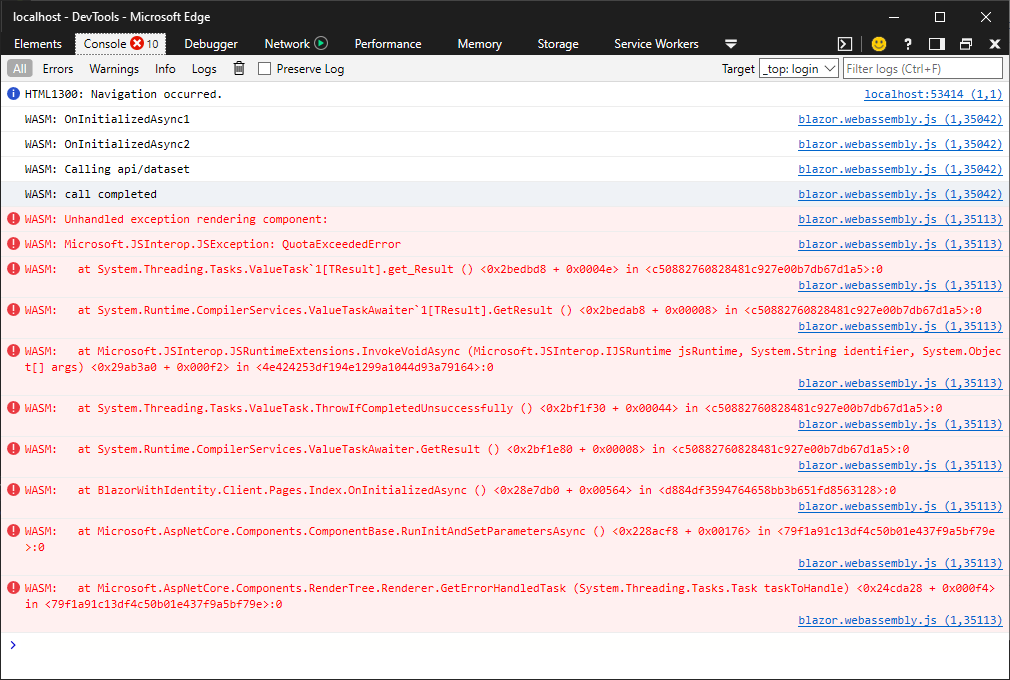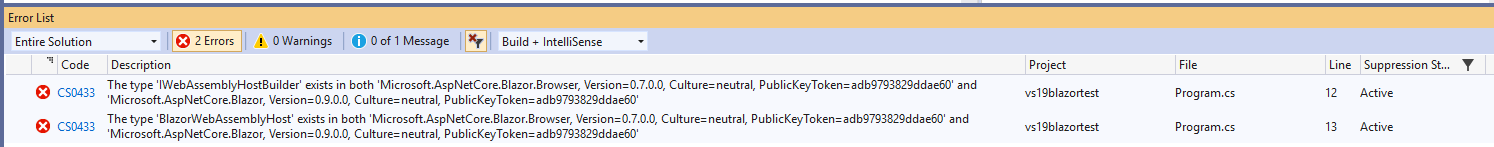When I attempt to call the SetItem method of the StorageBase class I get the following exception:
MethodAccessException: Attempt by method 'Cloudcrate.AspNetCore.Blazor.Browser.Storage.StorageBase.SetItem(System.String, System.String)' to access method 'Microsoft.JSInterop.JSRuntime.get_Current()' failed.
with the following stack trace:
System.MethodAccessException: Attempt by method 'Cloudcrate.AspNetCore.Blazor.Browser.Storage.StorageBase.SetItem(System.String, System.String)' to access method 'Microsoft.JSInterop.JSRuntime.get_Current()' failed.
at Cloudcrate.AspNetCore.Blazor.Browser.Storage.StorageBase.SetItem(String key, String data)
at TBS.Shared.NavMenu.OnInitAsync() in --code path--
at Microsoft.AspNetCore.Components.ComponentBase.RunInitAndSetParametersAsync()
at Microsoft.AspNetCore.Components.Rendering.Renderer.GetErrorHandledTask(Task taskToHandle)
at Microsoft.AspNetCore.Components.Server.Circuits.CircuitPrerenderer.CircuitHost_UnhandledException(Object sender, UnhandledExceptionEventArgs e)
at Microsoft.AspNetCore.Components.Server.Circuits.CircuitHost.Renderer_UnhandledException(Object sender, Exception e)
at Microsoft.AspNetCore.Components.Browser.Rendering.RemoteRenderer.HandleException(Exception exception)
at Microsoft.AspNetCore.Components.Rendering.Renderer.GetErrorHandledTask(Task taskToHandle)
at Microsoft.AspNetCore.Components.Rendering.Renderer.ProcessAsynchronousWork()
at Microsoft.AspNetCore.Components.Rendering.Renderer.RenderRootComponentAsync(Int32 componentId, ParameterCollection initialParameters)
at Microsoft.AspNetCore.Components.Rendering.HtmlRenderer.CreateInitialRenderAsync(Type componentType, ParameterCollection initialParameters)
at Microsoft.AspNetCore.Components.Rendering.HtmlRenderer.RenderComponentAsync(Type componentType, ParameterCollection initialParameters)
at Microsoft.AspNetCore.Components.Server.Circuits.CircuitHost.<>c__DisplayClass41_0.<b__0>d.MoveNext()
--- End of stack trace from previous location where exception was thrown ---
at Microsoft.AspNetCore.Components.Rendering.RendererSynchronizationContext.<>c__111.<<InvokeAsync>b__11_0>d.MoveNext() --- End of stack trace from previous location where exception was thrown --- at Microsoft.AspNetCore.Components.Server.Circuits.CircuitPrerenderer.PrerenderComponentAsync(ComponentPrerenderingContext prerenderingContext) at Microsoft.AspNetCore.Mvc.Rendering.HtmlHelperComponentPrerenderingExtensions.RenderComponentAsync[TComponent](IHtmlHelper htmlHelper, Object parameters) at TBS.Pages.Pages__Host.<ExecuteAsync>b__22_1() in C:\Users\Dominick\Desktop\Programming\BlazeTrail\The Build Show\Projects\The Build Show\The Build Show\The Build Show\Pages\_Host.cshtml:line 150 at Microsoft.AspNetCore.Razor.Runtime.TagHelpers.TagHelperExecutionContext.SetOutputContentAsync() at TBS.Pages.Pages__Host.ExecuteAsync() at Microsoft.AspNetCore.Mvc.Razor.RazorView.RenderPageCoreAsync(IRazorPage page, ViewContext context) at Microsoft.AspNetCore.Mvc.Razor.RazorView.RenderPageAsync(IRazorPage page, ViewContext context, Boolean invokeViewStarts) at Microsoft.AspNetCore.Mvc.Razor.RazorView.RenderAsync(ViewContext context) at Microsoft.AspNetCore.Mvc.ViewFeatures.ViewExecutor.ExecuteAsync(ViewContext viewContext, String contentType, Nullable1 statusCode)
at Microsoft.AspNetCore.Mvc.Infrastructure.ResourceInvoker.g__Logged|21_0(ResourceInvoker invoker, IActionResult result)
at Microsoft.AspNetCore.Mvc.Infrastructure.ResourceInvoker.g__Awaited|29_0[TFilter,TFilterAsync](ResourceInvoker invoker, Task lastTask, State next, Scope scope, Object state, Boolean isCompleted)
at Microsoft.AspNetCore.Mvc.Infrastructure.ResourceInvoker.Rethrow(ResultExecutedContextSealed context)
at Microsoft.AspNetCore.Mvc.Infrastructure.ResourceInvoker.ResultNext[TFilter,TFilterAsync](State& next, Scope& scope, Object& state, Boolean& isCompleted)
at Microsoft.AspNetCore.Mvc.Infrastructure.ResourceInvoker.g__Awaited|27_0(ResourceInvoker invoker, Task lastTask, State next, Scope scope, Object state, Boolean isCompleted)
at Microsoft.AspNetCore.Mvc.Infrastructure.ResourceInvoker.g__Awaited|24_0(ResourceInvoker invoker, Task lastTask, State next, Scope scope, Object state, Boolean isCompleted)
at Microsoft.AspNetCore.Mvc.Infrastructure.ResourceInvoker.Rethrow(ResourceExecutedContextSealed context)
at Microsoft.AspNetCore.Mvc.Infrastructure.ResourceInvoker.Next(State& next, Scope& scope, Object& state, Boolean& isCompleted)
at Microsoft.AspNetCore.Mvc.Infrastructure.ResourceInvoker.g__Awaited|19_0(ResourceInvoker invoker, Task lastTask, State next, Scope scope, Object state, Boolean isCompleted)
at Microsoft.AspNetCore.Mvc.Infrastructure.ResourceInvoker.g__Logged|17_1(ResourceInvoker invoker)
at Microsoft.AspNetCore.Routing.EndpointMiddleware.g__AwaitRequestTask|6_0(Endpoint endpoint, Task requestTask, ILogger logger)
at Microsoft.AspNetCore.Diagnostics.DeveloperExceptionPageMiddleware.Invoke(HttpContext context)