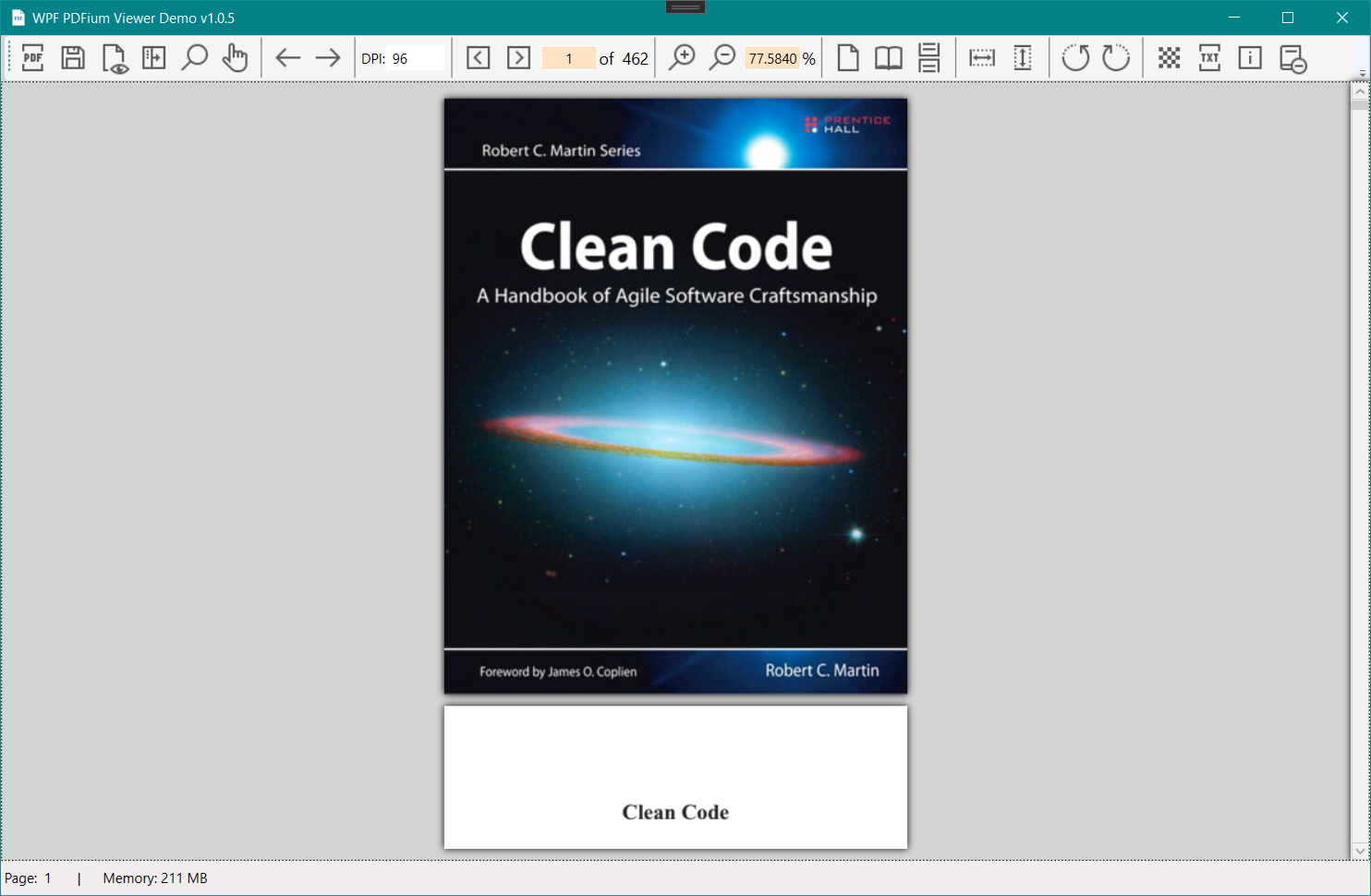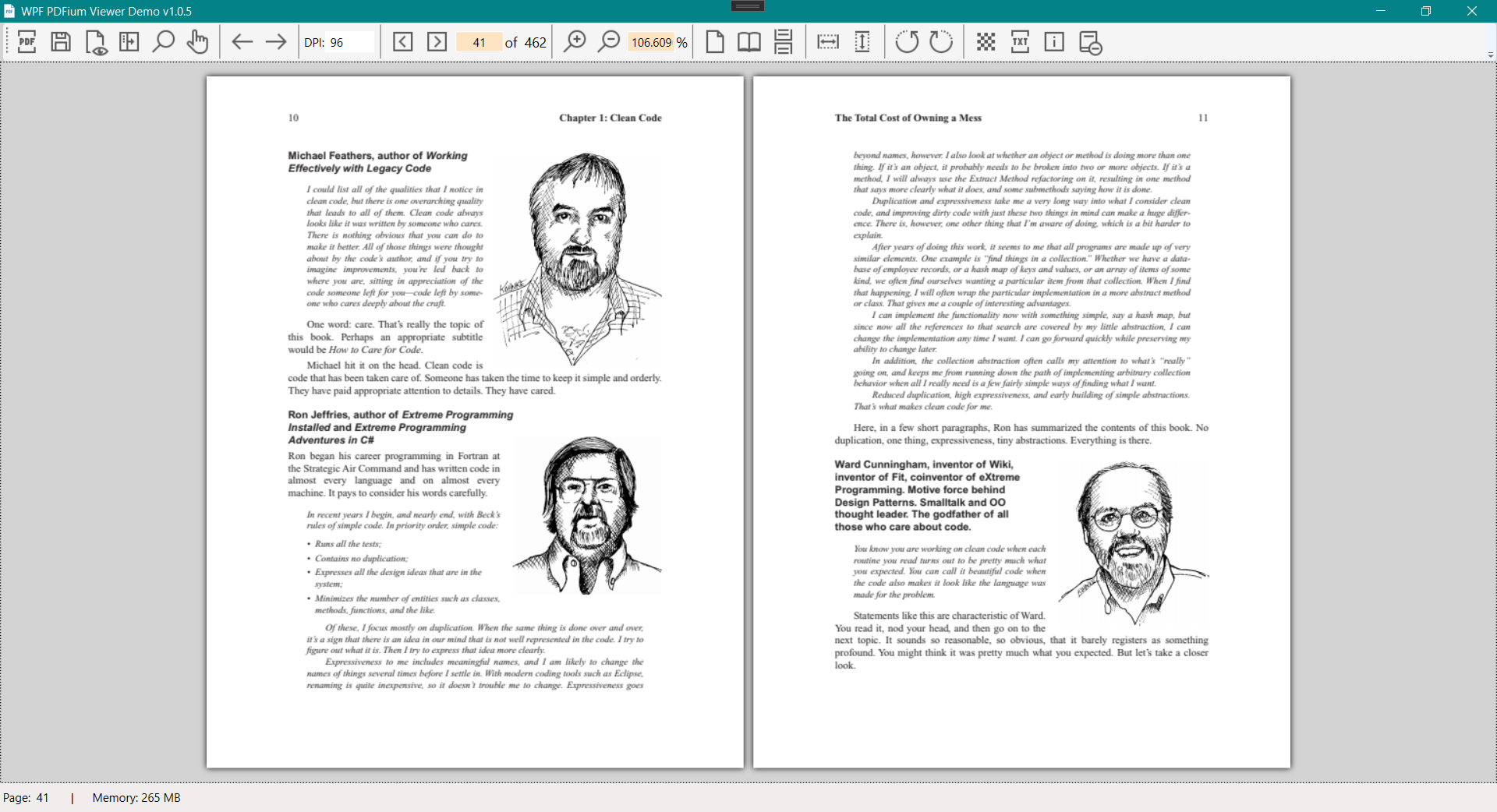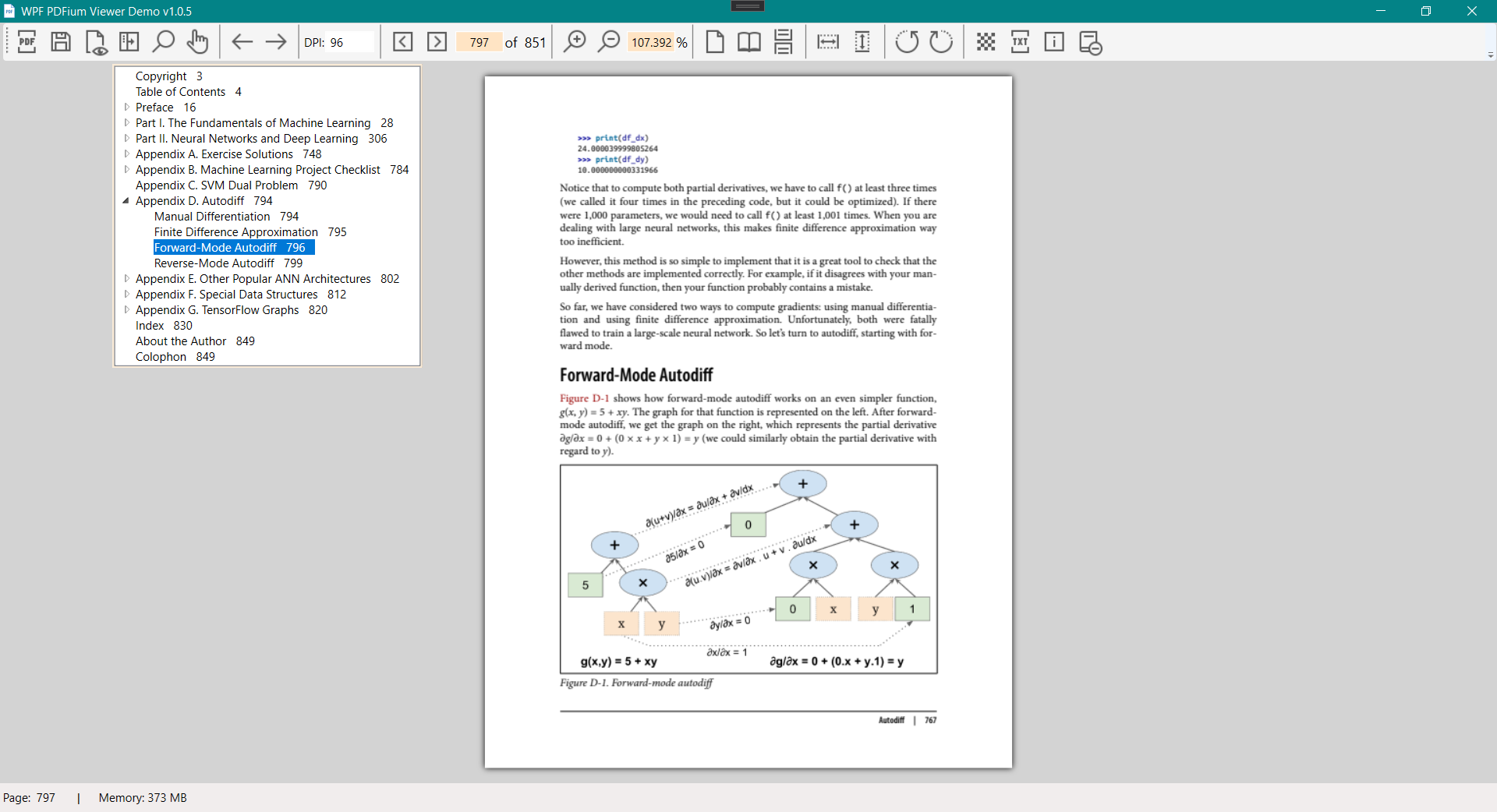Apache 2.0 License.
Note: this is a .Net Core WPF port of PdfiumViewer
Download Portabl PdfiumViewer WPF Demo
PdfiumViewer is a PDF viewer based on the PDFium project.
PdfiumViewer provides a number of components to work with PDF files:
-
PdfDocument is the base class used to render PDF documents;
-
PdfRenderer is a WPF control that can render a PdfDocument;
Note: If you want to use that in WinForms, please use the main project from PdfiumViewer WinForm
The PdfiumViewer library has been tested with Windows XP and Windows 8, and is fully compatible with both. However, the native PDFium libraries with V8 support do not support Windows XP. See below for instructions on how to reference the native libraries.
The PdfiumViewer control requires native PDFium libraries. These are not included in the PdfiumViewer NuGet package. See the Installation instructions Wiki page for more information on how to add these.
The PdfiumViewer library primarily consists out of three components:
- The
PdfRenderercontrol. This control implements the raw PDF renderer. This control displays a PDF document, provides zooming and scrolling functionality and exposes methods to perform more advanced actions; - The
PdfDocumentclass provides access to the PDF document and wraps the Pdfium library.
Instructions to build the PDFium library can be found on the Building PDFium wiki page. However, if you are just looking to use the PdfiumViewer component or looking for a compiled version of PDFium, these steps are not required. NuGet packages with precompiled PDFium libraries are made available for usage with PdfiumViewer. See the chapter on Using the library for more information.
Alternatively, the PdfiumBuild project
is provided to automate building PDFium. This project contains scripts to
build PdfiumViewer specific versions of the PDFium library. This project
is configured on a build server to compile PDFium daily. Please refer to
the PdfiumBuild project page
for the location of the output of the build server. The PdfiumViewer specific
libraries are located in the PdfiumViewer-... target directories.
Bugs should be reported through github at http://github.com/bezzad/PdfiumViewer/issues.
PdfiumViewer is licensed under the Apache 2.0 license. See the license details for how PDFium is licensed.