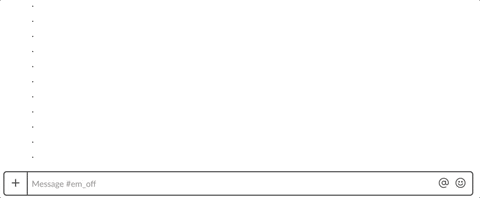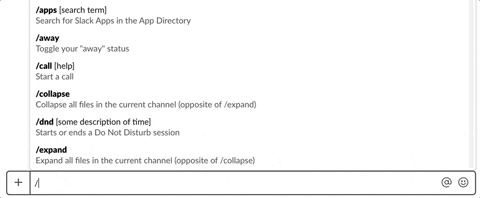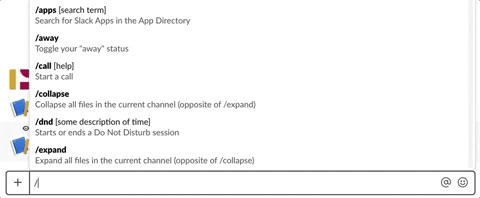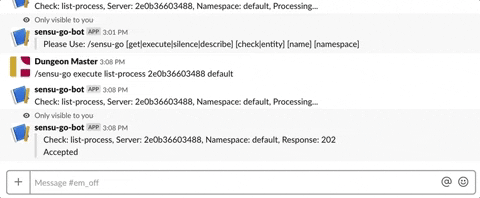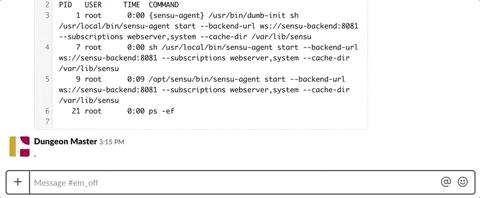A simple slack bot create using slash commands integration to communicate with Sensu-Go API.
Now with insctructions when received a wrong command:
Install go
Install dependencies dep
dep ensure -update -vgo build
./sensu-go-slack-botAdd feature Slash Command with these parameters:
- Command:
/sensu-go - Request URL:
https://URL/sensu-go-bot/v1/events - Short Description:
Talk with Monitoring System Sensu Go - Usage Hint:
[get|execute|silence|describe] [check-name|check|entity] [check-name|server-name] [namespace]
TIP: instead namespace, configure with namespace itself, like: prod|stg.
Add feature "Bots" to this bot.
In Oauth permissions add:
- CONVERSATIONS chat:write:bot
- FILES files:write:user
Install these Application in a Channel.
I create the sensu-go-slack-bot using these commands:
sensuctl user create sensu-go-bot --password "LONGPASSWORD"
sensuctl cluster-role create sensu-go-bot-role --verb get,list,create,update --resource checks,events,silenced,entities --namespace default
sensuctl cluster-role-binding create sensu-go-bot-rolebinding --cluster-role=sensu-go-bot-role --user=sensu-go-bot --namespace default
For more details, please consult sensu-go
$ docker run -d --name sensu-backend -p 2380:2380 -p 3000:3000 -p 8080:8080 -p 8081:8081 sensu/sensu:latest sensu-backend start
$ docker run --link sensu-backend -d --name sensu-agent sensu/sensu:latest sensu-agent start --backend-url ws://sensu-backend:8081 --subscriptions webserver,system --cache-dir /var/lib/sensu
$ sensuctl configure -n --username 'admin' --password 'DEFAULT' --namespace default --url 'http://127.0.0.1:8080'Configure the Slack App to use Request URL in your local environment with ngrok.
You need to configure these for local tests or real deployment.
Configure these environment variables:
- SENSU_USER="sensu-go-bot": same user create in Sensu-Go API.
- SENSU_URL="https://SENSU-URL:8080": Keep without a slash '/' in the end.
- SENSU_SECRET: Sensu bot password
- SLACK_TOKEN: App token from Oauth in Slack (start with xoxb-)
- SLACK_SIGNING_SECRET: App Signing secret from Slack App.
- SLACK_CHANNEL: Channel to listen.
In Kubernetes deployments you can use secrets for these 3 last variables.
docker build -t betorvs/sensu-go-slack-bot:test1 -f Dockerfile .A basic deploy:
kubect create ns sensu-go-slack-bot
kubectl apply -f deployment/sensu-go-slack-bot/secrets.yaml -n sensu-go-slack-bot
helm upgrade --install sensu-go-slack-bot deployment/sensu-go-slack-bot/ --namespace sensu-go-slack-botConfigure a proper values-prod.yaml and run:
helm upgrade --install sensu-go-slack-bot deployment/sensu-go-slack-bot/ -f sensu-go-slack-bot/values-prod.yaml --namespace sensu-go-slack-botInclude ImagePullSecrets in deployment/sensu-go-slack-bot/templates/deployment.yaml.
Create these extras checks on Sensu-Go to create a possibility to run a small troubleshooting from these slash command:
sensuctl check create list-process --command 'ps -ef' --publish=false --interval 60 --subscriptions linux --handlers default --namespace defaultTo run on Slack (that channel where it was installed):
/sensu-go execute list-process server-hostname default
To get the results:
/sensu-go get list-process server-hostname default
Execute a check:
Get a result:
Describe a entity (Server):
Describe an entity:
/sensu-go describe entity 2e0b36603488 defaultDescribe a check:
/sensu-go describe check list-process defaultGet all checks:
/sensu-go get all check defaultGet all entities:
/sensu-go get all entity defaulthttps://medium.com/@emilygoldfein/creating-slack-slash-commands-using-go-3cea3b3f0920