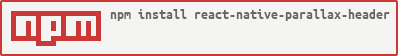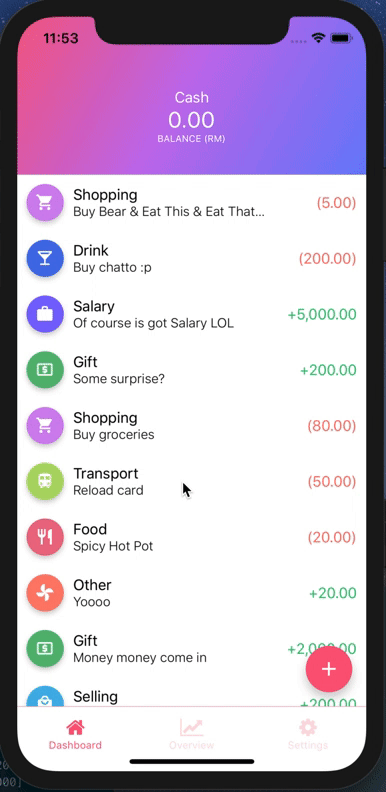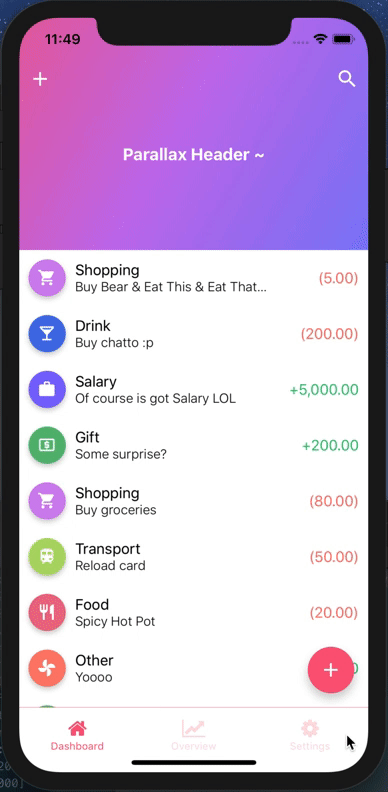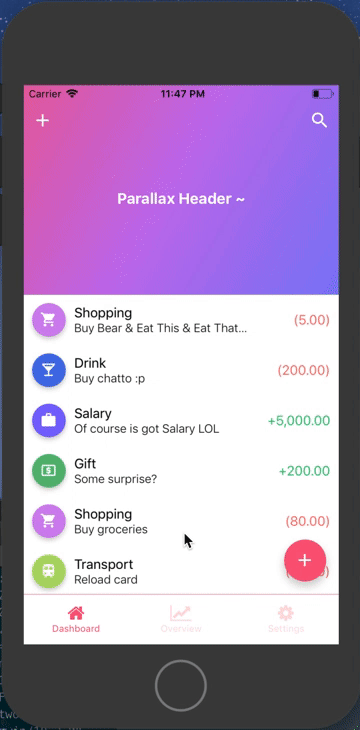RNParallax (react-native-parallax-header)



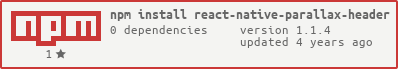
$ npm i react-native-parallax-header --save
iPhone X or XS (Using alwaysShowTitle={false} & alwaysShowNavBar={false})
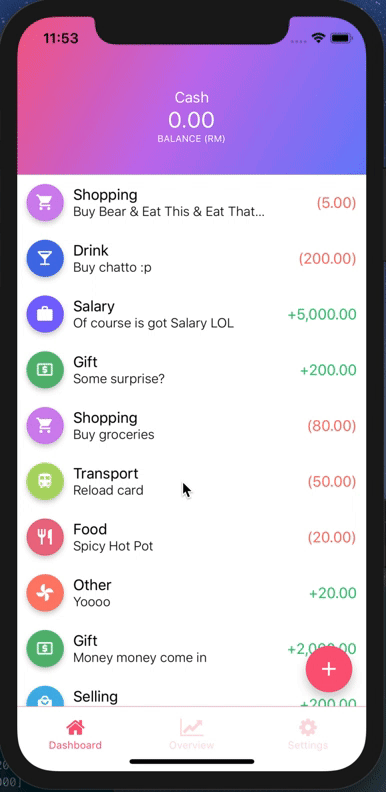
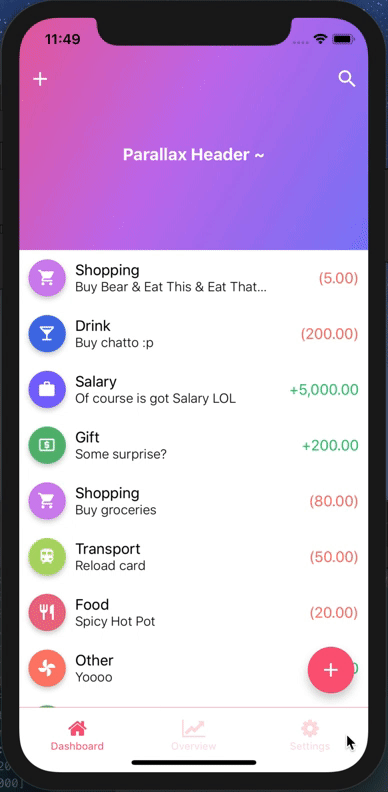

import Icon from 'react-native-vector-icons/MaterialIcons';
import ReactNativeParallaxHeader from 'react-native-parallax-header';
const IS_IPHONE_X = SCREEN_HEIGHT === 812 || SCREEN_HEIGHT === 896;
const STATUS_BAR_HEIGHT = Platform.OS === 'ios' ? (IS_IPHONE_X ? 44 : 20) : 0;
const HEADER_HEIGHT = Platform.OS === 'ios' ? (IS_IPHONE_X ? 88 : 64) : 64;
const NAV_BAR_HEIGHT = HEADER_HEIGHT - STATUS_BAR_HEIGHT;
const images = {
background: require('../img/test.jpg'), // Put your own image here
};
const styles = StyleSheet.create({
container: {
flex: 1,
},
contentContainer: {
flexGrow: 1,
},
navContainer: {
height: HEADER_HEIGHT,
marginHorizontal: 10,
},
statusBar: {
height: STATUS_BAR_HEIGHT,
backgroundColor: 'transparent',
},
navBar: {
height: NAV_BAR_HEIGHT,
justifyContent: 'space-between',
alignItems: 'center',
flexDirection: 'row',
backgroundColor: 'transparent',
},
titleStyle: {
color: 'white',
fontWeight: 'bold',
fontSize: 18,
},
});
renderNavBar = () => (
<View style={styles.navContainer}>
<View style={styles.statusBar} />
<View style={styles.navBar}>
<TouchableOpacity style={styles.iconLeft} onPress={() => {}}>
<Icon name="add" size={25} color="#fff" />
</TouchableOpacity>
<TouchableOpacity style={styles.iconRight} onPress={() => {}}>
<Icon name="search" size={25} color="#fff" />
</TouchableOpacity>
</View>
</View>
)
render() {
return (
<View style={styles.container}>
<ReactNativeParallaxHeader
headerMinHeight={HEADER_HEIGHT}
headerMaxHeight={250}
extraScrollHeight={20}
navbarColor="#3498db"
title="Parallax Header ~"
titleStyle={styles.titleStyle}
backgroundImage={images.background}
backgroundImageScale={1.2}
renderNavBar={this.renderNavBar}
renderContent={this.renderContent}
containerStyle={styles.container}
contentContainerStyle={styles.contentContainer}
innerContainerStyle={styles.container}
scrollViewProps={{
onScrollBeginDrag: () => console.log('onScrollBeginDrag'),
onScrollEndDrag: () => console.log('onScrollEndDrag'),
}}
/>
</View>
);
}
| Property |
Type |
Required |
Description |
Default |
renderNavBar |
func |
No |
This renders the nav bar component |
Empty <View /> |
renderContent |
func |
YES |
This renders the scroll view content |
- |
headerMaxHeight |
number |
No |
This is the header maximum height |
Default to 170 |
headerMinHeight |
number |
No |
This is the header minimum height |
Default to common ios & android navbar height (have support for iPhone X too :p) |
backgroundImage |
image source |
No |
This renders the background image of the header (if specified, background color will not take effect) |
Default to null |
backgroundImageScale |
number |
No |
This is the image scale - either enlarge or shrink (after scrolling to bottom & exceed the headerMaxHeight) |
Default is 1.5 |
backgroundColor |
string |
No |
This is the color of the parallax background (before scrolling up), will not be used if backgroundImage is specified |
Default color is #303F9F |
extraScrollHeight |
number |
No |
This is the extra scroll height (after scrolling to bottom & exceed the headerMaxHeight) |
Default is 30 |
navbarColor |
string |
No |
This is the background color of the navbar (after scroll up) |
Default color is #3498db |
statusBarColor |
string |
No |
This is the status bar color (for android) navBarColor will be used if no statusBarColor is passed in |
Default to null |
title |
any |
No |
This is the title to be display in the header, can be string or component |
Default to null |
titleStyle |
style |
No |
This is the title style to override default font size/color |
Default to color: ‘white’ text and fontSize: 16 |
headerTitleStyle |
style |
No |
This is the header title animated view style to override default <Animated.View> style |
Default to null |
scrollEventThrottle |
number |
No |
This is the scroll event throttle |
Default is 16 |
contentContainerStyle |
style |
No |
This is the contentContainerStyle style to override default <ScrollView> contentContainerStyle style |
Default to null |
containerStyle |
style |
No |
This is the style to override default outermost <View> style |
Default to null |
scrollViewStyle |
style |
No |
This is the scrollview style to override default <ScrollView> style |
Default to null |
innerContainerStyle |
style |
No |
This is the inner content style to override default <View> style inside <ScrollView> component |
Default to null |
alwaysShowTitle |
bool |
No |
This is to determine whether show or hide the title after scroll |
Default to true |
alwaysShowNavBar |
bool |
No |
This is to determine whether show or hide the navBar before scroll |
Default to true |
scrollViewProps |
object |
No |
This is to override default scroll view properties |
Default to {} |