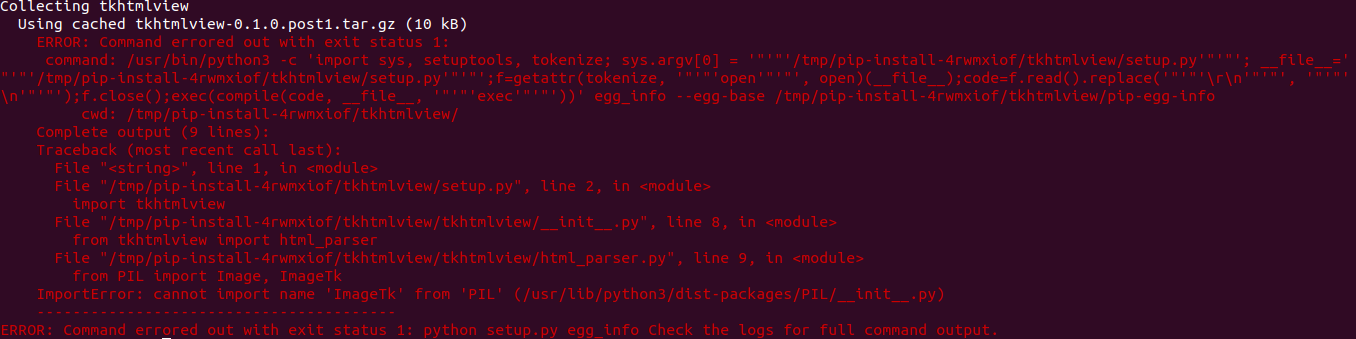HTML widgets for tkinter
Fork of tk_html_widgets
This module is a collection of tkinter widgets whose text can be set in HTML format. A HTML widget isn't a web browser frame, it's only a simple and lightweight HTML parser that formats the tags used by the tkinter Text base class. The widgets behaviour is similar to the PyQt5 text widgets (see the PyQt5 HTML markup subset).
pip install tkhtmlview
- Python 3.6 or later with tcl/tk support
- Pillow 10.0.0
- requests
import tkinter as tk
from tkhtmlview import HTMLLabel
root = tk.Tk()
html_label = HTMLLabel(root, html='<h1 style="color: red; text-align: center"> Hello World </H1>')
html_label.pack(fill="both", expand=True)
html_label.fit_height()
root.mainloop()You can also save html in a separate .html file and then use RenderHTML to render html for widgets.
-
index.html
<!DOCTYPE html> <html> <body> <h1>Orange is so Orange</h1> <img src="https://interactive-examples.mdn.mozilla.net/media/cc0-images/grapefruit-slice-332-332.jpg" /> <p> The orange is the fruit of various citrus species in the family Rutaceae; it primarily refers to Citrus × sinensis, which is also called sweet orange, to distinguish it from the related Citrus × aurantium, referred to as bitter orange. </p> </body> </html>
-
demo.py
import tkinter as tk from tkhtmlview import HTMLText, RenderHTML root = tk.Tk() html_label = HTMLText(root, html=RenderHTML('index.html')) html_label.pack(fill="both", expand=True) html_label.fit_height() root.mainloop()
All widget classes inherits from the tkinter.Text() base class.
Text-box widget with vertical scrollbar
Text-box widget without vertical scrollbar
Text-box widget with label appearance
RenderHTML class will render HTML from .html file for the widgets.
Description: Sets the text in HTML format.
> Args:
- html: input HTML string
- strip: if True (default) handles spaces in HTML-like style
Description: Fit widget height in order to display all wrapped lines
Only a subset of the whole HTML tags and attributes are supported (see table below). Where is possibile, I hope to add more HTML support in the next releases.
| Tags | Attributes | Notes |
|---|---|---|
| a | style, href | |
| b | style | |
| br | ||
| code | style | |
| div | style | |
| em | style | |
| h1 | style | |
| h2 | style | |
| h3 | style | |
| h4 | style | |
| h5 | style | |
| h6 | style | |
| i | style | |
| img | src, width, height | experimental support for remote images |
| li | style | |
| mark | style | |
| ol | style, type | 1, a, A list types only |
| p | style | |
| pre | style | |
| span | style | |
| strong | style | |
| u | style | |
| ul | style | bullet glyphs only |
| table,tr,th,td | - | basic support |
Note: All styles are not supported; align with justify is not supported; it falls back to left align