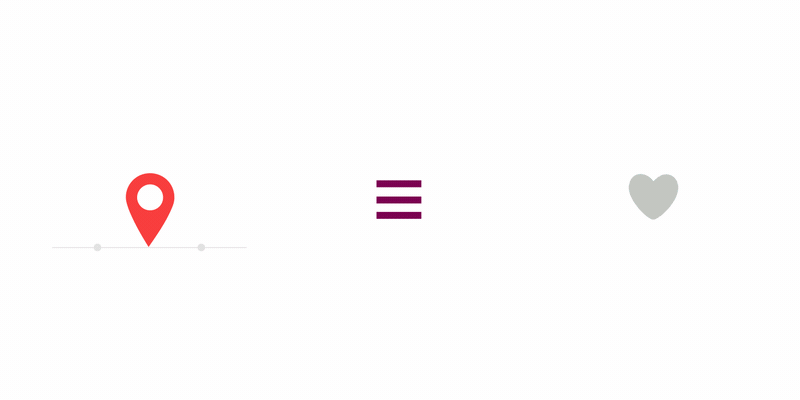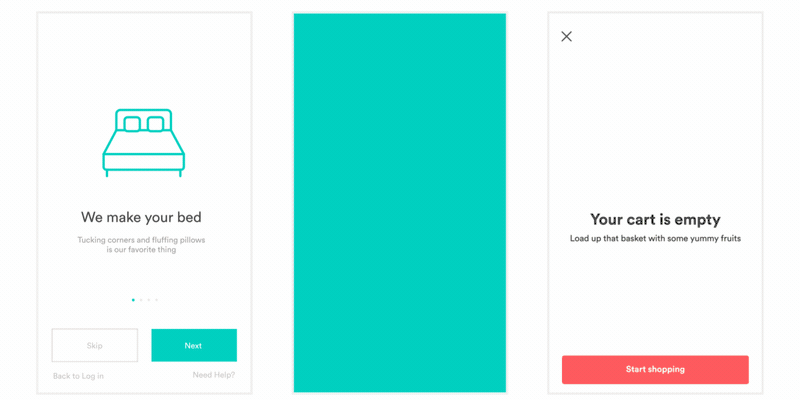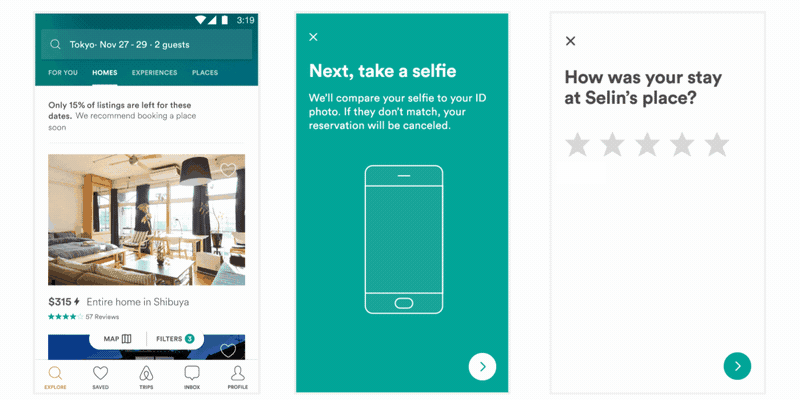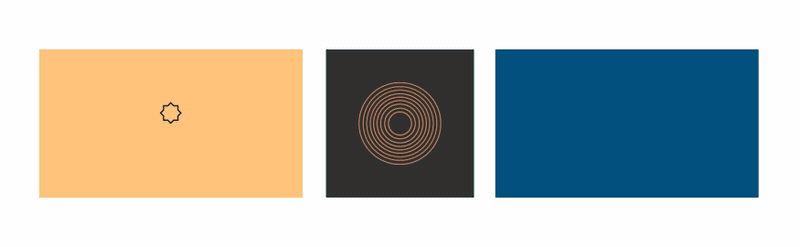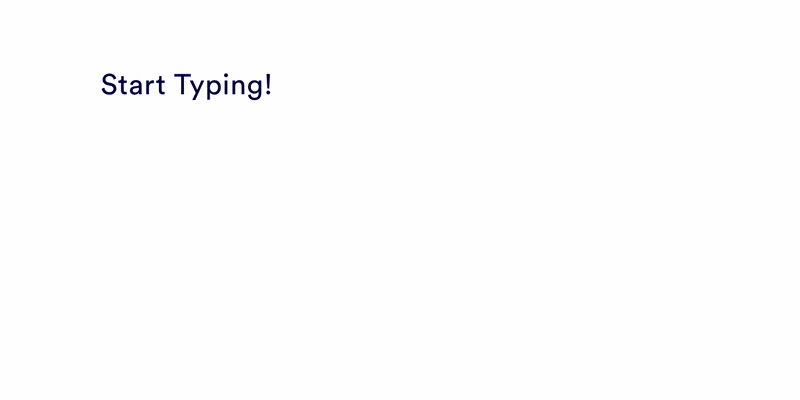Lottie is a mobile library for Android and iOS that parses Adobe After Effects animations exported as json with Bodymovin and renders them natively on mobile!
- Feel free to open an issue. Make sure to use one of the templates!
- Commercial support is available. Integration with your app or services, samples, feature request, etc. Email: [email protected]
- Powered by: baseflow.com
For the first time, designers can create and ship beautiful animations without an engineer painstakingly recreating it by hand. They say a picture is worth 1,000 words so here are 13,000:
All of these animations were created in After Effects, exported with Bodymovin, and rendered natively with no additional engineering effort.
Bodymovin is an After Effects plugin created by Hernan Torrisi that exports After effects files as json and includes a javascript web player. We've built on top of his great work to extend its usage to Android, iOS, and React Native.
Read more about it on our blog post Or get in touch on Twitter (gpeal8) or via [email protected]
You can build the sample app yourself or download it from the Play Store. The sample app includes some built in animations but also allows you to load an animation from internal storage or from a url.
A normal sample is:
<forms:AnimationView
x:Name="animationView"
Animation="LottieLogo1.json"
AnimationSource="AssetOrBundle"
Command="{Binding ClickCommand}"
VerticalOptions="FillAndExpand"
HorizontalOptions="FillAndExpand" />All possible options are:
<forms:AnimationView
x:Name="animationView"
Animation="LottieLogo1.json"
AnimationSource="AssetOrBundle"
AutoPlay="True"
CacheComposition="True"
Clicked="animationView_Clicked"
Command="{Binding ClickCommand}"
FallbackResource="{Binding Image}"
ImageAssetsFolder="Assets/lottie"
IsAnimating="{Binding IsAnimating}"
MaxFrame="100"
MaxProgress="100"
MinFrame="0"
MinProgress="0"
OnAnimationLoaded="animationView_OnAnimationLoaded"
OnAnimationUpdate="animationView_OnAnimationUpdate"
OnFailure="animationView_OnFailure"
OnFinishedAnimation="animationView_OnFinishedAnimation"
OnPauseAnimation="animationView_OnPauseAnimation"
OnPlayAnimation="animationView_OnPlayAnimation"
OnRepeatAnimation="animationView_OnRepeatAnimation"
OnResumeAnimation="animationView_OnResumeAnimation"
OnStopAnimation="animationView_OnStopAnimation"
Progress="{Binding Progress}"
RepeatCount="3"
RepeatMode="Restart"
Scale="1"
Speed="1"
VerticalOptions="FillAndExpand"
HorizontalOptions="FillAndExpand" />Lottie supports Ice Cream Sandwich (API 14) and above. The simplest way to use it is with LottieAnimationView:
<com.airbnb.lottie.LottieAnimationView
android:id="@+id/animation_view"
android:layout_width="wrap_content"
android:layout_height="wrap_content"
app:lottie_fileName="hello-world.json"
app:lottie_loop="true"
app:lottie_autoPlay="true" />Or you can load it programatically in multiple ways. From a json asset in app/src/main/assets:
LottieAnimationView animationView = FindViewById<LottieAnimationView>(Resource.Id.animation_view);
animationView.SetAnimation("hello-world.json");
animationView.Loop = true;This method will load the file and parse the animation in the background and asynchronously start rendering once completed.
If you want to reuse an animation such as in each item of a list or load it from a network request JSONObject:
LottieAnimationView animationView = FindViewById<LottieAnimationView>(Resource.Id.animation_view);
...
LottieComposition composition = LottieComposition.Factory.FromJson(Resources, jsonObject, (composition) =>
{
animationView.SetComposition(composition);
animationView.PlayAnimation();
});You can then control the animation or add listeners:
animationView.AddAnimatorUpdateListener(animationListener);
animationView.PlayAnimation();
...
if (animationView.IsAnimating)
{
// Do something.
}
...
animationView.Progress = 0.5f;
...
// Custom animation speed or duration.
ValueAnimator animator = ValueAnimator.OfFloat(0f, 1f).SetDuration(500);
animator.Update += (sender, e) => animationView.Progress = (float)e.Animation.AnimatedValue;
animator.Start();
...
animationView.CancelAnimation();Under the hood, LottieAnimationView uses LottieDrawable to render its animations. If you need to, you can use the the drawable form directly:
LottieDrawable drawable = new LottieDrawable();
LottieComposition.Factory.FromAssetFileName(Context, "hello-world.json", (composition) => {
drawable.SetComposition(composition);
});If your animation will be frequently reused, LottieAnimationView has an optional caching strategy built in. Use LottieAnimationView#SetAnimation(String, CacheStrategy). CacheStrategy can be Strong, Weak, or None to have LottieAnimationView hold a strong or weak reference to the loaded and parsed animation.
You can also use the awaitable version of LottieComposition's asynchronous methods:
var composition = await LottieComposition.Factory.FromAssetFileNameAsync(this.Context, assetName);
..
var composition = await LottieComposition.Factory.FromJsonAsync(Resources, jsonObject);
...
var composition = await LottieComposition.Factory.FromInputStreamAsync(this.Context, stream);You can animate images if your animation is loaded from assets and your image file is in a
subdirectory of assets. Just call SetImageAssetsFolder on LottieAnimationView or
LottieDrawable with the relative folder inside of assets and make sure that the images that
bodymovin export are in that folder with their names unchanged (should be img_#).
If you use LottieDrawable directly, you must call RecycleBitmaps when you are done with it.
If you need to provide your own bitmaps if you downloaded them from the network or something, you can provide a delegate to do that:
animationView.SetImageAssetDelegate((LottieImageAsset asset) =>
{
retun GetBitmap(asset);
});Lottie supports iOS 8 and above. Lottie animations can be loaded from bundled JSON or from a URL
The simplest way to use it is with LOTAnimationView:
LOTAnimationView animation = LOTAnimationView.AnimationNamed("LottieLogo1");
this.View.AddSubview(animation);
animation.PlayWithCompletion((animationFinished) => {
// Do Something
});
//You can also use the awaitable version
//var animationFinished = await animation.PlayAsync();Or you can load it programmatically from a NSUrl
LOTAnimationView animation = new LOTAnimationView(new NSUrl(url));
this.View.AddSubview(animation);Lottie supports the iOS UIViewContentModes ScaleAspectFit and ScaleAspectFill
You can also set the animation progress interactively.
CGPoint translation = gesture.GetTranslationInView(this.View);
nfloat progress = translation.Y / this.View.Bounds.Size.Height;
animationView.AnimationProgress = progress;Want to mask arbitrary views to animation layers in a Lottie View? Easy-peasy as long as you know the name of the layer from After Effects
UIView snapshot = this.View.SnapshotView(afterScreenUpdates: true);
lottieAnimation.AddSubview(snapshot, layer: "AfterEffectsLayerName");Lottie comes with a UIViewController animation-controller for making custom viewController transitions!
#region View Controller Transitioning
public class LOTAnimationTransitionDelegate : UIViewControllerTransitioningDelegate
{
public override IUIViewControllerAnimatedTransitioning GetAnimationControllerForPresentedController(UIViewController presented, UIViewController presenting, UIViewController source)
{
LOTAnimationTransitionController animationController =
new LOTAnimationTransitionController(
animation: "vcTransition1",
fromLayer: "outLayer",
toLayer: "inLayer");
return animationController;
}
public override IUIViewControllerAnimatedTransitioning GetAnimationControllerForDismissedController(UIViewController dismissed)
{
LOTAnimationTransitionController animationController =
new LOTAnimationTransitionController(
animation: "vcTransition2",
fromLayer: "outLayer",
toLayer: "inLayer");
return animationController;
}
}
#endregionIf your animation will be frequently reused, LOTAnimationView has an built in LRU Caching Strategy.
-
Linear Interpolation
-
Bezier Interpolation
-
Hold Interpolation
-
Rove Across Time
-
Spatial Bezier
-
Transform Anchor Point
-
Transform Position
-
Transform Scale
-
Transform Rotation
-
Transform Opacity
-
Path
-
Opacity
-
Multiple Masks (additive)
- Alpha Matte
-
Multiple Parenting
-
Nulls
-
Rectangle (All properties)
-
Ellipse (All properties)
-
Polystar (All properties)
-
Polygon (All properties. Integer point values only.)
-
Path (All properties)
-
Anchor Point
-
Position
-
Scale
-
Rotation
-
Opacity
-
Group Transforms (Anchor point, position, scale etc)
-
Multiple paths in one group
-
Stroke Color
-
Stroke Opacity
-
Stroke Width
-
Line Cap
-
Dashes
-
Fill Color
-
Fill Opacity
-
Trim Paths Start
-
Trim Paths End
-
Trim Paths Offset
- If the composition has no masks or mattes then the performance and memory overhead should be quite good. No bitmaps are created and most operations are simple canvas draw operations.
- If the composition has mattes, 2-3 bitmaps will be created at the composition size. The bitmaps are created automatically by lottie when the animation view is added to the window and recycled when it is removed from the window. For this reason, it is not recommended to use animations with masks or mattes in a RecyclerView because it will cause significant bitmap churn. In addition to memory churn, additional bitmap.eraseColor() and canvas.drawBitmap() calls are necessary for masks and mattes which will slow down the performance of the animation. For small animations, the performance hit should not be large enough to be obvious when actually used.
- If you are using your animation in a list, it is recommended to use a CacheStrategy in LottieAnimationView.setAnimation(String, CacheStrategy) so the animations do not have to be deserialized every time.
Clone this repository and run the LottieSample module to see a bunch of sample animations. The JSON files for them are located in LottieSample/src/main/assets and the orignal After Effects files are located in /After Effects Samples
The sample app can also load json files at a given url or locally on your device (like Downloads or on your sdcard).
- Build animations by hand. Building animations by hand is a huge time commitment for design and engineering across Android and iOS. It's often hard or even impossible to justify spending so much time to get an animation right.
- Facebook Keyframes. Keyframes is a wonderful new library from Facebook that they built for reactions. However, Keyframes doesn't support some of Lottie's features such as masks, mattes, trim paths, dash patterns, and more.
- Gifs. Gifs are more than double the size of a bodymovin JSON and are rendered at a fixed size that can't be scaled up to match large and high density screens.
- Png sequences. Png sequences are even worse than gifs in that their file sizes are often 30-50x the size of the bodymovin json and also can't be scaled up.
Lottie is named after a German film director and the foremost pioneer of silhouette animation. Her best known films are The Adventures of Prince Achmed (1926) – the oldest surviving feature-length animated film, preceding Walt Disney's feature-length Snow White and the Seven Dwarfs (1937) by over ten years The art of Lotte Reineger
Contributors are more than welcome. Just upload a PR with a description of your changes.
Lottie uses Facebook screenshot tests for Android to identify pixel level changes/breakages. Please run ./gradlew --daemon recordMode screenshotTests before uploading a PR to ensure that nothing has broken. Use a Nexus 5 emulator running Lollipop for this. Changed screenshots will show up in your git diff if you have.
If you would like to add more JSON files and screenshot tests, feel free to do so and add the test to LottieTest.
File github issues for anything that is unexpectedly broken. If an After Effects file is not working, please attach it to your issue. Debugging without the original file is much more difficult.
- msbuild Lottie.sln /t:restore
- msbuild Lottie.sln /p:Configuration=Release