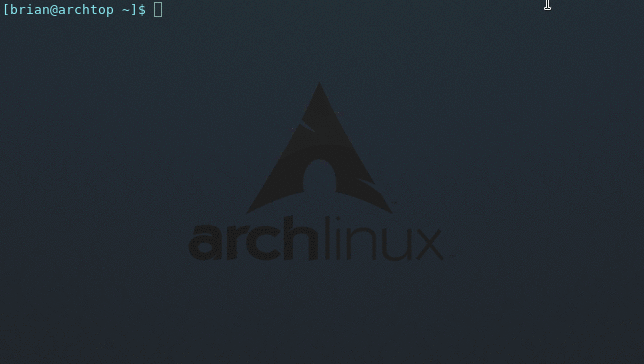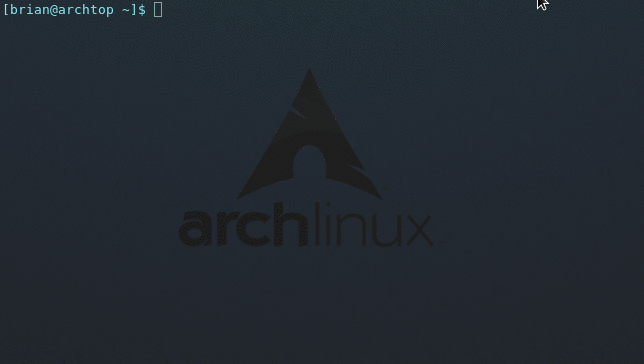Like this project? Consider tipping me: https://github.com/sponsors/bartobri
This project provides a command line tool called nms that recreates the
famous data decryption effect seen on screen in the 1992 hacker movie Sneakers.
For reference, you can see this effect at 0:35 in this movie clip.
This command works on piped data. Pipe any ASCII or UTF-8 text to nms,
and it will apply the Hollywood effect, initially showing encrypted data,
then starting a decryption sequence to reveal the original plain-text characters.
Also included in this project is a program called sneakers that recreates
what we see in the above movie clip. Note that this program requires the
user to select one of the menu options before it terminates.
By default, this project has no dependencies, but it does rely on ANSI/VT100 terminal escape sequences to recreate the effect. Most modern terminal programs support these sequences so this should not be an issue for most users. If yours does not, this project also provides a ncurses implementation which supports non-ANSI terminals, but at the expense of losing the inline functionality (ncurses will always clear the screen prior to displaying output).
More and more Unix/Linux platforms are including this project in their
package manager. You may wish to search your package manager to see if it
is an installation option. If you install from a package manager, please
check that you have the latest version (nms -v). If not, I suggest
installing from source by following the instructions below.
To install this project from source, you will need to have the tools git,
gcc, and make to download and build it. Install them from your package
manager if they are not already installed.
Once you have the necessary tools installed, follow these instructions:
$ git clone https://github.com/bartobri/no-more-secrets.git
$ cd ./no-more-secrets
$ make nms
$ make sneakers ## Optional
$ sudo make install
$ sudo make uninstall
If your terminal does not support ANSI/VT100 escape sequences, the effect may not render properly. This project provides a ncurses implementation for such cases. You will need the ncurses library installed. Install this library from your package manager. Next, follow these instructions:
$ git clone https://github.com/bartobri/no-more-secrets.git
$ cd ./no-more-secrets
$ make nms-ncurses
$ make sneakers-ncurses ## Optional
$ sudo make install
nms works on piped data. Pipe any ASCII or UTF-8 characters to it and
enjoy the magic. In the below examples, I use a simple directory listing.
$ ls -l | nms
$ ls -l | nms -a // Set auto-decrypt flag
$ ls -l | nms -s // Set flag to mask space characters
$ ls -l | nms -f green // Set foreground color to green
$ ls -l | nms -c // Clear screen
$ nms -v // Display version
Note that by default, after the initial encrypted characters are displayed,
nms will wait for the user to press a key before initiating the decryption
sequence. This is how the it is depicted in the movie.
-a
Set the auto-decrypt flag. This will automatically start the decryption sequence without requiring a key press.
-s
Set a flag to mask space characters. This will only mask single blank space characters. Other space characters such as tabs and newlines will not be masked.
-f <color>
Set the foreground color of the decrypted text to the color specified. Valid options are white, yellow, black, magenta, blue, green, or red. This is blue by default.
-c
Clear the screen prior to printing any output. Specifically,
it saves the state of the terminal (all current output), and restores it
once the effect is completed. Note that when using this option, nms requires
the user to press a key before restoring the terminal.
-v
Display version info.
For those who would like to use this effect in their own projects, I have created a C library that provides simple interface and can easily be used for any program that runs from the command line.
See LibNMS for more info.
This program is free software; you can redistribute it and/or modify it under the terms of the GNU General Public License. See LICENSE for more details.