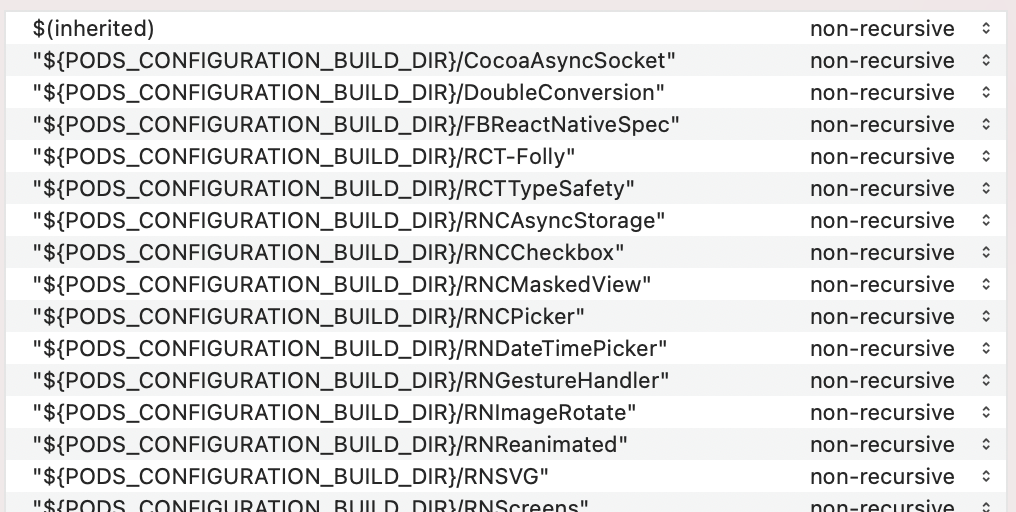-
⚡️ Portfolio: https://baoha.vercel.app
-
🔭 I’m currently working on ABC Technology JSC.
-
💬 Ask me about React Native, NextJS
-
📫 How to reach me [email protected]
baronha / react-native-multiple-image-picker Goto Github PK
View Code? Open in Web Editor NEW🏞 react-native-multiple-image-picker enables applications to pick images and videos from multiple smart albums in iOS/Android, similar to the current Facebook app.
License: MIT License