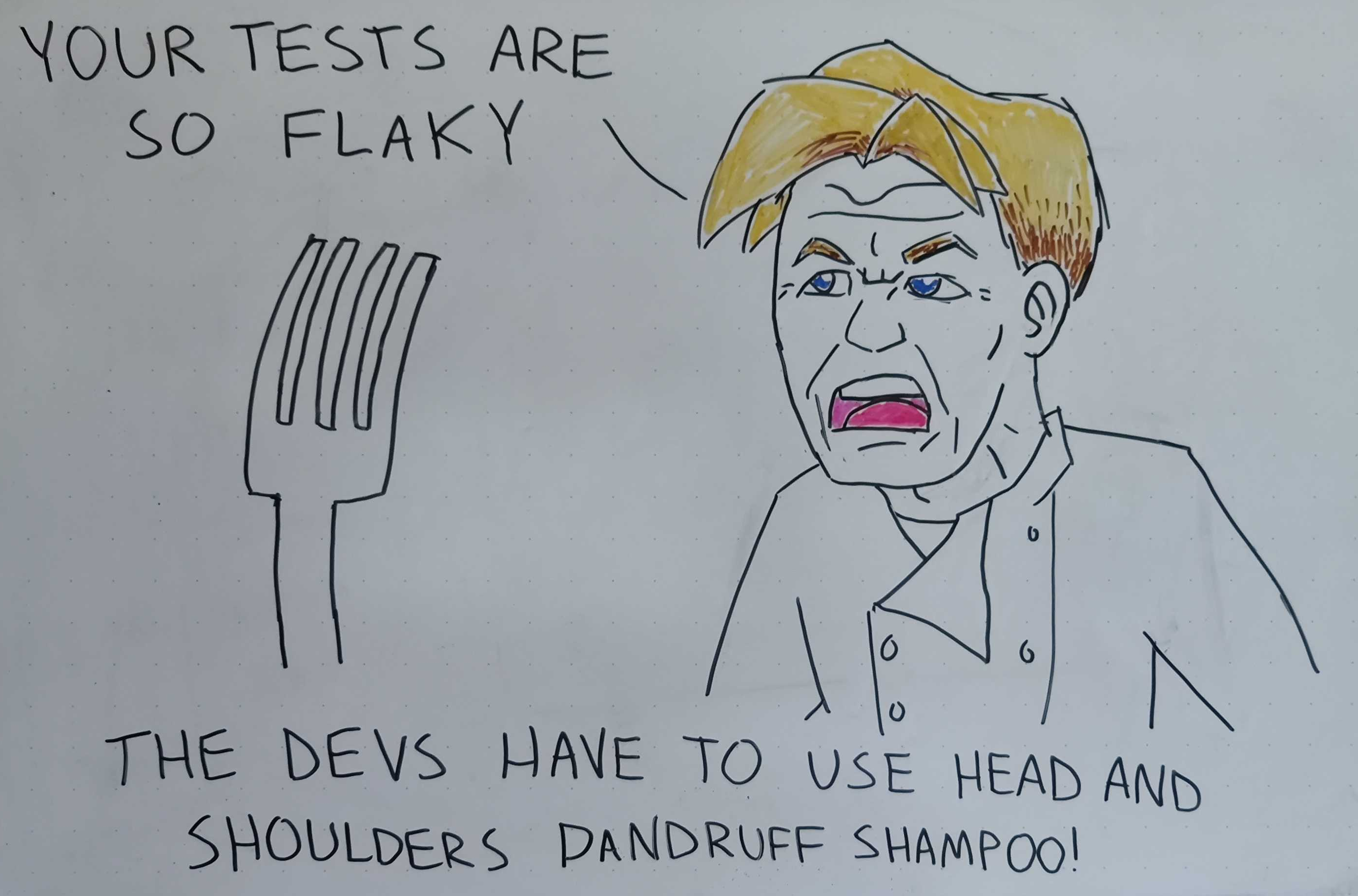Gordon is an Android instrumentation test runner designed for speed, simplicity, and reliability. We built it because neither Spoon nor Fork were fast enough nor reliable enough for us, and in attempts to fork those libraries we found them to be too old and complicated to be worth modifying. So we wrote Gordon from the ground up, using modern Gradle functionality and Kotlin coroutines.
- Several pooling strategies (similar to what is offered by Fork)
- Smart retries (if configured)
- Flexible test filtering, configurable from Gradle or commandline
- JUnit and HTML reports
Better Android Instrumentation Testing with Gordon on ProAndroidDev
pluginManagement {
repositories {
gradlePluginPortal()
google()
mavenCentral()
}
plugins {
id("com.banno.gordon") version "$gordonVersion"
}
}plugins {
id("com.banno.gordon")
}buildscript {
repositories {
gradlePluginPortal()
google()
mavenCentral()
}
dependencies {
classpath "com.banno.gordon:gordon-plugin:$gordonVersion"
}
}apply plugin: "com.banno.gordon"If you have a buildSrc module, you may also need to add the dependency there if you get aapt2 errors.
repositories {
gradlePluginPortal()
google()
mavenCentral()
}
dependencies {
implementation("com.banno.gordon:gordon-plugin:$gordonVersion")
}import com.banno.gordon.PoolingStrategy
gordon {
// Default is PoolingStrategy.PoolPerDevice
poolingStrategy.set(PoolingStrategy.PhonesAndTablets)
//or
poolingStrategy.set(
PoolingStrategy.Manual(
mapOf(
"poolOne" to setOf("deviceSerial1", "deviceSerial2"),
"poolTwo" to setOf("deviceSerial3", "deviceSerial4")
)
)
)
// Default is unset (`-1`) - to use "tablet" characteristic instead of size
tabletShortestWidthDp(720)
// Default is 0
retryQuota.set(2)
// Default is 120_000 (2 minutes)
installTimeoutMillis.set(180_000)
// Default is 120_000 (2 minutes)
testTimeoutMillis.set(60_000)
// Default is no filter
testFilter.set("ExampleTest.runThisMethod,RunThisWholeTestClass,com.example.runthispackage,com.example.RunTestsWithThisAnnotation")
// Default is false - to ignore devices that failed during artifacts installation, may be useful with large number of devices and SinglePool strategy
ignoreProblematicDevices.set(true)
}import com.banno.gordon.PoolingStrategy
gordon {
poolingStrategy.set(PoolingStrategy.PhonesAndTablets.INSTANCE)
//or
poolingStrategy.set(
new PoolingStrategy.Manual(
[
"poolOne": ["deviceSerial1", "deviceSerial2"].toSet(),
"poolTwo": ["deviceSerial3", "deviceSerial4"].toSet()
]
)
)
}PoolPerDevice- each device is its own pool, so each test will run on each deviceSinglePool- all devices make up one pool, so each test will run only once, on an unspecified devicePhonesAndTablets- devices are split into pools based on type, so each test will run on one phone and one tablet- If the
tabletShortestWidthDpproperty is set, devices with at least that dimension will be considered "tablets" - If
tabletShortestWidthDpis not set, devices withtabletin theirro.build.characteristicsbuild property will be considered "tablets"
- If the
Manual- create your own pools with specific devices - each test will run on one device from each pool
Gordon is compatible with most testing options that can be configured in the Android extension, including size/annotation/notAnnotation arguments and disabling animations for tests. Note that you can also specify annotations using Gordon's test filtering options instead of using instrumentation runner arguments.
android {
defaultConfig {
testInstrumentationRunner = "androidx.test.runner.AndroidJUnitRunner"
testInstrumentationRunnerArgument("size", "medium")
testInstrumentationRunnerArgument("notAnnotation", "androidx.test.filters.FlakyTest")
testOptions.animationsDisabled = true
}
}In this example, the AndroidX AndroidJUnitRunner will be used, animations will be disabled, and the only tests run will be those annotated with @MediumTest, but not @FlakyTest.
Gordon registers a Gradle task for each tested variant, stripping testBuildType (normally Debug) from the task name because it's redundant.
For example, if you have no flavors defined, the following task is registered:
gordon- the equivalent ofconnectedDebugAndroidTest
If you have a mode dimension with demo and full flavors, plus a staging build type in addition to the standard debug and release types, and you set your testBuildType to staging, the following tasks are registered:
gordonDemo- the equivalent ofconnectedDemoStagingAndroidTestgordonFull- the equivalent ofconnectedFullStagingAndroidTest
There is a --tests commandline option that overrides the testFilter set in the gordon extension if both are specified.
./gradlew gordon./gradlew gordon --tests=ExampleTest.runThisMethod./gradlew gordon --tests=RunThisWholeTestClass./gradlew gordon --tests=ExampleTest.runThisMethod,com.example.runthispackage./gradlew gordon --tests=com.example.RunTestsWithThisAnnotation
If a retry quota is specified, Gordon will, after trying tests once, first retry any tests that were not able to run because of device issues, up to the specified quota per test case, and then retry any failing tests, up to the specified quota per test case. If multiple devices are available in a pool, a failing test will be retried on a different device from the one on which it originally failed.
Gordon generates junit reports in the build directory / test-results, and an HTML report in the build directory / reports.
- See questions that have already been answered in the Q&A category of Discussions.
- Contributions are welcome! See the guidelines.
Copyright 2019 Jack Henry & Associates, Inc.
Licensed under the Apache License, Version 2.0 (the "License");
you may not use this file except in compliance with the License.
You may obtain a copy of the License at
http://www.apache.org/licenses/LICENSE-2.0
Unless required by applicable law or agreed to in writing, software
distributed under the License is distributed on an "AS IS" BASIS,
WITHOUT WARRANTIES OR CONDITIONS OF ANY KIND, either express or implied.
See the License for the specific language governing permissions and
limitations under the License.