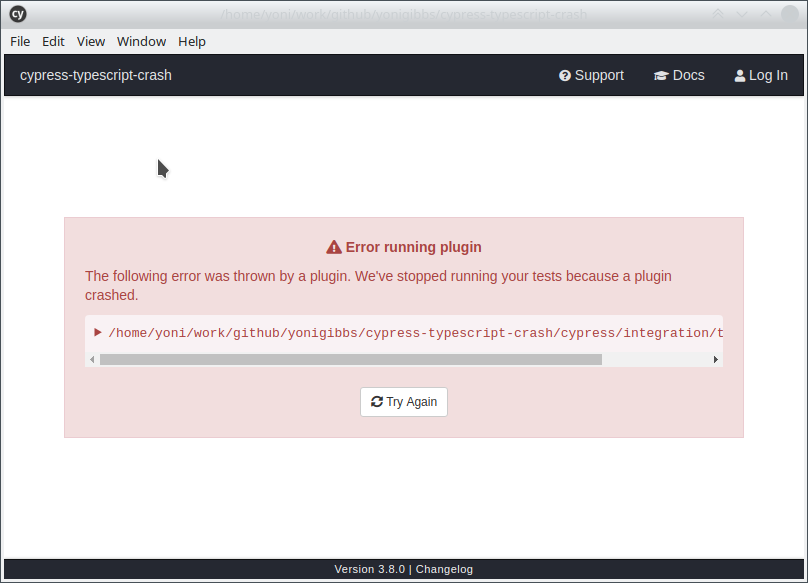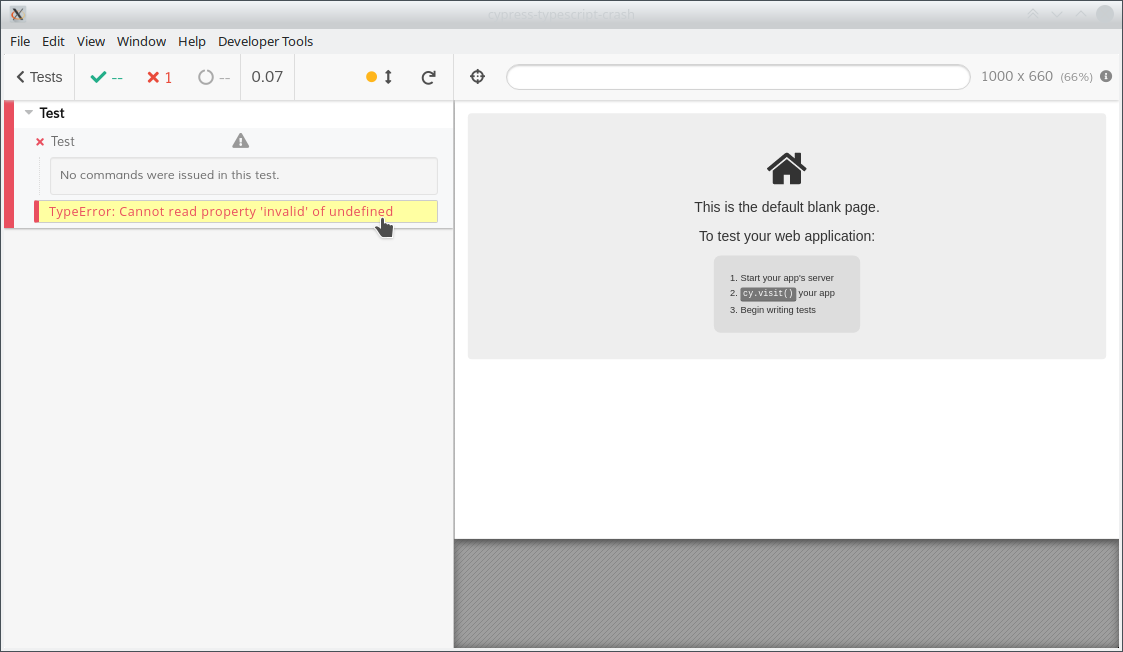Quickly adds TypeScript spec support to Cypress
Cypress is awesome, but does not come with TypeScript support right out of the box. Instead you need to install either Cypress webpack preprocessor or Cypress browserify preprocessor and configure them to transpile TypeScript spec files.
Which is too much hustle. With this module you just need to execute regular npm install command and you can write TypeScript spec files right away.
note overwrites existing cypress/plugins/index.js file once. In other installs looks for file cypress/plugins/cy-ts-preprocessor.js to avoid overwriting.
After install Cypress (version 1.x) and opening it once to scaffold the projects:
npm install --save-dev @bahmutov/add-typescript-to-cypressThis should create cypress/plugins/index.js that uses webpack preprocessor and ts-loader to transpile .ts files.
note this module does NOT install TypeScript module, but lists it as a peerDependency. If your project does not have typescript yet, install it with npm i -D typescript.
note if there is no root tsconfig.json, empty file will be created, otherwise ts-loader crashes.
Just start writing *.ts spec and supporting files and it should work. If the types are still not found, add to the top of the spec file the following line
/// <reference types="Cypress" />
See this in action
Install this package with environment variable DEBUG=add-typescript-to-cypress
If you want to uninstall this module after installing it once, then you need to still have the dependencies referenced from src/cy-ts-preprocessor.js:
- @cypress/webpack-preprocessor (and its peer dependencies)
- ts-loader (and its peer dependencies)
You can install them with
npm i -D @cypress/webpack-preprocessor ts-loaderand then uninstall this package.
Author: Gleb Bahmutov <[email protected]> © 2017
License: MIT - do anything with the code, but don't blame me if it does not work.
Support: if you find any problems with this module, email / tweet / open issue on Github
Copyright (c) 2017 Gleb Bahmutov <[email protected]>
Permission is hereby granted, free of charge, to any person obtaining a copy of this software and associated documentation files (the "Software"), to deal in the Software without restriction, including without limitation the rights to use, copy, modify, merge, publish, distribute, sublicense, and/or sell copies of the Software, and to permit persons to whom the Software is furnished to do so, subject to the following conditions:
The above copyright notice and this permission notice shall be included in all copies or substantial portions of the Software.
THE SOFTWARE IS PROVIDED "AS IS", WITHOUT WARRANTY OF ANY KIND, EXPRESS OR IMPLIED, INCLUDING BUT NOT LIMITED TO THE WARRANTIES OF MERCHANTABILITY, FITNESS FOR A PARTICULAR PURPOSE AND NONINFRINGEMENT. IN NO EVENT SHALL THE AUTHORS OR COPYRIGHT HOLDERS BE LIABLE FOR ANY CLAIM, DAMAGES OR OTHER LIABILITY, WHETHER IN AN ACTION OF CONTRACT, TORT OR OTHERWISE, ARISING FROM, OUT OF OR IN CONNECTION WITH THE SOFTWARE OR THE USE OR OTHER DEALINGS IN THE SOFTWARE.