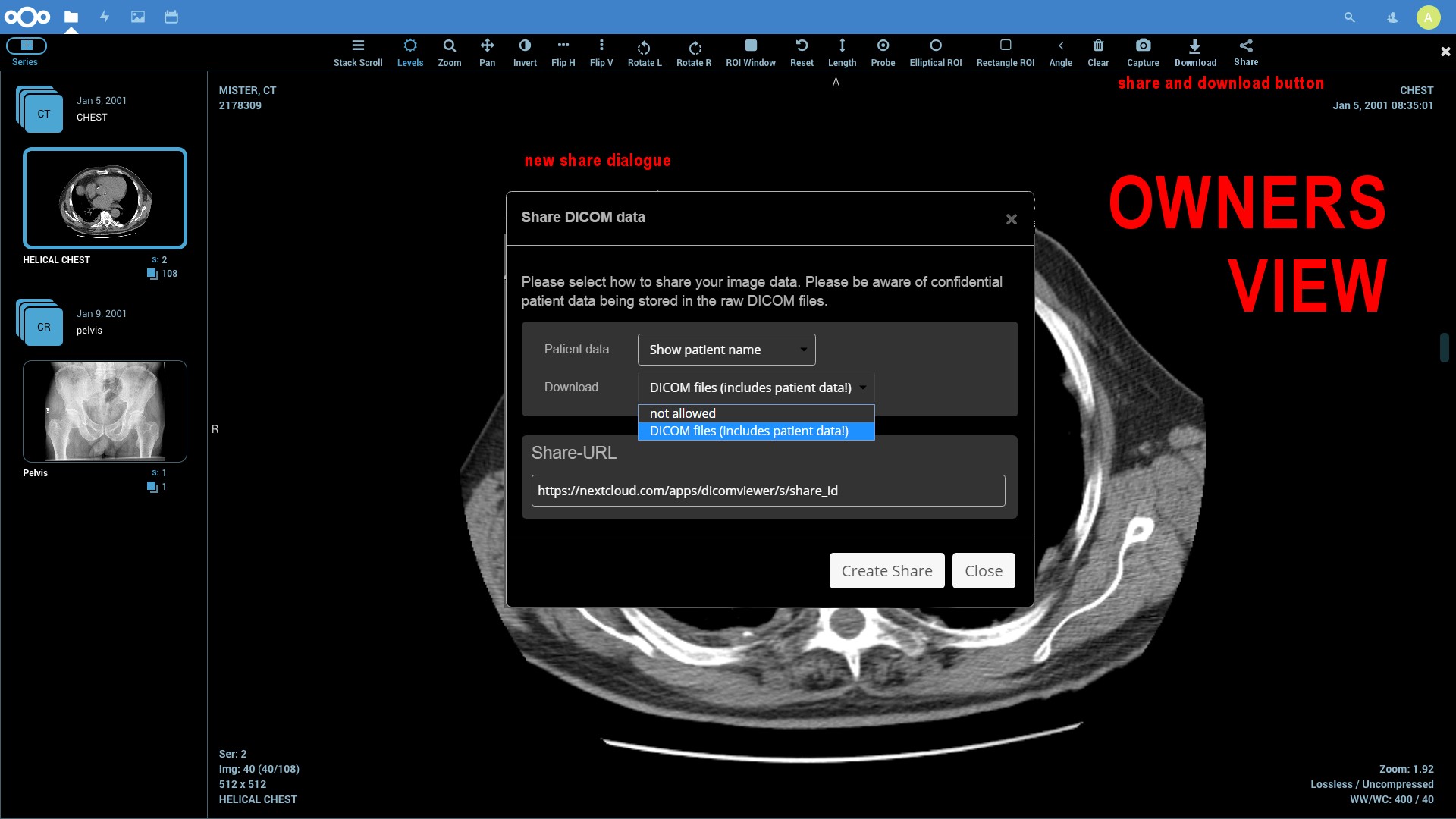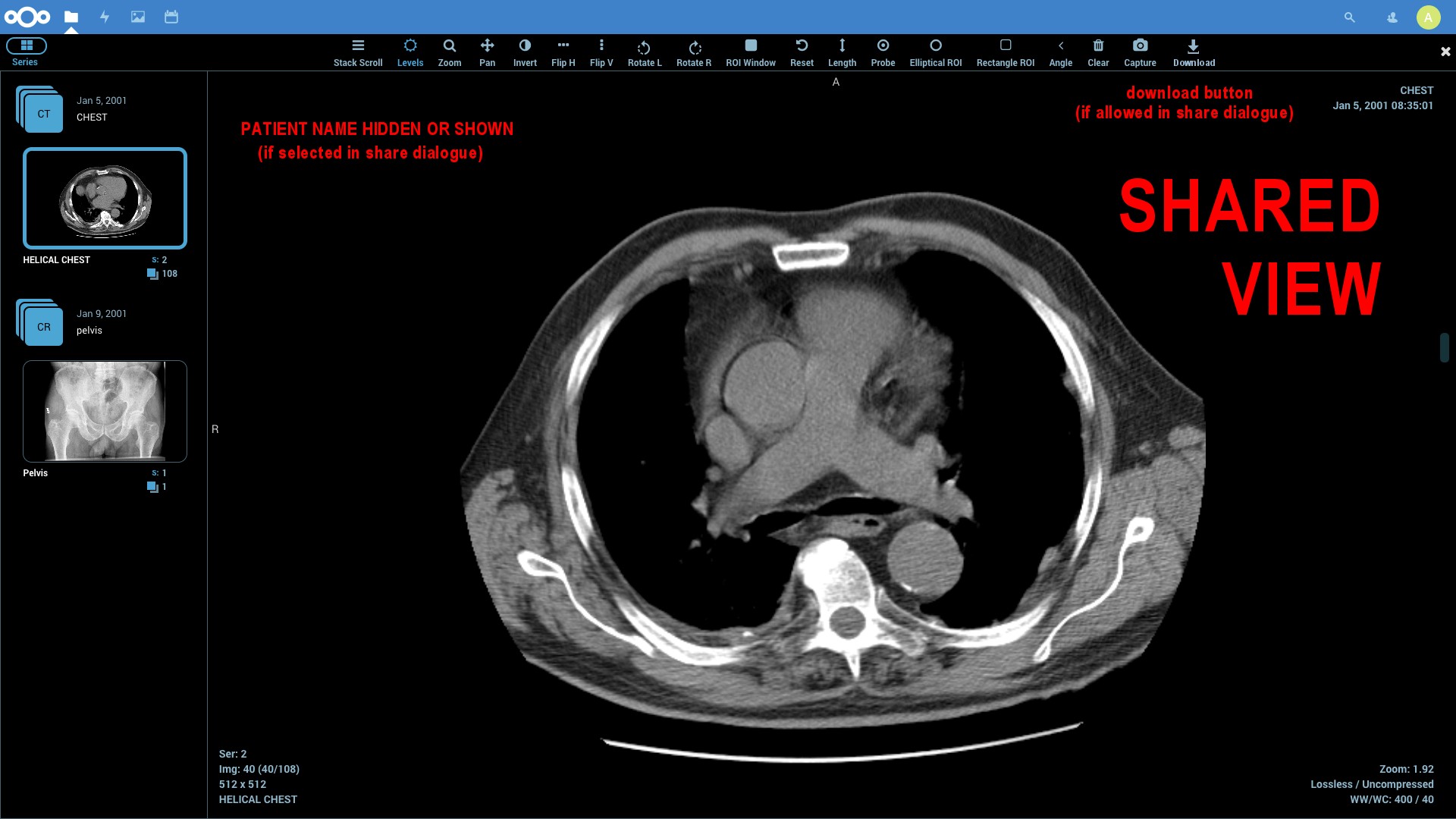Two datasets are shown (one empty, the other one containing all images).
All images are tagged with the date/description of the latest x-ray.
Enabled:
- accessibility: 1.1.0
- activity: 2.8.2
- admin_audit: 1.5.0
- apporder: 0.6.0
- audioplayer: 2.5.1
- bruteforcesettings: 1.3.0
- calendar: 1.6.4
- cloud_federation_api: 0.1.0
- comments: 1.5.0
- contacts: 3.0.1
- dav: 1.8.1
- dicomviewer: 1.1.0
- federatedfilesharing: 1.5.0
- federation: 1.5.0
- files: 1.10.0
- files_markdown: 2.0.5
- files_pdfviewer: 1.4.0
- files_sharing: 1.7.0
- files_texteditor: 2.7.0
- files_trashbin: 1.5.0
- files_versions: 1.8.0
- files_videoplayer: 1.4.0
- gallery: 18.2.0
- logreader: 2.0.0
- lookup_server_connector: 1.3.0
- metadata: 0.8.0
- news: 13.0.3
- nextcloud_announcements: 1.4.0
- notifications: 2.3.0
- oauth2: 1.3.0
- onlyoffice: 2.1.2
- password_policy: 1.5.0
- previewgenerator: 2.0.0
- provisioning_api: 1.5.0
- rainloop: 6.0.2
- serverinfo: 1.5.0
- sharebymail: 1.5.0
- support: 1.0.0
- systemtags: 1.5.0
- theming: 1.6.0
- twofactor_backupcodes: 1.4.1
- updatenotification: 1.5.0
- user_ldap: 1.5.0
- workflowengine: 1.5.0
Disabled:
- admin_notifications
- announcementcenter
- bookmarks
- bookmarks_fulltextsearch
- circles
- encryption
- files_accesscontrol
- files_downloadactivity
- files_external
- files_fulltextsearch
- files_fulltextsearch_tesseract
- files_reader
- files_retention
- firstrunwizard
- flowupload
- fulltextsearch
- fulltextsearch_elasticsearch
- gpxpod
- impersonate
- polls
- spreed
- survey_client
{
"system": {
"instanceid": "***REMOVED SENSITIVE VALUE***",
"passwordsalt": "***REMOVED SENSITIVE VALUE***",
"datadirectory": "***REMOVED SENSITIVE VALUE***",
"dbtype": "pgsql",
"version": "15.0.2.0",
"installed": true,
"ldapIgnoreNamingRules": false,
"forcessl": true,
"loglevel": "2",
"logtimezone": "Europe\/Berlin",
"theme": "",
"overwrite.cli.url": "https:\/\/cloud.mydomain.de\/",
"maintenance": false,
"enable_previews": true,
"preview_max_scale_factor": 10,
"preview_libreoffice_path": "\/usr\/bin\/libreoffice",
"enabledPreviewProviders": [
"OC\\Preview\\Image",
"OC\\Preview\\MP3",
"OC\\Preview\\TXT",
"OC\\Preview\\MarkDown",
"OC\\Preview\\Illustrator",
"OC\\Preview\\Movie",
"OC\\Preview\\MSOffice2003",
"OC\\Preview\\MSOffice2007",
"OC\\Preview\\MSOfficeDoc",
"OC\\Preview\\OpenDocument",
"OC\\Preview\\PDF",
"OC\\Preview\\PhotoShop",
"OC\\Preview\\Postscript",
"OC\\Preview\\StarOffice",
"OC\\Preview\\SVG",
"OC\\Preview\\Font"
],
"trusted_domains": [
"www.mydomain.de",
"cloud.mydomain.de"
],
"secret": "***REMOVED SENSITIVE VALUE***",
"trashbin_retention_obligation": "auto",
"memcache.local": "\\OC\\Memcache\\APCu",
"dbname": "***REMOVED SENSITIVE VALUE***",
"dbhost": "***REMOVED SENSITIVE VALUE***",
"dbuser": "***REMOVED SENSITIVE VALUE***",
"dbpassword": "***REMOVED SENSITIVE VALUE***",
"updater.release.channel": "production",
"ldapProviderFactory": "\\OCA\\User_LDAP\\LDAPProviderFactory",
"lost_password_link": "https:\/\/www.mydomain.de\/selfservice",
"auth.bruteforce.protection.enabled": false,
"knowledgebaseenabled": true,
"enable_avatars": true,
"redis": {
"port": "6379",
"host": "***REMOVED SENSITIVE VALUE***",
"timeout": "0"
},
"memcache.locking": "\\OC\\Memcache\\Redis",
"filelocking.enabled": true,
"data-fingerprint": "idontknowifthisissensitivebutbetterchangeit",
"mail_smtpmode": "smtp",
"mail_smtpauthtype": "PLAIN",
"mail_smtpsecure": "tls",
"mail_from_address": "***REMOVED SENSITIVE VALUE***",
"mail_domain": "***REMOVED SENSITIVE VALUE***",
"mail_smtphost": "***REMOVED SENSITIVE VALUE***",
"mail_smtpport": "25",
"mail_smtpauth": 1,
"mail_smtpname": "***REMOVED SENSITIVE VALUE***",
"mail_smtppassword": "***REMOVED SENSITIVE VALUE***"
}
}