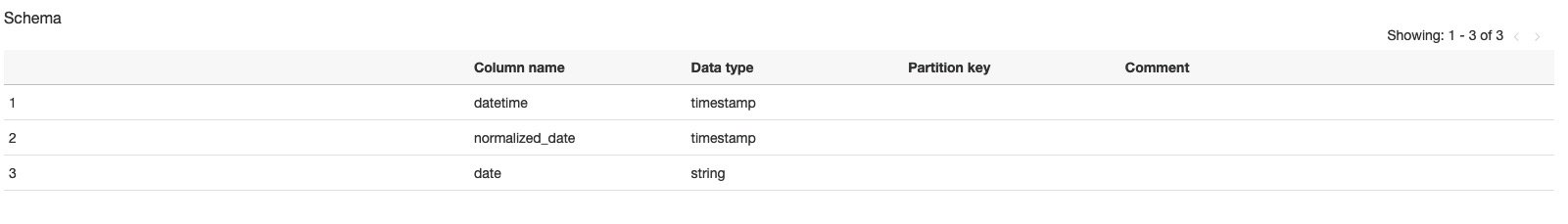Pandas on AWS
Easy integration with Athena, Glue, Redshift, Timestream, OpenSearch, Neptune, QuickSight, Chime, CloudWatchLogs, DynamoDB, EMR, SecretManager, PostgreSQL, MySQL, SQLServer and S3 (Parquet, CSV, JSON and EXCEL).
An AWS Professional Service open source initiative | [email protected]
| Source | Downloads | Installation Command |
|---|---|---|
| PyPi |  |
pip install awswrangler |
| Conda |  |
conda install -c conda-forge awswrangler |
⚠️ Starting version 3.0, optional modules must be installed explicitly:
➡️pip install 'awswrangler[redshift]'
Installation command: pip install awswrangler
⚠️ Starting version 3.0, optional modules must be installed explicitly:
➡️pip install 'awswrangler[redshift]'
import awswrangler as wr
import pandas as pd
from datetime import datetime
df = pd.DataFrame({"id": [1, 2], "value": ["foo", "boo"]})
# Storing data on Data Lake
wr.s3.to_parquet(
df=df,
path="s3://bucket/dataset/",
dataset=True,
database="my_db",
table="my_table"
)
# Retrieving the data directly from Amazon S3
df = wr.s3.read_parquet("s3://bucket/dataset/", dataset=True)
# Retrieving the data from Amazon Athena
df = wr.athena.read_sql_query("SELECT * FROM my_table", database="my_db")
# Get a Redshift connection from Glue Catalog and retrieving data from Redshift Spectrum
con = wr.redshift.connect("my-glue-connection")
df = wr.redshift.read_sql_query("SELECT * FROM external_schema.my_table", con=con)
con.close()
# Amazon Timestream Write
df = pd.DataFrame({
"time": [datetime.now(), datetime.now()],
"my_dimension": ["foo", "boo"],
"measure": [1.0, 1.1],
})
rejected_records = wr.timestream.write(df,
database="sampleDB",
table="sampleTable",
time_col="time",
measure_col="measure",
dimensions_cols=["my_dimension"],
)
# Amazon Timestream Query
wr.timestream.query("""
SELECT time, measure_value::double, my_dimension
FROM "sampleDB"."sampleTable" ORDER BY time DESC LIMIT 3
""")AWS SDK for pandas can also run your workflows at scale by leveraging Modin and Ray. Both projects aim to speed up data workloads by distributing processing over a cluster of workers.
Read our docs or head to our latest tutorials to learn more.
⚠️ Ray is currently not available for Python 3.12. While AWS SDK for pandas supports Python 3.12, it cannot be used at scale.
- What is AWS SDK for pandas?
- Install
- At scale
- Tutorials
- 001 - Introduction
- 002 - Sessions
- 003 - Amazon S3
- 004 - Parquet Datasets
- 005 - Glue Catalog
- 006 - Amazon Athena
- 007 - Databases (Redshift, MySQL, PostgreSQL, SQL Server and Oracle)
- 008 - Redshift - Copy & Unload.ipynb
- 009 - Redshift - Append, Overwrite and Upsert
- 010 - Parquet Crawler
- 011 - CSV Datasets
- 012 - CSV Crawler
- 013 - Merging Datasets on S3
- 014 - Schema Evolution
- 015 - EMR
- 016 - EMR & Docker
- 017 - Partition Projection
- 018 - QuickSight
- 019 - Athena Cache
- 020 - Spark Table Interoperability
- 021 - Global Configurations
- 022 - Writing Partitions Concurrently
- 023 - Flexible Partitions Filter
- 024 - Athena Query Metadata
- 025 - Redshift - Loading Parquet files with Spectrum
- 026 - Amazon Timestream
- 027 - Amazon Timestream 2
- 028 - Amazon DynamoDB
- 029 - S3 Select
- 030 - Data Api
- 031 - OpenSearch
- 033 - Amazon Neptune
- 034 - Distributing Calls Using Ray
- 035 - Distributing Calls on Ray Remote Cluster
- 037 - Glue Data Quality
- 038 - OpenSearch Serverless
- 039 - Athena Iceberg
- 040 - EMR Serverless
- 041 - Apache Spark on Amazon Athena
- API Reference
- Amazon S3
- AWS Glue Catalog
- Amazon Athena
- Amazon Redshift
- PostgreSQL
- MySQL
- SQL Server
- Oracle
- Data API Redshift
- Data API RDS
- OpenSearch
- AWS Glue Data Quality
- Amazon Neptune
- DynamoDB
- Amazon Timestream
- Amazon EMR
- Amazon CloudWatch Logs
- Amazon Chime
- Amazon QuickSight
- AWS STS
- AWS Secrets Manager
- Global Configurations
- Distributed - Ray
- License
- Contributing
The best way to interact with our team is through GitHub. You can open an issue and choose from one of our templates for bug reports, feature requests... You may also find help on these community resources:
- The #aws-sdk-pandas Slack channel
- Ask a question on Stack Overflow
and tag it with
awswrangler - Runbook for AWS SDK for pandas with Ray
Enabling internal logging examples:
import logging
logging.basicConfig(level=logging.INFO, format="[%(name)s][%(funcName)s] %(message)s")
logging.getLogger("awswrangler").setLevel(logging.DEBUG)
logging.getLogger("botocore.credentials").setLevel(logging.CRITICAL)Into AWS lambda:
import logging
logging.getLogger("awswrangler").setLevel(logging.DEBUG)