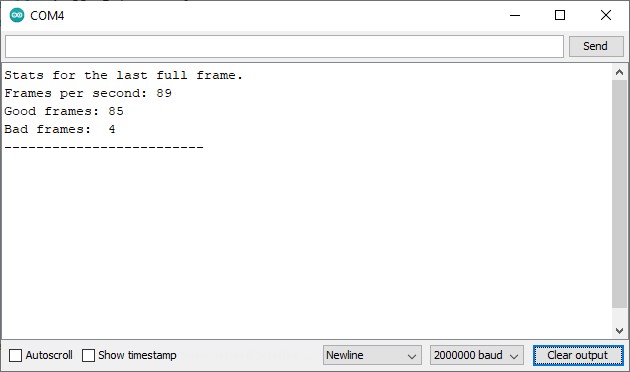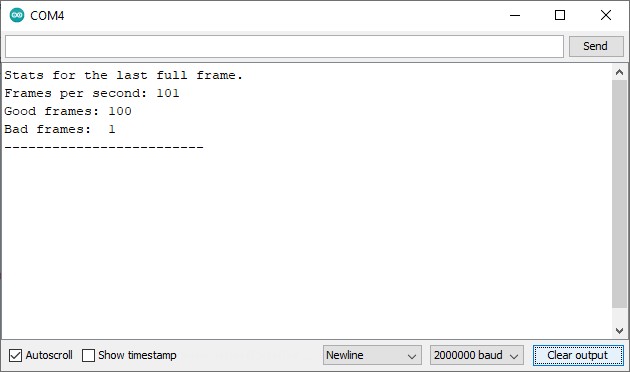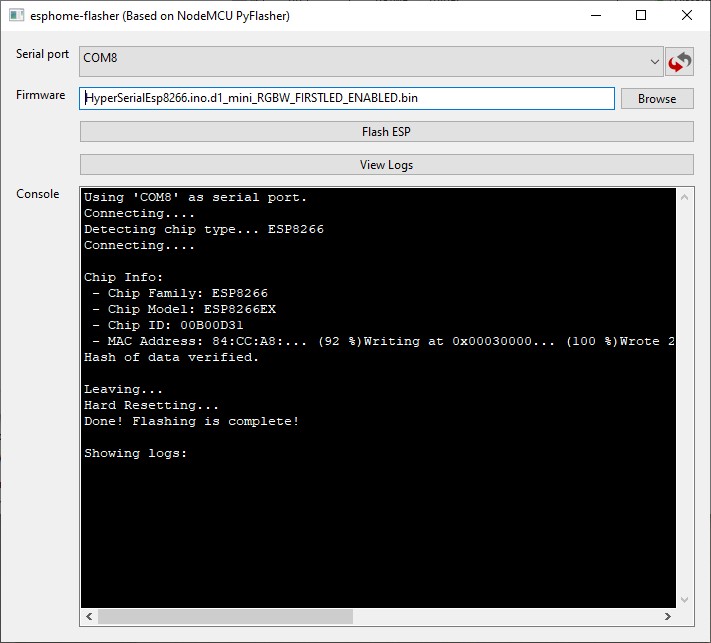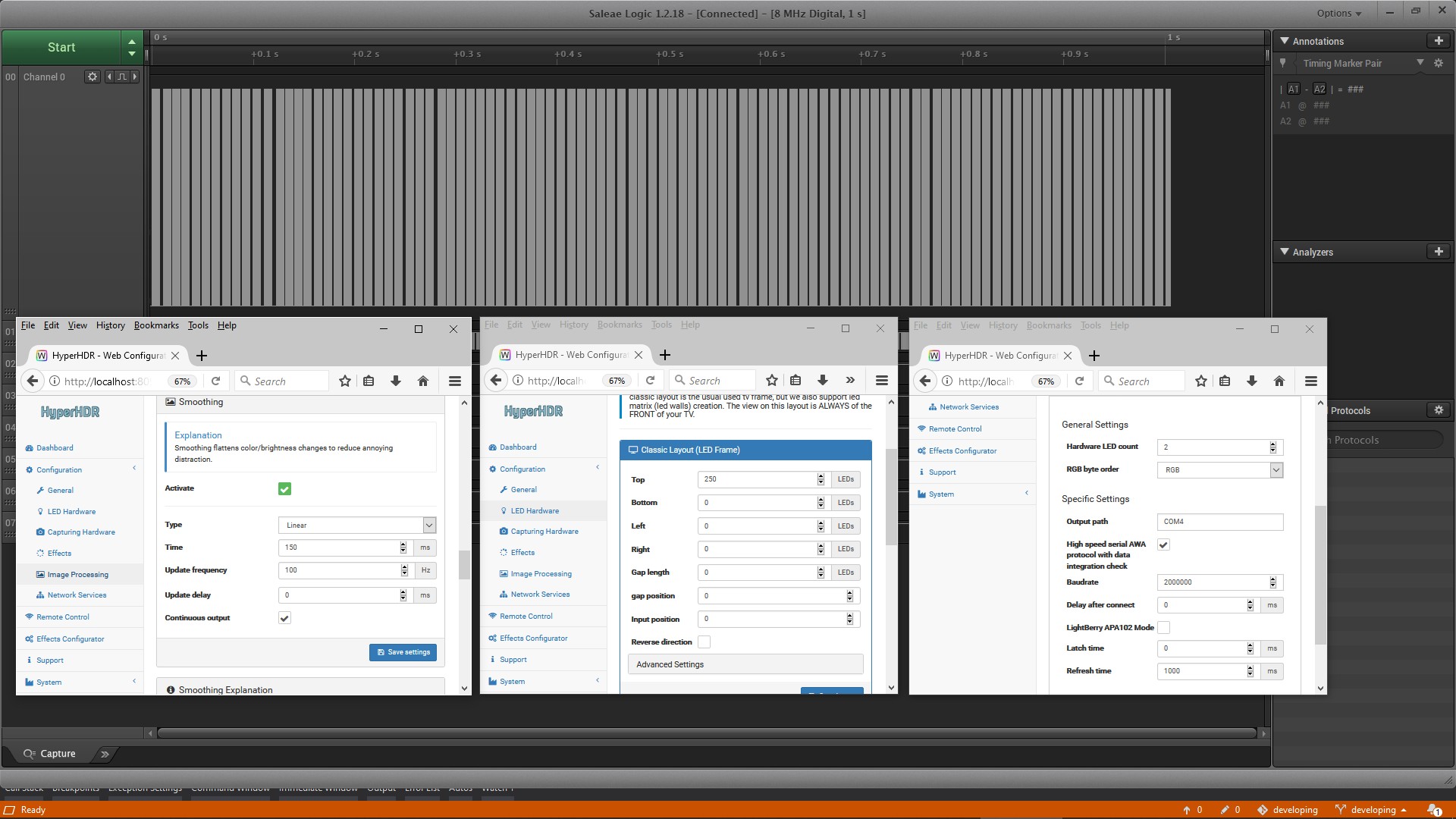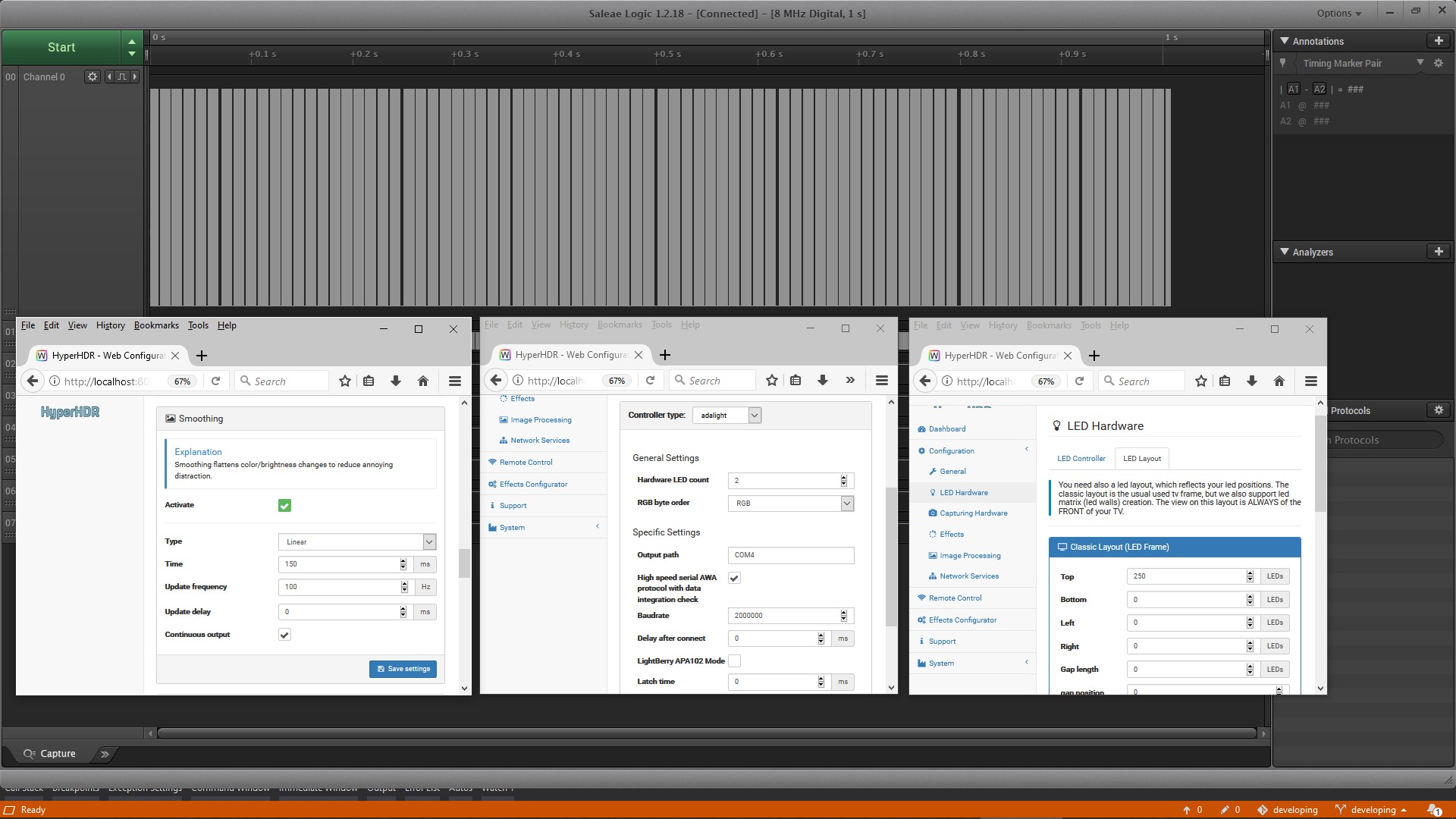I'd like to preface that this is most likely not an issue with hyperSerialEsp8266, but I don't know where to turn to at this point.
I've successfully managed to flashed my ESP8266 ESP-12F D1 Mini Module (CH340) (purchased here: https://www.amazon.ca/dp/B09X389JFJ?psc=1&ref=ppx_yo2ov_dt_b_product_details) with firmware_SK6812_RGBW_NEUTRAL.bin
My SK6812 LED strip lights up fine and according to the logs in hyperHDR, it appears it's able to interface with the ESP8266 through adalight COM3. The ESP8266 is connected through USB on the WIN PC running HyperHDR.
However, any attempt to change colors in hyperHDR does absolutely nothing.
Here are my configuration and logs:


2024-01-07T17:08:05.695Z [MAIN] TTY is not attached to the log output
2024-01-07T17:08:05.695Z [MAIN] Database path: 'C:/Users/Michel/.hyperhdr/db/hyperhdr.db', readonlyMode = disabled
2024-01-07T17:08:05.695Z [MAIN] Starting HyperHdr - 20.0.0.0beta1, (HEAD detached at v20.0.0.0beta1) (GitHub-ccd22a1/558c7e0-1703192848), built: Dec 23 2023:14:34:46
2024-01-07T17:08:05.695Z [MAIN] Set user data path to 'C:/Users/Michel/.hyperhdr'
2024-01-07T17:08:05.695Z [INSTANCE_CFG] Loading instance configuration
2024-01-07T17:08:05.697Z [DB] Database opened: C:/Users/Michel/.hyperhdr/db/hyperhdr.db
2024-01-07T17:08:05.711Z [INSTANCE_CFG] Settings database initialized
2024-01-07T17:08:05.715Z [SOUND_GRABBER] Sound device is disabled
2024-01-07T17:08:05.778Z [JSONSERVER] (JsonServer.cpp:26) Created new instance
2024-01-07T17:08:05.782Z [JSONSERVER] Started on port 19444
2024-01-07T17:08:05.782Z [SSDP] (SSDPHandler.cpp:31) SSDPHandler is initialized
2024-01-07T17:08:05.782Z [MAIN] start systray
2024-01-07T17:08:05.743Z [Media Foundation:auto] (GrabberWrapper.cpp:55) Starting the grabber wrapper
2024-01-07T17:08:05.743Z [MEDIA_FOUNDATION:AUTO] Starting to enumerate video capture devices
2024-01-07T17:08:05.744Z [MEDIA_FOUNDATION:AUTO] (MFGrabber.cpp:427) Detected 0 devices
2024-01-07T17:08:05.744Z [MEDIA_FOUNDATION:AUTO] Restarting video grabber is now blocked due to reloading of the configuration
2024-01-07T17:08:05.744Z [MEDIA_FOUNDATION:AUTO] Cropping image: width=0 height=0; crop: left=0 right=0 top=0 bottom=0
2024-01-07T17:08:05.744Z [Media Foundation:auto] (GrabberWrapper.cpp:126) CEC keycode. Start: 0, stop: 0
2024-01-07T17:08:05.744Z [MEDIA_FOUNDATION:AUTO] (Grabber.cpp:273) setBrightnessContrastSaturationHue nothing changed
2024-01-07T17:08:05.744Z [MEDIA_FOUNDATION:AUTO] (MFGrabber.cpp:185) setHdrToneMappingMode to: Disabled
2024-01-07T17:08:05.744Z [MEDIA_FOUNDATION:AUTO] (Grabber.cpp:182) setFpsSoftwareDecimation to: 1
2024-01-07T17:08:05.744Z [HYPERHDR0] Starting the instance
2024-01-07T17:08:05.744Z [INSTANCE_CFG0] Loading instance configuration
2024-01-07T17:08:05.744Z [SIGNAL_OLD] (DetectionManual.cpp:84) Signal detection area set to: 0.250000,0.250000 x 0.750000,0.750000
2024-01-07T17:08:05.744Z [SIGNAL_OLD] (DetectionManual.cpp:74) Signal threshold set to: {12, 12, 12} and frames: 200
2024-01-07T17:08:05.744Z [SIGNAL_AUTO] (DetectionAutomatic.cpp:376) Automatic signal detection -> errorTolerance: 9, modelTolerance: 90, sleepTime: 5000, wakeTime: 1000
2024-01-07T17:08:05.744Z [MEDIA_FOUNDATION:AUTO] (Grabber.cpp:380) setDeviceVideoStandard preparing to restart video grabber. Old: '' new: 'auto'
2024-01-07T17:08:05.744Z [MEDIA_FOUNDATION:AUTO] Delayed restart of the grabber due to change of selected device
2024-01-07T17:08:05.744Z [MEDIA_FOUNDATION:AUTO] (Grabber.cpp:200) Force encoding to: NO_CHANGE (old: NO_CHANGE)
2024-01-07T17:08:05.744Z [MEDIA_FOUNDATION:AUTO] setQFrameDecimation is now: disabled
2024-01-07T17:08:05.745Z [DB] Database opened: C:/Users/Michel/.hyperhdr/db/hyperhdr.db
2024-01-07T17:08:05.746Z [DX11_SYSTEM:AUTO] Restarting video grabber is now blocked due to reloading of the configuration
2024-01-07T17:08:05.746Z [DX11_SYSTEM:AUTO] (Grabber.cpp:159) Set new width: 512, height: 512 for capture
2024-01-07T17:08:05.746Z [DX11_SYSTEM:AUTO] (Grabber.cpp:335) setWidthHeight preparing to restarting video grabber 0
2024-01-07T17:08:05.746Z [DX11_SYSTEM:AUTO] Delayed restart of the grabber due to change of the capturing resolution
2024-01-07T17:08:05.746Z [DX11_SYSTEM:AUTO] Delayed restart of the grabber due to change of the framerate
2024-01-07T17:08:05.746Z [DX11_SYSTEM:AUTO] (DxGrabber.cpp:125) setHdrToneMappingMode to: Disabled
2024-01-07T17:08:05.746Z [SIGNAL_OLD] (DetectionManual.cpp:84) Signal detection area set to: 0.250000,0.250000 x 0.750000,0.750000
2024-01-07T17:08:05.746Z [SIGNAL_OLD] (DetectionManual.cpp:74) Signal threshold set to: {12, 12, 12} and frames: 200
2024-01-07T17:08:05.746Z [DX11_SYSTEM:AUTO] (Grabber.cpp:380) setDeviceVideoStandard preparing to restart video grabber. Old: '' new: 'auto'
2024-01-07T17:08:05.746Z [DX11_SYSTEM:AUTO] Delayed restart of the grabber due to change of selected device
2024-01-07T17:08:05.764Z [INSTANCE_CFG0] Settings database initialized
2024-01-07T17:08:05.764Z [COMPONENTCTRL0] (ComponentController.cpp:30) ComponentController is initialized
2024-01-07T17:08:05.766Z [BLACKBORDER] Set mode to: default
2024-01-07T17:08:05.766Z [IMAGETOLED_MNG0] (ImageToLedManager.cpp:192) Set LED mapping type to unicolor_mean
2024-01-07T17:08:05.766Z [IMAGETOLED_MNG0] (ImageToLedManager.cpp:176) setSparseProcessing to 0
2024-01-07T17:08:05.766Z [IMAGETOLED_MNG0] (ImageToLedManager.cpp:103) ImageToLedManager initialized
2024-01-07T17:08:05.766Z [MUXER0] (Muxer.cpp:55) Muxer initialized
2024-01-07T17:08:05.766Z [COLORSPACE_CALIBRATION0] classicMode: no, gammas:[1.50, 1.50, 1.50], saturation: 1.00, luminance: 1.00, backLight: [enabled, threshold: 1, colored: yes]
2024-01-07T17:08:05.766Z [LED_CALIBRATION0] (LedCalibration.cpp:101) Calibration config '0' for LED segment: [0, 299]
2024-01-07T17:08:05.767Z [HYPERHDR0] Led strip RGB order is: rgb
2024-01-07T17:08:05.767Z [SMOOTHING0] High resolution clock is steady (good)
2024-01-07T17:08:05.767Z [SMOOTHING0] Creating config (0) => type: Alternative, dirMode: false, pause: false, settlingTime: 150ms, interval: 20ms (50Hz), antiFlickTres: 32, antiFlickStep: 2, antiFlickTime: 250
2024-01-07T17:08:05.767Z [SMOOTHING0] Clearing queued colors before: disabling. Smoothing configuration changed: restarting timer.
2024-01-07T17:08:05.767Z [SMOOTHING0] Smoothing queue is cleared
2024-01-07T17:08:05.767Z [SMOOTHING0] Selecting config (0) => type: Alternative, directMode: false, pause: false, settlingTime: 150ms, interval: 20ms (50Hz), antiFlickTres: 32, antiFlickStep: 2, antiFlickTime: 250
2024-01-07T17:08:05.767Z [SMOOTHING0] Selecting config (0) => type: Alternative, directMode: false, pause: false, settlingTime: 150ms, interval: 20ms (50Hz), antiFlickTres: 32, antiFlickStep: 2, antiFlickTime: 250
2024-01-07T17:08:05.768Z [LEDDEVICE0_ADALIGHT] Start LedDevice 'adalight'.
2024-01-07T17:08:05.768Z [LEDDEVICE0_ADALIGHT] (LedDevice.cpp:310) deviceConfig: [{"awa_mode":true,"colorOrder":"rgb","currentLedCount":300,"espHandshake":true,"maxRetry":0,"output":"COM3","rate":2000000,"refreshTime":0,"smoothingRefreshTime":0,"type":"adalight","white_channel_blue":255,"white_channel_calibration":true,"white_channel_green":255,"white_channel_limit":100,"white_channel_red":255}]
2024-01-07T17:08:05.783Z [HYPER_MANAGER] HyperHDR instance 'First LED instance' has been started
2024-01-07T17:08:05.768Z [LEDDEVICE0_ADALIGHT] (LedDevice.cpp:406) Refresh interval updated to 0ms
2024-01-07T17:08:05.768Z [HYPERHDR0] The instance is running
2024-01-07T17:08:05.768Z [LEDDEVICE0_ADALIGHT] (ProviderSerial.cpp:49) DeviceType : adalight
2024-01-07T17:08:05.768Z [LEDDEVICE0_ADALIGHT] (ProviderSerial.cpp:50) LedCount : 300
2024-01-07T17:08:05.768Z [LEDDEVICE0_ADALIGHT] (ProviderSerial.cpp:51) RefreshTime : 0
2024-01-07T17:08:05.768Z [MUXER0] Register new input 'System/VIDEOGRABBER' with priority 240 as inactive
2024-01-07T17:08:05.768Z [LEDDEVICE0_ADALIGHT] (ProviderSerial.cpp:65) Device name : COM3
2024-01-07T17:08:05.768Z [LEDDEVICE0_ADALIGHT] (ProviderSerial.cpp:66) Auto selection: 0
2024-01-07T17:08:05.768Z [COMPONENTCTRL0] Video capture device: enabled
2024-01-07T17:08:05.768Z [LEDDEVICE0_ADALIGHT] (ProviderSerial.cpp:67) Baud rate : 2000000
2024-01-07T17:08:05.768Z [LEDDEVICE0_ADALIGHT] (ProviderSerial.cpp:68) ESP handshake : ON
2024-01-07T17:08:05.768Z [LEDDEVICE0_ADALIGHT] (ProviderSerial.cpp:69) Delayed open : 0
2024-01-07T17:08:05.768Z [LEDDEVICE0_ADALIGHT] (ProviderSerial.cpp:70) Retry limit : 0
2024-01-07T17:08:05.768Z [LEDDEVICE0_ADALIGHT] (LedDeviceAdalight.cpp:79) Adalight driver with activated high speeed & data integration check AWA protocol
2024-01-07T17:08:05.768Z [LEDDEVICE0_ADALIGHT] (LedDeviceAdalight.cpp:89) Adalight header for 300 leds: AwA 0x01 0x2b 0x7f
2024-01-07T17:08:05.768Z [LEDDEVICE0_ADALIGHT] (LedDeviceAdalight.cpp:45) White channel limit: 255, red: 255, green: 255, blue: 255
2024-01-07T17:08:05.768Z [LEDDEVICE0_ADALIGHT] (LedDevice.cpp:220) Enable the device
2024-01-07T17:08:05.768Z [LEDDEVICE0_ADALIGHT] Opening UART: COM3
2024-01-07T17:08:05.768Z [LEDDEVICE0_ADALIGHT] (ProviderSerial.cpp:206) _serialPort.open(QIODevice::ReadWrite): COM3, Baud rate [2000000]bps
2024-01-07T17:08:05.768Z [MEDIA_FOUNDATION:AUTO] Multithreading for MEDIA_FOUNDATION is enabled. Available thread's count 4
2024-01-07T17:08:05.768Z [MEDIA_FOUNDATION:AUTO] Starting to enumerate video capture devices
2024-01-07T17:08:05.768Z [MEDIA_FOUNDATION:AUTO] (MFGrabber.cpp:427) Detected 0 devices
2024-01-07T17:08:05.768Z [MEDIA_FOUNDATION:AUTO] (MFGrabber.cpp:262) Forcing auto discovery device
2024-01-07T17:08:05.768Z [MEDIA_FOUNDATION:AUTO] Could not find any capture device
2024-01-07T17:08:05.769Z [LEDDEVICE0_ADALIGHT] (ProviderSerial.cpp:211) portName: COM3
2024-01-07T17:08:05.769Z [LEDDEVICE0_ADALIGHT] (ProviderSerial.cpp:212) systemLocation: \.\COM3
2024-01-07T17:08:05.769Z [LEDDEVICE0_ADALIGHT] (ProviderSerial.cpp:213) description: USB-SERIAL CH340
2024-01-07T17:08:05.769Z [LEDDEVICE0_ADALIGHT] (ProviderSerial.cpp:214) manufacturer: wch.cn
2024-01-07T17:08:05.769Z [LEDDEVICE0_ADALIGHT] (ProviderSerial.cpp:215) productIdentifier: 0x7523
2024-01-07T17:08:05.769Z [LEDDEVICE0_ADALIGHT] (ProviderSerial.cpp:216) vendorIdentifier: 0x1a86
2024-01-07T17:08:05.769Z [LEDDEVICE0_ADALIGHT] (ProviderSerial.cpp:217) serialNumber:
2024-01-07T17:08:05.784Z [WEBSERVER] Initialize Webserver
2024-01-07T17:08:05.784Z [FLATBUFSERVER] Started on port 19400
2024-01-07T17:08:05.784Z [FLATBUFSERVER] Started local domain socket server: 'hyperhdr-domain'
2024-01-07T17:08:05.787Z [WEBSERVER] Apply Webserver settings
2024-01-07T17:08:05.787Z [WEBSERVER] Set document root to: :/www
2024-01-07T17:08:05.787Z [WEBSERVER] Started: 'HyperHDR WebServer (HTTP)' on port: 8090
2024-01-07T17:08:05.787Z [SSDP] (SSDPHandler.cpp:93) The local address is empty
2024-01-07T17:08:05.787Z [WEBSERVER] Initialize Webserver
2024-01-07T17:08:05.787Z [WEBSERVER] Apply Webserver settings
2024-01-07T17:08:05.787Z [WEBSERVER] Set document root to: :/www
2024-01-07T17:08:05.852Z [WEBSERVER] Setup SSL certificate
2024-01-07T17:08:05.852Z [WEBSERVER] Setup private SSL key
2024-01-07T17:08:05.853Z [WEBSERVER] Started: 'HyperHDR WebServer (HTTPS)' on port: 8092
2024-01-07T17:08:05.853Z [SSDP] (SSDPHandler.cpp:42) SSDPHandler is initializing
2024-01-07T17:08:05.855Z [SSDP] (SSDPHandler.cpp:183) The local address is: 192.168.0.192
2024-01-07T17:08:05.855Z [SSDP] (SSDPServer.cpp:95) Initialize the SSDP server
2024-01-07T17:08:05.855Z [WEBSERVER] (StaticFileServing.cpp:68) SSDP description is set up
2024-01-07T17:08:05.855Z [SSDP] Starting the SSDP server
2024-01-07T17:08:05.913Z [NETFORWARDER] Forwarder has changed state to disabled
2024-01-07T17:08:06.019Z [MUXER0] Set visible priority to 255
2024-01-07T17:08:06.019Z [HYPERHDR0] New priority[255], previous [255]
2024-01-07T17:08:06.019Z [HYPERHDR0] No source left -> switch LED-Device off
2024-01-07T17:08:06.019Z [SMOOTHING0] Clearing queued colors before: disabling
2024-01-07T17:08:06.019Z [SMOOTHING0] Smoothing queue is cleared
2024-01-07T17:08:06.019Z [COLORSPACE_CALIBRATION0] (ColorSpaceCalibration.cpp:225) setBackLightEnabled: 0
2024-01-07T17:08:06.143Z [LEDDEVICE0_ADALIGHT] ESP sent: ''
2024-01-07T17:08:06.164Z [LEDDEVICE0_ADALIGHT] DETECTED DEVICE USING HyperSerialEsp8266/HyperSerialESP32/HyperSerialPico FIRMWARE (Welcome! Awa driver 8. NeoPi) at 22 msec
2024-01-07T17:08:06.164Z [LEDDEVICE0_ADALIGHT] (LedDevice.cpp:63) Switch on
2024-01-07T17:08:06.164Z [LEDDEVICE0_ADALIGHT] (LedDevice.cpp:139) Power On
2024-01-07T17:08:06.164Z [LEDDEVICE0_ADALIGHT] (LedDevice.cpp:270) Disable the device
2024-01-07T17:08:06.164Z [LEDDEVICE0_ADALIGHT] (LedDevice.cpp:89) Switch off
2024-01-07T17:08:06.164Z [LEDDEVICE0_ADALIGHT] (LedDevice.cpp:517) Set LED strip to black/power off
2024-01-07T17:08:06.164Z [COMPONENTCTRL0] LED device: enabled
2024-01-07T17:08:06.164Z [MUXER0] Register new input 'System/COLOR' with priority 0 as inactive
2024-01-07T17:08:06.164Z [MUXER0] Priority 0 is now active
2024-01-07T17:08:06.164Z [MUXER0] Set visible priority to 0
2024-01-07T17:08:06.164Z [HYPERHDR0] New priority[0], previous [255]
2024-01-07T17:08:06.164Z [HYPERHDR0] New source available -> switch LED-Device on
2024-01-07T17:08:06.164Z [SMOOTHING0] Clearing queued colors before: enabling
2024-01-07T17:08:06.164Z [SMOOTHING0] Smoothing queue is cleared
2024-01-07T17:08:06.164Z [HYPERHDR0] Boot effect: color set to [255, 0, 0]
2024-01-07T17:08:06.182Z [LEDDEVICE0_ADALIGHT] (ProviderSerial.cpp:143) Flush was successful
2024-01-07T17:08:06.257Z [LEDDEVICE0_ADALIGHT] Received goodbye: 'xelBus SK6812 neutral GRBW.
RGBW => Gain: 255/255, red: 176 , green: 176 , blue: 112
HyperHDR frames: 0 (FPS), rece' (119)
2024-01-07T17:08:06.269Z [LEDDEVICE0_ADALIGHT] (ProviderSerial.cpp:161) Serial port is closed: COM3
2024-01-07T17:08:06.269Z [COMPONENTCTRL0] LED device: disabled
2024-01-07T17:08:06.269Z [LEDDEVICE0_ADALIGHT] (LedDevice.cpp:220) Enable the device
2024-01-07T17:08:06.269Z [LEDDEVICE0_ADALIGHT] Opening UART: COM3
2024-01-07T17:08:06.269Z [LEDDEVICE0_ADALIGHT] (ProviderSerial.cpp:206) _serialPort.open(QIODevice::ReadWrite): COM3, Baud rate [2000000]bps
2024-01-07T17:08:06.270Z [LEDDEVICE0_ADALIGHT] (ProviderSerial.cpp:211) portName: COM3
2024-01-07T17:08:06.270Z [LEDDEVICE0_ADALIGHT] (ProviderSerial.cpp:212) systemLocation: \.\COM3
2024-01-07T17:08:06.270Z [LEDDEVICE0_ADALIGHT] (ProviderSerial.cpp:213) description: USB-SERIAL CH340
2024-01-07T17:08:06.270Z [LEDDEVICE0_ADALIGHT] (ProviderSerial.cpp:214) manufacturer: wch.cn
2024-01-07T17:08:06.270Z [LEDDEVICE0_ADALIGHT] (ProviderSerial.cpp:215) productIdentifier: 0x7523
2024-01-07T17:08:06.270Z [LEDDEVICE0_ADALIGHT] (ProviderSerial.cpp:216) vendorIdentifier: 0x1a86
2024-01-07T17:08:06.270Z [LEDDEVICE0_ADALIGHT] (ProviderSerial.cpp:217) serialNumber:
2024-01-07T17:08:06.650Z [LEDDEVICE0_ADALIGHT] ESP sent: ''
2024-01-07T17:08:06.672Z [LEDDEVICE0_ADALIGHT] DETECTED DEVICE USING HyperSerialEsp8266/HyperSerialESP32/HyperSerialPico FIRMWARE (Welcome! Awa driver 8. NeoPi) at 23 msec
2024-01-07T17:08:06.672Z [LEDDEVICE0_ADALIGHT] (LedDevice.cpp:63) Switch on
2024-01-07T17:08:06.672Z [LEDDEVICE0_ADALIGHT] (LedDevice.cpp:139) Power On
2024-01-07T17:08:06.672Z [COMPONENTCTRL0] LED device: enabled
2024-01-07T17:08:07.290Z [NET_DISCOVERY] Found ESP board at COM3:-1 (USB-SERIAL CH340)
2024-01-07T17:08:07.289Z [SERVICE_mDNS] Starting the network discovery thread
2024-01-07T17:08:09.267Z [MUXER0] Timeout clear for priority 0
2024-01-07T17:08:09.267Z [MUXER0] Set visible priority to 255
2024-01-07T17:08:09.267Z [HYPERHDR0] New priority[255], previous [0]
2024-01-07T17:08:09.267Z [HYPERHDR0] No source left -> switch LED-Device off
2024-01-07T17:08:09.267Z [SMOOTHING0] Clearing queued colors before: disabling
2024-01-07T17:08:09.267Z [SMOOTHING0] Smoothing queue is cleared
2024-01-07T17:08:09.267Z [LEDDEVICE0_ADALIGHT] (LedDevice.cpp:270) Disable the device
2024-01-07T17:08:09.267Z [LEDDEVICE0_ADALIGHT] (LedDevice.cpp:89) Switch off
2024-01-07T17:08:09.267Z [LEDDEVICE0_ADALIGHT] (LedDevice.cpp:517) Set LED strip to black/power off
2024-01-07T17:08:09.285Z [LEDDEVICE0_ADALIGHT] (ProviderSerial.cpp:143) Flush was successful
2024-01-07T17:08:09.313Z [LEDDEVICE0_ADALIGHT] Received goodbye: 'xelBus SK6812 neutral GRBW.
RGBW => Gain: 255/255, red: 176 , green: 176 , blue: 112
HyperHDR frames: 0 (FPS), receiv.: 0, good: 0, incompl.: 0, heap: 41232
RGBW => Gain: 255/255, red: 176 , green: 176 , blue: 112
HyperHDR frames: 2 (FPS), rece' (250)
2024-01-07T17:08:09.324Z [LEDDEVICE0_ADALIGHT] (ProviderSerial.cpp:161) Serial port is closed: COM3
2024-01-07T17:08:09.324Z [COMPONENTCTRL0] LED device: disabled
2024-01-07T17:09:14.454Z [WEBSOCKET] (WebSocketClient.cpp:39) New connection from ::ffff:127.0.0.1
2024-01-07T17:09:32.117Z [WEBSOCKET] (HyperAPI.cpp:1109) message: [{"command":"leddevice","ledDeviceType":"adalight","subcommand":"discover","tan":219}]
2024-01-07T17:09:32.118Z [WEBSOCKET] (HyperAPI.cpp:1133) response: [{"devices":[{"name":"Auto","value":"auto"},{"name":"USB-SERIAL CH340 (\\.\COM3)","value":"COM3"}],"ledDeviceType":"adalight"}]
2024-01-07T17:09:48.218Z [WEBSOCKET] (WebSocketClient.cpp:188) send close: 1000
2024-01-07T17:12:19.676Z [WEBSOCKET] (WebSocketClient.cpp:39) New connection from ::ffff:192.168.0.207
2024-01-07T17:13:03.887Z [WEBSOCKET] (HyperAPI.cpp:1109) message: [{"command":"leddevice","ledDeviceType":"adalight","subcommand":"discover","tan":115}]
2024-01-07T17:13:03.888Z [WEBSOCKET] (HyperAPI.cpp:1133) response: [{"devices":[{"name":"Auto","value":"auto"},{"name":"USB-SERIAL CH340 (\\.\COM3)","value":"COM3"}],"ledDeviceType":"adalight"}]
2024-01-07T17:13:08.462Z [SMOOTHING0] Clearing queued colors before: enabling
2024-01-07T17:13:08.462Z [SMOOTHING0] Smoothing queue is cleared
2024-01-07T17:13:08.462Z [LEDDEVICE0_ADALIGHT] (LedDevice.cpp:220) Enable the device
2024-01-07T17:13:08.462Z [LEDDEVICE0_ADALIGHT] Opening UART: COM3
2024-01-07T17:13:08.462Z [LEDDEVICE0_ADALIGHT] (ProviderSerial.cpp:206) _serialPort.open(QIODevice::ReadWrite): COM3, Baud rate [2000000]bps
2024-01-07T17:13:08.463Z [LEDDEVICE0_ADALIGHT] (ProviderSerial.cpp:211) portName: COM3
2024-01-07T17:13:08.463Z [LEDDEVICE0_ADALIGHT] (ProviderSerial.cpp:212) systemLocation: \.\COM3
2024-01-07T17:13:08.463Z [LEDDEVICE0_ADALIGHT] (ProviderSerial.cpp:213) description: USB-SERIAL CH340
2024-01-07T17:13:08.463Z [LEDDEVICE0_ADALIGHT] (ProviderSerial.cpp:214) manufacturer: wch.cn
2024-01-07T17:13:08.463Z [LEDDEVICE0_ADALIGHT] (ProviderSerial.cpp:215) productIdentifier: 0x7523
2024-01-07T17:13:08.463Z [LEDDEVICE0_ADALIGHT] (ProviderSerial.cpp:216) vendorIdentifier: 0x1a86
2024-01-07T17:13:08.463Z [LEDDEVICE0_ADALIGHT] (ProviderSerial.cpp:217) serialNumber:
2024-01-07T17:13:08.864Z [LEDDEVICE0_ADALIGHT] ESP sent: ''
2024-01-07T17:13:08.885Z [LEDDEVICE0_ADALIGHT] DETECTED DEVICE USING HyperSerialEsp8266/HyperSerialESP32/HyperSerialPico FIRMWARE (Welcome! Awa driver 8. NeoPi) at 21 msec
2024-01-07T17:13:08.885Z [LEDDEVICE0_ADALIGHT] (LedDevice.cpp:63) Switch on
2024-01-07T17:13:08.885Z [LEDDEVICE0_ADALIGHT] (LedDevice.cpp:139) Power On
2024-01-07T17:13:08.885Z [COMPONENTCTRL0] LED device: enabled
2024-01-07T17:13:25.009Z [MUXER0] Register new input 'Web Configuration@::ffff:192.168.0.207/COLOR' with priority 1 as inactive
2024-01-07T17:13:25.009Z [MUXER0] Priority 1 is now active
2024-01-07T17:13:25.010Z [MUXER0] Set visible priority to 1
2024-01-07T17:13:25.010Z [HYPERHDR0] New priority[1], previous [255]
2024-01-07T17:13:25.010Z [HYPERHDR0] New source available -> switch LED-Device on
2024-01-07T17:13:25.010Z [SMOOTHING0] Clearing queued colors before: enabling
2024-01-07T17:13:25.010Z [SMOOTHING0] Smoothing queue is cleared
2024-01-07T17:13:25.010Z [LEDDEVICE0_ADALIGHT] (LedDevice.cpp:220) Enable the device
2024-01-07T17:14:22.171Z [MUXER0] Removed source priority 1
2024-01-07T17:14:22.171Z [MUXER0] Set visible priority to 255
2024-01-07T17:14:22.171Z [HYPERHDR0] New priority[255], previous [1]
2024-01-07T17:14:22.171Z [HYPERHDR0] No source left -> switch LED-Device off
2024-01-07T17:14:22.171Z [SMOOTHING0] Clearing queued colors before: disabling
2024-01-07T17:14:22.171Z [SMOOTHING0] Smoothing queue is cleared
2024-01-07T17:14:22.171Z [LEDDEVICE0_ADALIGHT] (LedDevice.cpp:270) Disable the device
2024-01-07T17:14:22.171Z [LEDDEVICE0_ADALIGHT] (LedDevice.cpp:89) Switch off
2024-01-07T17:14:22.171Z [LEDDEVICE0_ADALIGHT] (LedDevice.cpp:517) Set LED strip to black/power off
2024-01-07T17:14:22.189Z [LEDDEVICE0_ADALIGHT] (ProviderSerial.cpp:143) Flush was successful
2024-01-07T17:14:22.217Z [LEDDEVICE0_ADALIGHT] Received goodbye: 'xelBus SK6812 neutral GRBW.
RGBW => Gain: 255/255, red: 176 , green: 176 , blue: 112
HyperHDR frames: 0 (FPS), receiv.: 0, good: 0, incompl.: 0, heap: 39976
RGBW => Gain: 255/255, red: 255 , green: 255 , blue: 255
HyperHDR frames: 0 (FPS), receiv.: 0, good: 0, incompl.: 0, heap: 39976
RGBW => Gain: 255/255, red: 255 , green: 255 , blue: 255
HyperHDR frames: 0 (FPS), receiv.: 0, good: 0, incompl.: 0, heap: 39976
RGBW => Gain: 255/255, red: 255 , green: 255 , blue: 255
HyperHDR frames: 0 (FPS), receiv.: 0, good: 0, incompl.: 0, heap: 39976
RGBW => Gain: 255/255, red: 255 , green: 255 , blue: 255
HyperHDR frames: 0 (FPS), receiv.: 0, good: 0, incompl.: 0, heap: 39976
RGBW => Gain: 255/255, red: 255 , green: 255 , blue: 255
HyperHDR frames: 0 (FPS), receiv.: 0, good: 0, incompl.: 0, heap: 39976
RGBW => Gain: 255/255, red: 255 , green: 255 , blue: 255
HyperHDR frames: 0 (FPS), receiv.: 0, good: 0, incompl.: 0, heap: 39976
RGBW => Gain: 255/255, red: 255 , green: 255 , blue: 255
2024-01-07T17:14:22.227Z [LEDDEVICE0_ADALIGHT] (ProviderSerial.cpp:161) Serial port is closed: COM3
2024-01-07T17:14:22.227Z [COMPONENTCTRL0] LED device: disabled
2024-01-07T17:14:32.397Z [MUXER0] Register new input 'Web Configuration@::ffff:192.168.0.207/COLOR' with priority 1 as inactive
2024-01-07T17:14:32.397Z [MUXER0] Priority 1 is now active
2024-01-07T17:14:32.397Z [MUXER0] Set visible priority to 1
2024-01-07T17:14:32.397Z [HYPERHDR0] New priority[1], previous [255]
2024-01-07T17:14:32.397Z [HYPERHDR0] New source available -> switch LED-Device on
2024-01-07T17:14:32.397Z [SMOOTHING0] Clearing queued colors before: enabling
2024-01-07T17:14:32.397Z [SMOOTHING0] Smoothing queue is cleared
2024-01-07T17:14:32.398Z [LEDDEVICE0_ADALIGHT] (LedDevice.cpp:220) Enable the device
2024-01-07T17:14:32.398Z [LEDDEVICE0_ADALIGHT] Opening UART: COM3
2024-01-07T17:14:32.398Z [LEDDEVICE0_ADALIGHT] (ProviderSerial.cpp:206) _serialPort.open(QIODevice::ReadWrite): COM3, Baud rate [2000000]bps
2024-01-07T17:14:32.399Z [LEDDEVICE0_ADALIGHT] (ProviderSerial.cpp:211) portName: COM3
2024-01-07T17:14:32.399Z [LEDDEVICE0_ADALIGHT] (ProviderSerial.cpp:212) systemLocation: \.\COM3
2024-01-07T17:14:32.399Z [LEDDEVICE0_ADALIGHT] (ProviderSerial.cpp:213) description: USB-SERIAL CH340
2024-01-07T17:14:32.399Z [LEDDEVICE0_ADALIGHT] (ProviderSerial.cpp:214) manufacturer: wch.cn
2024-01-07T17:14:32.399Z [LEDDEVICE0_ADALIGHT] (ProviderSerial.cpp:215) productIdentifier: 0x7523
2024-01-07T17:14:32.399Z [LEDDEVICE0_ADALIGHT] (ProviderSerial.cpp:216) vendorIdentifier: 0x1a86
2024-01-07T17:14:32.399Z [LEDDEVICE0_ADALIGHT] (ProviderSerial.cpp:217) serialNumber:
2024-01-07T17:14:32.799Z [LEDDEVICE0_ADALIGHT] ESP sent: ''
2024-01-07T17:14:32.808Z [LEDDEVICE0_ADALIGHT] DETECTED DEVICE USING HyperSerialEsp8266/HyperSerialESP32/HyperSerialPico FIRMWARE (Welcome! Awa driver 8. NeoPi) at 9 msec
2024-01-07T17:14:32.808Z [LEDDEVICE0_ADALIGHT] (LedDevice.cpp:63) Switch on
2024-01-07T17:14:32.808Z [LEDDEVICE0_ADALIGHT] (LedDevice.cpp:139) Power On
2024-01-07T17:14:32.808Z [COMPONENTCTRL0] LED device: enabled
2024-01-07T17:14:50.828Z [WEBSOCKET] (HyperAPI.cpp:1109) message: [{"command":"leddevice","ledDeviceType":"adalight","subcommand":"discover","tan":202}]
2024-01-07T17:14:50.828Z [WEBSOCKET] (HyperAPI.cpp:1133) response: [{"devices":[{"name":"Auto","value":"auto"},{"name":"USB-SERIAL CH340 (\\.\COM3)","value":"COM3"}],"ledDeviceType":"adalight"}]
2024-01-07T17:15:18.473Z [WEBSOCKET] (HyperAPI.cpp:957) log streaming activated for client ::ffff:192.168.0.207
2024-01-07T17:19:33.264Z [MUXER0] Timeout clear for priority 1
2024-01-07T17:19:33.264Z [MUXER0] Set visible priority to 255
2024-01-07T17:19:33.264Z [HYPERHDR0] New priority[255], previous [1]
2024-01-07T17:19:33.264Z [HYPERHDR0] No source left -> switch LED-Device off
2024-01-07T17:19:33.264Z [SMOOTHING0] Clearing queued colors before: disabling
2024-01-07T17:19:33.264Z [SMOOTHING0] Smoothing queue is cleared
2024-01-07T17:19:33.264Z [LEDDEVICE0_ADALIGHT] (LedDevice.cpp:270) Disable the device
2024-01-07T17:19:33.264Z [LEDDEVICE0_ADALIGHT] (LedDevice.cpp:89) Switch off
2024-01-07T17:19:33.264Z [LEDDEVICE0_ADALIGHT] (LedDevice.cpp:517) Set LED strip to black/power off
2024-01-07T17:19:33.282Z [LEDDEVICE0_ADALIGHT] (ProviderSerial.cpp:143) Flush was successful
2024-01-07T17:19:33.310Z [LEDDEVICE0_ADALIGHT] Received goodbye: 'xelBus SK6812 neutral GRBW.
RGBW => Gain: 255/255, red: 176 , green: 176 , blue: 112
HyperHDR frames: 0 (FPS), receiv.: 0, good: 0, incompl.: 0, heap: 39976
RGBW => Gain: 255/255, red: 255 , green: 255 , blue: 255
HyperHDR frames: 0 (FPS), receiv.: 0, good: 0, incompl.: 0, heap: 39976
RGBW => Gain: 255/255, red: 255 , green: 255 , blue: 255
HyperHDR frames: 0 (FPS), receiv.: 0, good: 0, incompl.: 0, heap: 39976
RGBW => Gain: 255/255, red: 255 , green: 255 , blue: 255
HyperHDR frames: 0 (FPS), receiv.: 0, good: 0, incompl.: 0, heap: 39976
RGBW => Gain: 255/255, red: 255 , green: 255 , blue: 255
HyperHDR frames: 0 (FPS), receiv.: 0, good: 0, incompl.: 0, heap: 39976
RGBW => Gain: 255/255, red: 255 , green: 255 , blue: 255
HyperHDR frames: 0 (FPS), receiv.: 0, good: 0, incompl.: 0, heap: 39976
RGBW => Gain: 255/255, red: 255 , green: 255 , blue: 255
HyperHDR frames: 0 (FPS), receiv.: 0, good: 0, incompl.: 0, heap: 39976
RGBW => Gain: 255/255, red: 255 , green: 255 , blue: 255
2024-01-07T17:19:33.321Z [LEDDEVICE0_ADALIGHT] (ProviderSerial.cpp:161) Serial port is closed: COM3
2024-01-07T17:19:33.321Z [COMPONENTCTRL0] LED device: disabled