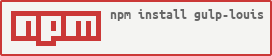Louis is a gulp task that is used to analyze the performance of a website against a performance budget.
There are many definitions of the performance budget on the web, my favourite is from Zachary Brady.
A performance budget provides values against which design, development, content, or any aspect of a site that may affect performance, can be made.
The aim of the plugin is to analyze the performance of the website against a performance bugdet. There are various metrics against which we can set a performance budget e.g. number of requests, imageSize etc.
1. Usage
2. Example
3. Output
4. Options
6. Change log
$ npm install --save-dev gulp-louisimport louis = require('gulp-louis');
gulp.task('louis', function(done) {
louis({
timeout: 60,
viewport: '1280x1024',
engine: 'webkit',
userAgent: 'Chrome/37.0.2062.120',
noExternals: false,
performanceBudget: {
requests: 2,
medianLatency: 10,
slowestResponse: 1000
}
}, done);
});
gulp.task('default', ['louis']);Example 1 (with specified url)
louis({
url: 'http://localhost:8000/',
timeout: 200,
performanceBudget: {
requests: 10,
domComplete: 3000
}
})Example 2 (without url) This will launch a server and look for an index.html in the same folder as the gulpfile.js, then it will analyze the performance of this website.
louis({
timeout: 10,
performanceBudget: {
requests: 10,
headersSize: 200
}
})Output with specified performance budget
Output without specified performance budget
All options are optional
urlurl of the website to be analyzed, if it is not specified Louis will launch a server and load the index.html if this exist on the same directory as the gulpfile.jstimeouttimeout for the run (defaults to 15 seconds)viewportdimensions ('1280x1024' is the default)enginewebkit or gecko (webkit is default)userAgentdefault is Chrome/37.0.2062.120noExternalstrue or false, default is false, block requests to 3rd party domainsoutputFileNamename of file to write the results, default is "results.json"performanceBudgetobject with metrics, see belowproxyspecifies the (optional) proxy server to use
The performance budget option can contain some or all of these values:
requests, gzipRequests, postRequests, httpsRequests, notFound, bodySize, contentLength, httpTrafficCompleted, timeToFirstByte, timeToLastByte, ajaxRequests, htmlCount, htmlSize, cssCount, cssSize, jsCount, jsSize, jsonCount, jsonSize, imageCount, imageSize, videoCount, videoSize, webfontCount, webfontSize, base64Count, base64Size, otherCount, otherSize, cacheHits, cacheMisses, cachePasses, cachingNotSpecified, cachingTooShort, cachingDisabled, oldCachingHeaders, consoleMessages, cookiesSent, cookiesRecv, domainsWithCookies, documentCookiesLength, documentCookiesCount, documentHeight, commentsSize, whiteSpacesSize, DOMelementsCount, DOMelementMaxDepth, nodesWithInlineCSS, imagesScaledDown, imagesWithoutDimensions, DOMidDuplicated, hiddenContentSize, DOMmutationsInsertsv, DOMmutationsRemoves, DOMmutationsAttributes, DOMqueries, DOMqueriesWithoutResults, DOMqueriesById, DOMqueriesByClassName, DOMqueriesByTagName, DOMqueriesByQuerySelectorAll , DOMinserts, DOMqueriesDuplicated, DOMqueriesAvoidable, domains, maxRequestsPerDomain, medianRequestsPerDomain, eventsBound, eventsDispatched, globalVariables, globalVariablesFalsy, headersCount, headersSentCount, headersRecvCount, headersSize, headersSentSize, headersRecvSize, headersBiggerThanContent, jQueryVersion, jQueryVersionsLoaded, jQueryOnDOMReadyFunctions, jQueryWindowOnLoadFunctions, jQuerySizzleCalls, jQueryEventTriggers, jQueryDOMReads, jQueryDOMWrites, jQueryDOMWriteReadSwitches, documentWriteCalls, evalCalls, jsErrors, closedConnections, localStorageEntries, redirects, redirectsTime, repaints, firstPaint, requestsToDomContentLoaded, requestsToDomComplete, assetsNotGzipped, assetsWithQueryString, assetsWithCookies, smallImages, smallCssFiles, smallJsFiles, multipleRequests, timeToFirstCss, timeToFirstJs, timeToFirstImage, domInteractive, domContentLoaded, domContentLoadedEnd, domComplete, timeBackend, timeFrontend, statusCodesTrail, windowAlerts, windowConfirms, windowPrompts, bodyHTMLSize, iframesCount, smallestResponse, biggestResponse, fastestResponse, slowestResponse, smallestLatency, biggestLatency, medianResponse, medianLatency
Example:
performanceBudget = {
cssSize: 200
jsSize: 2000
consoleMessages: 0
imageSize: 5000
domContentLoaded: 2000
smallestLatency: 1000
}- Fix / appended to outputFile causing throw in unix systems
- Update dependencies
- Added proxy-option
- Update dependencies
- Add outputFilename-option
- Update dependencies
- Change the results.json to a file with the same of tested domain.
- Run phantomas from local path
- Update depedencies
- Fix phantomas path
Bug Fixes
-
Fix path to phantomas command …
-
Add missing gulp-connect dependency
-
Change "main" script to "louis.js"
Released under the MIT license.