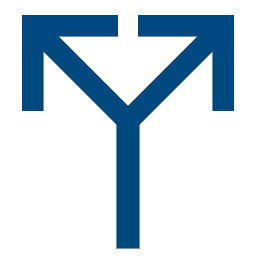Coroutine is a simple implementation of Unity's Coroutines to be used for any C# project
Coroutine adds the ability to run coroutines. Coroutines are methods that run in parallel to the rest of the application through the use of an Enumerator. This allows for the coroutine to pause execution using the yield return statement.
There are two predefined ways to pause a coroutine:
- Waiting for a certain amount of seconds to have passed
- Waiting for a certain custom event to occur
Additionally, Coroutine provides the following features:
- Creation of custom events to wait for
- No multi-threading, which allows for any kind of process to be executed in a coroutine, including rendering
- Thread-safety, which allows for coroutines to be started from different threads
The CoroutineHandler is the place where coroutines get executed. For this to occur, the Tick method needs to be called continuously. The Tick method takes a single parameter which represents the amount of time since the last time it was called. It can either be called in your application's existing update loop or as follows.
var lastTime = DateTime.Now;
while (true) {
var currTime = DateTime.Now;
CoroutineHandler.Tick(currTime - lastTime);
lastTime = currTime;
Thread.Sleep(1);
}To create a coroutine, simply create a method with the return type IEnumerator<Wait>. Then, you can use yield return to cause the coroutine to wait at any point:
private static IEnumerator<Wait> WaitSeconds() {
Console.WriteLine("First thing " + DateTime.Now);
yield return new Wait(1);
Console.WriteLine("After 1 second " + DateTime.Now);
yield return new Wait(5);
Console.WriteLine("After 5 seconds " + DateTime.Now);
yield return new Wait(10);
Console.WriteLine("After 10 seconds " + DateTime.Now);
}To start a coroutine, simply call Start:
CoroutineHandler.Start(WaitSeconds());To use an event, an Event instance first needs to be created. When not overriding any equality operators, only a single instance of each event should be used.
private static readonly Event TestEvent = new Event();Waiting for an event in a coroutine works as follows:
private static IEnumerator<Wait> WaitForTestEvent() {
yield return new Wait(TestEvent);
Console.WriteLine("Test event received");
}Of course, having time-based waits and event-based waits in the same coroutine is also supported.
To actually cause the event to be raised, causing all currently waiting coroutines to be continued, simply call RaiseEvent:
CoroutineHandler.RaiseEvent(TestEvent);For additional examples, take a look at the Example class.