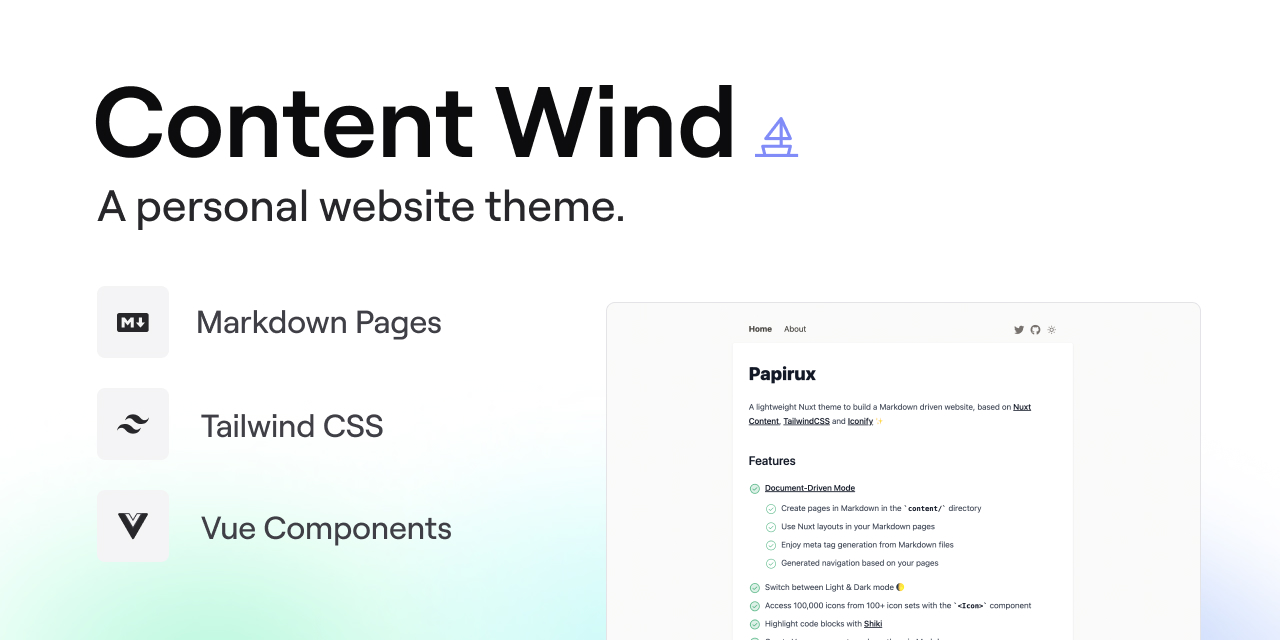Getting this error spammed after I try to visit the locally served app. Using M1 mac, yarn 1.22.17 - any idea? I basically just cloned and installed dependencies.
[nuxt] [request error] fetch failed ()
at createError (./node_modules/h3/dist/index.mjs:191:15)
at nodeHandler (./node_modules/h3/dist/index.mjs:381:21)
at process.processTicksAndRejections (node:internal/process/task_queues:95:5)
at async ufetch (./node_modules/unenv/runtime/fetch/index.mjs:9:17)
at async $fetchRaw2 (./node_modules/ohmyfetch/dist/chunks/fetch.mjs:131:20)
at async Object.errorhandler [as onError] (./.nuxt/dev/index.mjs:336:16)
at async nodeHandler (./node_modules/h3/dist/index.mjs:389:9)
at async ufetch (./node_modules/unenv/runtime/fetch/index.mjs:9:17)
at async $fetchRaw2 (./node_modules/ohmyfetch/dist/chunks/fetch.mjs:131:20)
at async Object.errorhandler [as onError] (./.nuxt/dev/index.mjs:336:16)
[h3] [unhandled] H3Error: fetch failed ()
at createError (file:///Users/bird/GitHub/wtfffff/node_modules/h3/dist/index.mjs:191:15)
at nodeHandler (file:///Users/bird/GitHub/wtfffff/node_modules/h3/dist/index.mjs:381:21)
at process.processTicksAndRejections (node:internal/process/task_queues:95:5)
at async ufetch (file:///Users/bird/GitHub/wtfffff/node_modules/unenv/runtime/fetch/index.mjs:9:17)
at async $fetchRaw2 (file:///Users/bird/GitHub/wtfffff/node_modules/ohmyfetch/dist/chunks/fetch.mjs:131:20)
at async Object.errorhandler [as onError] (file:///Users/bird/GitHub/wtfffff/.nuxt/dev/index.mjs:336:16)
at async nodeHandler (file:///Users/bird/GitHub/wtfffff/node_modules/h3/dist/index.mjs:389:9)
at async ufetch (file:///Users/bird/GitHub/wtfffff/node_modules/unenv/runtime/fetch/index.mjs:9:17)
at async $fetchRaw2 (file:///Users/bird/GitHub/wtfffff/node_modules/ohmyfetch/dist/chunks/fetch.mjs:131:20)
at async Object.errorhandler [as onError] (file:///Users/bird/GitHub/wtfffff/.nuxt/dev/index.mjs:336:16) {
statusCode: 500,
fatal: false,
unhandled: true,
statusMessage: 'Internal Server Error'
}