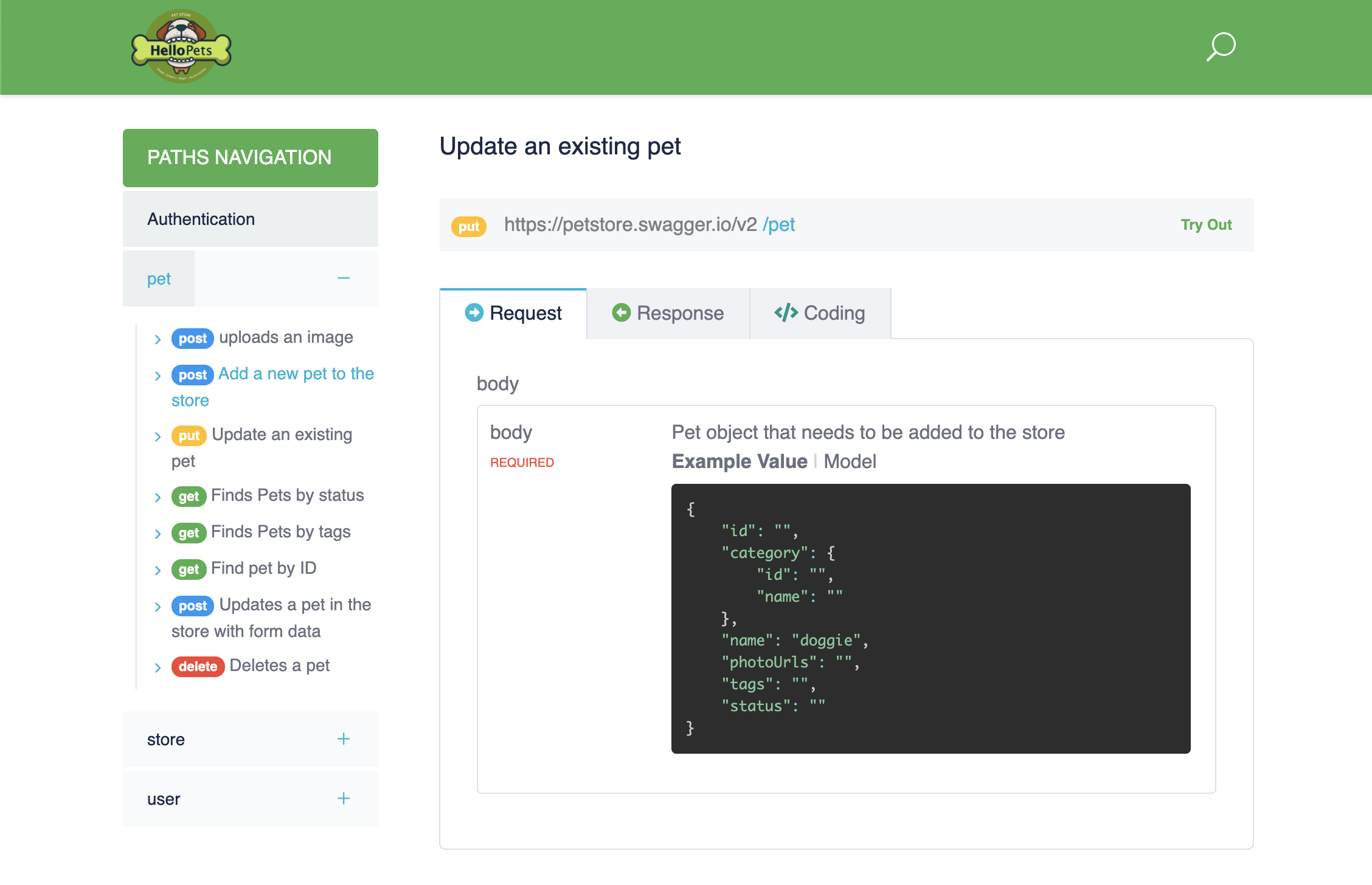Convert any API Specification into an awesome HTML documentation website
npm i api-html -g
api-html --url https://petstore.swagger.io/v2/swagger.json
The above command will convert the given url into a static website in the current directory with the name of dist directory.
There is also a possibility to pass a file instead of url.
| Param | Short | Required | Default Value | Details |
|---|---|---|---|---|
--file |
-f |
required |
null | Path to a local source file, --file or --url on is required at same time. |
--url |
-u |
required |
null | URL to an online source file, --file or --url on is required at same time. |
--type |
-t |
optional | swagger |
Encoded type of the API specification, like swagger, openapi, api_blueprint, io_docs, google, raml or wadl |
--version |
-v |
optional | 2 |
Version of the OpenAPI (swagger), possible values are 1, 2 or 3. Only applicable to swagger |
--yaml |
-y |
optional | 0 |
If the source file type is yaml then the value should be 1, only applicable to swagger |
--option |
-o |
optional | ./options.json |
Path to the options file, see the details below |
api-html --yaml 1 --url https://raw.githubusercontent.com/OAI/OpenAPI-Specification/master/examples/v2.0/yaml/api-with-examples.yaml
# A Swagger (OpenAPI) version 2 source file with yaml type
api-html --version 3 --url https://api.gettyimages.com/swagger/v3/swagger.json
# A Swagger (OpenAPI) version 3 source file with json type
api-html --version 3 --yaml 1 --url https://raw.githubusercontent.com/OAI/OpenAPI-Specification/master/examples/v3.0/petstore-expanded.yaml
# A Swagger (OpenAPI) version 3 source file with yaml type
api-html --type api_blueprint --url https://raw.githubusercontent.com/apiaryio/api-blueprint/master/examples/Polls%20API.md
# An API Blueprint source file
api-html --type google --url https://www.googleapis.com/discovery/v1/apis/translate/v2/rest
# A Google API descory source file
api-html --type raml --url https://raw.githubusercontent.com/raml-apis/XKCD/master/api.raml
# A RAML source file
api-html --type io_docs --url https://raw.githubusercontent.com/lucybot/api-spec-converter/master/test/input/io_docs/foursquare.json
# An IO Docs source file
The options should be in a json file, If you don't pass the --option parameter then we will check in the current directory with the name of options.json.
| Name | Default Value | Description |
|---|---|---|
theme |
compact |
Set the UI theme, values are: "compact" and "basic". |
baseColor |
#6e9a04 |
Set the base color of the theme |
textColor |
#FFF |
Set the text color of the theme |
logo |
'swagger-logo' | Point a logo to a local file |
logoUrl |
'' | Point a logo to the URL |
isCoding |
true |
Show or Hide the coding section in the request |
isSearch |
true |
Show or Hide the Search feature |
isTryRequest |
true |
Show or Hide the "try out" button in the request |
isBackToTopButton |
true |
Hide or show the BackToTop button |
isCreditLink |
true |
Hide or show the Credit link below the navigation bar |
pageTitle |
the title from the swagger.json file |
Set the page title shown on browser title bar. |
customHeadScript |
'' | Add custom script to the head tag |
customFootScript |
'' | Add custom script to the foot tag |
pageTags |
'' | Represent the meta keywords of the page, Each keyword should be seperated by a comma. Meta Keywords are helpful for the page SEO. |
pageDescription |
'' | Represent the meta description of page |
apiVersions |
'' | API Versions, enter in the following format: (Name)[URL] (Name)[URL] ... Exp: (V1)[https://zamacall.io/docs/v1/] (V2)[https://zamacall.io/docs/v2/] |
headerMenuItems |
'' | Header Menu Items, enter in the following format: (Name)[URL] (Name)[URL] ... Exp: (Main Website)[https://zamacall.io] (Contact Us)[https://zamacall.io/contact/] |
{
"logo": "logo.svg",
"baseColor": "blue"
}
- Added A new Compact UI Theme; Nice, Clean, Faster and lightweight.
- Added support for
IO Docssource file - Added support for
WADLsource file - Added support for
RAMLsource file - Added support for
Google API Descorysource file - Added support for
API Blueprintsource file - Added support for
YAMLsource file - Added support for
OpenAPI(swagger) version 1, 2, & 3. - Added the search functionality
- Added support for trying the api request
- Added support for code generation for languages like:
cURL,Node,Python&JavaScript - Added an online tool to preview and download through online website
- Added automatic description to the Authentication sections, will replace the empty descriptions.
- Added support for small screens like mobile devices