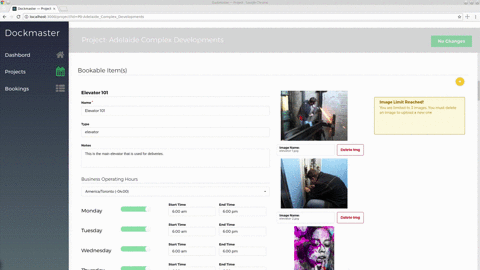This React component library is designed to help you easily integrate Semantic UI React with Redux Form. The components come all pre-hooked-up so you don't have to worry about error reporting or the presentation logic since everything works right out of the box. Included is the big five form components Checkbox Dropdown, Input, Radio, and TextArea as well as fieldEnhance a higher order component that gives you the flexibility to extend and customize.
Package Manager
# yarn
yarn add semantic-ui-redux-form-fields
# npm
npm install semantic-ui-redux-form-fieldsGithub
In the dist/ directory contains a pre-build Node, Browser, and Browser minified version. However, I strongly recommend you use yarn or npm.
- Install and Config Redux
- Install and Config Redux Form
- Install and Config React Semantic UI
- The assumption is you are using Semantic UI. And while you can "technically" use these components as standalones it would not make much sense. Furthermore, the Semantic UI css styles are not included in this package to allow for easier style customizations with Semantic themes and such.
- All the default Semantic UI props for each component can be passed just like you would expect.
currentValue→ Is thevaluefor all components. It's critically important that you usecurrentValueand notvalueotherwise the component will not work.topLabel→ A Semantic UIlabelthat's positioned above the field (top-right).- Events → In all likelihood you'll need to implement custom events, and while you can use a non-append prop like
onChangeyou won't have access to the redux-forminputmethods. However, by using these{*}Customappended propsinputis passed as the first argument.onBlurCustom(input, event, newValue, previousValue)onChangeCustom(input, event, newValue, previousValue)onDragStartCustom(input, event)onDropCustom(input, event, newValue, previousValue)onFocusCustom(input, event)
import {
Checkbox,
Dropdown,
fieldEnhance,
Input,
Radio,
TextArea,
} from 'semantic-ui-redux-form-fields';All the fields are created through the fieldEnhance higher order component which mentioned above gives you the ability to extend and customize. t handles the Form.Field presentational logic which includes error reporting and a top label. For example, it allows you to easily hook-up and use React TimePicker. Check out __tests__/fieldEnhance.HOC.spec.js for an example how to use fieldEnhance with React TimePicker.
Here's a few examples, and need be there's more examples in __tests__. Also check out the __tests__/fieldEnhance.HOC.spec.js
import React from 'react';
import { Field, reduxForm } from 'redux-form';
import { Checkbox } from 'semantic-ui-redux-form-fields';
const SemanticFormCheckbox = (props) => {
const { currentValue, handleSubmit, pristine, submitting } = props;
return (
<form onSubmit={handleSubmit}>
<Field
component={Checkbox}
currentValue={currentValue}
name='my-Checkbox'
placeholder='My Checkbox'
required={true}
topLabel='My Checkbox'
/>
<div>
<button type='submit' disabled={pristine || submitting}>
Submit
</button>
</div>
</form>
);
};
export default reduxForm({
// a unique identifier for this form
form: 'Semantic_Checkbox_Form'
})(SemanticFormCheckbox);import React from 'react';
import { Field, reduxForm } from 'redux-form';
import { Input } from 'semantic-ui-redux-form-fields';
const SemanticFormInput = (props) => {
const { currentValue, handleSubmit, pristine, submitting } = props;
return (
<form onSubmit={handleSubmit}>
<Field
component={Input}
currentValue={currentValue}
name='my-Input'
placeholder='My Input'
required={true}
topLabel='My Input'
/>
<div>
<button type='submit' disabled={pristine || submitting}>
Submit
</button>
</div>
</form>
);
};
export default reduxForm({
// a unique identifier for this form
form: 'Semantic_Input_Form'
})(SemanticFormInput);import React from 'react';
import { Field, reduxForm } from 'redux-form';
import { Dropdown } from 'semantic-ui-redux-form-fields';
const checkboxOptions = [{
value: 'one', text: 'one', key: 'one',
}, {
value: 'two', text: 'two', key: 'two',
}, {
value: 'three', text: 'three', key: 'three',
}];
const SemanticFormDropdown = (props) => {
const { currentValue, handleSubmit, pristine, submitting } = props;
return (
<form onSubmit={handleSubmit}>
<Field
component={Dropdown}
currentValue={currentValue}
name='my-Dropdown'
options={checkboxOptions}
placeholder='My Dropdown'
required={true}
topLabel='My Dropdown'
/>
<div>
<button type='submit' disabled={pristine || submitting}>
Submit
</button>
</div>
</form>
);
};
export default reduxForm({
// a unique identifier for this form
form: 'Semantic_Dropdown_Form'
})(SemanticFormDropdown);Best, te