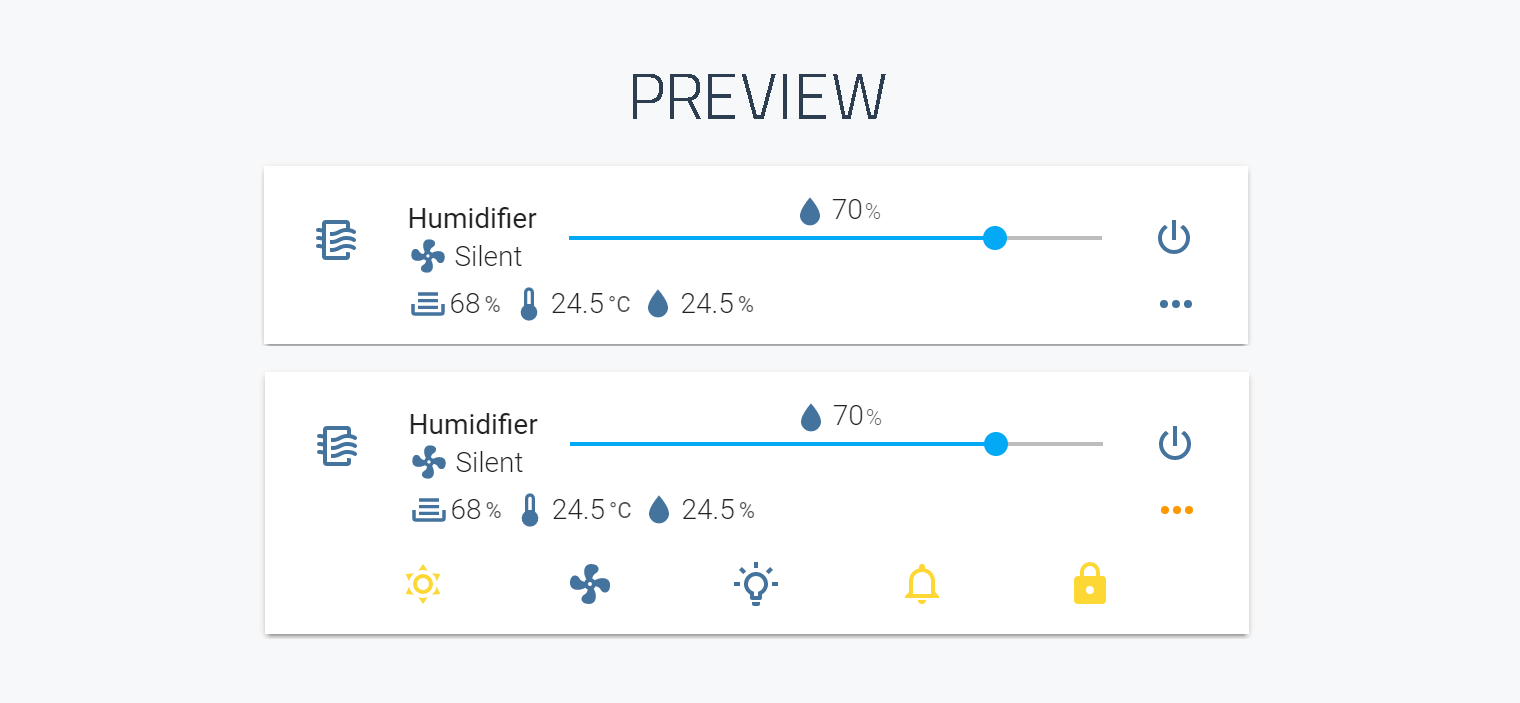Tested on zhimi.humidifier.cb1
A minimalistic yet customizable humidifier card for Home Assistant Lovelace UI.
Please ⭐️ this repo if you find it useful
Inspired by mini media player.
v3 is only compatible from version 2022.11 onwards
This card is available in HACS (Home Assistant Community Store)
-
Download and copy
mini-humidifier-bundle.jsfrom the latest release into yourconfig/wwwdirectory. -
Add a reference to
mini-humidifier-bundle.jsinside yourconfiguration.yaml.
resources:
- url: /local/mini-humidifier-bundle.js?v=3.1.1
type: module-
Move into your
config/wwwdirectory -
Grab
mini-humidifier-bundle.js
$ wget https://github.com/artem-sedykh/mini-humidifier/releases/download/v3.1.1/mini-humidifier-bundle.js- Add a reference to
mini-humidifier-bundle.jsinside yourconfiguration.yaml.
resources:
- url: /local/mini-humidifier-bundle.js?v=3.1.1
type: module-
Find your
mini-humidifier-bundle.jsfile inconfig/wwwor wherever you ended up storing it. -
Replace the local file with the latest one attached in the latest release.
-
Add the new version number to the end of the cards reference url in your
configuration.yamllike below.
resources:
- url: /local/mini-humidifier-bundle.js?v=3.1.1
type: moduleYou may need to empty the browsers cache if you have problems loading the updated card.
| Name | Type | Default | Since | Description |
|---|---|---|---|---|
| type | string | required | v1.0.1 | custom:mini-humidifier |
| entity | string | required | v1.0.1 | An entity_id from an entity within the fan or humidifier domain. |
| name | string | optional | v1.0.1 | Override the entities friendly name. |
| icon | string | optional | v1.0.1 | Specify a custom icon from any of the available mdi icons. |
| group | boolean | optional | v1.0.1 | Removes paddings, background color and box-shadow. example |
| toggle | object | optional | v2.0.1 | Toggle button. |
toggle: icon |
string | optional | v2.0.1 | Custom icon, default value mdi:dots-horizontal |
toggle: hide |
boolean | optional | v2.0.1 | Hide button, default value False |
toggle: default |
boolean | optional | v2.0.1 | Default toggle button state, default value off, example. |
| secondary_info | object | optional | v2.1.1 | secondary_info config. secondary info examples |
secondary_info: type |
string | optional | v2.1.1 | available types: last-changed, mode |
secondary_info: icon |
string | optional | v2.1.1 | icon for type: mode |
secondary_info: hide |
boolean | optional | v2.2.6 | Hide secondary info, default False |
| power | object | optional | v2.0.1 | Power button, example. |
power: type |
string | optional | v2.0.1 | toggle or button, default button |
power: icon |
string | optional | v2.0.1 | Specify a custom icon from any of the available mdi icons, default mdi:power |
power: hide |
boolean | optional | v2.0.1 | Hide power button, default value False |
power: action_timeout |
number | optional | v2.1.1 | ms default value 3500 |
power: disabled |
function | optional | v2.0.1 | button disabled calculation function, default unset |
power: style |
function | optional | v2.0.1 | function for getting custom styles, default unset |
power: state |
object | optional | v2.0.1 | config to get power button state. |
power: state:entity |
string | optional | v2.0.1 | power button entity_id, default current entity |
power: state:attribute |
string | optional | v2.0.1 | state value attribute default 'unset' |
power: state:mapper |
function | optional | v2.0.1 | state value processing function, default unset |
power: toggle_action |
function | optional | v2.0.1 | button click processing function |
| target_humidity | object | optional | v2.0.1 | target humidity config, example. |
target_humidity: icon |
string | optional | v1.0.1 | Custom icon, default value mdi:water |
target_humidity: icon |
object | optional | v2.0.1 | icon config |
target_humidity: icon:template |
function | optional | v2.0.1 | icon retrieval function |
target_humidity: icon:style |
function | optional | v2.0.1 | function to get icon styles |
target_humidity: hide |
boolean | optional | v1.0.1 | Hide target_humidity control, default value False |
target_humidity: disabled |
boolean, function | optional | v2.5.3 | disable target_humidity slider, default value taken from the defined model and if not set, from the default model |
target_humidity: hide_indicator |
boolean | optional | v2.2.1 | Hide indicator, default value False |
target_humidity: unit |
string | optional | v1.0.1 | display unit, default % |
target_humidity: min |
number | optional | v1.0.1 | minimum target humidity, default value 30 |
target_humidity: max |
number | optional | v1.0.1 | maximum target humidity, default value 80 |
target_humidity: action_timeout |
number | optional | v2.1.1 | ms default value 3500 |
target_humidity: step |
number | optional | v1.0.1 | slider step, default value 10 |
target_humidity: state |
object | optional | v2.0.1 | configuration to ge target_humidity value |
target_humidity: state:entity |
object | optional | v2.0.1 | target_humidity entity_id, default current entity |
target_humidity: state:attribute |
object | optional | v2.0.1 | default value target_humidity |
target_humidity: change_action |
function | optional | v2.0.1 | target_humidity change function |
| indicators | object | optional | v2.0.1 | any indicators, examples. |
indicators: name |
object | optional | v2.0.1 | the name of your indicator see examples. |
indicators: name:icon |
string | optional | v2.0.1 | Specify a custom icon from any of the available mdi icons. |
indicators: name:icon |
object | optional | v2.0.1 | icon object |
indicators: name:icon:template |
function | optional | v2.0.1 | icon template function |
indicators: name:icon:style |
function | optional | v2.0.1 | styles |
indicators: name:unit |
string | optional | v2.0.1 | display unit. |
indicators: name:round |
number | optional | v2.0.1 | rounding number value. |
indicators: name:hide |
boolean | optional | v2.0.1 | hide indicator, default false |
indicators: name:tap_action |
action object | true | v1.1.0 | Action on click/tap. |
indicators: name:source |
object | optional | v2.0.1 | data source. |
indicators: name:source:entity |
string | optional | v2.0.1 | indicator entity_id |
indicators: name:source:attribute |
string | optional | v2.0.1 | entity attribute |
indicators: name:source:mapper |
function | optional | v2.0.1 | value processing function |
| buttons | object | optional | v2.0.1 | any buttons, example. |
buttons: name |
object | optional | v2.0.1 | the name of your button see examples |
buttons: name:icon |
string | optional | v2.0.1 | Specify a custom icon from any of the available mdi icons. |
buttons: name:type |
string | optional | v2.0.1 | dropdown or button default button |
buttons: name:action_timeout |
number | optional | v2.1.1 | ms default value 3500 |
buttons: name:order |
number | optional | v2.0.1 | sort order |
buttons: name:state |
object | optional | v2.0.1 | config to get button state. |
buttons: name:hide |
object | optional | v2.0.1 | hide button, default false |
buttons: name:state:entity |
string | optional | v2.0.1 | button entity_id. |
buttons: name:state:attribute |
string | optional | v2.0.1 | entity attribute |
buttons: name:state:mapper |
function | optional | v2.0.1 | state processing function |
buttons: name:disabled |
function | optional | v2.0.1 | calc disabled button |
buttons: name:active |
function | optional | v2.0.1 | for type dropdown |
buttons: name:source |
object | optional | v2.0.1 | for type dropdown |
buttons: name:source:item |
string | optional | v2.0.1 | source item, format horizontal: horizontal |
buttons: name:source:__filter |
function | optional | v2.0.1 | filter function |
buttons: name:change_action |
function | optional | v2.0.1 | for type dropdown |
buttons: name:toggle_action |
function | optional | v2.0.1 | for type button |
buttons: name:style |
function | optional | v2.0.1 | styles |
| scale | number | optional | v1.0.3 | UI scale modifier, default is 1. |
| model | string | optional | v2.1.1 | default configuration for a specific humidifier model, default value zhimi.humidifier.cb1 |
| tap_action | action object | true | v1.0.4 | Action on click/tap, examples. |
| Name | Type | Default | Options | Description |
|---|---|---|---|---|
| action | string | more-info |
more-info / navigate / call-service / url / none / toggle |
Action to perform. |
| entity | string | Any entity id | Override default entity of more-info, when action is defined as more-info. |
|
| service | string | Any service | Service to call (e.g. fan.turn_on) when action is defined as call-service |
|
| service_data | object | Any service data | Service data to include with the service call (e.g. entity_id: fan.xiaomi_miio_device) |
|
| navigation_path | string | Any path | Path to navigate to (e.g. /lovelace/0/) when action is defined as navigate. |
|
| url | string | Any URL | URL to open when action is defined as url. |
The following variables are available and can be set in your theme to change the appearence of the card. Can be specified by color name, hexadecimal, rgb, rgba, hsl, hsla, basically anything supported by CSS.
| name | Default | Description |
|---|---|---|
| mini-humidifier-name-font-weight | 400 | Font weight of the entity name |
| mini-humidifier-info-font-weight | 300 | Font weight of the states |
| mini-humidifier-icon-color | --mini-humidifier-base-color, var(--paper-item-icon-color, #44739e) | The color for icons |
| mini-humidifier-button-color | --mini-humidifier-button-color, var(--paper-item-icon-color, #44739e) | The color for buttons icons |
| mini-humidifier-accent-color | var(--accent-color) | The accent color of UI elements |
| mini-humidifier-base-color | var(--primary-text-color) & var(--paper-item-icon-color) | The color of base text |
| mini-humidifier-background-opacity | 1 | Opacity of the background |
| mini-humidifier-scale | 1 | Scale of the card |
- Read the documentation
- See an example for zhimi.humidifier.cb1
- Create a pull request or issue with the configuration file.
zhimi.humidifier.cb1 - xiaomi_miio integration
zhimi.humidifier.ca1 - xiaomi_miio integration
zhimi.humidifier.ca4 - xiaomi_miio integration
deerma.humidifier.jsq - xiaomi_miio integration
deerma.humidifier.jsq1 - xiaomi_miio integration
deerma.humidifier.mjjsq - xiaomi_miio integration
zhimi.airpurifier.ma2 - xiaomi_miio integration
xiaomi_miio_airpurifier:deerma.humidifier.mjjsq - xiaomi_miio_airpurifier integration
xiaomi_miio_airpurifier:zhimi.humidifier.cb1 - xiaomi_miio_airpurifier integration
xiaomi_miio_airpurifier:zhimi.humidifier.ca4 by @ravikwow - xiaomi_miio_airpurifier integration
xiaomi_miio_airpurifier:zhimi.airpurifier.mb3 by @regevbr - xiaomi_miio_airpurifier integration
Using the default configuration for a specific model
type: custom:mini-humidifier
entity: fan.xiaomi_miio_device
# zhimi.humidifier.cb1 default value may be omitted, added for example.
model: 'zhimi.humidifier.cb1' type: custom:mini-humidifier
entity: fan.xiaomi_miio_device
model: 'xiaomi_miio_airpurifier:deerma.humidifier.mjjsq' localize status indicator
type: custom:mini-humidifier
entity: fan.xiaomi_miio_device
model: 'deerma.humidifier.mjjsq'
indicators:
status:
empty: пустой
filled: полныйFunctions available for the target_humidity:
| Name | Type | execution context | arguments | return type |
|---|---|---|---|---|
state:mapper |
function | target_humidity config | current_value, entity, humidifier_entity | any |
change_action |
function | target_humidity config | value, current_value, entity, humidifier_entity | promise |
icon:template |
function | target_humidity config | current_value, entity, humidifier_entity | string |
icon:style |
function | target_humidity config | current_value, entity, humidifier_entity | object |
current_value - selected value
value - target_humidity value
entity - target_humidity entity
humidifier_entity - humidifier entity
execution context methods:
| Name | arguments | description | return type |
|---|---|---|---|
toggle_state |
sate | toggle state, example: this.toggle_state('on') => off |
string |
call_service |
domain, service, options, | call Home Assistant service | promise |
Configuration example for the target_humidity:
type: custom:mini-humidifier
entity: fan.xiaomi_miio_device
target_humidity:
state:
attribute: target_humidity
mapper: (current_value, entity, humidifier_entity) => current_value
icon:
template: (current_value, entity, humidifier_entity) => 'mdi:tray-full'
style: "(current_value, entity, humidifier_entity) => ({ color: 'red' })"
unit: '%'
hide: off
min: 30
max: 80
step: 10
change_action: >
(value, current_value, entity, humidifier_entity) => {
const options = { entity_id: entity.entity_id, humidity: value };
return this.call_service('xiaomi_miio', 'fan_set_target_humidity', options);
}The default configuration is configured for
zhimi.humidifier.cb1,
to set target humidity, use the servicexiaomi_miio.fan_set_target_humidityExample:
type: custom:mini-humidifier
entity: fan.xiaomi_miio_device
target_humidity:
icon: 'mdi:water'
state:
attribute: target_humidity
unit: '%'
min: 30
max: 80
step: 10
change_action: >
(selected, state, entity) => {
const options = { entity_id: entity.entity_id, humidity: selected };
return this.call_service('xiaomi_miio', 'fan_set_target_humidity', options);
}Functions available for the power:
| Name | Type | execution context | arguments | return type |
|---|---|---|---|---|
state:mapper |
function | power config | state, entity, humidifier_entity | string |
disabled |
function | power config | state, entity, humidifier_entity | boolean |
style |
function | power config | state, entity, humidifier_entity | object |
toggle_action |
function | power config | state, entity, humidifier_entity | promise |
state - current power state
entity - current power entity
humidifier_entity - humidifier entity
execution context methods:
| Name | arguments | description | return type |
|---|---|---|---|
toggle_state |
sate | toggle state, example: this.toggle_state('on') => off |
string |
call_service |
domain, service, options, | call Home Assistant service | promise |
The power button can be of two types:
buttonortoggle, default type:buttonAttention, the following configuration attributes (icon, disabled, state:attribute, style, toggle_action) are not available for the toggle type, since a standard ha-entity-toggle is used, the state of which I do not control
Configuration example for the power button type
toggle:
type: custom:mini-humidifier
entity: fan.xiaomi_miio_device
power:
hide: off
state:
mapper: (state, entity, humidifier_entity) => stateConfiguration example for the power button type
button:
type: custom:mini-humidifier
entity: fan.xiaomi_miio_device
power:
icon: 'mdi:power'
type: button
state:
mapper: (state, entity, humidifier_entity) => state
hide: off
disabled: (state, entity, humidifier_entity) => false
style: "(state, entity, humidifier_entity) => ({ color: 'red' })"
toggle_action: >
(state, entity) => {
const service = state === 'on' ? 'turn_off' : 'turn_on';
return this.call_service('fan', service, { entity_id: entity.entity_id });
}The default configuration is configured for
zhimi.humidifier.cb1,
to on / off, use the servicefan.turn_on,fan.turn_offExample:
type: custom:mini-humidifier
entity: fan.xiaomi_miio_device
power:
icon: 'mdi:power'
type: button
hide: off
toggle_action: >
(current_state, entity) => {
const service = current_state === 'on' ? 'turn_off' : 'turn_on';
return this.call_service('fan', service, { entity_id: entity.entity_id });
}The indicators display additional information on the card, for example, you can display humidity, depth, temperature, etc.
The default configuration forzhimi.humidifier.cb1uses three indicators depth, temperature, humidity. zhimi.humidifier.cb1 indicators
Adding a simple indicator:
type: custom:mini-humidifier
entity: fan.xiaomi_miio_device
indicators:
test:
icon: mdi:water
unit: '%'
round: 1
source:
entity: sensor.humidityConsider configuring an indicator using javascript Functions available for the indicator:
| Name | Type | execution context | arguments | return type |
|---|---|---|---|---|
source:mapper |
function | indicator config | value, entity, humidifier_entity | any |
icon:template |
function | indicator config | value, entity, humidifier_entity | string |
icon:style |
function | indicator config | value, entity, humidifier_entity | object |
value - current indicator value
entity - indicator entity
humidifier_entity - humidifier entity
Using the mapper function, you can change the indicator value: For zhimi.humidifier.cb1, a maximum depth value of 125 is used, which is 4 liters of tank, let's get how much water is left in liters or in percent
type: custom:mini-humidifier
entity: fan.xiaomi_miio_device
indicators:
depth:
icon: 'mdi:tray-full'
unit: '%'
round: 0
# variable used in mapper
max_value: 125
# variable used in mapper
volume: 4
# variable used in mapper
type: 'percent'
source:
attribute: depth
mapper: >
(val) => {
const value = (100 * (val || 0)) / this.max_value;
return this.type === 'liters' ? (value * this.volume) / 100 : value;
}The indicator icon can be calculated dynamically for example:
type: custom:mini-humidifier
entity: fan.xiaomi_miio_device
indicators:
depth:
icon:
template: >
(value) => {
if (value === 0)
return 'mdi:tray';
if (value <= 20)
return 'mdi:tray-minus';
return 'mdi:tray-full';
}
style: >
(value) => {
if (value === 0)
return { color: 'red' };
if (value <= 20)
return { color: '#FD451D' };
return {};
}
unit: '%'
round: 0
# variable used in mapper
max_value: 125
# variable used in mapper
volume: 4
# variable used in mapper
type: 'liters'
source:
attribute: depth
mapper: >
(val) => {
const value = (100 * (val || 0)) / this.max_value;
return this.type === 'liters' ? (value * this.volume) / 100 : value;
}The plugin is configured by default for zhimi.humidifier.cb1 and 3 default indicators are available in it temperature, humidity, depth Their configuration looks like this:
type: custom:mini-humidifier
entity: fan.xiaomi_miio_device
indicators:
depth:
icon: 'mdi:tray-full'
unit: '%'
round: 0
order: 0
max_value: 125
volume: 4
type: 'percent'
source:
attribute: depth
mapper: >
(val) => {
const value = (100 * (val || 0)) / this.max_value;
return this.type === 'liters' ? (value * this.volume) / 100 : value;
}
temperature:
icon: 'mdi:thermometer-low'
unit: '°C'
round: 1
order: 1
source:
attribute: temperature
humidity:
icon: 'mdi:water'
unit: '%'
round: 1
order: 2
source:
attribute: humidityYou can override the default indicators or even hide them and add your own We will display the depth value in liters and change the humidity icon as well as hide the temperature:
type: custom:mini-humidifier
entity: fan.xiaomi_miio_device
indicators:
depth:
unit: 'L'
type: 'liters'
humidity:
icon: 'mdi:water-outline'
temperature:
hide: onYou can add various buttons, supported types: button and dropdown
| Name | Type | execution context | arguments | return type |
|---|---|---|---|---|
state:mapper |
function | button config | state, entity, humidifier_entity | any |
source:__filter |
function | button config | state, entity, humidifier_entity | object({ id..., name... }) array |
active |
function | button config | state, entity, humidifier_entity | boolean |
disabled |
function | button config | state, entity, humidifier_entity | boolean |
style |
function | button config | state, entity, humidifier_entity | object |
toggle_action |
function | button config | state, entity, humidifier_entity | promise |
change_action |
function | button config | selected, state, entity, humidifier_entity | promise |
state - current button state value
entity - button entity
humidifier_entity - humidifier entity
source - dropdown source object array: [ { id: 'id', name: 'name' }, ... ]
selected - selected dropdown value
execution context methods:
| Name | arguments | description | return type |
|---|---|---|---|
toggle_state |
sate | toggle state, example: this.toggle_state('on') => off |
string |
call_service |
domain, service, options, | call Home Assistant service | promise |
The following buttons are added to the default configuration: dry, mode, led, buzzer, child_lock These buttons are configured for zhimi.humidifier.cb1 It looks like this:
type: custom:mini-humidifier
entity: fan.xiaomi_miio_device
buttons:
dry:
icon: 'mdi:weather-sunny'
order: 0
state:
attribute: dry
# the dry attribute is of type boolean, for the button the state should be on/off/closed/locked/unavailable/unknown
mapper: "(state) => (state ? 'on' : 'off')"
# service is used xiaomi_miio.fan_set_dry_on or xiaomi_miio.fan_set_dry_off
toggle_action: >
(state, entity) => {
const service = state === 'on' ? 'fan_set_dry_off' : 'fan_set_dry_on';
const options = { entity_id: entity.entity_id };
return this.call_service('xiaomi_miio', service, options);
}
# dropdown example
mode:
icon: 'mdi:fan'
order: 1
type: dropdown
state:
attribute: mode
source:
auto: auto
silent: silent
medium: medium
high: high
# The button will light up when the humidifier is on.
active: "(state, entity) => (entity.state !== 'off')"
# the button will be locked when depth is 0
# zhimi.humidifier.cb1 does not allow changing the mode when there is no water
disabled: "(state, entity) => (entity.attributes.depth === 0)"
# using service: fan.set_speed
change_action: >
(selected, state, entity) => {
const options = { entity_id: entity.entity_id, speed: selected };
return this.call_service('fan', 'set_speed', options);
}
led:
icon: mdi:lightbulb-on-outline
order: 2
type: dropdown
state:
attribute: led_brightness
source:
0: Bright
1: Dim
2: Off
# button is active while any state except 2 is selected
active: "state => (state !== 2 && state !== '2')"
# using service: xiaomi_miio.fan_set_led_brightness
change_action: >
(selected, state, entity) => {
const options = { entity_id: entity.entity_id, brightness: selected };
return this.call_service('xiaomi_miio', 'fan_set_led_brightness', options);
}
buzzer:
icon: 'mdi:bell-outline'
order: 3
state:
attribute: buzzer
mapper: "(state) => (state ? 'on' : 'off')"
# using service: xiaomi_miio.fan_set_buzzer_on and xiaomi_miio.fan_set_buzzer_off
toggle_action: >
(state, entity) => {
const service = state === 'on' ? 'fan_set_buzzer_off' : 'fan_set_buzzer_on';
const options = { entity_id: entity.entity_id };
return this.call_service('xiaomi_miio', service, options);
}
child_lock:
icon: 'mdi:lock'
order: 4
state:
attribute: child_lock
mapper: "(state) => (state ? 'on' : 'off')"
# using service: xiaomi_miio.fan_set_child_lock_on and xiaomi_miio.fan_set_child_lock_off
toggle_action: >
(state, entity) => {
const service = state === 'on' ? 'fan_set_child_lock_off' : 'fan_set_child_lock_on';
const options = { entity_id: entity.entity_id };
return this.call_service('xiaomi_miio', service, options);
}You can override the default buttons or even hide them and add your own Let's add translations for the mode and led buttons and hide the child_lock button
type: custom:mini-humidifier
entity: fan.xiaomi_miio_device
buttons:
mode:
source:
auto: Авто
silent: Тихий
medium: Средний
high: Высокий
led:
source:
0: Ярко
1: Тускло
2: Выкл
child_lock:
hide: onFor some models of humidifiers, there are only two button backlight modes, let's change our drop-down list to a button for an example. it can be done in different ways, consider a few:
- override current led button
type: custom:mini-humidifier
entity: fan.xiaomi_miio_device
buttons:
led:
type: 'button'
on_states: [0, 1]
off_value: 2
on_value: 1
state:
attribute: led_brightness
mapper: "(value) => (this.on_states.includes(value) ? 'on' : 'off')"
toggle_action: >
(state, entity) => {
const value = state === 'on' ? this.off_value : this.on_value;
const options = { entity_id: entity.entity_id, brightness: value };
return this.call_service('xiaomi_miio', 'fan_set_led_brightness', options);
}
- Hide led button and add new
type: custom:mini-humidifier
entity: fan.xiaomi_miio_device
buttons:
led:
hide: on
new_led:
icon: 'mdi:lightbulb-on-outline'
type: 'button'
order: 2
on_states: [0, 1]
off_value: 2
on_value: 1
state:
attribute: led_brightness
mapper: "(value) => (this.on_states.includes(value) ? 'on' : 'off')"
toggle_action: >
(state, entity) => {
const value = state === 'on' ? this.off_value : this.on_value;
const options = { entity_id: entity.entity_id, brightness: value };
return this.call_service('xiaomi_miio', 'fan_set_led_brightness', options);
}toggle button configuration
For example, we want to always show control buttons, and toggle button hide:
type: custom:mini-humidifier
entity: fan.xiaomi_miio_device
toggle:
default: on
hide: ontype: custom:mini-humidifier
entity: fan.xiaomi_miio_device
secondary_info: last-changed
type: custom:mini-humidifier
entity: fan.xiaomi_miio_device
secondary_info: #default type mode, changing icon
icon: 'mdi:fan'To display entities inside the container, set the group configuration parameter to
on
type: entities
title: Climate
show_header_toggle: true
state_color: true
entities:
- entity: fan.xiaomi_miio_device
type: custom:mini-humidifier
group: on# toggle example
type: custom:mini-humidifier
entity: fan.xiaomi_miio_device
tap_action:
action: toggle
# call-service example
type: custom:mini-humidifier
entity: fan.xiaomi_miio_device
tap_action:
action: call-service
service: xiaomi_miio.fan_set_led_brightness
service_data:
brightness: 1
# navigate example
type: custom:mini-humidifier
entity: fan.xiaomi_miio_device
tap_action:
action: navigate
navigation_path: '/lovelace/4'
# navigate example
type: custom:mini-humidifier
entity: fan.xiaomi_miio_device
tap_action:
action: url
url: 'https://www.google.com/'
# none example
type: custom:mini-humidifier
entity: fan.xiaomi_miio_device
tap_action: none
# more-info for custom entity example
type: custom:mini-humidifier
entity: fan.xiaomi_miio_device
tap_action:
action: more-info
entity: sensor.humidityIf you plan to contribute back to this repo, please fork & create the PR against the dev branch.
Clone this repository into your config/www folder using git.
$ git clone https://github.com/artem-sedykh/mini-humidifier.gitAdd a reference to the card in your configuration.yaml.
resources:
- url: /local/mini-humidifier/dist/mini-humidifier-bundle.js
type: moduleRequires nodejs & npm
- Move into the
mini-humidifierrepo, checkout the dev branch & install dependencies.
$ cd mini-humidifier-dev && git checkout dev && npm install-
Make changes to the source
-
Build the source by running
$ npm run build-
Refresh the browser to see changes
Make sure cache is cleared or disabled
-
(Optional) Watch the source and automatically rebuild on save
$ npm run watchThe new mini-humidifier-bundle.js will be build and ready inside /dist.
Make sure you have javascript_version: latest in your configuration.yaml under frontend:.
Make sure you have the latest version of mini-humidifier-bundle.js.
If you have issues after updating the card, try clearing your browsers cache or restart Home Assistant.
If you are getting "Custom element doesn't exist: mini-humidifier" or running older browsers try replacing type: module with type: js in your resource reference, like below.
resources:
- url: ...
type: jsThis project is under the MIT license.