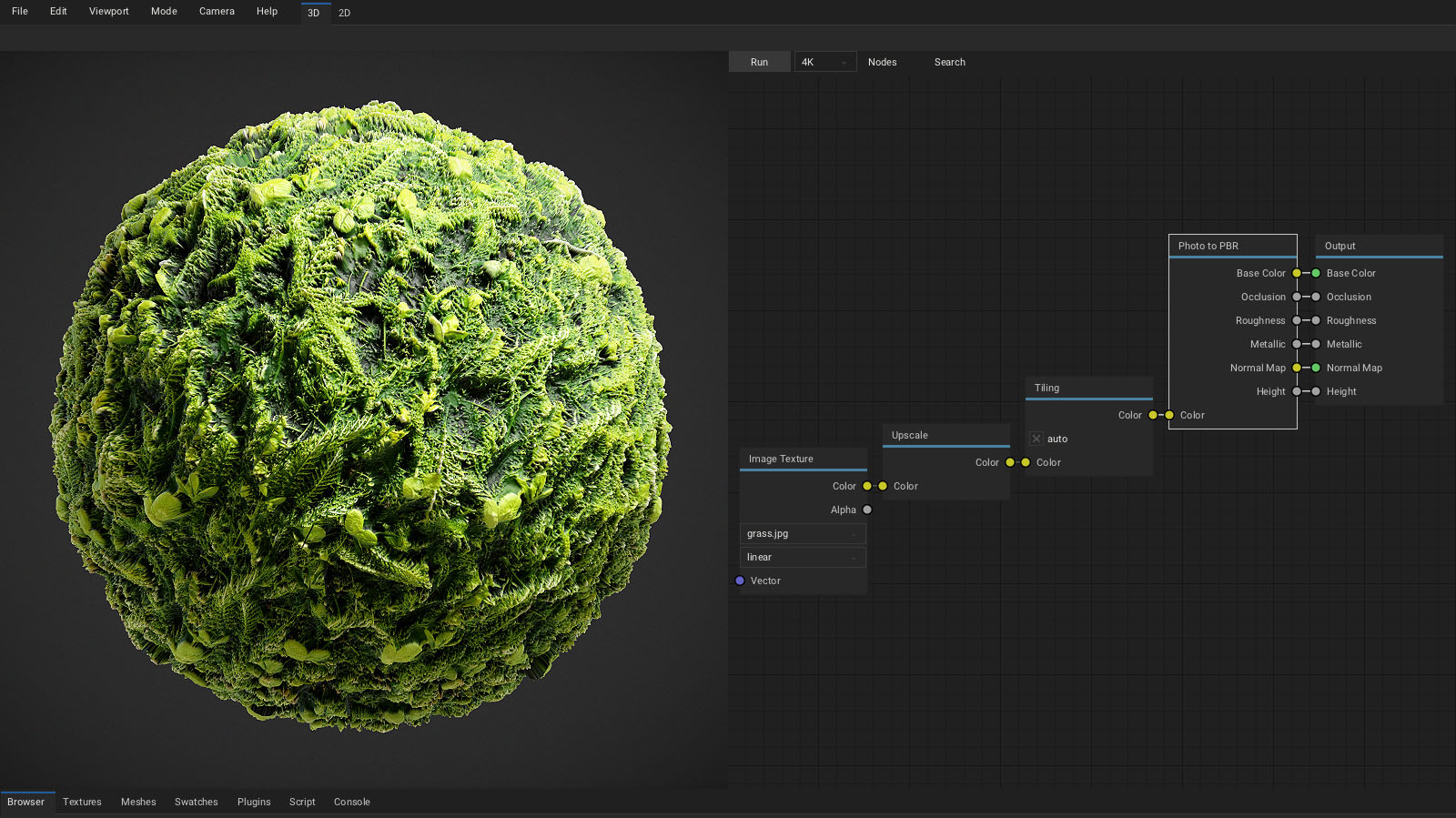ArmorLab is a software for AI-powered texture authoring - check out the manual.
Note 1: This repository is aimed at developers and may not be stable. Distributed binaries are paid to help with the project funding. All of the development is happening here in order to make it accessible to everyone. Thank you for support!
Note 2: If you are compiling git version of ArmorLab, then you need to have a compiler (Visual Studio - Windows, clang + deps - Linux, Xcode - macOS / iOS, Android Studio - Android) and git installed.
git clone --recursive https://github.com/armory3d/armorlab
cd armorlab
# Unpack `models.zip` from https://github.com/armory3d/armorai/releases into `Assets/models` using 7-Zip - Extract HereWindows
# Unpack `armorcore\v8\libraries\win32\release\v8_monolith.7z` using 7-Zip - Extract Here (exceeds 100MB)
armorcore\Kinc\make --from armorcore -g direct3d11
# Open generated Visual Studio project at `build\ArmorLab.sln`
# Build and run for x64 & release
# Copy build\x64\Release\ArmorLab.exe to build\krom to run ArmorLab.exe directlyLinux wip - cpu only
armorcore/Kinc/make --from armorcore -g opengl --compiler clang --compile
cd armorcore/Deployment
strip ArmorLab
./ArmorLab ../../build/krommacOS wip - apple silicon only
armorcore/Kinc/make --from armorcore -g metal
cp -a build/krom/ armorcore/Deployment
# Open generated Xcode project at `build/ArmorLab.xcodeproj`
# Build and runAndroid wip
iOS wip
Windows DXR wip
# Unpack `armorcore\v8\libraries\win32\release\v8_monolith.7z` using 7-Zip - Extract Here (exceeds 100MB)
git apply armorcore/patch/d3d12_raytrace.diff --directory=armorcore/Kinc
armorcore\Kinc\make --from armorcore -g direct3d12
# Open generated Visual Studio project at `build\ArmorLab.sln`
# Build and run for x64 & release
# Copy build\x64\Release\ArmorLab.exe to build\krom to run ArmorLab.exe directlyLinux VKRT wip
Updating cloned repository
git pull origin main
git submodule update --init --recursive
# Delete `armorlab/build` directory if presentGenerating a locale file
pip install typing_extensions -t Assets/locale/tools
python ./Assets/locale/tools/extract_locales.py <locale code>
# Generates an `Assets/locale/<locale code>.json` fileRelease builds Optional, used for best performance
# Compile krom.js using the closure compiler
https://developers.google.com/closure/compiler
# Generate a v8 snapshot file
export ARM_SNAPSHOT=1
armorcore/Kinc/make --from armorcore -g api
./ArmorLab . --snapshot
# Generates a `krom.bin` file from `krom.js` file