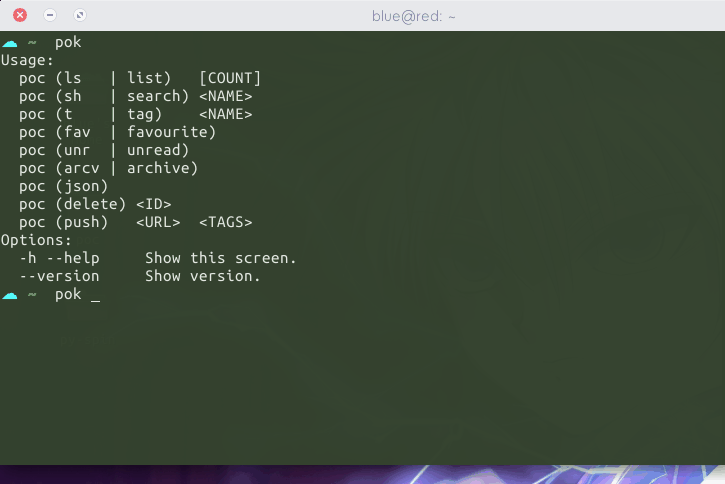| License | Version |
|---|---|
 |
 |
- Chrome extensions only gives saving options.
- Website looks complex, rarely access it.
- We use the mobile app.
- So, for desktop users.
- Written in simple Python [O_O]
- Terminal friendly :)
- All methods avaliable
**add,delete,list items** - Shell friendly
- Blazing tool to integrate with your Pocket
- Funny name ^_^
$ pip install pok
Retrive data
$ pok ls # gives the titles and ids of pocket items
💡 Note: To get the links or urls from list use command in fullform. ls->list, sh->search, t->tag
$ pok list # gives the urls and the title of pockets items
$ pok list 5 # you can also add a counter
Search via Name and Tag
$ pok search google # searches the url and the title of the pocket items
$ pok tag django # list items of the tag name django
$ pok t python # if you want to look at the ids of the pocket items
Delete and Add pocket item
$ pok delete <ID> # deletes an pocket item
You can find the <ID> from $ pok ls command.
$ pok push <url> <tags> # Rarely going to use this.
Adios