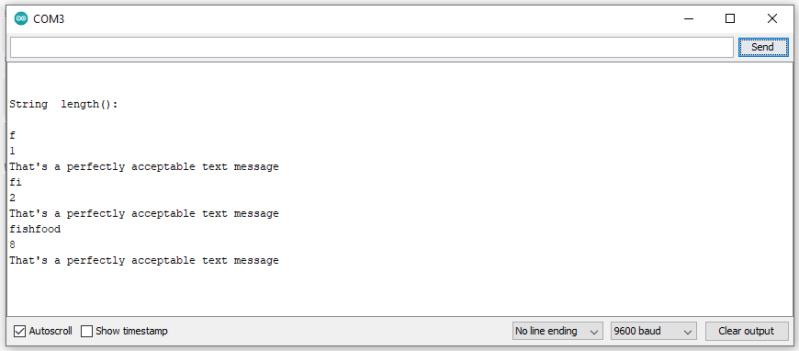The Blink sketch does not run without modification on the Nicla Sense ME. It is required to add the #include "Nicla_System.h" directive, in order for the sketch to compile and successfully upload.
/tmp/.arduinoIDE-unsaved2023327-15341-54bj3y.wzmz7/Blink/Blink.ino: In function 'void setup()':
/tmp/.arduinoIDE-unsaved2023327-15341-54bj3y.wzmz7/Blink/Blink.ino:29:10: error: call to 'pinMode' declared with attribute error: Please include Nicla_System.h to use this pin
pinMode(LED_BUILTIN, OUTPUT);
~~~~~~~^~~~~~~~~~~~~~~~~~~~~
/tmp/.arduinoIDE-unsaved2023327-15341-54bj3y.wzmz7/Blink/Blink.ino: In function 'void loop()':
/tmp/.arduinoIDE-unsaved2023327-15341-54bj3y.wzmz7/Blink/Blink.ino:34:15: error: call to 'digitalWrite' declared with attribute error: Please include Nicla_System.h to use this pin
digitalWrite(LED_BUILTIN, HIGH); // turn the LED on (HIGH is the voltage level)
~~~~~~~~~~~~^~~~~~~~~~~~~~~~~~~
/tmp/.arduinoIDE-unsaved2023327-15341-54bj3y.wzmz7/Blink/Blink.ino:36:15: error: call to 'digitalWrite' declared with attribute error: Please include Nicla_System.h to use this pin
digitalWrite(LED_BUILTIN, LOW); // turn the LED off by making the voltage LOW
~~~~~~~~~~~~^~~~~~~~~~~~~~~~~~
exit status 1
Compilation error: call to 'pinMode' declared with attribute error: Please include Nicla_System.h to use this pin
Sketch uses 55788 bytes (10%) of program storage space. Maximum is 527616 bytes.
Global variables use 12256 bytes (19%) of dynamic memory, leaving 52032 bytes for local variables. Maximum is 64288 bytes.
It is NOT required to add `#include "Nicla_System.h" to the sketch. Based on the selected FQBN, the compiler should add the directive if required.